Welcome to our simple guide on the G110 CNC code. Whether you are new to CNC programming or an experienced machinist, understanding the G110 code is essential.
This guide will explain everything you need to know about this unit mode command—what it is, when to use it, and why it matters.
(Step-by-step.)
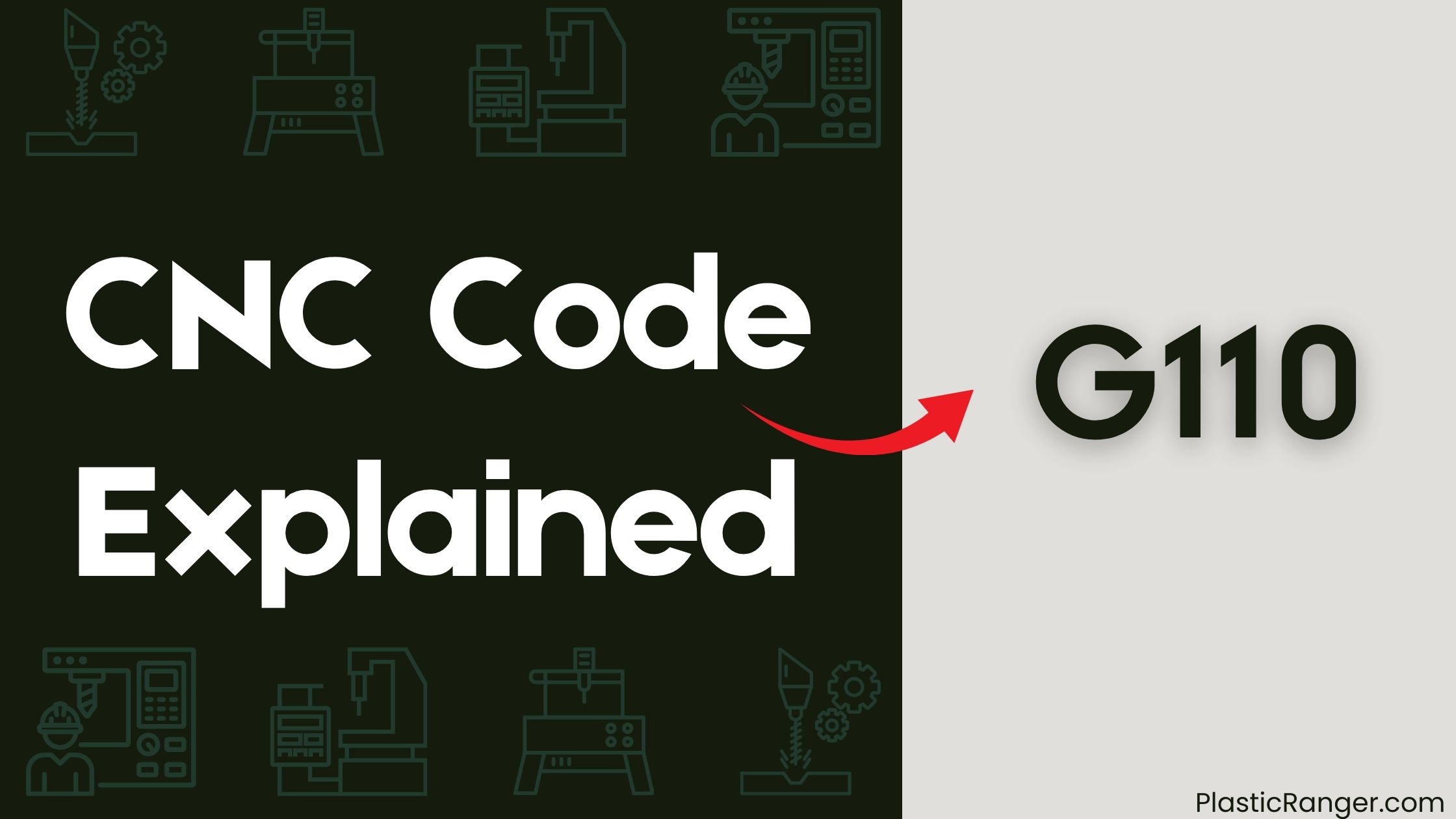
Key Takeaways
- G110 is used to store multiple work offsets, enabling quick switching between different parts or batches in CNC machining.
- G110 is utilized for complex part geometries, leveraging center offset and Radius Compensation capabilities.
- The code optimizes multi-axis machining by storing offsets for rotary tables or other multi-axis systems.
- G110 streamlines workflow by storing frequently used work offsets, reducing setup times and improving overall machining efficiency.
- Machine configuration and parameter settings, such as 156 and 157, affect the functionality of the G110 CNC code.
Understanding G-Codes and M-Codes
When you’re working with CNC machines, you’ll encounter two fundamental types of codes: G-codes and M-codes.
G-codes specify movements, while M-codes specify machine functions. Understanding these codes is vital for programming CNC machines efficiently.
G-codes define the machine’s movement, including rapid positioning (G00), linear interpolation (G01), and circular interpolation in clockwise (G02) and counterclockwise (G03) directions.
These movements are often referenced to an offset within the machine’s coordinate system. For instance, the G01 code might specify a linear movement to a specific point in the X-Y plane, taking into account the tool’s offset from the machine’s origin.
On the other hand, M-codes control machine functions, such as spindle rotation.
M03, M04, and M05 codes specify clockwise rotation, counterclockwise rotation, and spindle stop, respectively.
By combining G-codes and M-codes, you can create complex programs that execute precise movements and machine functions.
Understanding these codes is essential for programming CNC machines efficiently.
Haas Automation Company Overview
Haas Automation, a leading CNC machine tool builder, has been a pioneer in the industry since 1983.
As a user of CNC machines, you’re likely familiar with their high-quality products and innovative solutions. Haas Automation Company has established itself as a trusted brand, providing a wide range of CNC machining centers, lathes, and rotary products.
One of the key aspects that sets Haas apart is its commitment to user-friendly controls and intuitive interfaces.
This is evident in their Work Offset feature, which allows you to easily set up and manage your workpieces. With Haas, you can:
- Simplify your workflow by using a single Work Offset to manage multiple parts and operations.
- Increase accuracy by minimizing the risk of human error.
- Reduce setup time by quickly switching between different workpieces and operations.
- Improve productivity by streamlining your entire machining process.
G-Code Groups and Functions
You’ll find that G-Codes are categorized into distinct groups, each serving a specific purpose in your CNC machining process.
These groups include Linear and Arc Moves, Dwell, Tool Offset, and Work Offset Tables, Coordinate Systems and Plane Selection, Probe Commands, Cutter Compensation, and Tool Length Offsets, and Coordinate System Offsets and Absolute Machine Coordinates.
Within these groups, specific G-Codes perform unique functions. For instance, G00 is used for rapid linear motion, while G01 is used for linear motion at feed rate.
G02 and G03 are used for circular or helical arc moves, and G04 is used for dwell. To set the offset values of a tool, you’ll use G10.
Coordinate values are vital in CNC machining, and G-Codes like G17, G18, and G19 help select the XY, XZ, and YZ planes respectively.
Additionally, G20 and G21 are used to select inches or millimeters for length units. Understanding these G-Code groups and functions is essential for efficient and accurate CNC machining.
CNC Code Applications and Examples
In CNC machining, G-Codes like G110 are more than just commands – they’re essential tools that enable efficient and precise production.
By leveraging the G110 code, you can streamline your workflow, reduce setup times, and improve overall machining efficiency.
Here are some examples of how you can apply G110 in your CNC machining tasks:
- High-volume production: Use G110 to store multiple work offsets, allowing you to quickly switch between different parts or batches.
- Complex part geometries: Take advantage of G110’s center offset and Radius Compensation capabilities to accurately machine complex parts with varying geometries.
- Multi-axis machining: Utilize G110 to optimize your machining process when working with rotary tables or other multi-axis systems.
- Customized workflows: Create customized workflows by storing frequently used work offsets and recalling them as needed with G110.
Troubleshooting and Error Codes
What’s behind the error codes that bring your CNC machining operation to a grinding halt?
Understanding the specific error message is pivotal to troubleshooting. Take Alarm 3, for instance, which can occur when using M98Q123 due to too many digits.
To resolve this, try using a single-digit Q value, such as Q1, and verify that the same sequence number doesn’t exist elsewhere in the program.
When working with the G110 CNC code, it’s essential to weigh the machine configuration and parameter settings.
Settings like 156 and 157 can affect the saving and loading of offsets, so understanding these settings is imperative for troubleshooting error codes.
Be cautious when using certain parameters, as they can lead to errors. For example, parameter 6005 isn’t available in the 16iA parameter manual, and turning on 6005.0 will prompt an alarm 0 (turn off power) on the machine.
When a Direction Specified error occurs, review your code and confirm that the direction is correctly specified.
CNC Codes Similar to G110
| G-Code | Function |
|---|---|
| G111 | Pole specification relative to current work coordinate system |
| G112 | Pole specification relative to last valid POLE |
| G54 | Select Work Coordinate System 1 |
| G55 | Select Work Coordinate System 2 |
| G56 | Select Work Coordinate System 3 |
| G57 | Select Work Coordinate System 4 |
| G58 | Select Work Coordinate System 5 |
| G59 | Select Work Coordinate System 6 |
| G123 | Select Coordinate System 20 |
| G124 | Select Coordinate System 21 |
| G125 | Select Coordinate System 22 |
| G126 | Select Coordinate System 23 |
| G127 | Select Coordinate System 24 |
| G128 | Select Coordinate System 25 |
| G129 | Select Coordinate System 26 |
| G154 | Replaces G110-G129 on newer machines (P1-P99) |
Quick Navigation
