Welcome to our simple guide on the G114.1 CNC code. Whether you are new to CNC programming or an experienced machinist, understanding the G114.1 code is essential.
This guide will explain everything you need to know about this unit mode command—what it is, when to use it, and why it matters.
(Step-by-step.)
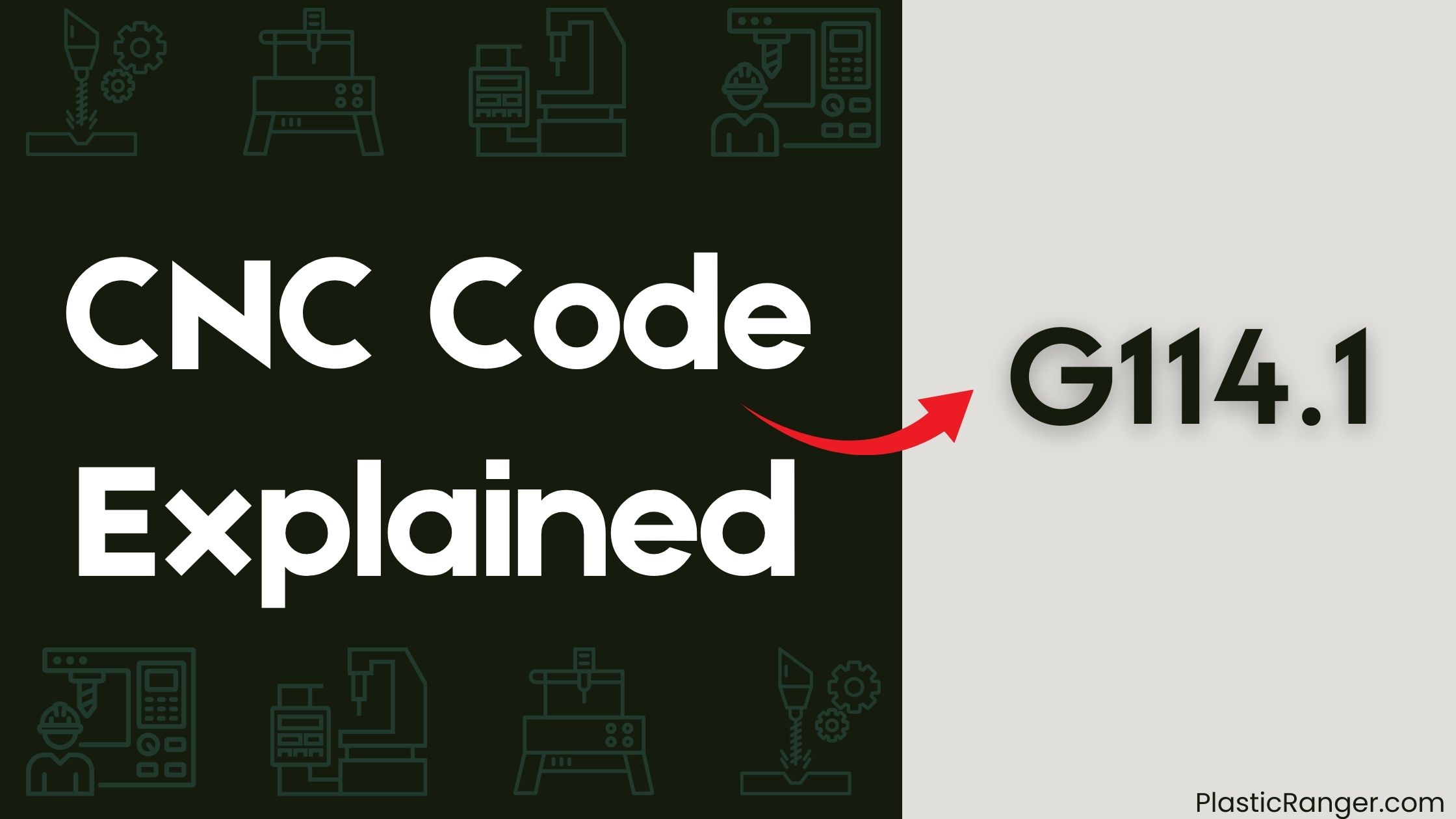
Key Takeaways
- G114.1 CNC code enables spindle synchronization control for two or more spindles to rotate at the same speed and direction.
- The code ensures high-precision machining by synchronizing spindles in twin-spindle lathes or multi-spindle machining centers.
- Syntax is G114.1H1D-2, where H1 specifies the spindle number and D-2 indicates the direction of rotation.
- G114.1 code consists of spindle synchronization mode and spindle rotation direction, with precise control essential for machine operation harmony.
- The code is ideal for industries that demand exacting standards, such as aerospace, automotive, and medical device manufacturing.
Understanding G114.1 Code Functionality
When you use the G114.1 CNC code, you’re enabling spindle synchronization control, which allows two or more spindles to rotate at the same speed and direction.
This code is essential for machining operations that require simultaneous cutting or drilling with multiple spindles, such as in twin-spindle lathes or multi-spindle machining centers.
By using G114.1, you can guarantee that your spindles are perfectly synchronized, allowing for high-precision machining. You can program the code to accommodate different spindle speeds and directions, including clockwise and counterclockwise rotation.
With G114.1, you can achieve high-precision synchronization, making it an ideal choice for industries that demand exacting standards, such as aerospace, automotive, and medical device manufacturing.
Benefits of Simultaneous Drilling and Tapping
By enabling simultaneous drilling and tapping with the G114.1 CNC code, you can significantly boost productivity and efficiency in your machining operations.
This is because the code allows you to perform both operations in a single cycle, reducing the number of tool changes and minimizing downtime. As a result, you can increase productivity by up to 50% compared to separate drilling and tapping operations.
The synchronized spindle rotation and feed rate guarantee precise thread formation, reducing the risk of thread damage or stripping. With G114.1, you can also confirm the reduction of human error and improve overall process reliability, making it ideal for high-volume production of threaded parts in industries like automotive, aerospace, and industrial applications.
G114.1 Code Syntax and Parameters
You’ll need to understand the syntax and parameters of the G114.1 code to effectively control spindle synchronization.
The code’s syntax is G114.1H1D-2, where H1 specifies the spindle number and D-2 indicates the direction of rotation, with the -2 value reversing the spindle rotation.
As you work with G114.1, you’ll need to carefully consider these parameters to achieve precise spindle synchronization.
Spindle Synchronization Control
During CNC machining operations, precise spindle synchronization is essential, and the G114.1 code plays a pivotal role in achieving this synchronization. This code enables simultaneous control of multiple spindles, ensuring they rotate at the same speed and direction. On Haas CNC machines, G114.1 is commonly used for high-precision milling and drilling operations where axis synchronization is critical.
| Code | Description |
|---|---|
| G114.1 | Spindle synchronization control |
| H1 | Specifies the spindle number |
| D-2 | Indicates reverse spindle rotation |
| M77 | Aligns the 0 marker of the spindles |
| R | Used for correction when milled features are not exactly in line |
Spindle Rotation Direction
In high-precision CNC machining operations, controlling the spindle rotation direction is pivotal for achieving accurate results.
When using the G114.1 code, you specify the spindle rotation direction by assigning a value to the H parameter. A value of H1 indicates clockwise rotation, while a value of H-1 indicates counterclockwise rotation.
This precise control is essential for spindle synchronization, ensuring that your machine operates in harmony. By dictating the spindle rotation direction, you can achieve precise results and avoid errors.
Parameter D-2 Explanation
When specifying spindle synchronization control with the G114.1 code, understanding the role of each parameter is vital.
The D-2 parameter, in particular, plays a significant role in achieving synchronized spindle rotation. By setting D-2, you’re specifying reverse spindle rotation, which means the spindle will rotate in the opposite direction.
This parameter is essential when you need to synchronize spindles that rotate in different directions. For instance, if you’re working with two spindles, one rotating clockwise and the other counterclockwise, setting D-2 certifies they synchronize accurately.
Programming Examples and Applications
Your CNC machining projects often require precise control over spindle speed and direction, and that’s where G114.1 code comes in.
This code enables precise spindle synchronization, ensuring accurate simultaneous machining of multiple spindles.
- Turning and milling operations: G114.1 synchronizes spindle rotation, allowing for precise turning and milling of complex geometries.
- Circle (incremental) machining: By combining G114.1 with other G-codes, you can achieve precise circle machining with incremental movements.
- Drilling, tapping, and boring: G114.1 enables simultaneous drilling, tapping, and boring operations with precise spindle synchronization.
Common Errors and Troubleshooting
When using G114.1 CNC code, you’ll want to be aware of common errors that can affect your machining process.
Code syntax issues, incorrect tool offsets, and axis limit errors are typical mistakes that can lead to inaccurate spindle synchronization and correction.
Code Syntax Issues
As you implement the G114.1 CNC code, you’ll likely encounter code syntax issues that can hinder the proper operation of your CNC machine.
These issues can be frustrating and time-consuming to resolve.
- Incorrect spindle synchronization control: Certify that the H address code is correctly specified, as it defines the spindle synchronization control.
- Failure to specify the correct spindle rotation direction: Verify that the D address code is correctly used, as it indicates the spindle rotation direction.
- Incorrect use of the D address code: Double-check the machine’s programming manual to confirm correct syntax and address code usage.
To troubleshoot G114.1 syntax issues, refer to the machine’s programming manual and verify that the spindle synchronization control is correctly configured.
Incorrect Tool Offsets
Most G114.1 CNC code implementations are plagued by incorrect tool offsets, which can lead to inaccurate machining results and decreased productivity. You may encounter issues with your Haas machine, such as incorrect cycle times or axis movements, due to misconfigured tool offsets. To troubleshoot, review your G-code and guarantee that the tool offsets are correctly defined.
| Tool Offset | Description | Fix |
|---|---|---|
| Z-axis offset | Incorrect Z-axis movement | Verify Z-axis offset value in G-code |
| X-axis offset | Inaccurate X-axis positioning | Check X-axis offset value in machine settings |
| Tool length offset | Incorrect tool length compensation | Update tool length offset in G-code |
Axis Limit Errors
Axis limit errors bring your CNC machine to a grinding halt, displaying an error message and shutting down the program.
This frustrating issue occurs when your machine’s axis exceeds its physical limits. You’ll need to troubleshoot the problem to get back to work.
- Machine downtime: Your production comes to a standstill, costing you time and money.
- Component damage: Exceeding axis limits can lead to worn or damaged machine components, requiring costly repairs.
- Program rewrite: You may need to rewrite your program, wasting valuable time and resources.
To prevent axis limit errors, use soft limits to restrict the machine’s movement.
If you do encounter an error, check your program for incorrect coordinates, verify machine calibration, and inspect machine components for wear or damage.
In some cases, you can bypass the error using the “ignore axis limits” feature, but use caution and consult a qualified CNC programmer or machine operator.
Best Practices for G114.1 Code Implementation
Implementing G114.1 code effectively requires attention to detail and a thorough understanding of its components.
When using G114.1, you need to guarantee that the spindle synchronization mode is set correctly, and the spindle rotation direction is specified as either forward or reverse. For instance, G114.1H1D-2 indicates reverse spindle rotation and H1 specifies the spindle synchronization mode.
To achieve accurate spindle synchronization, align the 0 marker of the spindles using M77. You can combine G114.1 with other G codes, like G96, for precise control during CNC machining operations.
Finally, carefully review your G114.1 code implementation to avoid errors, certifying the correct spindle synchronization mode, rotation direction, and alignment are specified to achieve the desired machining outcome.
CNC Codes Similar to G114.1
Code | Mode |
|---|---|
| G814 | Spindle synchronization |
| G114.2 | Polygon machining |
| G114.3 | Gear hobbing |
| G113 | Spindle synchronization control cancel |
Quick Navigation
