Welcome to our simple guide on the G116 CNC code. Whether you are new to CNC programming or an experienced machinist, understanding the G116 code is essential.
This guide will explain everything you need to know about this unit mode command—what it is, when to use it, and why it matters.
(Step-by-step.)
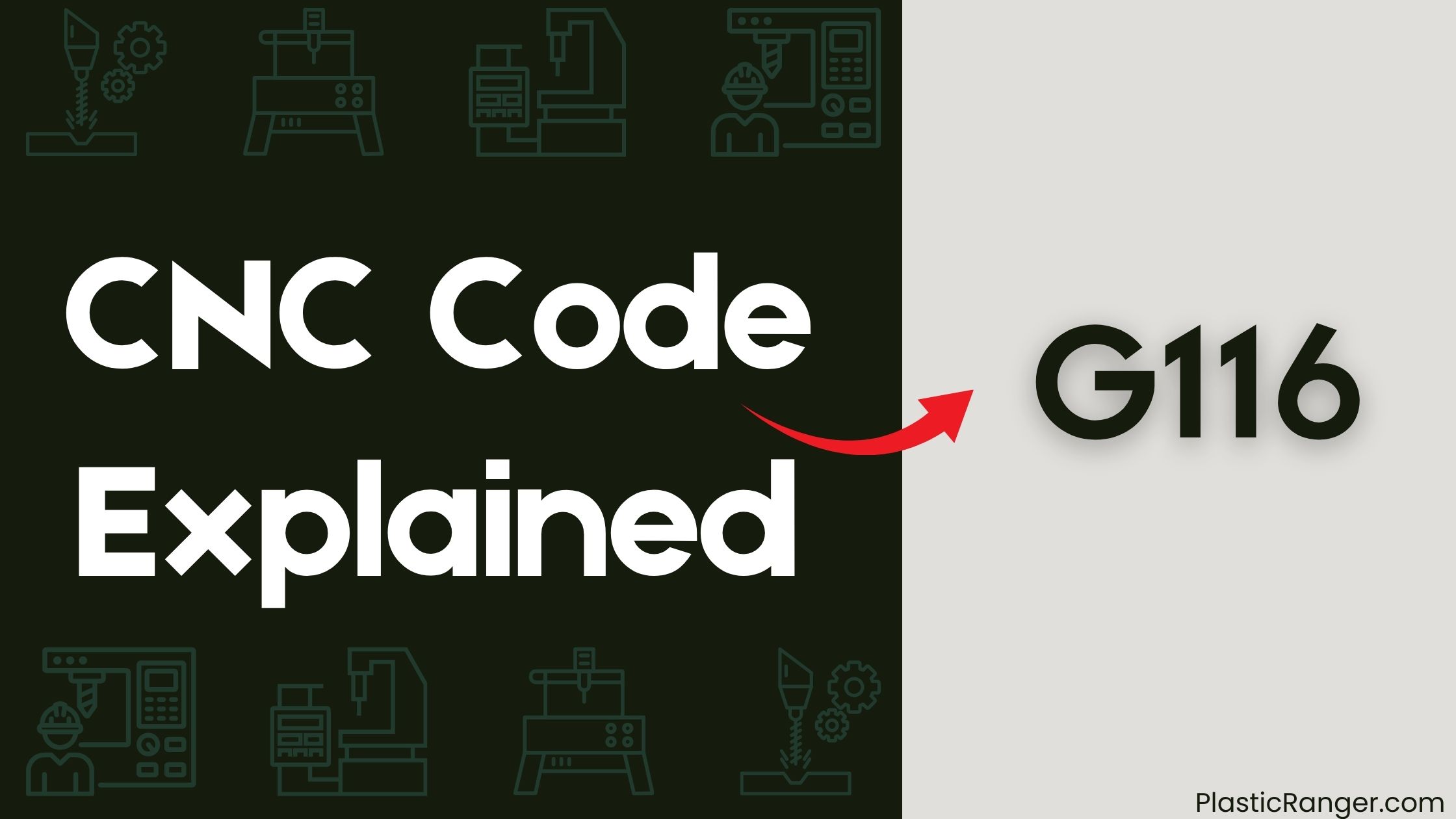
Key Takeaways
- G116 is a custom macro that simplifies complex tasks, making operator life easier, and is used to clear the spindle and stage the next tool.
- G116 is used for error recovery and soft buttons on the control, and can be used to index with no tool in the spindle or with a simple M code before an M6.
- Okuma distributors use different G-code macros for tool changes, including G116, which can cause confusion among users.
- G116 is a user-editable macro that can be tailored to specific needs, allowing for custom functionality.
- G116 is often used in conjunction with canned cycles and special G-codes to streamline repetitive operations and complex tasks.
Understanding G-Codes and Mill Machines
When programming a mill machine, understanding G-codes is essential. You’ll use G-codes to instruct the CNC Machine to perform specific actions, such as cutting straight lines, chamfering corners, and rounding corners.
To do this, you’ll need to specify a feedrate using the Fnnn.nnnn address code.
Beyond basic movements, G-codes also enable canned cycles, which simplify part programming by automating repetitive operations like drilling, tapping, and boring.
These cycles execute at every new axis position, and you can define them using alphabetic address codes.
R Planes, or return planes, are another important aspect of canned cycles. They specify the Z-Axis return height during these cycles, remaining active for the duration of the cycle.
You can move the Z axis to the height of the Z axis prior to the canned cycle with G98, or to a specified height with G99.
Circular Motion and Cutter Compensation
In addition to specifying linear movements and canned cycles, G-codes also enable you to program circular motions, which are fundamental to many CNC milling operations.
To do this, you’ll use G-code commands G02 and G03, which specify clockwise and counterclockwise circular cutting motions, respectively. When programming circular interpolation motion, you’ll need to define the arc or circle using optional address codes.
These include I, J, and/or K to define the center of the arc, and X, Y, and/or Z to define the end point of the arc. The I J K values define the relative X Y Z distances from the starting point to the center of the circle, while the X Y Z values define the absolute X Y Z distances from the starting point to the end point of the arc within the current coordinate system.
Cutter compensation is another important aspect of CNC milling. It’s a method of shifting the tool path to control feature size, and can be entered as either a diameter or radius value, depending on Setting 40.
You’ll select cutter compensation left with G41 and right with G42. The value used for cutter compensation is entered in the GEOMETRY column under D (if Setting 40 is DIAMETER) or R (if Setting 40 is RADIUS). If the offset value is negative, cutter compensation operates as though the program specifies the opposite G code.
Special G-Codes and Canned Cycles
As you plunge into the world of CNC milling, you’ll encounter special G-codes that simplify complex tasks and canned cycles that streamline repetitive operations.
These special G-codes, like G116, are custom macros that handle specific situations, making your life as an operator easier. G116, in particular, is used to clear the spindle and stage the next tool, allowing for error recovery and soft buttons on the control for this purpose.
You can also use G116 to index with no tool in the spindle, or achieve the same result with a simple M code before an M6 if there’s no tool in the spindle.
When it comes to tool changes, G116 is a user-editable macro that can be tailored to your specific needs. However, be aware that Okuma distributors use different G-code macros for tool changes, including G116, which can cause confusion among users.
Additionally, putting a T# on any line after an M6 will prep the T# for a faster tool change, similar to the functionality of G116. By understanding these special G-codes and canned cycles, you’ll be able to optimize your CNC milling operations and improve your overall efficiency.
Feed Adjustments and Tool Changes
You’ve mastered the use of special G-codes like G116 to streamline tool changes and spindle clearance. Now, let’s plunge into feed adjustments and tool changes.
When using cutter compensation in circular moves, you need to be aware of speed adjustments that may occur to maintain the intended finish cut. Setting 44 limits the feed adjustment percentage, ranging from 1% to 100%. If you set it to 100%, no speed changes will occur, whereas setting it to 1% allows the speed to be slowed down to 1% of the programmed feed rate.
Keep in mind that no speed-up adjustments are made when the cut is on the outside of circular motion.
When executing G02 and G03 circular interpolation commands, remember to ponder cutter compensation (G41 and G42) to shift the cutter by an exact amount for exact print dimensions.
Be mindful of the rules for cutter compensation, turning it on during G01 X,Y moves greater than or equal to the cutter radius, and turning it off using the same rules. Avoid attempting to turn it on or off during G00 rapid motion, as this isn’t allowed.
CNC Codes Similar to G116
| G-Code | Mode/Function |
|---|---|
| G117 | Execution of CNC codes during axis movement |
| G149 | Smart queuing calculation for position movement |
| G814 | Spindle synchronization with phase shifting capability |
| G114.1 | Spindle synchronization with offset control |
| G113 | Spindle synchronization cancel |
| G899 | Related to offset changes in synchronization |
Quick Navigation
