Welcome to our simple guide on the G117 CNC code. Whether you are new to CNC programming or an experienced machinist, understanding the G117 code is essential.
This guide will explain everything you need to know about this unit mode command—what it is, when to use it, and why it matters.
(Step-by-step.)
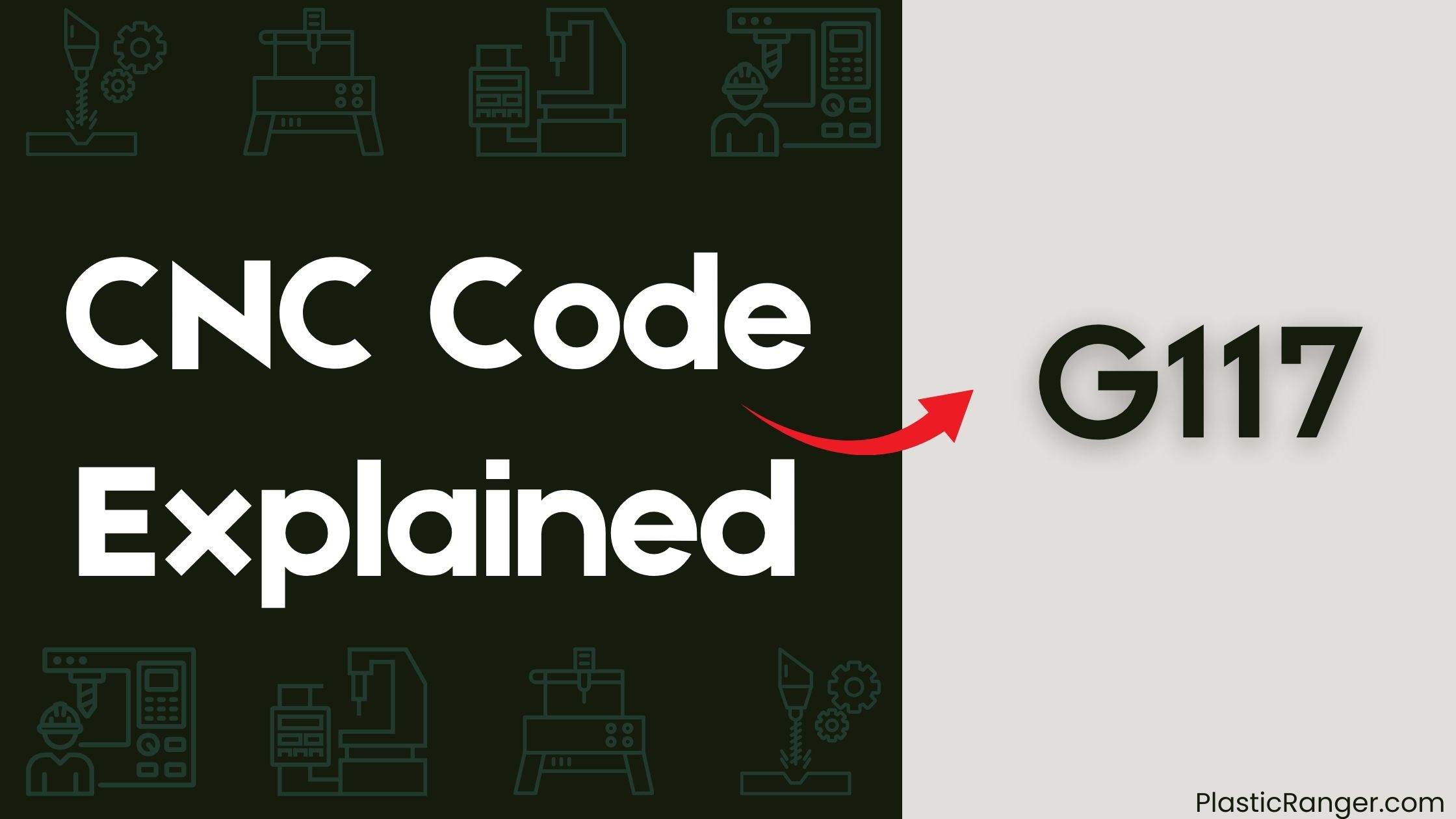
Key Takeaways
- Coordinate System Selection: G117 is primarily used in Haas CNC systems to activate Work Coordinate System #14, enabling efficient management of multiple work offsets in complex machining environments.
- Versatile Functionality: While G117 manages coordinate systems in Haas machines, it performs advanced functions like plane rotation in Centroid CNC systems and can trigger M-codes mid-movement in some Autodesk controllers.
- Efficiency in Multi-Part Machining: G117 is invaluable for multi-fixture setups and high-volume production, allowing seamless switching between work offsets for different parts or fixtures, reducing setup time and enhancing productivity.
- Integration with Advanced Machining: G117 supports adaptive machining, rotary/5-axis operations, and high-speed machining (HSM), improving precision and reducing non-cutting time through efficient coordinate management.
- Optimization and Troubleshooting: Best practices include standardizing work offsets, using simulation software for validation, regularly calibrating fixtures, and leveraging macros to automate complex workflows, minimizing errors in CNC programs.
1. Function & Application
- Primary Role:
- In Haas CNC systems, G117 selects Work Coordinate System #14 (part of Group 12), enabling operators to manage multiple work offsets efficiently during complex machining operations.
- Facilitates quick switching between predefined coordinate systems, crucial for multi-fixture setups and machining parts with intricate geometries.
- Group Classification:
- Group 12: This group encompasses standard work coordinate codes like G54–G59 and extended codes G110–G129, allowing the selection of over 48 coordinate systems for versatile machining environments.
2. Syntax & Usage
- Basic Format:
G117 - Behavior:
- Activates the 14th stored work coordinate system. In some CNC controllers, G117 functions similarly to G54.4 P14, selecting a specific offset from the extended work coordinate set.
- Coordinate offsets (like XYZ values) are typically configured through the CNC’s control interface or macros, using system variables such as #5221–#5224.
- Example:
G117 X50 Y25 Z-10This command activates Work Coordinate System #14 and moves the tool to the specified XYZ coordinates within that system.
3. Contextual Variations
- Non-Haas Controllers:
- Centroid CNC: G117 is associated with plane rotation functions, enabling XY plane rotations for advanced milling strategies. This makes it valuable for operations requiring angular tool paths.
- Autodesk Controllers: G117 is referenced for executing M-codes mid-movement, enhancing automation. For example:
G117 X0.1 M08 D1This triggers the coolant (M08) precisely at the X=0.1 position, streamlining process efficiency.
4. Key Considerations
- Machine-Specific Behavior:
- Always consult the CNC machine’s manual to confirm G117’s functionality, as implementations may differ across brands like Haas, Centroid, or Fanuc.
- On Haas machines, it is part of the extended work coordinate selection, while in Centroid systems, it may control plane rotations or other specialized functions.
- Multi-Part Machining:
- G117 is especially useful in high-volume production or multi-vice setups where different parts are machined simultaneously. By assigning unique coordinate systems to each fixture, G117 helps streamline toolpath programming.
- Integration with Macros:
- Programmers can automate complex workflows using G117 in combination with macros. This allows dynamic adjustment of work offsets during operations without manual reprogramming.
5. Advanced Applications
- Adaptive Machining:
- Combine G117 with probing cycles to adjust work offsets automatically based on real-time measurement data, improving accuracy in parts with variable geometries.
- Rotary & 5-Axis Machining:
- In multi-axis machines, G117 can work alongside rotary table functions to manage coordinate transformations, ensuring precise positioning during complex tool movements.
- High-Speed Machining (HSM):
- For HSM environments, G117 helps manage multiple work offsets efficiently, reducing non-cutting time and improving overall cycle performance.
6. Troubleshooting Common Issues
- Incorrect Offset Activation:
- Double-check the work offset registers to ensure that G117 is linked to the correct coordinate system.
- Verify the proper configuration of system variables such as #5221–#5224 for accurate XYZ settings.
- Machine-Specific Errors:
- Some machines may throw errors if G117 is used without initializing the corresponding work offset. Refer to the machine’s diagnostics for error codes.
- Coordinate Drift:
- If parts are misaligned after switching offsets, check for mechanical shifts, improper probing routines, or incorrect G117 command sequences.
7. Best Practices for Optimizing G117
- Standardize Work Offsets:
- Maintain a standardized system for assigning work offsets (e.g., G54 for fixture 1, G117 for fixture 2) to simplify program debugging and reduce human error.
- Documentation:
- Keep detailed notes on work offset assignments, including any macro calls that adjust coordinates dynamically. This ensures consistency across production runs.
- Simulation Before Execution:
- Use CNC simulation software to test programs containing G117. This helps detect potential toolpath or offset errors before actual machining.
- Regular Calibration:
- Periodically calibrate fixtures and probing systems to ensure work offsets remain accurate, especially when using extended coordinate systems like G117.
8. Industry Use Cases
- Aerospace Manufacturing:
- In aerospace, G117 is used to manage complex multi-fixture setups where precision across various coordinate systems is critical for producing high-tolerance components.
- Automotive Production:
- Automotive factories employ G117 for rapid changeovers between parts, allowing for efficient mass production of engine components, transmission housings, and other parts.
- Medical Device Fabrication:
- Precision is key in medical device manufacturing, where G117 helps manage tight tolerances across multi-axis setups, ensuring consistent part quality.
Conclusion
G117 is a versatile CNC G-code primarily used for selecting Work Coordinate System #14 in Haas systems and for advanced operations like plane rotation in Centroid systems. Its ability to streamline coordinate system management makes it invaluable for multi-fixture setups, adaptive machining, and complex part geometries. As with all G-codes, verifying machine-specific implementation details is essential for optimal performance.
CNC Codes Similar to G117
| G-Code | Function |
|---|---|
| G17 | XY Plane Selection |
| G18 | XZ Plane Selection |
| G19 | YZ Plane Selection |
| G68 | Coordinate Rotation/Three-dimensional Coordinate Conversion |
| G68.2 | Global Rotation NC Transform Plane |
| G68.3 | Local Rotation NC Transform Plane |
| G69 | Coordinate Rotation Cancel |
| G69.1 | Cancel All Active Transform Planes |
| G90 | Absolute Mode |
| G91 | Incremental Mode |
| G92 | Home Coordinate Reset |
Quick Navigation
