Welcome to our simple guide on the G12.1 CNC code. Whether you are new to CNC programming or an experienced machinist, understanding the G12.1 code is essential.
This guide will explain everything you need to know about this unit mode command—what it is, when to use it, and why it matters.
(Step-by-step.)
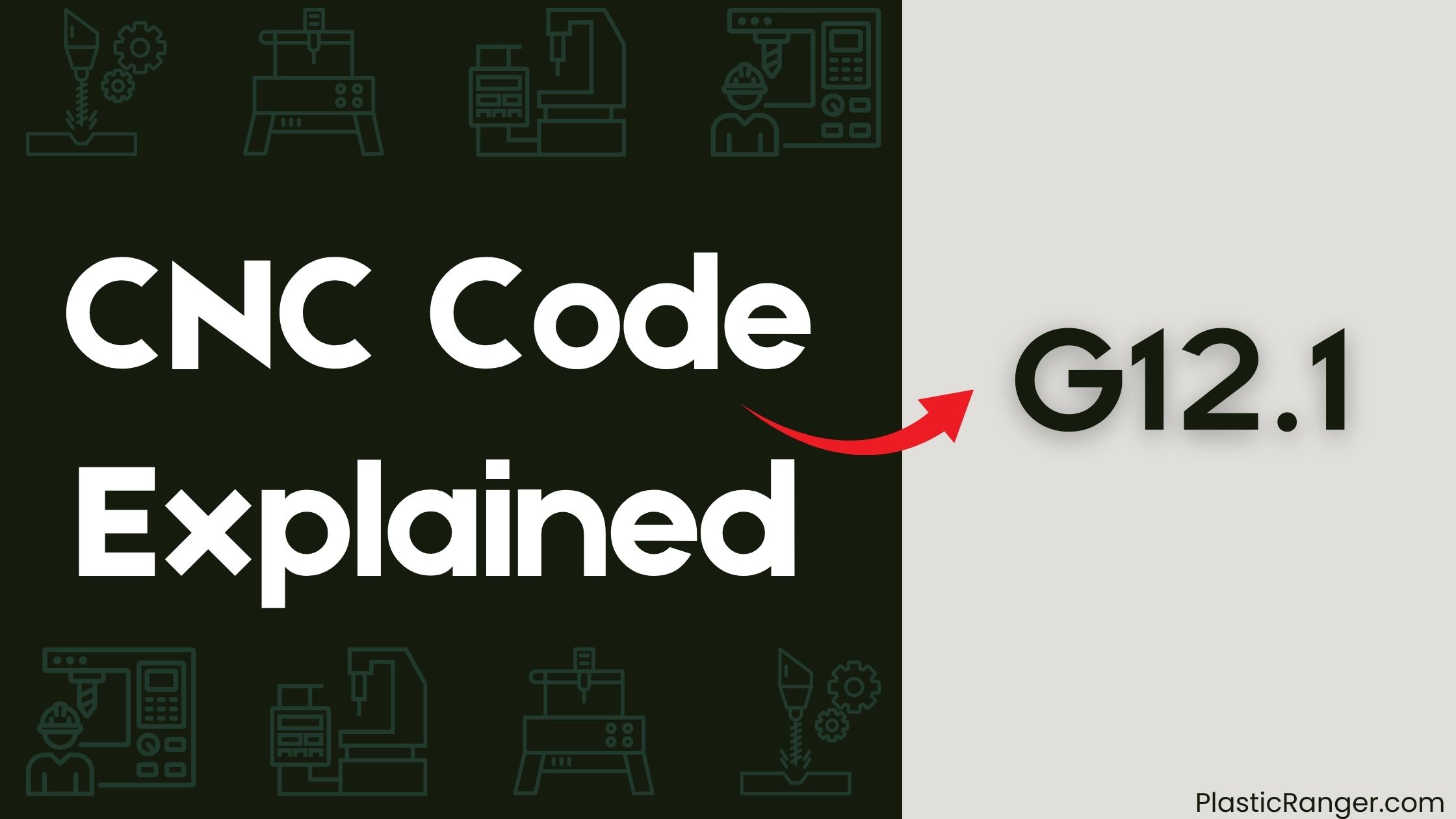
Key Takeaways
- G12.1 cycle is used for polar coordinate interpolation, eliminating lines in the part and removing lines from C-axis steps.
- Verify all paths start and end at the C0 location, and avoid using Mastercam leads when using G12.1 cycle.
- Position the tool at Y .1474 before activating G12.1, and connect and brake the C axis during the process for Mori Seiki NLX lathes.
- The G12.1 cycle is used in conjunction with other codes, such as G0, G1, and G3, to create a polar coordinate interpolation for milling a specific shape around a part.
- Configure the machine properly, specifying the machine’s geometry and kinematics, to use the G12.1 CNC code effectively.
G12.1 Cycle and Polar Coordinates
When you’re working with CNC code, understanding the G12.1 cycle and polar coordinates is crucial for achieving precise results.
The G12.1 cycle is specifically designed for polar coordinate interpolation, which eliminates lines in the part and removes lines from C-axis steps. This cycle is particularly useful for milling a 1.42 diameter around a part and is often used in conjunction with other codes, such as G0, G1, and G3.
To use G12.1 correctly, verify all paths start and end at the C0 location, and avoid using Mastercam leads. By positioning the tool at Y .1474 before activating G12.1, and connecting and braking the C axis during the process, you can capitalize on the cycle’s main advantage: a linear feedrate at the beginning of the toolpath.
Machine Setup and Control Systems
You’ll need to configure your machine properly to use the G12.1 CNC code effectively, which involves specifying the machine’s geometry and kinematics.
This is typically done through the control system, such as Mitsubishi or Fanuc controls, which provide the interface between the CNC code and the machine’s axes.
Machine Configuration
To guarantee accurate polar coordinate interpolation, your machine must be properly configured, which involves a mix of Mitsubishi/Fanuc and Celos control systems.
For Mori Seiki NLX lathes, verify the C axis is connected and braked off during the process, and position the tool at Y .1474 before activating G12.1.
For Mazak Multiplex 6300 machines with control 640T, set the machine to do a 1.57 dia hole offset from center on a milling cycle. You must set the machine to do point-to-point movement with all C-axis output moves to certify precise control during the G12.1 process.
This configuration is vital for accurate tool offset data and polar interpolation.
Mitsubishi/Fanuc Controls
Mitsubishi/Fanuc controls, specifically designed for Mori Seiki NLX lathes and compatible with Celos controllers, play a vital role in machine setup and control systems for G12.1 CNC code applications.
When using these controls, you’ll need to verify the C-axis is connected and braked off during the process, with the tool positioned at Y .1474 before activating G12.1.
The machine setup requires the C-axis to be output in a specific way, with all C-axis output moves being point-to-point, allowing for precise control over the machining process.
This precise control is essential for complex machining operations, making Mitsubishi/Fanuc controls an ideal choice. With these controls, you can achieve high precision and accuracy, making them perfect for your G12.1 CNC code applications.
Toolpath and Contour Creation
Precision is key when creating toolpaths and contours, as even the slightest deviation can result in a faulty part.
When creating a toolpath, you’ll use a 3/16 BULL ENDMILL with a 0.0313 RAD, moving in a circular motion using G1, G2, and G3 codes to mill a specific shape around a part.
The contour is milled around a part with a 1.42 diameter, and the toolpath is designed to mill a specific shape around the part.
The G12.1 cycle is used in conjunction with other codes, such as G0, G1, and G3, to create a polar coordinate interpolation that eliminates lines in the part and removes lines from C-axis steps.
Issues and Workarounds for Posting
Posting G-code to a CNC machine can be a delicate process, fraught with errors waiting to happen.
You’ll need to be meticulous when generating and posting G-code, as even small mistakes can lead to costly errors or machine damage.
One common issue is incorrect tool nose radius compensation, which can result in inaccurate cutting paths.
To avoid this, verify you’ve correctly specified the tool nose radius in your G40 command.
Another potential problem arises when working in the X-Y plane, where incorrect coordinate transformations can cause misaligned toolpaths.
Double-check your G-code for these common pitfalls to guarantee smooth and accurate machining operations.
Resources and Online Forums
When you’re not troubleshooting G-code issues, you’re likely seeking knowledge and expertise from others who’ve overcome similar challenges.
Online forums and resources are essential in this pursuit. One valuable resource is eMastercam, an online community with over 56,000 members, offering training materials, discussion forums, and troubleshooting support.
To get the most out of these resources, remember to:
- Search the forum for relevant topics and threads before posting a new question.
- Use specific keywords like X, G, and other G-code terms to find related discussions.
- Subscribe to eMastercam News to stay updated on the latest developments and discussions.
Calculating X and C Coordinates
You’ll need to grasp the basics of the coordinate system to accurately calculate X and C coordinates for milling a hexagon using G12.1.
This involves understanding how the default settings for X (diameter) and C (radius) values impact your calculations.
As you begin calculating hexagon dimensions, keep in mind the machine and parameter settings of your control, which can affect the coordinate values.
Coordinate System Basics
In CNC machining, defining a clear coordinate system is essential for accurately positioning tools and executing operations.
As you work with G12.1 CNC code, understanding the basics of coordinate systems is pivotal. A coordinate system consists of three perpendicular planes: X, Y, and Z.
To better understand how these planes interact, consider the following key points:
- The X-axis lies in the horizontal plane, defining left and right movements.
- The Z-axis lies in the vertical plane, defining up and down movements.
- The X and Z axes intersect at a single point, creating a reference point for your tool’s position.
Calculating Hexagon Dimensions
Your CNC machining project requires precise calculations, and that’s where calculating hexagon dimensions comes in. When working with G12.1 CNC code, you need to determine the X and C coordinates of each vertex of the hexagon. To do this, you’ll use the radius of the tool and the concept of polar coordinates.
| Vertex | X Coordinate | C Coordinate |
|---|---|---|
| 1 | R \ cos(0) | R \sin(0) |
| 2 | R \* cos(60) | R \* sin(60) |
| 3 | R \* cos(120) | R \* sin(120) |
In this table, R represents the radius of the tool. By using polar coordinates, you can calculate the X and C coordinates for each vertex of the hexagon, ensuring accurate machining results.
Writing Code for Hexagon Milling
Writing code for hexagon milling requires carefully planning the toolpath to guarantee efficient and precise machining.
You need to ponder the LIVE TOOL‘s capabilities, the material being machined, and the desired surface finish.
To achieve superior results, follow these guidelines:
- Refine feed rate: Adjust the feed rate to balance machining time and surface quality.
- Leverage the Rotary Axis: Take advantage of the Rotary Axis to machine complex hexagonal shapes with ease.
- Program with exactness: Verify accurate code by using absolute coordinates and precise angular movements.
Additional Tips and Insights
By carefully considering the machining process as a whole, you can optimize your G12.1 CNC code for hexagon milling and minimize potential pitfalls. Pay attention to tool change strategies, as they can significantly impact production efficiency. Guarantee that your parameter settings are tailored to the specific material and tooling used. Additionally, defining a clear start point for your milling operation can help prevent errors and improve overall accuracy.
| Tip | Description | Benefit |
|---|---|---|
| Optimize tool change | Minimize downtime between tool changes | Increased productivity |
| Verify parameter settings | Validate correct feed rates and speeds | Improved surface finish |
| Define start point | Prevents errors and misalignment | Amplified accuracy |
| Use simulation software | Test and refine code before machining | Reduced prototyping time |
| Document code changes | Track revisions and improvements | Easier code maintenance |
CNC Codes Similar to G12.1
| Code | Mode/Function |
|---|---|
| G13.1 | Deactivates polar coordinate interpolation |
| G16 | Polar coordinate plane selection for Y-Z cylindrical machining |
| G17 | XY plane selection |
| G18 | XZ plane selection |
| G19 | YZ plane selection |
| G121 | Alternative command for polar coordinate interpolation |
| G114.1 | Spindle synchronization without phase shift |
| G114.2 | Polygon machining with synchronized tool rotation |
| G814 | Spindle synchronization with phase shift |
Quick Navigation
