Welcome to our simple guide on the G153 CNC code. Whether you are new to CNC programming or an experienced machinist, understanding the G153 code is essential.
This guide will explain everything you need to know about this unit mode command—what it is, when to use it, and why it matters.
(Step-by-step.)
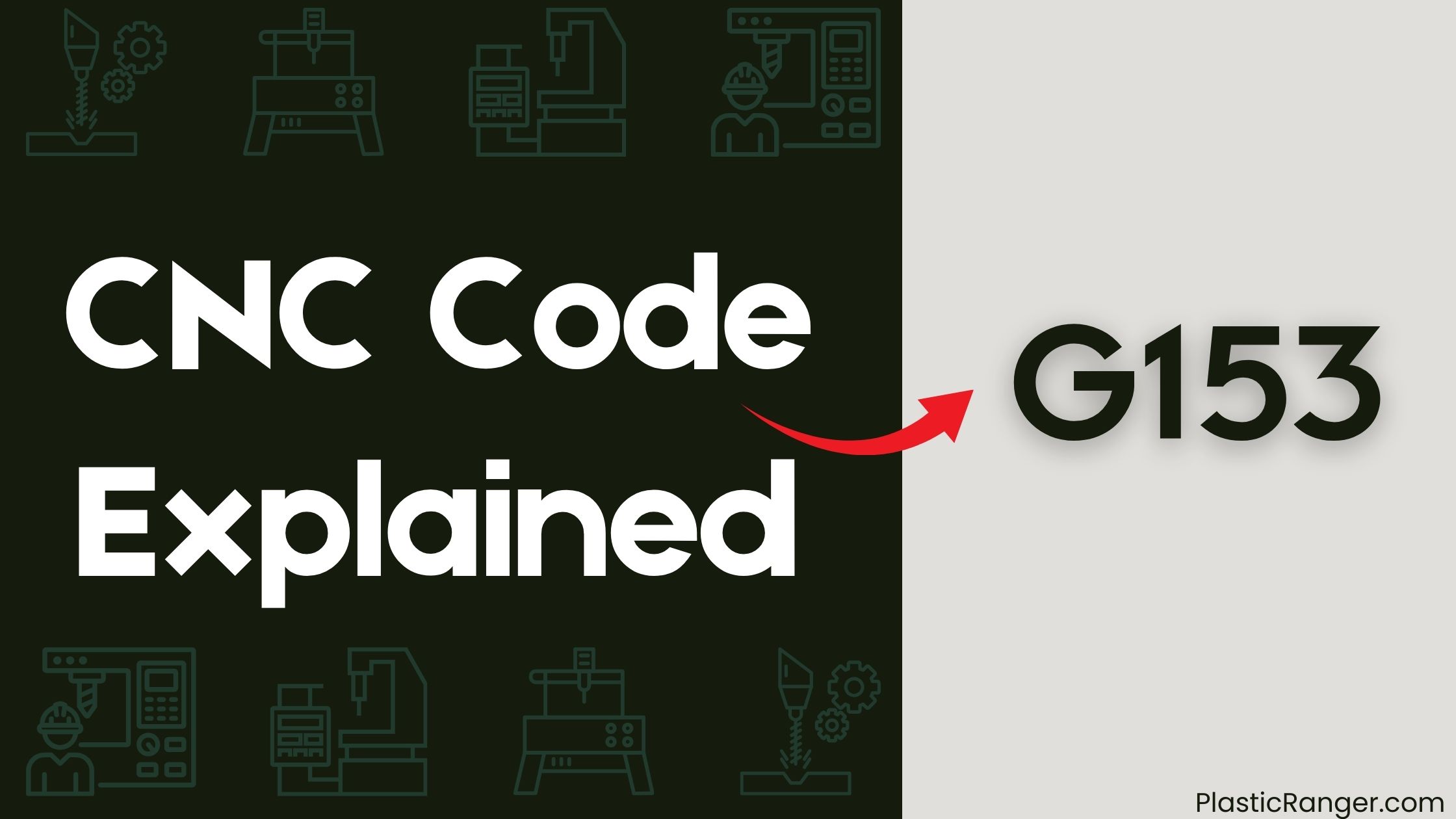
Key Takeaways
- G153 CNC code specifies machine movements, typically using incremental coordinates for precise control.
- The code is used in circular interpolation to create efficient G-code programs, often with custom parameters and variables.
- G153 combines with other G codes to control axis velocity, optimizing machining processes and reducing cycle times.
- The code is essential for achieving precision and efficiency in CNC machining, particularly in milling and drilling applications.
- Mastering G153 code usage is crucial for accurate CNC machine programming and minimizing downtime.
Understanding G153 CNC Code
When working with G153, you’ll encounter two types of coordinate systems: absolute and incremental.
Absolute coordinates specify a fixed point in space, whereas incremental coordinates specify a relative movement from the current position. You must understand how to use both systems to accurately program your CNC machine.
In G153, the machine’s movement is typically specified using incremental coordinates, which allows for precise control over the manufacturing process.
Setting Up Circular Interpolation
You’re now ready to set up circular interpolation, a crucial step in creating efficient G code programs for your CNC machine.
To do this, you’ll need to specify a custom G code (e.g., G153) and associate it with a parameter number (e.g., #91) and a program number (e.g., 9010) using the Haas manual‘s parameter numbers.
Next, create a subprogram with the corresponding program number (e.g., 9010) to define the circular interpolation cycle or macro.
The custom G code (e.g., G153) can be called using the alias, followed by variables (e.g., G153X5.20Y6.35I2.5K55.E-.004B.02) to execute the circular interpolation cycle.
Aliasing G codes can be used in macros to simplify complex cycles or operations, such as circular interpolation, and increase productivity and reduce programming time.
Additionally, some machines have an extra parameter setting for dealing with custom G codes, which should be considered when setting up circular interpolation.
Programming Axis Velocity Control
To achieve precise control over your CNC machine’s movements, programming axis velocity control is essential.
The G153 CNC code plays a pivotal role in this process, allowing you to specify the axis velocity control in CNC machining. When used in conjunction with the F word, you can determine the feedrate, which directly affects the velocity of the axis movement.
This code can be combined with other G codes, such as G01 and G02, to control the velocity of linear and circular interpolations. By programming axis velocity control, you can optimize machining processes, reduce cycle times, and improve surface finish.
The G153 code is typically used in CNC programming languages, such as G-code and M-code, to control the movement of CNC machines and machining centers. By mastering the use of this code, you can take your CNC machining operations to the next level, achieving greater precision and efficiency.
G153 Code Applications in Machining
In the event of an error or interruption, you can Cancel cycle and restart the machining process from a specific point.
This reduces downtime and minimizes waste, allowing you to maintain productivity and efficiency.
CNC Codes Similar to G153
| Code | Mode/Function |
|---|---|
| G154 | Additional Work Coordinate System |
| G155 | Measuring Cycle Function |
| G156 | Measuring Cycle Function |
| G157 | Measuring Cycle Function |
| G158 | Measuring Cycle Function |
| G159 | Measuring Cycle Function |
| G54 | Work Coordinate System 1 Select |
| G55 | Work Coordinate System 2 Select |
| G56 | Work Coordinate System 3 Select |
| G57 | Work Coordinate System 4 Select |
| G58 | Work Coordinate System 5 Select |
| G59 | Work Coordinate System 6 Select |
| G59.1 | Work Coordinate System 7 |
| G59.2 | Work Coordinate System 8 |
| G59.3 | Work Coordinate System 9 |
| G52 | Offset Axis with Respect to 0 Point |
| G53 | Motion in Machine Coordinates |
Quick Navigation
