Welcome to our simple guide on the G159 CNC code. Whether you are new to CNC programming or an experienced machinist, understanding the G159 code is essential.
This guide will explain everything you need to know about this unit mode command—what it is, when to use it, and why it matters.
(Step-by-step.)
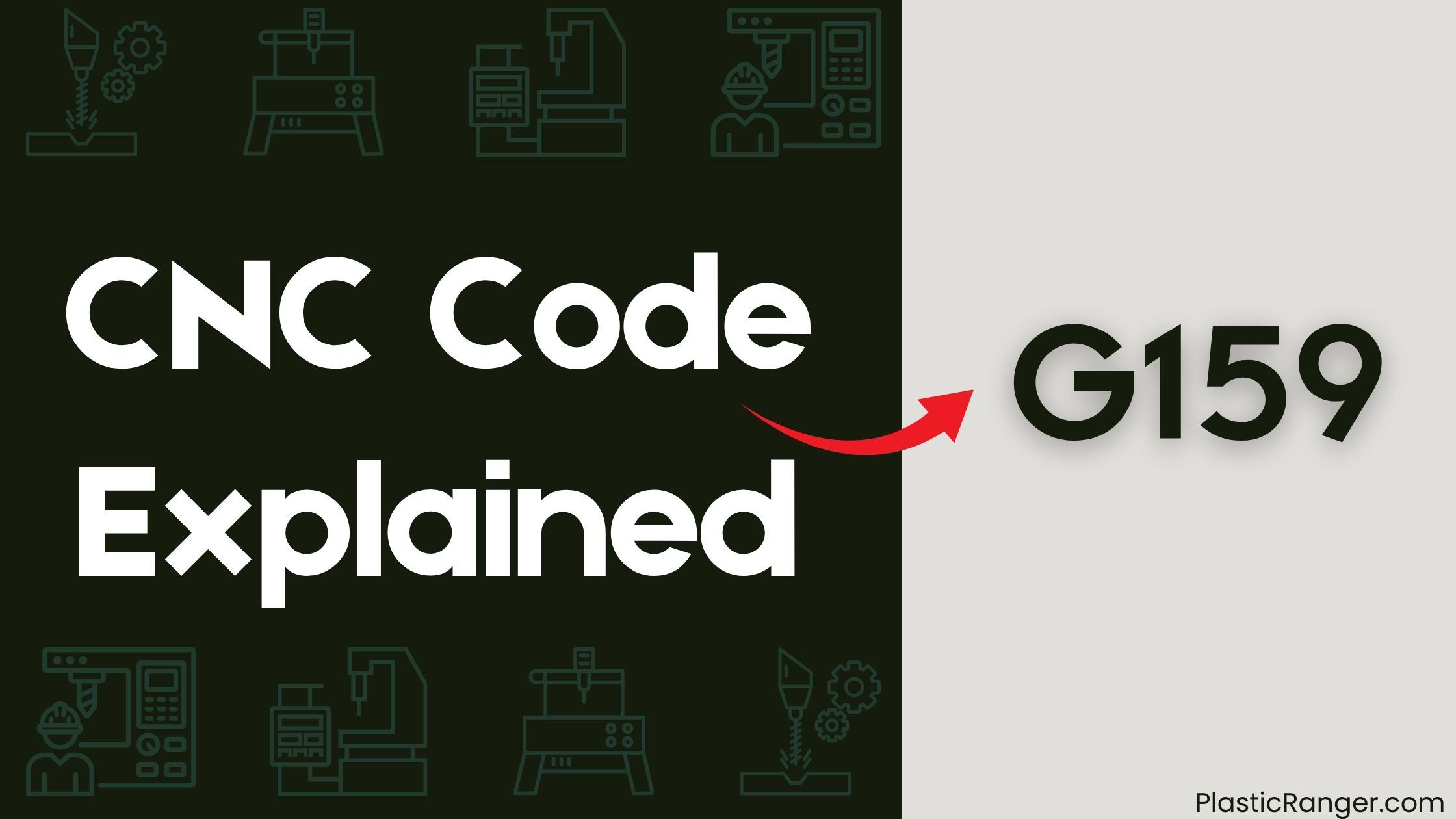
Key Takeaways
- G159 is an extended zero offset code that enables creation of complex arcs and curves by defining a temporary zero point for tool motion.
- G159 values correspond to specific G-codes (G53-G59) and list indexes, allowing concise switching between different codes and data records.
- Data records store information about arcs, including radius, center, and feed rate, which are referenced by list indexes to execute specific actions.
- G159 simplifies CNC programming, reduces errors, and enables creation of precise and intricate shapes with confidence.
- G159 reduces programming time and increases efficiency by allowing concise switching between G-codes and data records.
Extended Zero Offset Basics
When working with CNC machines, understanding the concept of extended zero offset is crucial to precise and efficient programming. Fundamentally, it’s a method that allows you to define a temporary zero point for your tool’s motion, enabling you to create complex arcs and curves with ease.
This is achieved by specifying a zero offset point on a specific axis, which becomes the center of your motion. The tool’s radius and current coordinate are taken into account to calculate the correct motion path.
Think of it like this: you’re creating an arc with your tool, and you want the center of that arc to be a specific point on your workpiece.
By setting an extended zero offset, you’re telling the CNC machine to use that point as the reference for the tool’s motion. This simplifies your programming and reduces errors, as you don’t need to calculate complex coordinates or offsets in your code.
With extended zero offset, you can focus on creating precise and intricate shapes with confidence.
G159 Values and Corresponding G-Codes
Now that you’ve mastered the concept of extended zero offset, it’s time to examine the G159 values and their corresponding G-codes.
You’ll find that G159 = 0 corresponds to G53 and list index 0, allowing you to specify a particular G-code and list index in CNC programming. In the same vein, G159 = 1 corresponds to G54 and list index 1, providing an alternative G-code and list index combination.
As you move up the scale, G159 = 2 corresponds to G55 and list index 2. Meanwhile, G159 values ranging from 3 to 6 correspond to G56, G57, G58, and G59, respectively, along with their corresponding list indexes of 3, 4, 5, and 6.
Note that G159 values above 6 correspond to data records with specific list indexes, enabling the retrieval of specific data records using G159 values in CNC programming. By understanding these G159 values and their corresponding G-codes, you’ll be able to effectively utilize them in your CNC programming applications.
Data Records and List Indexes
You’ll work with data records and list indexes in CNC programming to store and retrieve specific information. These records and indexes enable you to organize and access data efficiently, making your programming tasks more manageable.
In G159 CNC code, data records contain information about arcs, including radius, center, and feed rate. You’ll use list indexes to reference these records and execute specific actions, such as moving to a particular X Y Z coordinate or performing an Incremental Arc Distance movement with G91.
When working with arcs, you’ll define the absolute distance and radius of the arc, as well as the center coordinates.
The program will then use this data to calculate the precise movement of the axes. By storing this information in data records and referencing them with list indexes, you can create complex programs with ease.
This approach also allows you to modify and update your programs quickly, as you can simply update the data records and list indexes to change the behavior of your CNC machine.
G159 in Programming
In CNC programming, G159 plays a pivotal role in specifying G-codes and list indexes, allowing you to concisely switch between different G-codes.
This functionality enables you to efficiently access specific data records and list indexes, making your programming tasks more streamlined.
By using G159 in conjunction with other programming commands, you can retrieve specific data records and switch between G-codes ranging from G53 to G59.
For instance, you can use G159 to specify a list index and then use G54-59 to access the corresponding data records.
This concise switching capability makes G159 a vital tool in CNC programming.
By incorporating G159 into your programming routine, you can simplify complex tasks and reduce programming time.
With G159, you can focus on writing efficient and effective code, knowing that you can quickly switch between different G-codes and retrieve specific data records as needed.
CNC Codes Similar to G159
| G Code | Description |
|---|---|
| G54 | Work offset coordinate position 1 |
| G55 | Work offset coordinate position 2 |
| G56 | Work offset coordinate position 3 |
| G57 | Work offset coordinate position 4 |
| G58 | Work offset coordinate position 5 |
| G154 | Select Work Offset P1-99 (newer machines) |
| G123 | Select Coordinate System 20 |
| G124 | Select Coordinate System 21 |
| G125 | Select Coordinate System 22 |
| G126 | Select Coordinate System 23 |
| G127 | Select Coordinate System 24 |
| G128 | Select Coordinate System 25 |
| G129 | Select Coordinate System 26 |
Quick Navigation
