Welcome to our simple guide on the G169 CNC code. Whether you are new to CNC programming or an experienced machinist, understanding the G169 code is essential.
This guide will explain everything you need to know about this unit mode command—what it is, when to use it, and why it matters.
(Step-by-step.)
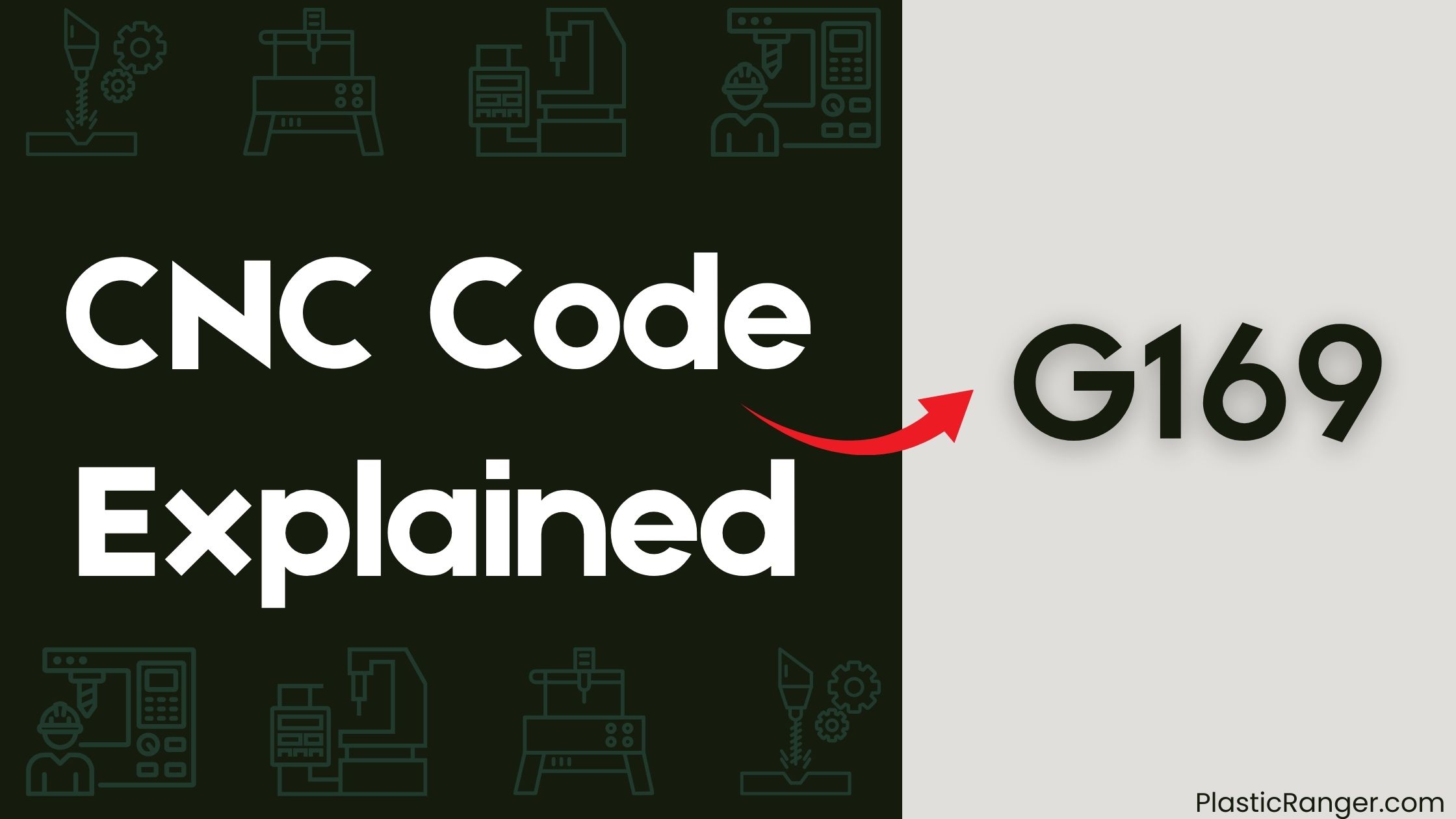
Key Takeaways
- G169 CNC code simplifies 5-axis machining by automatically accounting for part requirements and machine configurations, ensuring precise axis movement.
- It is often used with other codes, such as G94 for feed rate and G445 for Tool Posture Compensation, to achieve high-quality machining results.
- G169 is essential for Tool Center Point Control (TCPC) in Okuma CNC machines, particularly in head table machines.
- The code is limited by Okuma controllers, which restrict the use of certain G codes, such as G31, when G169 is active.
- Custom macro solutions can be created to work around these limitations, allowing for precise operation and customization of probing sequences.
Understanding G169 CNC Code
When working with CNC machines, you need to understand the G169 code, a crucial element of Tool Center Point Control (TCPC) that enables precise axis movement by adding the tool length offset amount and controlling the feed rate of each axis.
This G code simplifies the process and automatically accounts for variances in part requirements and machine configurations, making it a universal program for identically configured Okuma machines.
In 5-axis machining, particularly in head table machines, G169 is essential for high-quality machining results.
You’ll often use G169 in conjunction with other codes, such as G94, which specifies the feed rate, and G445, which enables Tool Posture Compensation.
Okuma Probing and G169 Limitations
While working with Okuma Probing, you’ll encounter a crucial aspect of G169 CNC code: its limitations.
Specifically, you’ll find that Okuma controllers don’t allow G31 (skip function) while G169 is active. This limitation isn’t explicitly stated in the Okuma 5AX instruction manual, but it’s hinted at in the alarm code section.
This restriction can be problematic, as it limits your ability to customize your probing sequences. To work around this, you can create custom G-Codes and Macros that split the to/from positions of a G169 move into individual segments, allowing you to achieve your desired resolution.
However, this requires creative solutions, as the controller’s internal routines aren’t accessible.
Custom Macro Solution for G31
When creating a custom macro solution for G31, you’ll need to split the to/from positions of a G169 move into individual segments to check if the probe has been hit.
This will allow you to create a custom skip function that depends on your desired resolution and works with the Okuma controller’s internal routines and limitations.
Macro Creation Steps
To create a custom macro solution for G31, you’ll need to define a sequence of commands that the CNC machine can execute.
Start by identifying the specific tool movements and actions required for your application. Break down the process into individual steps, assigning a unique G code to each action.
For example, you might use G01 for linear movement, G02 for clockwise arc movement, and G04 for dwell time.
Next, create a macro program by combining these G codes into a single, executable sequence. Be sure to specify the correct tool number and offsets to guarantee accurate movement.
Once you’ve defined the macro, you can call it from your CNC program using the G169 code to certify precise operation.
Custom Skip Functionality
By incorporating custom skip functionality into your G31 macro solution, you can significantly augment its versatility and efficiency.
This feature allows you to skip specific G codes or commands within a macro, enabling more complex and adaptive machining processes. For instance, you can create a custom skip function that bypasses a particular feed rate command, substituting it with a more suitable one based on the current machining operation.
This level of customization enables you to fine-tune your machining processes, reducing production time and increasing overall productivity. By leveraging custom skip functionality, you can release the full potential of your G31 macro solution, streamlining your workflow and achieving greater precision in your CNC machining operations.
Okuma Controller Functionality Limits
Within the domain of CNC machining, Okuma controllers have established themselves as reliable workhorses, but their functionality isn’t without its limits.
You’ll find that Okuma controllers restrict the use of certain G codes, such as G31, when G169 is active. This limitation is explicitly stated in the alarm code section of the Okuma 5AX instruction manual.
In addition, the internal routines of Okuma controllers are inaccessible, limiting customization options. However, you can create custom G-Codes and Macros to work around these limitations, providing a way to overcome their restrictions.
Mastercam and 5-Axis Machining
Mastercam’s limitations in 5-axis machining become apparent when working with G169 CNC code.
When creating 5-axis programs, you’ll need to fill in the gaps, as Mastercam isn’t kinematic aware. The tool path runs as expected, but approaches from the side instead of from Z, causing concern about the lateral approach.
To achieve the desired output, you may need to:
- Use point toolpaths or align the toolpath to the desired position
- Set the initial Z position using the safe Z dialogue box, which affects the machine’s movement in X
- Use TCP G169 and CALL OO88 for 3+2 to improve motion and resolve issues
- Be aware that changing the safe Z value changes the machine’s initial movement
G169 CNC Code Applications and Uses
You’ll find G169 CNC code applications in various machining processes, particularly those requiring complex movements and high accuracy. This code is commonly used in 5-axis machining applications, such as milling and drilling, to enable complex movements and improve machining accuracy.
| Machining Process | G169 Function | Benefit |
|---|---|---|
| 5-axis machining | Enables complex movements | Improves machining accuracy |
| Milling | Controls tool center point movement | Simplifies programming |
| Drilling | Specifies feed rate with G94 | Boosts precision |
In Okuma CNC machines, G169 is a key component of Tool Center Point Control (TCPC), allowing for simplified programming and improved machining efficiency. By combining G169 with other G-codes, such as G01 and G02, you can create complex motion profiles and achieve precise control over the machining process.
CNC Codes Similar to G169
Code | Mode |
|---|---|
| G165 | Continuous circular movement (CW) start command in turning cut |
| G166 | Override set to 100% (non modal) |
| G174 | Cylindrical side cutting “OFF” |
| G184 | Machine Compound Fixed Cycle: TAPPING |
| G187 | Smoothness and corner rounding control |
| G188 | Medium Cutting |
| G150 | General Purpose Pocket Milling |
| G153 | 5-axis high-speed peck drilling canned cycle |
| G154 | Select Work Offset Positioning Coordinate P1-99 |
| G155 | Spindle path control ON |
| G161 | APL Axis Command Off |
| G162 | Circle center point relative (modal, default) |
| G163 | Circle radius specification |
| G164 | 5 Axis Tapping Canned Cycle |
Quick Navigation
