Welcome to our simple guide on the G18 CNC code. Whether you are new to CNC programming or an experienced machinist, understanding the G18 code is essential.
This guide will explain everything you need to know about this unit mode command—what it is, when to use it, and why it matters.
(Step-by-step.)
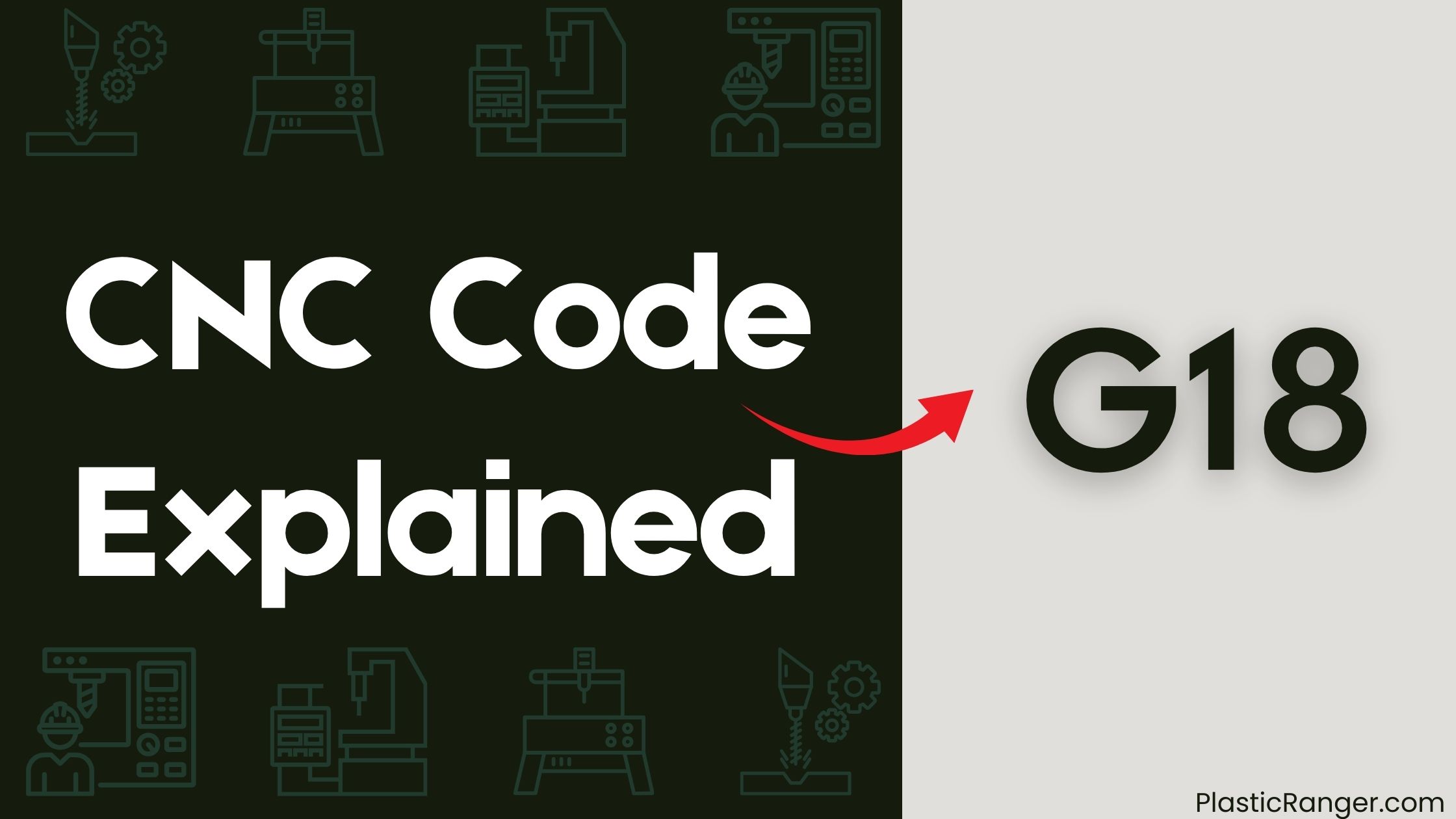
Key Takeaways
- The G18 command selects the XZ plane in CNC machining, crucial for precise milling and drilling operations.
- G18 remains in effect until cancelled or replaced by another plane selection command, allowing for focus on milling and drilling tasks.
- Selecting the XZ plane enables precise control over the cutting tool’s movement in three-dimensional space and is ideal for efficient drilling processes.
- G18 is often used with other G-code commands, such as G01 and G00, to specify movement and feed rate, ensuring accurate cuts.
- The XZ plane selection guarantees accurate cuts, making G18 ideal for various machining operations, including drilling, tapping, and milling.
G18 CNC G-Code Command
When working with computer numerical control (CNC) machines, selecting the correct plane is essential for precise milling and drilling operations.
You’ll often need to select the XZ plane, which is commonly used for these operations. To do this, you’ll use the G18 CNC G-Code command. This command is case-insensitive, so you can write it in uppercase or lowercase letters without affecting its functionality.
No parameters are required or optional when using the G18 command. You’ll often use it in conjunction with other G-code commands, such as G17, which selects the XY plane, and G19, which selects the YZ plane.
As a modal command, G18 remains in effect until it’s cancelled or replaced by another plane selection command, allowing you to focus on your milling and drilling tasks that are crucial.
G-Code Plane Selection Explained
You’re now going to delve into the pivotal aspect of G-code plane selection, which significantly impacts your CNC machining results.
Specifically, you’ll examine the ZX plane selection, which is triggered by the G18 command, and how it affects various machining operations.
ZX Plane Selection
How do CNC machining and drilling operations benefit from selecting the ZX plane?
By using the G18 command, you can take advantage of the ZX plane’s unique properties to optimize your machining processes.
There are four key benefits of selecting the ZX plane:
- Circular motion generation: When the ZX plane is selected, the G02 and G03 commands will generate circular motions in the ZX plane, allowing for precise and efficient machining.
- Cutter radius compensation: The G41 and G42 commands will apply cutter radius compensation in the ZX plane, ensuring accurate cutting results.
- Precise control: Selecting the ZX plane enables precise control over the cutting tool’s movement in three-dimensional space.
- Efficient drilling: The ZX plane is commonly used in milling and drilling operations, making it an ideal choice for efficient drilling processes.
Plane Affects Machining
Now that you’ve seen the benefits of selecting the ZX plane, it’s time to examine how the choice of plane affects machining.
When you switch to the XY plane, your machine will move differently. The Cutter will follow a distinct path, influenced by the plane you’ve selected.
In the XY plane, the Cutter will move horizontally, whereas in the ZX plane, it’ll move vertically. This fundamental difference significantly impacts your machining operations.
Consider a scenario where you need to create a hole in a vertical surface. If you’re in the XY plane, the Cutter will struggle to reach the hole’s bottom.
However, by switching to the ZX plane, the Cutter can move vertically, effortlessly reaching the hole’s bottom.
CNC Machining Operations With G18
In CNC machining, selecting the correct plane of motion is crucial for precise control over the cutting tool.
When you use G18, you’re specifying the XZ plane, which is perpendicular to the Y-axis. This allows for precise control over the cutting tool’s movement in the X and Z directions.
- Drilling: G18 enables precise control over the drill bit’s movement, guaranteeing accurate hole placement and size.
- Milling: By selecting the XZ plane, you can optimize milling operations, such as pocket milling or face milling.
- Tapping: G18 guarantees precise control over the tapping tool, resulting in accurate thread formation.
- Complex operations: G18 can be used in conjunction with G01 and G02 to define complex trajectories for the cutting tool, enabling you to perform intricate operations with ease.
G-Code Syntax and Parameters
You’ve mastered the applications of G18 in CNC machining, including drilling, milling, tapping, and complex operations.
Now, let’s plunge into the G-Code syntax and parameters. The G18 command is used to set the XZ plane in CNC machining, and its syntax is straightforward: G18, with no parameters required or optional.
This command is case-insensitive, making it easy to use. By selecting the XZ plane, you’re defining the working plane, which affects various CNC functions, such as G02/G03 circular interpolation, G16 polar coordinates machining, G41/G42 cutter radius compensation, and G43/G44 cutter length compensation.
With G18, you can immerse yourself in the XZ plane, ensuring accurate cuts and precise machining.
G18 in Milling and Drilling Operations
When working with milling and drilling operations, selecting the correct plane of movement is crucial for achieving accurate cuts and preventing errors.
In CNC machining, the G18 command is essential for specifying the correct plane of movement for the cutting tool, guaranteeing accurate and precise cuts.
- XZ plane selection: G18 selects the XZ plane, which is perpendicular to the XY plane, allowing the cutting tool to move in a vertical direction.
- The correct plane is critical to achieving accurate results and preventing errors in CNC machining, particularly in complex operations involving multiple axes of movement.
- G18 is often used with other G-code commands, such as G01 and G00, to specify the movement and feed rate of the cutting tool.
- Accurate cuts are guaranteed by selecting the XZ plane, making G18 ideal for operations such as drilling, tapping, and milling.
Related G-Code Commands and Resources
Beyond G18, several related G-code commands and resources are essential for mastering CNC machining.
You’ll need to understand G17, G18, and G19 commands, which select the XY, XZ, and YZ planes, respectively. The G18 command specifically selects the XZ plane, used for milling and drilling operations.
You’ll also encounter G02, which is affected by the plane selection. Additionally, you’ll need to ponder cutter radius compensation with G41/G42.
For further learning, check out DrufelCNC, a software that offers manual control, tool zero, and 3D viewing capabilities. You can also find valuable resources at Machining Doctor and the Academy of G-codes, which provides a comprehensive description of all G-codes, including G18, and it’s worth examining.
CNC Codes Similar to G18
| Code | Mode |
|---|---|
| G17 | XY Plane Selection |
| G19 | YZ Plane Selection |
| G54 | Work Coordinate System 1 |
| G55 | Work Coordinate System 2 |
| G56 | Work Coordinate System 3 |
| G57 | Work Coordinate System 4 |
| G58 | Work Coordinate System 5 |
| G59 | Work Coordinate System 6 |
| G68 | Coordinate Rotation/Three-Dimensional Coordinate Conversion |
| G69 | Coordinate Rotation/Conversion Cancel |
| G90 | Absolute Positioning Mode |
| G91 | Incremental Positioning Mode |
| G92 | Offset Coordinate System and Save Parameters |
| G92.1 | Cancel Offset and Zero Parameters |
| G92.2 | Cancel Offset and Retain Parameters |
| G92.3 | Offset Coordinate System with Saved Parameters |
Frequently Asked Questions
What Is G-Code G18 in CNC?
When you’re working with CNC machining, you’ll encounter G-code parameters like G18, which enables XZ plane rotation, aligning your axis for precise operations; this modal command affects circular interpolation and remains in effect until changed.
What Is G18?
You’ll be surprised to know that 70% of CNC machining errors occur due to incorrect plane selection! Now, about G18: it’s a G code standard command that selects the XZ plane in a coordinate system, allowing for precise plane selection in CNC machining operations.
What Does G17 Do in G-Code?
When you use the G17 command in G-code, you’re selecting the XY plane in the coordinate system, which affects circular interpolation, cutter radius compensation, and cutter length compensation, and it’s a modal command that remains in effect until changed.
What Is a G01 CNC Code?
As you plunge into the world of CNC machining, you’ll often encounter G codes, and now, you’re wondering what G01 does. This code is a linear interpolation command, telling the machine to move in a straight line while performing an action, like cutting or drilling, following precise machine instructions.
Conclusion
You’ve now grasped the significance of the G18 CNC G-code command in precision machining. By selecting the XZ plane, you’ve accessed precise milling and drilling operations. Did you know that CNC machining has increased productivity by 24% in the manufacturing industry? With G18, you’re part of this transformation. Mastering G18 will advance your machining game, ensuring accuracy and efficiency in complex operations.
Quick Navigation
