Welcome to our simple guide on the G184 CNC code. Whether you are new to CNC programming or an experienced machinist, understanding the G184 code is essential.
This guide will explain everything you need to know about this unit mode command—what it is, when to use it, and why it matters.
(Step-by-step.)
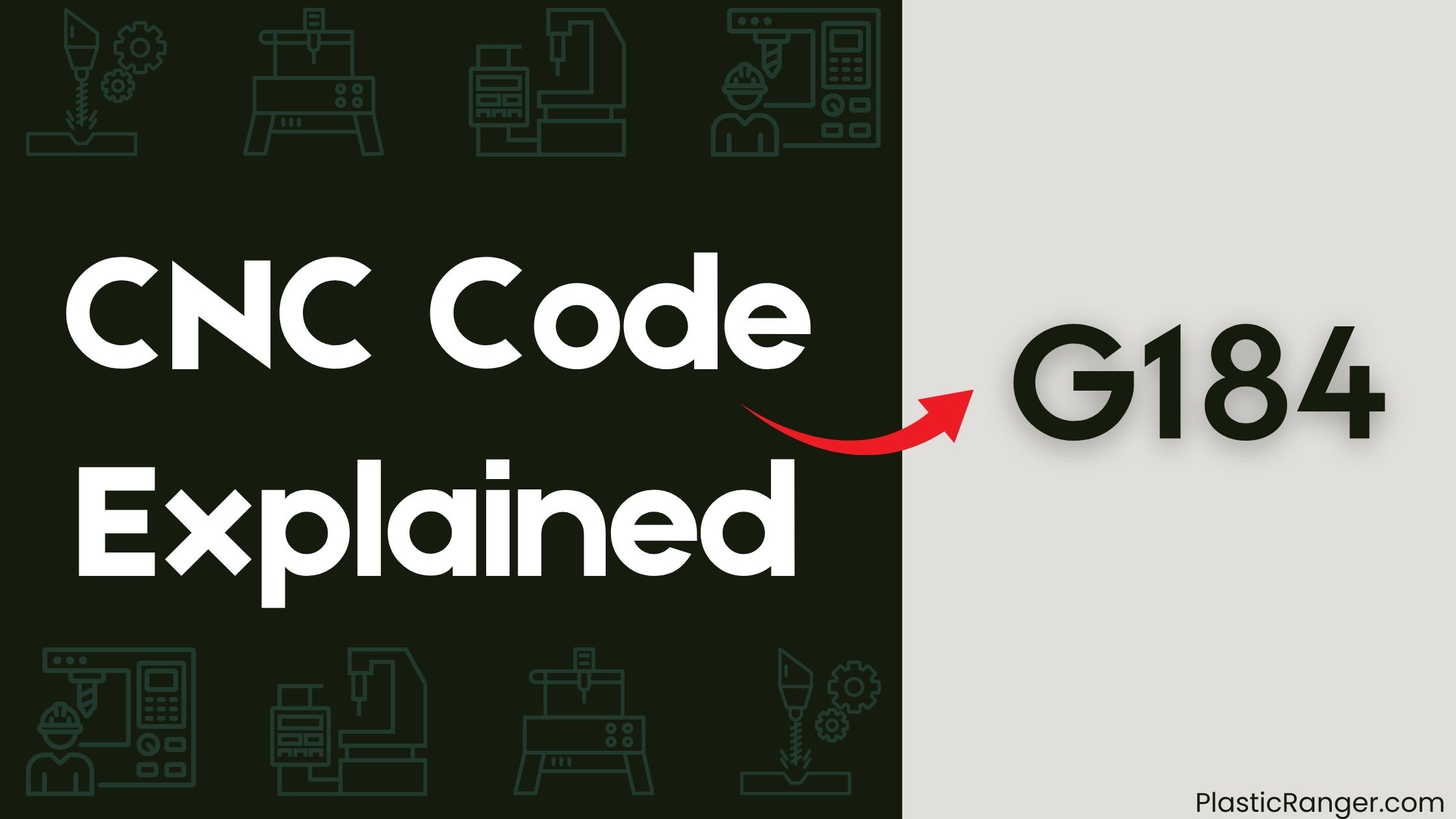
Key Takeaways
- G184 is a versatile CNC code designed for Rigid tapping mode, compatible with Haas CNC machines, and works on all axes, including center and off-center.
- The code automatically converts from diameter to radius by monitoring X and Z axes and has a built-in M100 to cancel the cycle.
- G184 requires a Servo Function, specifically designed for TS and TCM machines, and operates on cross and longitudinal axes in Rigid tapping mode.
- The code can be used with peck tapping and specific parameters, and its syntax is ‘G184X-.34F.03125S750G0X3.T0M25M51’.
- Verify machine compatibility and review CNC code for errors to ensure correct usage and avoid malfunctions.
G184 CNC Code Overview
As you plunge into the world of CNC coding, it’s essential to understand the functionality of G184, a versatile code that works on all axes, including center and off-center.
This G-code is specifically designed for Rigid tapping mode, which means it’s compatible with Haas CNC machines. When using G184, you’ll notice it automatically converts from diameter to radius by monitoring X and Z axes.
Additionally, it has a built-in M100 to cancel the cycle, making it a convenient choice for your CNC projects. On TS and TCM machines, G184 has a unique Servo Function that sets it apart from previous machines.
With its flexibility and ease of use, G184 is an ideal code for your CNC machine, whether it’s a Haas or another brand.
G184 Functionality and Syntax
You’ve got a solid understanding of the G184 CNC code overview, and now it’s time to explore into its functionality and syntax in more detail.
The G184 cycle works on all axes, including center and off-center, and orients the spindle to a start position in Rigid tapping mode.
The syntax for G184 is ‘G184X-.34F.03125S750G0X3.T0M25M51’, which can be used with various tools and settings, including peck tapping with specific parameters.
G184 requires a Servo Function different from previous machines, and it’s compatible with TS and TCM machines.
The cycle can be cancelled with ‘G80’ and ‘M100’ when used with ‘G84’ and ‘G88’ rigid tapping cycles.
Machine Compatibility and Requirements
Upon implementing the G184 CNC code, it’s essential to guarantee your machine is compatible with this cycle.
You’ll need a machine with a Servo Function, specifically designed for TS and TCM machines. The G184 code operates on cross and longitudinal axes, and has a specific start position in Rigid tapping mode.
Verify your machine meets these requirements to avoid errors or malfunctions. With G184, you can test peck tapping with specific parameters, and use various tools and settings.
Resources and Support for G184
Having verified your machine’s compatibility with the G184 CNC code, you’re now ready to explore into the resources and support available for this cycle.
To get the most out of your G184 experience, it’s essential to utilize the following resources:
Technical Education: Haas offers comprehensive Technical Education programs to help you master the use of G184.
These programs cover everything from basic to advanced techniques, ensuring you’re well-versed in the cycle’s capabilities.
Haas Factory Outlet: The Haas Factory Outlet is an excellent resource for finding certified pre-owned machines that support G184.
You can also find knowledgeable staff to guide you through the process.
Haas Delivered: This online portal provides access to a wealth of information, including tutorials, user manuals, and FAQs.
It’s an invaluable tool to help you troubleshoot and optimize your G184 use.
Troubleshooting G184 Command Issues
With your G184 CNC code up and running, it’s inevitable that you’ll encounter command issues that need troubleshooting.
When using rigid tap with G184, you might experience issues like incorrect thread pitches or tap breakage.
To troubleshoot these command issues, start by reviewing your CNC code for errors or typos. Check your Haas Factory Outlet documentation to verify you’re using the correct syntax and formatting.
If the issue persists, try running the G-code in simulation mode to identify the problem. You can also consult online resources and forums for common G184 troubleshooting solutions.
G184 Tapping Macro and Tool Positioning
You’ll need to understand the G184 syntax to create an effective tapping macro, which relies on precise tool positioning.
When you use the G184 command, you’re specifying the tapping cycle, but you also need to ponder the tool’s starting position and its movement during the tapping process.
G184 Syntax Explained
The G184 command is a powerful tapping macro that simplifies the tapping process by allowing you to define the tap’s location, orientation, and motion in a single command.
This G-code is commonly used on Haas CNC machines, and its syntax is essential to understand for efficient tapping operations.
The G184 syntax consists of several parameters that control the tapping process.
These include:
- ‘X’ and ‘Y’ coordinates to specify the tap location
- ‘Z’ coordinate to set the tap depth
- ‘A’ or ‘B’ axis to define the tap orientation
Tool Position Critical
Accurate tool positioning is vital when using the G184 tapping macro, as it directly affects the tapping process’s success. You need to guarantee the tool is precisely aligned with the hole to avoid damaging the workpiece or the tool itself. Haas CNC machines rely on precise G184 code to execute tapping cycles, and incorrect tool positioning can lead to errors.
| Tool Position | Tapping Result |
|---|---|
| Incorrect | Tool breakage or workpiece damage |
| Misaligned | Inconsistent thread quality |
| Precise | Successful tapping cycle |
| Off-center | Thread distortion or stripping |
| Incorrect angle | Tool slippage or workpiece damage |
When using the G184 tapping macro, you must prioritize accurate tool positioning to achieve reliable results.
CNC Codes Similar to G184
Code | Mode |
|---|---|
| G185 | Machine Compound Fixed Cycle: LONGITUDINAL THREAD CUTTING |
| G186 | Machine Compound Fixed Cycle: END FACE THREAD CUTTING |
| G187 | Accuracy control for machining corners, setting smoothness and maximum corner rounding values. |
| G188 | Machine Compound Fixed Cycle: TRANSVERSE STRAIGHT THREAD CUTTING |
| G189 | Machine Compound Fixed Cycle: REAMING/BORING |
| G190 | Machine Compound Fixed Cycle: KEYWAY CUTTING CYCLE |
| G191 | Machine Compound Fixed Cycle: LONGITUDINAL KEYWAY CUTTING CYCLE |
Quick Navigation
