Welcome to our simple guide on the G28.1 CNC code. Whether you are new to CNC programming or an experienced machinist, understanding the G28.1 code is essential.
This guide will explain everything you need to know about this unit mode command—what it is, when to use it, and why it matters.
(Step-by-step.)
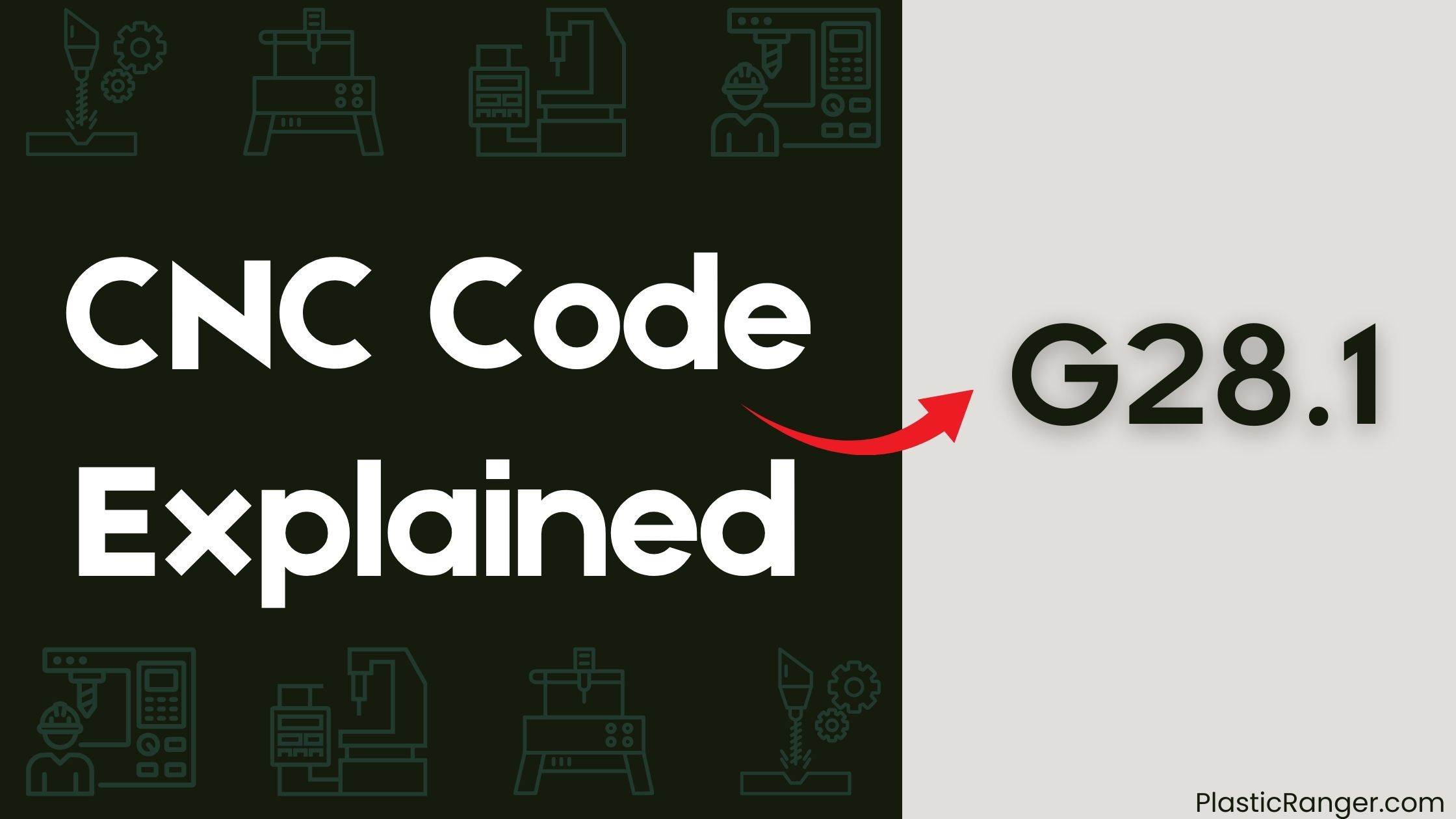
Key Takeaways
- G28.1 sets the origin position for the G28 command, storing the current tool location in parameters 5161-5163.
- The command is used to record the origin position for one or multiple axes, specifying the axis and coordinate value in the command syntax.
- G28.1 is crucial for precise machine movements, as it defines the reference point for the G28 command.
- The command format is G28.1 Pxxx, where “P” specifies the reference point and “xxx” is the point number.
- G28.1 is essential for accurate homing and referencing, and understanding its key points and usage is crucial for effective programming.
G28.1 Command Overview
When working with G-code commands, understanding the G28.1 command is crucial for precise machine movements.
This command sets the origin position for the G28 command, storing the current location of the tool in parameters 5161-5163. You’ll use G28.1 to record the origin position for one or multiple axes, specifying the axis and coordinate value in the command syntax.
Command Format and Parameters
Setting the origin position with G28.1 relies on a specific command format and parameters to accurately store the current location of the tool.
You’ll use the G28.1 command in conjunction with other parameters to define the rapid linear move to the reference point. The basic format is G28.1 Pxxx, where “P” specifies the reference point and “xxx” is the point number.
You can also add additional parameters, such as X, Y, and Z coordinates, to define the move. For example, G28.1 P1 X0 Y0 Z0 would perform a rapid linear move to the origin (0, 0, 0) and set it as reference point 1.
G28 and G28.1 Comparison
In the domain of G-codes, a pivotal distinction exists between G28 and G28.1, two commands that facilitate rapid linear moves to predefined positions.
You should know that G28.1 sets the origin position for G28, storing the current tool location in the G28.1 setting. This setting is then used by G28 to define the predefined position it moves to.
While G28 uses parameters 5161-5163 as the final points, G28.1 sets these values. It’s essential to note that G28 requires G28.1 to be set before it can function correctly, as G28.1 defines the predefined position that G28 references.
Without G28.1, G28 can’t work, making G28.1 a key command in the G-code sequence.
Key Points and Usage
When using the G28.1 command, you’ll need to understand its key points and usage to effectively set the origin position for your G28 command.
You’ll work with specific parameters, like 5161-5163, to store the current tool location.
G28.1 Command
You’ll often find yourself needing to home your printer’s axes to a precise location, which is where the G28.1 command comes in.
It allows you to set the current position to the one stored in the printer’s firmware, effectively homing the axes without moving them. This command is particularly useful when you need to move your printer to an intermediate position before proceeding with a print job.
G28.1 Parameters
The G28.1 command’s effectiveness relies on its parameters, which allow you to fine-tune its behavior to suit your specific needs.
These parameters define the CNC machine’s behavior when executing the G28.1 command. You can specify the current location, which is the machine’s current position in the work coordinate system. This is essential for accurate homing and referencing.
Additionally, you can set the reference location, which is the predefined position the machine returns to after homing. Other parameters include the homing feed rate, which controls the speed of the homing process, and the homing search velocity, which determines how quickly the machine searches for the reference location.
G28.1 Usage
Operating the G28.1 command effectively requires a clear understanding of its usage and key points.
To use G28.1, you’ll store the current location of the tool in parameters 5161-5163 for later use by the G28 command. This command is essential for the G28 command to function correctly, as it defines the predefined position that the machine will return to.
You can use G28.1 with multiple axes, such as X, Y, and Z, to set the origin position for each axis individually or simultaneously. By incorporating G28.1 into your workflow, you can create a rapid linear move to a predefined position, allowing for efficient and precise machine operation.
Relationship With Other Commands
Gcode commands often interact with other commands to achieve complex tasks, and understanding these relationships is crucial for effective programming.
You’ll find that G28.1 works closely with other commands like G43 and G49, which deal with Tool Length Offset. When you use G28.1 to set the workpiece coordinate system, it’s essential to contemplate the Tool Length Offset to guarantee accurate machining.
You’ll need to account for the offset when moving the spindle to the reference point. By understanding how G28.1 interacts with other commands, you can write more efficient and accurate programs. This knowledge will help you avoid errors and optimize your CNC machining process.
Coordinate Systems and Modes
You’ll work with two fundamental concepts in Gcode: absolute coordinate systems and axis selection modes.
Absolute coordinate systems define the machine’s position in 3D space, allowing you to precisely control the tool’s movement.
Absolute Coordinate Systems
In CNC machining, the concept of absolute coordinate systems is crucial for precise machine movement.
You need a fixed reference point to guarantee accurate positioning of your machine. This is where the absolute coordinate system comes in.
- It’s essential for precise machine movement
- G28.1 command is used to define the absolute coordinate system
- You can set the origin position for one or multiple axes using G28.1
- The command requires the axis and coordinate value to be specified
- It’s often used in conjunction with the G28 command for rapid movement to the predefined position
Axis Selection Modes
When working with CNC machines, the ability to select specific axes is essential for efficient programming.
You’ll encounter two primary axis selection modes: absolute and incremental. In absolute mode, the machine’s current position is defined relative to the origin (0, 0, 0).
Conversely, incremental mode measures movements relative to the current position. G-code commands, such as G90 and G91, allow you to switch between these modes.
G90 activates absolute mode, while G91 enables incremental mode. Understanding these modes is pivotal, as incorrect axis selection can lead to programming errors and reduced machine performance.
Friend G-codes and References
Setting the origin position in your 3D printer or CNC machine is crucial for accurate prints and movements.
You’ll want to use G28.1, which sets the origin position for the G28 command. But did you know that G28.1 has some friends that can help you out?
- G28.1 has multiple axis options, including X, Y, and Z, allowing for flexibility in setting the origin position.
- The G28 command goes to the set origin position.
- M500 saves the origin position to the config-override permanently, ensuring the origin position is retained after reboot.
- G28 and M500 are used together to set and save the origin position.
Online resources, such as LinuxCNC Gcode list and Reprap Gcode list, provide additional information on G-code usage and references.
Advanced G-code Concepts
You’ve mastered the basics of G-code, but now it’s time to plunge further into advanced concepts.
One vital aspect is Tool Length Compensation. This feature allows you to adjust the Z-axis position based on the tool’s length, ensuring accurate machining.
You’ll use G43 or G44 codes to enable Tool Length Compensation, specifying the tool length offset in the workpiece coordinate system. When you switch tools, the CNC machine will automatically adjust the Z-axis to maintain the correct cutting position.
This precision is critical in high-tolerance applications. By mastering Tool Length Compensation, you’ll reduce errors and improve overall machining accuracy.
CNC Codes Similar to G28.1
Code | Mode |
|---|---|
| G28 | Return to Reference Position |
| G30 | Return to Parking Position |
| G92 | Set an offset in all coordinate systems |
| G53 | Move in Absolute Machine Coordinates |
| G54 | Set work offset for the workpiece location |
| G55 | Work Coordinate System 2 select |
| G56 | Work Offset 3 |
| G57 | Selects the seventh work coordinate system |
| G58 | Select work offset #5 |
| G59 | Use workshift offset #6 |
Quick Navigation
