Welcome to our simple guide on the G32 CNC code. Whether you are new to CNC programming or an experienced machinist, understanding the G32 code is essential.
This guide will explain everything you need to know about this unit mode command—what it is, when to use it, and why it matters.
(Step-by-step.)
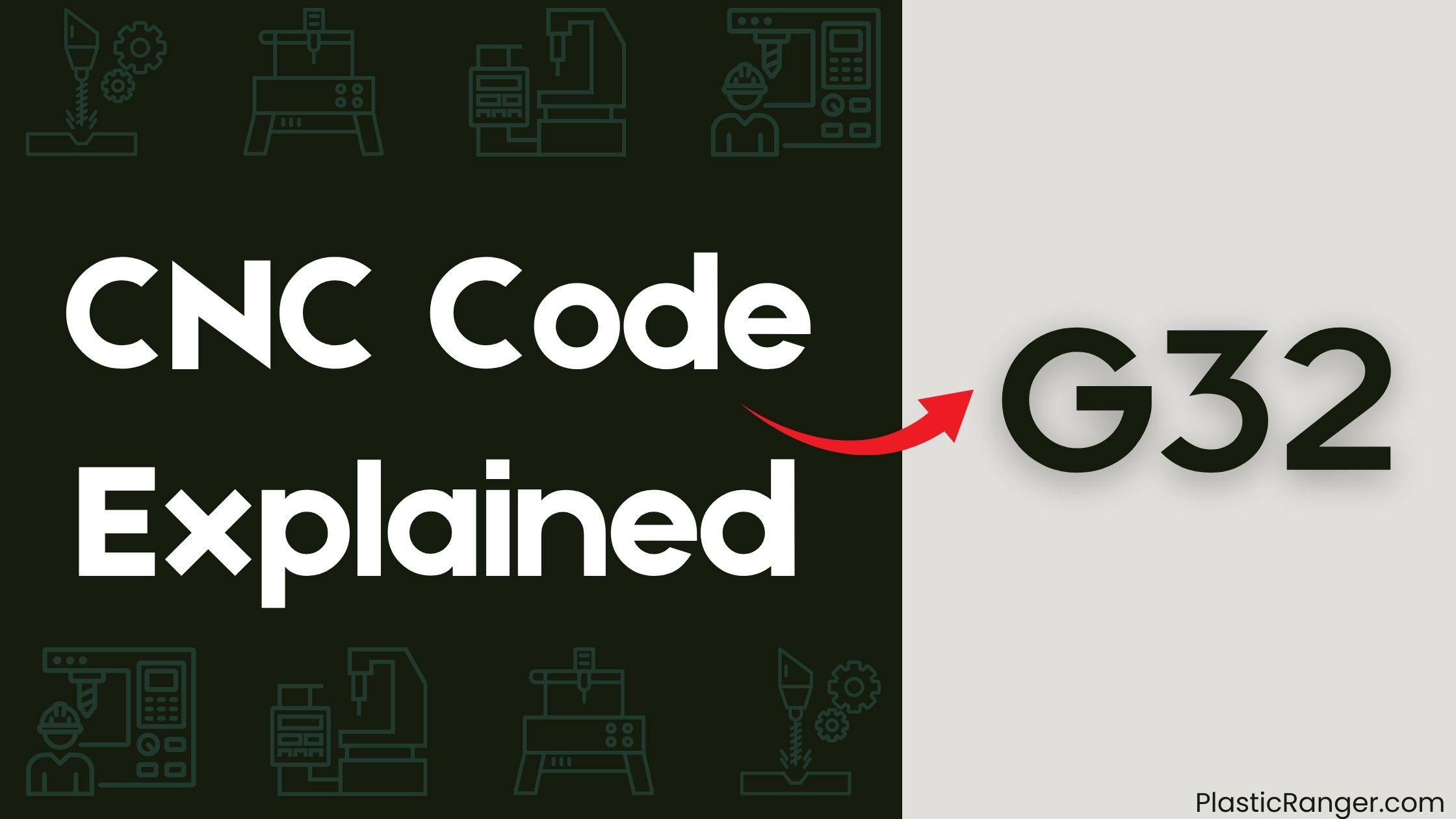
Key Takeaways
- G32 is a CNC G-code that enables precise screw thread cutting, automatically calculating thread pitch, major diameter, and length.
- The G32 code sets thread specifications, including start and end points, pitch, and major diameter, ensuring consistently precise threads.
- G32 threading operations require precise spindle speed, feed rate, and depth of cut, with spindle speed determining thread pitch and accuracy.
- Choosing between G32 and G33 threading cycles depends on thread type and project requirements, with G32 suitable for multi-start threads and G33 for single-point threading.
- Understanding G32 syntax, parameter guide, and related G-codes is crucial for successful threading operations, including setting machine units and defining drill points.
G32 Screw Thread Cutting Mode
When engaging with CNC machining, G32 Screw Thread Cutting Mode is a crucial function that enables the production of precise screw threads.
This mode allows you to create accurate threads on your workpiece efficiently. The G32 thread cycle is responsible for this precision, as it automatically calculates the thread’s pitch, major diameter, and length.
You can set the thread’s specifications using the G32 code, which includes the thread’s start and end points, pitch, and major diameter. By using G32 Screw Thread Cutting Mode, you can guarantee that your threads are consistently precise, saving you time and reducing errors.
This mode is especially useful when working with complex threads or large quantities of identical parts.
Threading Operations and G32 Code
You’ll need to understand the threading operations and G32 code to effectively utilize the Screw Thread Cutting Mode in your CNC machining.
The G32 code is used to initiate a threading cycle, which involves cutting a thread on a workpiece. When you execute a G32 command, the CNC machine will perform a threading operation according to the specified parameters.
These parameters include the thread pitch, major diameter, and thread length. You’ll need to define these values in your G-code program to guarantee accurate thread cutting.
During the threading cycle, the machine will move in a helical motion, cutting the thread to the specified dimensions. By understanding how to use G32 code and threading operations, you can achieve precise and efficient thread cutting in your CNC machining projects, which will verify reliable results.
G32 Taper Thread Programming
When programming a taper thread using G32, you’ll need to calculate the start position of the thread by determining the minor diameter and length of the thread.
You’ll also need to specify the X dimension, which defines the taper’s angle, to certify accurate thread formation.
Calculating Start Positions
Calculating start positions is a crucial step in G32 taper thread programming, as it directly affects the accuracy and quality of the threaded parts.
You’ll need to determine the start position of the thread, taking into account the workpiece’s dimensions and the thread’s specifications.
To do this, you’ll need to calculate the distance from the workpiece’s reference point to the start of the thread.
This calculation involves considering factors such as the thread’s pitch, major diameter, and length.
Specifying X Dimension
Now that you’ve determined the start position of the thread, it’s time to focus on specifying the X dimension in your G32 taper thread programming.
The X dimension is critical in defining the thread’s major and minor diameters.
To guarantee accuracy, follow these essential steps:
- Define the X dimension: Specify the X-axis position of the thread’s major diameter.
- Set the X increment: Determine the incremental value for each thread turn.
- Establish the X taper: Define the taper angle and its corresponding X-axis movement.
- Verify X limits: Check that the X dimension stays within the machine’s travel limits to guarantee precision.
Repeating the Process
To successfully generate a G32 taper thread, you’ll need to repeat the process of specifying the X dimension, setting the X increment, establishing the X taper, and verifying X limits for each thread turn, ensuring that every aspect of the thread is precision-crafted. This repetitive cycle is vital to achieve the desired thread quality.
| Thread Turn | X Dimension | X Taper |
|---|---|---|
| 1 | 10.0 mm | 0.5 mm/rev |
| 2 | 9.5 mm | 0.5 mm/rev |
| 3 | 9.0 mm | 0.5 mm/rev |
G32 Screw Cutting Cycle Basics
With your CNC machine’s spindle rotating at a precise speed, you’re ready to tackle the G32 screw cutting cycle, a fundamental operation in CNC machining that enables you to create threads on a workpiece.
This cycle is essential for special thread cutting, which requires utmost precision and control.
To execute the G32 cycle successfully, you need to understand its basic components:
- Spindle speed: The rotational speed of the spindle, which determines the thread’s pitch and accuracy.
- Feed rate: The rate at which the cutting tool moves along the workpiece, affecting the thread’s quality and surface finish.
- Depth of cut: The amount of material removed in a single pass, influencing the thread’s profile and precision.
- Number of passes: The total number of passes required to complete the thread, depending on the workpiece material and thread specifications.
Mastering these elements will help you achieve precise and efficient thread cutting with the G32 screw cutting cycle.
G32 Vs G33 Threading Comparison
Your CNC machine’s threading capabilities don’t stop at the G32 screw cutting cycle; you also have the G33 cycle at your disposal.
Both cycles are used for thread cutting, but they operate differently. The G32 cycle is used for multi-start threads, while the G33 cycle is used for single-point threading.
When using G32, you can cut multiple threads simultaneously, which increases productivity. In contrast, G33 is better suited for cutting a single thread at a time, offering more precision and control.
When deciding between the two, consider the type of thread you need to cut and the specific requirements of your project. By understanding the strengths of each cycle, you can optimize your thread cutting process and achieve high-quality results.
Fanuc Threading and G32 Cycle
You’ll need to understand the G32 threading basics, which involve a continuous movement of the Z-axis while the spindle rotates, to effectively use this cycle.
The spindle encoder function plays a vital role in this process, as it guarantees accurate thread pitches by monitoring the spindle’s rotational position.
G32 Threading Basics
The G32 threading cycle is a powerful tool in CNC machining, allowing for efficient and precise thread cutting operations.
To get the most out of this cycle, you need to understand the basics.
- Thread direction: You can specify the direction of the thread using the ‘K’ address, with ‘K0’ indicating a right-hand thread and ‘K1’ indicating a left-hand thread.
- Thread pitch: The ‘F’ address sets the thread pitch, which is the distance between consecutive threads.
- Thread length: You can specify the thread length using the ‘I’ address, which sets the distance from the starting point to the end of the thread.
- Cutting depth: The ‘D’ address sets the cutting depth, which is the distance from the minor diameter to the major diameter of the thread.
Spindle Encoder Function
In G32 threading, precise control over the spindle’s rotational position is essential.
You rely on the spindle encoder function to provide accurate rotational data. This function utilizes a spindle encoder, which is a rotary encoder attached to the spindle motor.
The encoder converts the spindle’s rotational movement into electrical signals, allowing the CNC control to precisely track the spindle’s position.
You can set the spindle encoder function to monitor the spindle’s rotation in either direction, ensuring that your threading operation is accurate and reliable.
Thread Cycle Limitations
What factors limit the capabilities of your thread cycle?
When working with Fanuc threading and the G32 cycle, it’s essential to understand the limitations that can impact your thread cycle’s performance.
- Maximum thread length: The G32 cycle has a limited thread length capability, which can restrict the size of the parts you can produce.
- Spindle speed: The spindle speed range affects the thread cycle’s efficiency, and operating outside the recommended range can lead to poor thread quality or even damage to the machine.
- Thread pitch: The G32 cycle is designed for specific thread pitches, and deviating from these can compromise thread accuracy.
- Material limitations: The thread cycle’s capabilities are also influenced by the material being machined, with harder materials requiring more precise control and slower cutting speeds.
G32 Thread Cycle Limitations
Three key limitations affect the G32 thread cycle: its inability to handle multiple threads in a single operation, its requirement for a precise spindle orientation, and its need for a well-defined thread start point.
You’ll need to plan your threading operations around these constraints. For instance, if you’re working on a part that requires multiple threads, you’ll have to program separate G32 cycles for each thread.
Additionally, you must verify your spindle is accurately aligned to avoid thread distortion or other errors. Finally, you’ll need to clearly define the thread start point in your program to prevent mistakes.
G32 Programming and Machine Limits
Efficiency in G32 programming hinges on a deep understanding of your machine’s capabilities and limitations.
You need to know what your machine can and can’t do to write effective G32 programs.
- Maximum spindle speed: Know the highest RPM your spindle can reach to avoid over-revving.
- Maximum feed rate: Understand the fastest rate at which your machine can move to prevent vibration and loss of control.
- Axis travel limits: Be aware of the maximum distance your machine’s axes can travel to avoid crashes.
- Tool length offsets: Account for the length of your tools to guarantee accurate movement and avoid collisions.
G32 Syntax and Parameter Guide
You’ll need to understand the G32 command structure, which requires a specific syntax with parameters such as Z and F values, to successfully program a threading operation.
The Z value specifies the end location of the Z-axis, while the F value defines the thread pitch value, dependent on the thread type.
You’ll also need to guarantee the correct machine units are set, using G21 for millimeters or G20 for inches, before using the G32 code to certify
G32 Command Structure
Configuring the G32 command structure is crucial for successful CNC machining operations.
You need to understand the syntax and parameters to guarantee accurate and efficient machining.
The G32 command is used for drilling and tapping cycles, and its structure consists of several elements.
To effectively use the G32 command, you should follow these guidelines:
- ‘G32’: The command itself, specifying the drilling and tapping cycle.
- ‘P’: The dwell time at the bottom of the hole, in seconds.
- ‘F’: The feed rate, in mm/min.
- ‘Z’: The depth of the hole, in mm.
G32 Parameter Requirements
When specifying the G32 command, it’s essential to meet the parameter requirements to guarantee accurate and reliable drilling and tapping cycles.
You’ll need to define the drill point, hole depth, and tapping parameters correctly. The G32 command requires a set of mandatory and optional parameters, including the drill point (X, Y, Z), hole depth (F), and tap size (D).
You may also specify optional parameters, such as the peck drilling depth (Q) and dwell time (P). Certify you follow the correct syntax and formatting rules to avoid errors.
Related G-Codes and Important Notes
Several important G-codes are related to the G32 command, and understanding their functions is crucial for successful threading operations.
You’ll need to set machine units using G20 for inches or G21 for millimeters before using G32.
Additionally, other related G-codes can be used in conjunction with G32, including:
- G30 for moving to a parking position
- G38.2 for performing a straight probe cycle
- G20 or G21 to set machine units
- Other G-codes in a specific sequence for threading operations
CNC Codes Similar to G32
Code | Mode |
|---|---|
| G33 | Thread Cutting |
| G76 | Threading Cycle |
| G92 | Sets an offset in all coordinate systems |
Quick Navigation
