Welcome to our simple guide on the G33 CNC code. Whether you are new to CNC programming or an experienced machinist, understanding the G33 code is essential.
This guide will explain everything you need to know about this unit mode command—what it is, when to use it, and why it matters.
(Step-by-step.)
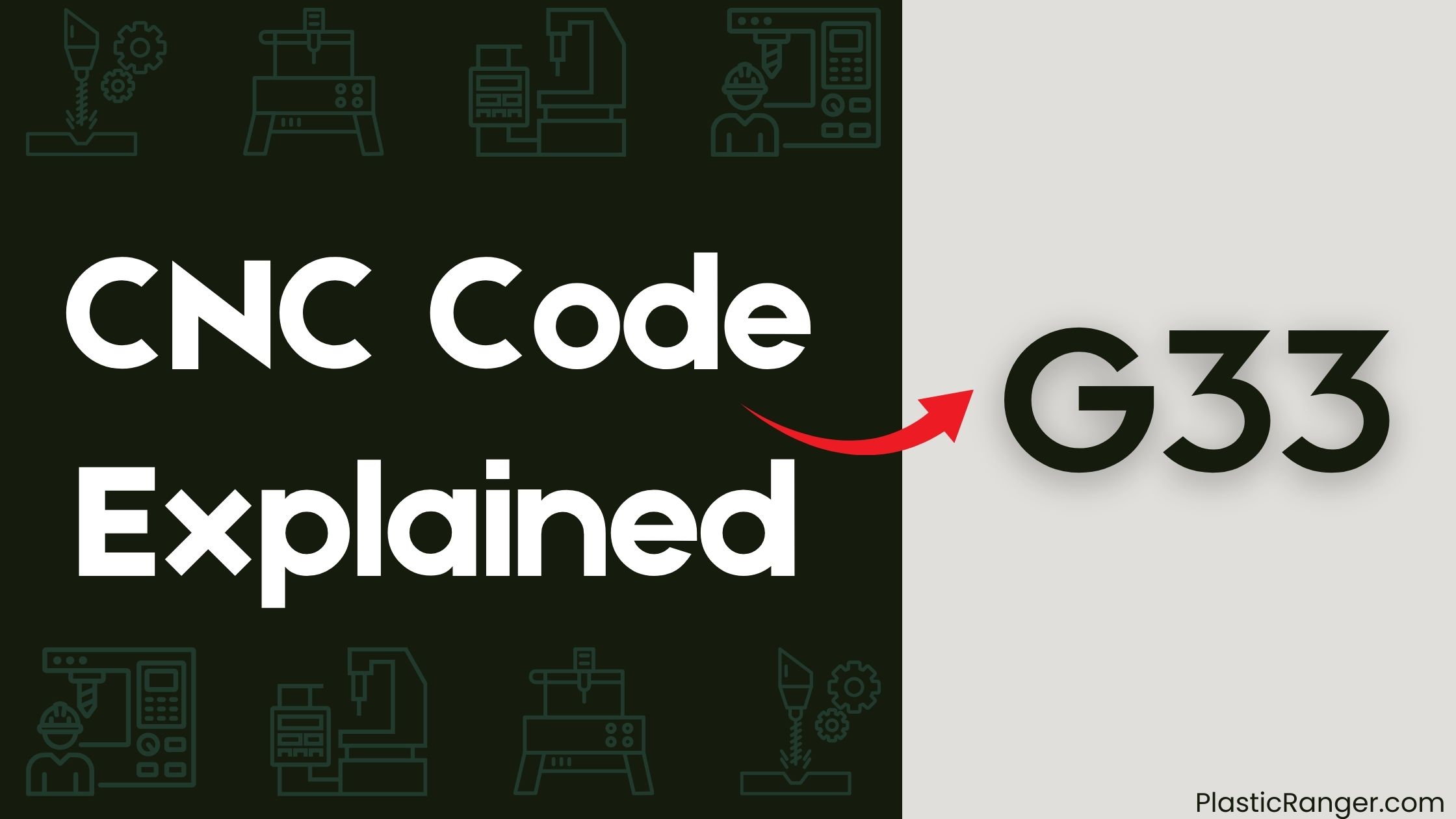
Key Takeaways
- The G33 command is used for threading cycles in CNC machines, ensuring precise control over the cutting tool’s movement.
- G33 defines a threading cycle, specifying thread pitch, major diameter, and length, creating a smooth, continuous motion.
- The G33 OD thread cycle is essential for machining external threads on a workpiece, such as a bolt or screw.
- The command’s syntax is G33 X..W K, where X..W specifies the end position and K is the optional distance per rotation.
- Mastering the G33 command format is crucial for precise Delta auto-calibration, allowing for flexible programming and adaptability.
Understanding G33 Command
When generating motion paths for CNC machines, you’ll often encounter the G33 command, which plays a pivotal role in calculating and executing complex motions.
This command is commonly used for threading cycles, where precise control over the cutting tool’s movement is essential. The G33 command allows you to define a threading cycle, specifying the thread’s pitch, major diameter, and length.
By using this command, you can create a smooth, continuous motion that produces high-quality threads. You’ll typically use G33 in conjunction with other G-codes, such as G01 and G02, to create a comprehensive motion path.
With G33, you can confidently generate complex thread patterns, ensuring accurate and efficient production on your CNC machine.
G33 OD Thread Cycle
One essential application of the G33 command is the OD thread cycle, which enables you to create external threads on a workpiece.
This cycle is designed to machine threads on the outside of a part, such as a bolt or screw. You’ll need to specify the thread’s major diameter, pitch, and length to execute the cycle.
The G33 command will then guide the CNC machine to cut the thread, ensuring accurate and precise results. During the cycle, the machine will follow a predetermined path, removing material to create the thread’s shape.
Threading Cycle Advantages
You’ve streamlined your threading process with the G33 OD thread cycle, but what makes this cycle so valuable to your operations?
The threading cycle advantages are substantial. With G33, you can achieve higher productivity and efficiency due to its ability to handle complex thread forms and sizes with ease.
This results in reduced machining time and increased accuracy. Additionally, the G33 threading cycle minimizes tool wear and tear, leading to cost savings and extended tool life.
Moreover, this cycle allows for flexible programming, making it adaptable to various threading applications. By leveraging the G33 OD thread cycle, you can optimize your threading process, improve product quality, and augment your overall manufacturing competitiveness.
G33 Syntax and Parameters
You’ll use the G33 command in the format G33 X..W K, where X..W specifies the end position and K is the optional distance per rotation.
The parameters in this command are case-sensitive, and you’ll need to specify them explicitly since there are no default values.
G33 Command Format
The G33 command, a pivotal tool for Delta auto-calibration, boasts a specific format that’s essential to understand. You’ll need to familiarize yourself with the syntax G33 [Cfloat] [Ebool] [F1-30] [Obool] [P|0|1|2|3|4-10] to tap into its full potential. This command allows you to probe a circular grid of points, calibrate Delta Height, endstops, Delta Radius, and Tower Angles. The parameters [Cfloat], [Ebool], [F1-30], [Obool], and [P|0|1|2|3|4-10] play pivotal roles in specifying precision, engagement, iterations, probe positions, and probe points, respectively. By mastering the G33 command format, you’ll be able to harness its power for precise Delta auto-calibration.
G33 Parameter Options
G33 parameter options allow you to fine-tune the auto-calibration process by specifying precision, engagement, iterations, probe positions, and probe points. You can set the precision using the [Cfloat] parameter, which determines the accuracy of the calibration. The [Ebool] parameter engages the probe for each point, while the [F1-30] parameter sets the number of iterations. You can also specify probe positions using the [Obool] parameter, which allows you to probe at offset-relative positions instead of required kinematic points. Finally, the [P|0|1|2|3|4-10] parameter sets the probe points, allowing you to customize the calibration process to your specific needs. By adjusting these parameters, you can optimize the G33 command to achieve precise and reliable auto-calibration results.
G33 Command Examples
You’ll use the G33 command to execute a threading cycle, which requires a specific syntax and parameters.
A typical G33 command example includes the end position and pitch in system units, such as G33 Z1.0 K0.08333 for a 2-cut thread.
You’ll need to specify the K value, which represents the thread pitch, and verify correct thread creation by testing a piece.
G33 Command Syntax
When programming spindle synchronized motion, mastering the G33 command syntax is essential.
You’ll need to format the command correctly to achieve precise motion control. The G33 command syntax is G33 X..W K, where X..W represents the end position and K is the distance per rotation (optional).
The syntax format is straightforward: G33 followed by parameters, separated by spaces, and parameters are case-sensitive with no default values mentioned.
For example, G33 Z10 K1.5 illustrates typical usage of the command for spindle synchronized motion.
The K value, representing 1/TPI for the Z direction on a lathe, is a pivotal component of the G33 command.
G33 Threading Cycle
Now that you’ve grasped the G33 command syntax, it’s time to apply this knowledge to a practical application: the G33 threading cycle.
This cycle enables you to create threads on a workpiece using a CNC machine. You’ll use the G33 command to specify the threading parameters, such as the thread pitch, major diameter, and length of thread.
The G33 threading cycle can be used for both internal and external threads. When programming a G33 threading cycle, you’ll need to define the thread start point, thread direction, and thread length.
You can also specify additional parameters, such as the thread taper and pitch variation. By mastering the G33 threading cycle, you’ll be able to create precise threads with ease.
Threading Cycle Limitations
While machining complex threads, manufacturers often encounter limitations with the G33 threading cycle, which hampers their productivity and accuracy.
You may find that the G33 command isn’t as robust as you need it to be.
- Limited functionality: G33 has fewer features compared to other threading cycles, like G76.
- Manual tool positioning: You’ll need to manually position the threading tool, which can be time-consuming and prone to errors.
- Single threading cut: G33 can only perform a single threading cut, whereas other cycles can perform multiple cuts.
- Lack of flexibility: G33 isn’t as flexible as other cycles, like G76, which can perform tapered thread cutting, variable pitch, and taper angles.
These limitations make G33 less suitable for complex threading operations, and you may need to weigh alternative threading cycles for your CNC machining needs.
G33 Vs G76 Threading Cycle
Beyond the limitations of the G33 threading cycle lies a more robust alternative: the G76 threading cycle.
You’ll find the G76 cycle offers more flexibility and control when creating threads on your CNC machine. One key difference is that G76 allows for multi-start threads, whereas G33 is limited to single-start threads.
Additionally, G76 provides more precise control over thread pitch, major diameter, and minor diameter. This makes it ideal for applications requiring high accuracy and customized thread geometries.
When you need more advanced threading capabilities, the G76 threading cycle is the better choice. Its added features and precision make it a more powerful tool in your CNC programming arsenal.
CNC Codes Similar to G33
| Code | Mode |
|---|---|
| G32 | Thread cutting (straight and tapered threads) |
| G74 | Counter tapping cycle |
| G76 | Multiple threading cycle |
| G78 | Thread cutting cycle |
| G84 | Tapping cycle |
| G88 | Side tapping cycle |
| G92 | Thread cutting cycle |
| G33.1 | Rigid tapping |
Quick Navigation
