Welcome to our simple guide on the G332 CNC code. Whether you are new to CNC programming or an experienced machinist, understanding the G332 code is essential.
This guide will explain everything you need to know about this unit mode command—what it is, when to use it, and why it matters.
(Step-by-step.)
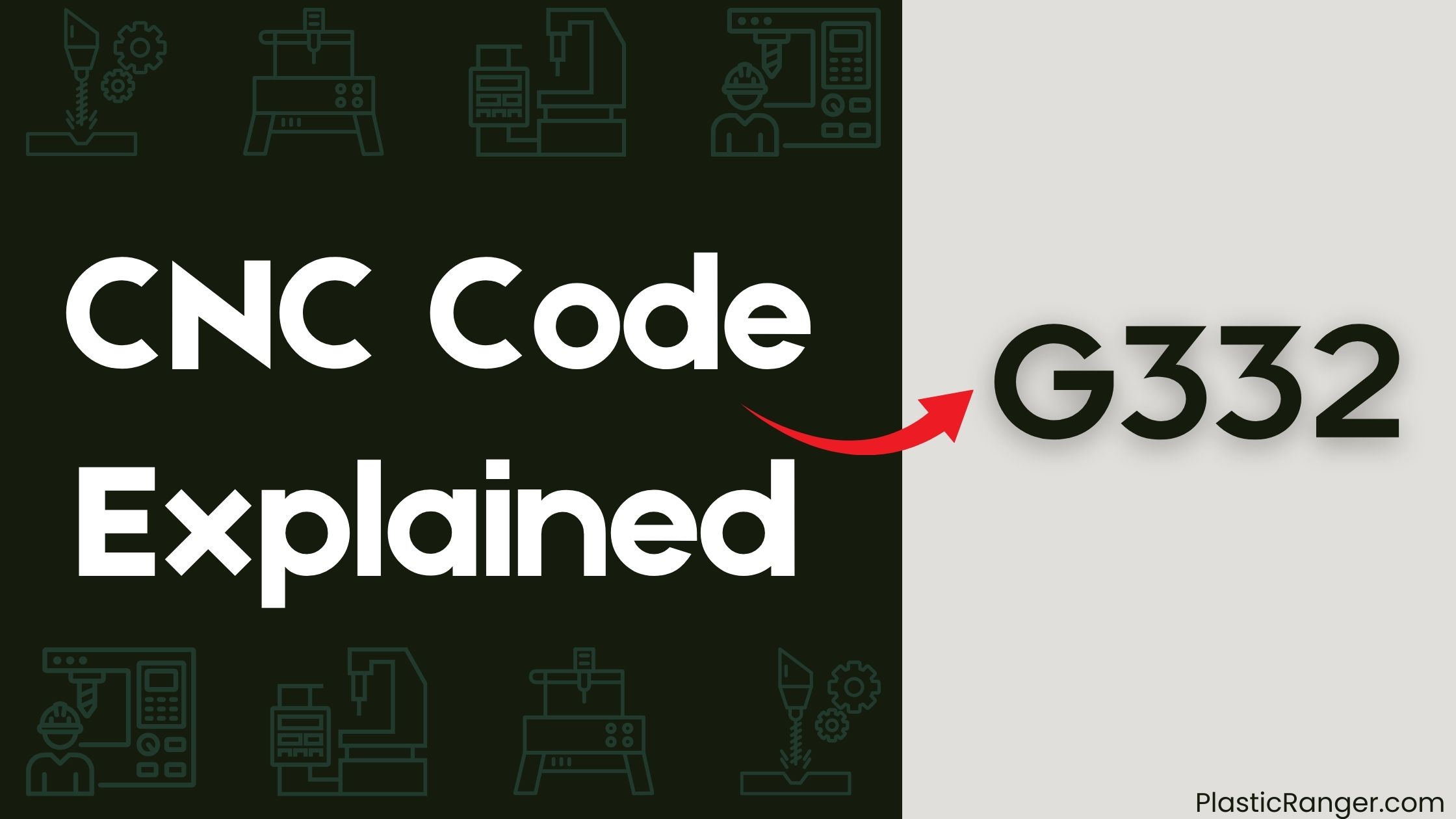
Key Takeaways
- G332 code is used for retracting with syntax Z.. [K..] [spindle_name..] and enables retraction from a threaded bore without a compensatory chuck.
- Correct syntax and specification of retract position (Z..), thread pitch (K..), and spindle speed (spindle_name..) are essential for efficient tapping operations.
- Feed rate and rotation speed must be considered when using G332 code, as they vary depending on thread size (M3-M12) for successful tapping operations.
- Implementing G332 CNC code requires considering machine-specific requirements and compatibility, including controller limitations and post customization.
- Effective use of G332 code optimizes CNC programming, ensures seamless machine configuration, and reduces the need for manual intervention in the CNC machining process.
Tapping Function and Syntax
When tapping a hole, you’ll utilize the G331 and G332 codes to control the thread tapping and retracting functions.
For thread cutting, you’ll use the G331 code, which has a syntax of Z.. K.. spindle_name.., where Z is the thread depth, K is the thread pitch, and spindle_name is the spindle speed.
The thread pitch must be specified correctly, as a positive pitch indicates a right-hand thread and a negative pitch indicates a left-hand thread.
The G332 code, used for retracting, has a syntax of Z.. [ K.. ] [ spindle_name.. ], where Z is the retract position, K is the thread pitch (optional), and spindle_name is the spindle speed (optional).
Thread Tapping and Feedrate
Now that you’ve mastered the syntax of G331 and G332 codes, it’s time to focus on the thread tapping and feedrate. When using G332, you need to ponder the thread tapping cycle’s feed rate to achieve efficient and accurate tapping.
| Thread Size | Feed Rate (mm/min) | Rotation Speed (RPM) |
|---|---|---|
| M3 | 100-150 | 100-200 |
| M5 | 150-200 | 150-250 |
| M8 | 200-250 | 200-300 |
| M10 | 250-300 | 250-350 |
| M12 | 300-350 | 300-400 |
WithOut using the correct feed rate, you may encounter issues like broken taps or poor thread quality. By understanding the ideal feed rate for each thread size, you can guarantee successful tapping operations.
Deactivation and Error Messages
One essential aspect of working with G331 and G332 codes is understanding how to deactivate them and troubleshoot error messages.
You can deactivate these codes by selecting a different modal block type, such as linear motion G01, which releases the spindles from the coordinated motion.
However, a non-modal block type, like dwell time with G04, won’t deactivate G331/G332.
Be aware that error messages will pop up if you set the pitch or spindle speed to zero with G331/G332.
Additionally, an error message will appear if the tapping axis and pitch parameters don’t match.
You’ll also get an error if you try to program G331/G332 with M03, M04, M05, or M19.
Precautions and Restrictions
When using G332 CNC code, you must guarantee the spindle is at a standstill before selecting G331, which can be achieved by using M05 or M19 with S.POS.
Additionally, you should be aware that certain M-codes, such as M03, M04, M05, and M19, can’t be programmed in combination with G331/G332 to avoid errors.
Spindle Standstill Requirement
Most CNC machines require the spindle to come to a complete standstill before executing certain commands or operations, a pivotal safety precaution to prevent accidents and damage.
When you issue a G332 command, you must verify the spindle motor has stopped rotating. This is essential because the Spindle control system won’t allow you to perform certain actions while the spindle is still moving.
Spindle safety is paramount, and this requirement helps prevent collisions, tool breakage, and other hazards. You’ll need to wait for the spindle to come to a complete stop before proceeding with your program.
Failure to do so can result in serious consequences, so always prioritize spindle safety when working with CNC machines.
M-Code Restrictions
As you verify the spindle motor has stopped rotating, you’ll need to ponder the restrictions imposed by M-codes when working with G331 and G332 commands.
Be aware that M03, M04, and M05 codes can’t be used in combination with G331 or G332. Additionally, M19 can only be used with S.POS to position the spindle.
Programming rules dictate that G331 and G332 can only be used with a position-controlled spindle. Code limitations also apply to axis combinations, where X can only be paired with I, Y with J, and Z with K.
Finally, guarantee that pitch and spindle speed values aren’t zero, as this will trigger an error message. By following these restrictions, you can certify smooth and accurate spindle control.
G332 Command and Post Editing
You’ll need to understand the G332 command syntax, including the required parameters and optional spindle speed, to effectively use this code.
However, you should be aware of the restrictions, such as the thread pitch matching the threaded bore assigned in G331.
When editing posts, you’ll want to save a copy, make changes, and check the posted code to avoid issues, especially with certain machine controllers like Mori Dura machines using Mapps IV.
G332 Syntax
Three key elements comprise the G332 syntax: the command itself, optional parameters, and editable post commands.
You’ll typically write the command followed by parameters, and then post commands. The code structure is pivotal, as incorrect formatting can lead to errors.
Syntax variations exist, but the standard format is usually G332 [parameter] [post command]. Block formatting is important, as each block represents a single action.
You’ll often see blocks separated by semicolons or line breaks. When editing post commands, verify you maintain the correct syntax to avoid machine errors.
Understanding the G332 syntax is essential for efficient and accurate CNC programming.
G332 Parameters
When selecting the retract position with the G332 command, you specify the retract position with Z, the thread pitch with K (if necessary), and the spindle speed with spindle_name (if desired).
The thread pitch must match the one assigned in G331, and an error message will be output if it’s equal to zero. You can also control the spindle speed, which is optional; if not programmed, the speed in block G331 applies.
Additionally, you can use the G332 command to select the cutting mode, with R1-R4 options for rough to finish cutting.
During post editing, you can save a copy, make changes, and check the posted code. Debug mode is also available to step through the code and identify issues.
G332 Restrictions
G332 command usage comes with certain restrictions and considerations during post editing.
You need to be aware of G code limitations, controller compatibility, and post customization requirements. For instance, Mori Dura machines using Mapps IV controllers may experience issues with the G332 command, which can be resolved by commenting out the G49 command in the post.
FANUC controls have specific requirements for G05.1 usage, and turning off G05.1 Q1 and then back on without using tool length offset cancel or G43 may not work.
Debug mode can help you identify issues, and a post edit ref guide is available on the eMastercam website. Additionally, a blog post on FANUC AI High-Speed Modes provides more information on G332 command restrictions and post editing.
Machine-Specific Solutions
Implementing G332 CNC code can be a complex task, especially when dealing with machine-specific requirements.
You’ll need to ponder machine compatibility, as certain machines may have unique needs. For instance, Jasond0530 found that commenting out the G49 command in the post worked for his Mori NH5000 machine.
Controller limitations also come into play, as FANUC controls have specific requirements for G05.1 usage.
Post customization may be necessary, like editing posts to avoid issues with the G05.1 command on Mori Dura machines using Mapps IV controllers.
Rigid Tapping Fundamentals
Rigid tapping, a CNC machining process, relies on synchronizing the spindle rotation and feed to match a specific thread pitch, allowing you to cut threads with precision and efficiency. During this process, the tap is driven in and out of a hole quickly, and the spindle changes direction of rotation automatically with the G332 command.
| Machine Type | G-Code Requirement | Spindle Control |
|---|---|---|
| Sinumerik 840D/810D | G331/G332 | Pulse generator |
| Mori NH5000 | G331/G332 | Position-controlled |
| Other CNC machines | G331/G332 | Position-controlled |
| Floating tap holders | Not applicable | Not applicable |
| Rigid tapping machines | G331/G332 | Position-controlled |
Remember to maintain your tap through regular cleaning and inspection to guarantee peak performance in CNC machining. Effective spindle control is vital for successful rigid tapping, so make sure your machine is equipped with the necessary features to maximize its operation.
G-Codes and Functions
While programming CNC machines for rigid tapping, you’ll need to understand the specific G-codes that control the tapping process.
G332 is a vital code that enables you to retract from a threaded bore. This code requires a position-controlled spindle tracked by the CNC synchronous to the path motion, eliminating the need for a compensatory chuck.
When using G332, you can specify the retract position (Z..), thread pitch (K..), and spindle speed (spindle_name..), although the latter two are optional. If you don’t specify them, the values from the previous G331 block apply. However, if you do specify the spindle speed, it will override the previous value.
Effective use of G332 can optimize your CNC programming, ensuring seamless machine configuration and efficient code execution.
CNC Codes Similar to G332
| Code | Mode |
|---|---|
| G33 | Thread cutting with constant pitch |
| G331 | Thread interpolation/Tapping without compensation fixture |
| G34 | Thread pitch increase (progressive change) |
| G35 | Thread pitch decrease (degressive change) |
| G76 | Thread cutting cycle |
| G92 | Thread cutting cycle |
| G84 | Tapping cycle |
| G74 | Counter tapping cycle |
Quick Navigation
