Welcome to our simple guide on the G34 CNC code. Whether you are new to CNC programming or an experienced machinist, understanding the G34 code is essential.
This guide will explain everything you need to know about this unit mode command—what it is, when to use it, and why it matters.
(Step-by-step.)
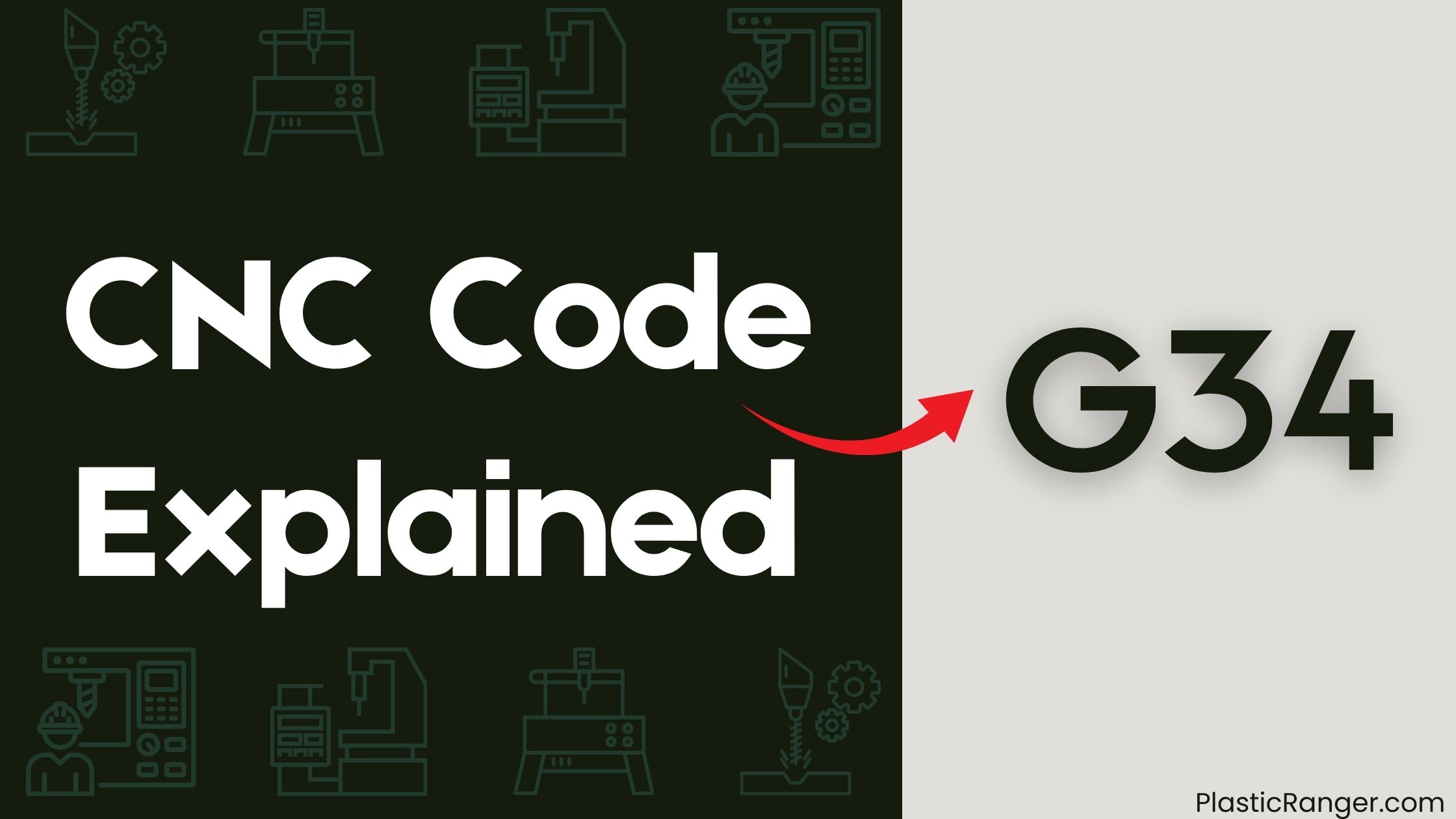
Key Takeaways
- G34 code is used to create threads with multiple starts in CNC lathe operations, calculating Z-axis offset based on pitch and number of starts.
- The code is used in conjunction with standard thread cycle on Fanuc OiC Mate control systems, ensuring precise thread creation.
- G34 command specifies Z-axis offset for each thread start, independent of the tool’s physical position, and is only affected by pitch and number of starts.
- Accurate calculation of Z-axis offset is crucial for precise thread creation, and the G34 command simplifies the process of creating complex threads with precision.
- G34 code is particularly useful in applications where multiple threads need to be cut in a single operation, offering advantages in thread creation.
Understanding G34 Code
What exactly does the G34 code do in CNC lathe operations?
It’s used to create threads with multiple starts, where the pitch of the thread determines the Z-axis offset for each start. You’ll use this G code in conjunction with the standard thread cycle, specifically on Fanuc OiC Mate control systems.
When you input G34, the Z-axis offset is calculated independently of the tool’s physical position, and you’ll need to specify it for each start of the thread. This means the Z stepper will move to the correct position for each thread start, ensuring accurate thread creation.
The G34 code simplifies the process, making it easier to create complex threads with precision.
Calculating Z-Axis Offsets
When calculating Z-axis offsets for multi-start threads, you’ll need to ponder the pitch of the thread and the number of starts. The pitch of the thread determines the Z-axis offset, not the total length of the thread. The Z-axis offset is independent of the tool’s physical position and is only affected by the pitch and number of starts.
| Pitch | Number of Starts | Z-Axis Offset |
|---|---|---|
| 0.03125 | 4 | 0.125 |
| 0.04000 | 3 | 0.120 |
| 0.05000 | 2 | 0.100 |
Keep in mind that limited clearance, such as from a tailstock, can affect the Z-axis offset and may require adjustment. The contents of this website, including the terms of the GPLv, provide a comprehensive guide to calculating Z-axis offsets. By accurately calculating the Z-axis offset, you can guarantee precise thread starts and achieve high-quality results in your CNC machining projects.
Implementing G34 Command
You’ll implement the G34 command by running a standard thread cycle with the calculated Z-axis offsets, starting the cycle at the first offset and moving to the next.
The G34 code specifies the Z-axis offset for each thread start, which is calculated by multiplying the pitch by the number of starts.
You’ll need to ponder limited clearance, such as from a tailstock, and adjust the offset accordingly.
Z-Axis Offset Calculation
Calculating the Z-axis offset for a multi-start thread requires precise attention to detail, as it determines the start position of each thread.
When calculating the offset, you’ll need to multiply the pitch by the number of starts. For example, a 4-start thread with a 0.03125 pitch would result in offsets of 0.125, 0.156, 0.1875, and 0.218.
To achieve thread precision, consider the following:
- Axis adjustments can affect the Z-axis offset, so verify accurate calculations.
- Calculated intervals between thread starts must be precise to maintain thread integrity.
- Limited clearance, such as from a tailstock, can impact the Z-axis offset, requiring adjustments to accommodate this.
Implementing G34 Code
Precision is key when implementing the G34 code, as it guarantees accurate thread cycles by specifying the Z-axis offset for each start of the thread.
To implement the G34 code, you’ll run a standard thread cycle with the calculated Z-axis offsets, starting the thread cycle at the first offset and moving to the next offset, and so on.
The G34 code is used in conjunction with the standard thread cycle, specific to the Fanuc OiC Mate control system.
When customizing your cycle, consider thread milling strategies and code optimization. You’ll need to adjust the Z-axis offset to accommodate limited clearance, such as from a tailstock.
G34 Command Overview
What makes the G34 command so pivotal in CNC lathe operations is its ability to create threads with multiple starts on Fanuc OiC Mate control systems.
This command offers several advantages in thread creation, including:
- Thread creation advantages: You can create threads with multiple starts, allowing for more complex thread designs.
- Multi start applications: The G34 command is particularly useful in applications where multiple threads need to be cut in a single operation.
- Fanuc compatibility issues: As the G34 code is specific to the Fanuc OiC Mate control system, you don’t need to worry about compatibility issues with other control systems.
With the G34 command, you can calculate the Z-axis offset for each start of the thread, ensuring precise thread creation.
Gantry Calibration Process
When you initiate the gantry calibration process, you’ll need to calculate the Z-axis offset to guarantee precise movement.
You’ll also want to reduce stepper current to prevent overheating and motor damage. By following these vital steps, you’ll be able to achieve accurate and reliable prints.
Z-Axis Offset Calculation
During the gantry calibration process, you’ll need to calculate the Z-axis offset to guarantee precise thread cutting.
This calculation is vital for thread alignment, as it determines the start position of each thread, independent of the tool’s physical position.
When dealing with multi-start threads, consider the following:
- The pitch of the thread determines the Z-axis offset, and the number of starts affects the calculation.
- Limited clearance, such as from a tailstock, can affect the Z-axis offset, requiring adjustments to accommodate this limitation.
- Offset adjustments can be calculated by multiplying the pitch of the thread by the number of starts, resulting in unique offsets for each start position.
Stepper Current Reduction
Set the stepper current to the minimum required value to prevent motor overheating and guarantee peak performance during the gantry calibration process.
You’ll optimize your stepper motor efficiency by doing so. Current limiting techniques play a vital role in power consumption optimization, ensuring your CNC machine operates within a safe and efficient range.
During the gantry calibration process, it’s essential to strike a balance between motor power and heat generation. By reducing the stepper current, you’ll minimize heat buildup, reduce the risk of motor failure, and prolong its lifespan.
This calibrated approach will result in improved performance, reduced energy consumption, and increased overall system reliability.
Gantry Calibration Settings
You’ll need to adjust the gantry calibration settings to guarantee your 3D printer’s movement is accurate and reliable.
This involves fine-tuning the gantry alignment to certify proper movement along the X and Y axes.
To achieve ideal calibration, consider the following techniques:
- Implement calibration techniques that account for frame rigidity and flexure, verifying the gantry moves smoothly and consistently.
- Use precise measurement tools to adjust the gantry’s X and Y offsets, guaranteeing accurate movement.
- Perform regular calibration checks to maintain ideal gantry alignment and movement.
Gantry Calibration Safety
As you fine-tune your gantry calibration settings, it’s just as vital to prioritize safety protocols to avoid accidents and damage to your 3D printer. You must verify that your machine learning algorithms are integrated with safety protocols to prevent unexpected movements.
| Safety Considerations | Prevention Methods |
|---|---|
| Loose parts or debris | Secure all components, regularly clean the workspace |
| Electrical hazards | Verify proper wiring, avoid overloads |
| Unstable structures | Regularly inspect and maintain the gantry’s mechanical integrity |
| Overheating | Monitor temperatures, verify proper cooling systems |
| Unauthorized access | Implement access controls, educate users on calibration methods |
CNC Gcode Fundamentals
In the domain of computer numerical control (CNC) machining, Gcode is the standard programming language that instructs machines to perform specific tasks.
You’ll find that Gcode has a rich history, dating back to the 1950s when the first CNC machines were developed.
Over time, Gcode has evolved to accommodate advancements in CNC machine technology, leading to the creation of standardized programming languages.
Some key aspects of CNC Gcode fundamentals include:
- Understanding the history of CNC machines and how they’ve shaped Gcode evolution
- Familiarizing yourself with programming standards to guarantee compatibility across machines
- Recognizing the importance of standardized languages in certifying precise machine control
Gcode Structure and Fields
Gcode files consist of a series of fields, each comprising a letter followed by a number or a standalone letter, separated by white spaces or line breaks.
You’ll notice that letters in G-code indicate the meaning of the field, while numbers can be integers or fractionals. Some parameters can be followed by multiple numbers, separated by colons.
In terms of G code syntax, you’ll find that line endings are typically Unix Line Endings, but Windows Line Endings are also accepted.
For G code parsing, keep in mind that the original NIST G-code standard requires gcode interpreters to be case-insensitive, except for characters in comments.
Proper Field formatting is vital, as it affects how your 3D printer firmware interprets the code.
CNC Codes Similar to G34
| Code | Function |
|---|---|
| G32 | Constant pitch threading |
| G33 | Constant tool circumference velocity threading |
| G331 | Tapping |
| G332 | Retraction (Tapping) |
| G81 | Reciprocation without plunge |
| G82 | Incremental face grinding |
| G83 | Incremental plunge grinding/Face drilling cycle |
| G84 | Multi-pass face grinding/Face tapping cycle |
| G85 | Multi-pass diameter grinding/Face boring cycle |
| G86 | Shoulder grinding |
| G87 | Shoulder grinding with face plunge/Side drilling cycle |
| G88 | Shoulder grinding with diameter plunge/Side tapping cycle |
| G89 | Side boring cycle |
| G90 | Absolute programming/Outer-inner surface turning cycle |
| G93 | Constant tool circumference velocity “on” |
| G94 | Feed in mm/min or inch/min |
| G95 | Feed per revolution |
| G96 | Constant cutting speed “on” |
| G97 | Constant cutting speed “off” |
Quick Navigation
