Welcome to our simple guide on the G37.1 CNC code. Whether you are new to CNC programming or an experienced machinist, understanding the G37.1 code is essential.
This guide will explain everything you need to know about this unit mode command—what it is, when to use it, and why it matters.
(Step-by-step.)
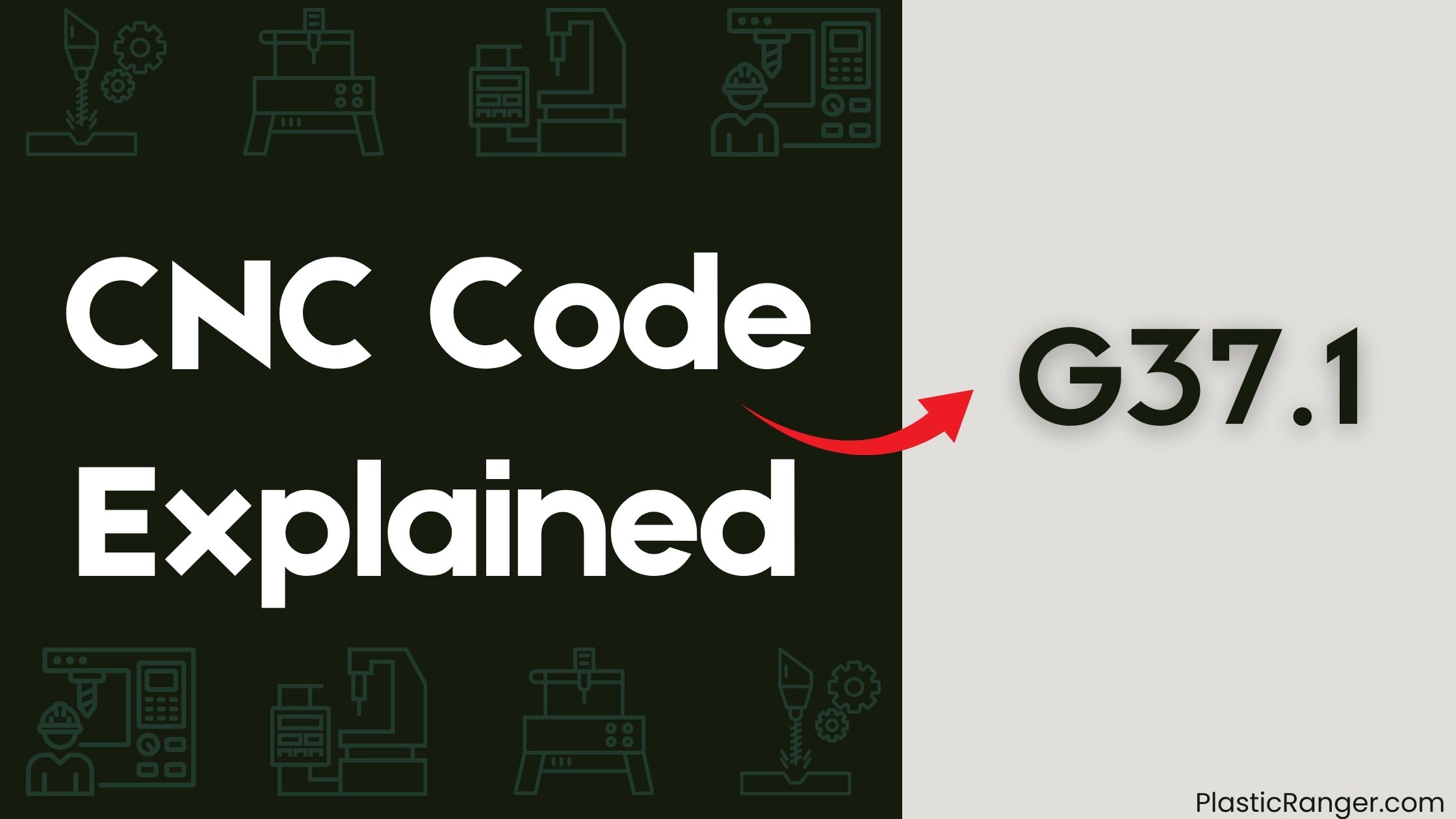
Key Takeaways
- Streamlined Grid Creation: G37.1 automates the generation of checkerboard hole patterns, significantly reducing programming time and ensuring precision in CNC machining operations.
- Customizable Parameters: The command allows full control over starting points, hole spacing, and grid dimensions via easily adjustable parameters (X, Y, I, P, J, K).
- Broad Applications: Commonly used for manufacturing perforated plates, ventilation systems, and mounting hole arrays, making it versatile across various industries.
- Efficiency and Precision: By automating repetitive tasks, G37.1 minimizes errors, maintains consistent hole spacing, and optimizes machine movement for maximum productivity.
- Integration and Compatibility: Works seamlessly with other G-codes (e.g., G43, G98) and is supported by many CNC controllers, though compatibility should always be verified for specific machines.
What is G37.1?
G37.1 is a specialized G-code used in CNC programming to automate the creation of grid-like hole patterns. It’s widely employed in industrial applications requiring consistent, repetitive hole layouts. This code reduces manual programming efforts, ensuring precise alignment and spacing of holes.
Command Structure and Parameters
The syntax for G37.1 is as follows:
G37.1 X__Y__I__P__J__K__
Here’s what each parameter means:
- X, Y: Starting point coordinates (defines where the pattern begins).
- I: Interval distance along the X-axis (spacing between holes in horizontal rows).
- P: Number of holes in the X-axis direction.
- J: Interval distance along the Y-axis (spacing between holes in vertical columns).
- K: Number of holes in the Y-axis direction.
Example
A command like:
G37.1 X10 Y10 I5 P4 J5 K3
creates a 4×3 grid of holes starting at (10,10), with 5 mm spacing between holes in both X and Y directions.
Key Features of G37.1
1. Pattern Generation
The primary function of G37.1 is to generate a checkerboard-like pattern of holes. Each hole’s position is automatically calculated based on the input parameters, eliminating the need for manual programming.
- Holes are evenly spaced in both X and Y directions.
- Starting point is determined by the G90 (absolute positioning) or G91 (relative positioning) mode.
2. Efficiency
- Serves as a canned cycle, simplifying the creation of multiple holes.
- Reduces the chance of programming errors compared to defining each hole position individually.
- Works seamlessly with various hole-making tools like drills or reamers.
Implementation Details
1. Parameter Rules
- All parameters (I, P, J, K) must be explicitly defined.
- Zero values are not allowed for any parameter.
- Spacing (I, J) and the number of holes (P, K) must align with the project’s dimensional constraints.
2. Machine Compatibility
- G37.1 is supported by specific CNC controllers, such as those from Fanuc, Haas, and Mitsubishi.
- Syntax or behavior may vary slightly between different manufacturers—consult your machine’s documentation for precise implementation details.
Practical Applications
G37.1 finds extensive use across industries, particularly in projects requiring high precision and repeatability. Here are some common scenarios:
1. Perforated Plates
Used to drill evenly spaced holes for applications like sieves, filters, or decorative panels.
2. Mounting Hole Patterns
Ideal for creating bolt-hole layouts for equipment assembly or component alignment.
3. Ventilation and Cooling
Efficiently generates ventilation arrays for enclosures, reducing heat buildup while maintaining structural integrity.
Advantages of Using G37.1
- Time Efficiency
- Automates repetitive tasks, freeing operators to focus on other aspects of the machining process.
- Precision
- Ensures consistent spacing and alignment across all holes.
- Error Reduction
- Eliminates manual calculations and individual position entries, minimizing potential errors.
- Flexibility
- Compatible with various materials and hole-making operations, from drilling to counterboring.
Usage Considerations
1. Setup and Programming
- Verify that your CNC machine supports G37.1.
- Input parameters carefully to match design specifications.
- Use G90 or G91 modes appropriately, as they impact the starting position.
2. Testing
Before machining, simulate the program to confirm:
- Hole alignment and spacing.
- Compatibility with material and tooling.
3. Maintenance
Ensure the CNC machine and tools are in optimal condition to avoid deviations in hole placement or quality.
Example Use Case
Imagine a project requiring a grid of 20 holes, spaced 10 mm apart, on a steel plate for a heat exchanger. Using G37.1, the program could look like this:
G90 G37.1 X0 Y0 I10 P5 J10 K4
- Starting Point: (0,0)
- X Interval: 10 mm, 5 holes
- Y Interval: 10 mm, 4 holes
In less than a second, the CNC machine generates precise coordinates for all 20 holes, optimizing production time and quality.
Conclusion
G37.1 is a powerful yet straightforward command that simplifies the creation of checkerboard hole patterns in CNC machining. By automating repetitive tasks, it enhances efficiency, precision, and overall productivity. Whether for industrial manufacturing or custom fabrication, understanding and applying G37.1 effectively can transform your CNC programming workflow.
For further details, consult your CNC machine’s manual or explore reputable resources to master this essential code.
CNC Codes Similar to G37.1
| Code | Mode |
|---|---|
| G36 | Circular arc arrangement hole circulation |
| G37 | Automatic tool length measurement/Tool gaging |
| G38 | Tool radius compensation vector designation/Measure diameter and center of hole |
| G39 | Tool radius compensation corner arc compensation |
| G40 | Cutter compensation cancel |
| G41 | Cutter compensation left |
| G42 | Cutter compensation right |
| G43 | Tool length setting (+)/Cutter offset inside corner |
| G44 | Cutter offset outside corner |
| G45 | Tool offset decrease |
| G46 | Tool offset double increase |
| G47 | Tool offset double decrease |
| G49 | Tool length compensation cancel |
| G50 | Tool offset increase |
Quick Navigation
