Welcome to our simple guide on the G41 CNC code. Whether you are new to CNC programming or an experienced machinist, understanding the G41 code is essential.
This guide will explain everything you need to know about this unit mode command—what it is, when to use it, and why it matters.
(Step-by-step.)
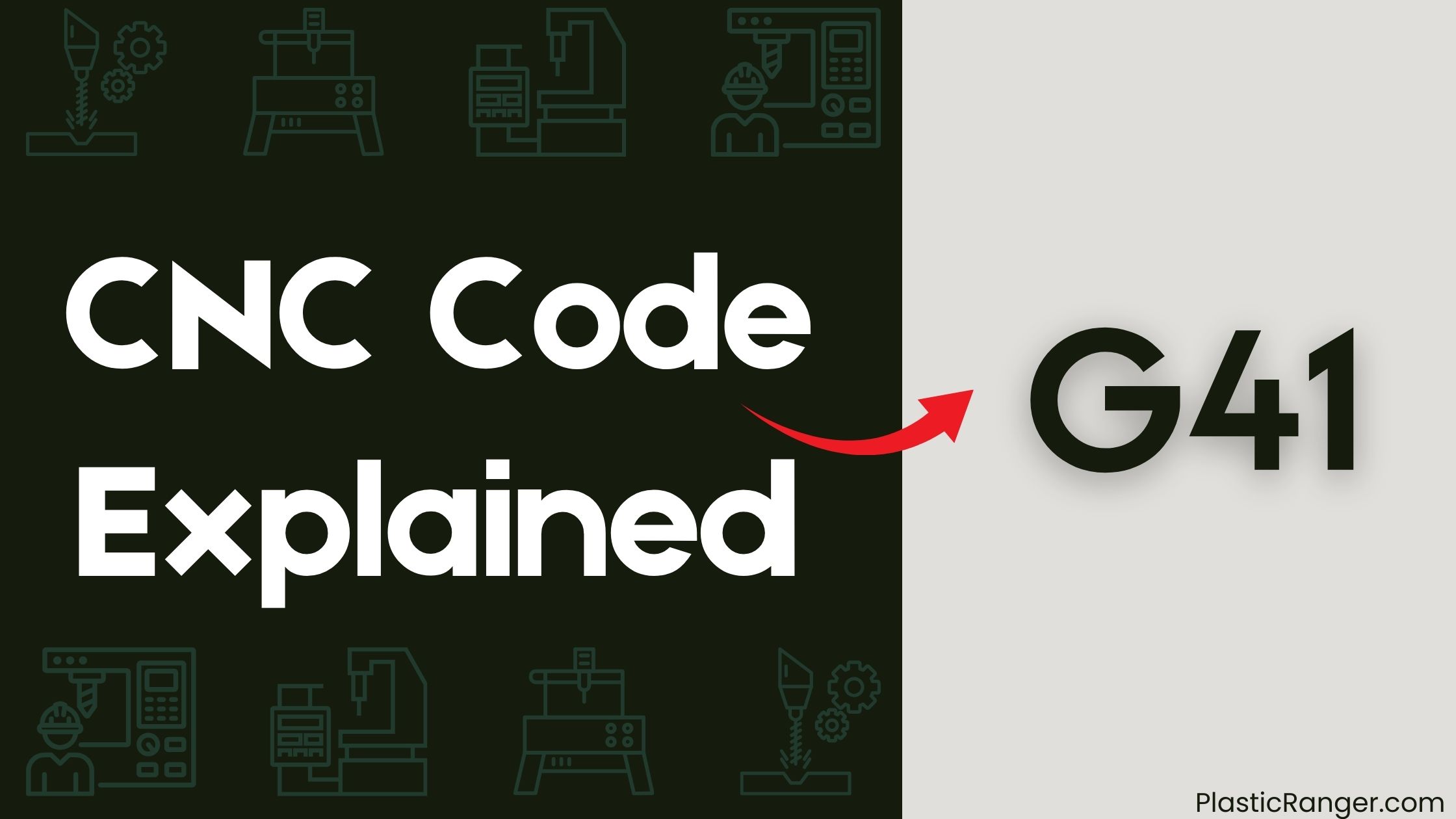
Key Takeaways
- G41 is a CNC G-code used for left cutter compensation, adjusting the tool path to account for variations in tool cutter diameter.
- Cutter compensation is essential in CNC machining operations where precise control over the tool path is critical, such as when working with large tool diameters.
- G41 code is used to offset the tool path to the left, and G42 code is used to offset the tool path to the right, depending on the cut direction and handedness of the cutter.
- The direction of cutter compensation depends on the cut direction and the handedness of the cutter, and specifying the tool number associated with the diameter offset is optional.
- G41 CNC G-code is vital for accurate results on lathes, accounting for the tool’s radius and ensuring accurate cuts.
Understanding Cutter Compensation Basics
When working with CNC machining, you’ll frequently encounter situations where cutter compensation is essential.
Cutter compensation adjusts the tool path for variations in tool cutter diameter, allowing for fine-tuning of the tool path and adjustment of part dimensions. You can program cutter compensation using G41 for left compensation and G42 for right compensation, specifying the tool number associated with the diameter offset to be applied.
Remember to guarantee the lead-in move is at least as long as the tool radius to avoid gouging the workpiece. You can also qualify G41 and G42 with a P-word to override the tool diameter value.
Additionally, cutter compensation can be used in two ways: programming by hand or with CAM systems. Tool Length Compensation is also an important consideration, as it affects the overall tool path.
When to Use Cutter Compensation
Cutter compensation is essential in various CNC machining operations where precise control over the tool path is critical.
You’ll need to use cutter compensation when the tool diameter affects the machining process. For instance, when you’re working with a large tool diameter, you’ll need to adjust the tool path to guarantee accurate cuts.
You’ll also use cutter compensation when you’re working with complex shapes or profiles that require precise control. In these cases, the G41 code is used to offset the tool path to the left or right, depending on the direction of the cut.
Methods for Applying Compensation
To effectively apply cutter compensation, you have several methods at your disposal, each with its own set of benefits and applications.
| Method | Description |
|---|---|
| Using P value | Define the offset amount, e.g., G42 P5.0 |
| Using X value | Specify the exact coordinate, e.g., G42 X5.0 |
| Simple G42 command | Used on machines with built-in tool tables |
When choosing a method, consider the machine’s capabilities and the direction of cut. For left climb with right-handed cutter direction, use G41. For right conventional approach, use G42. Remember to set tooling information, including radius and orientation, in the machine’s tool table for accurate cutter compensation.
G41 and G42 Code Commands
In CNC machining, two essential G-code commands enable you to adjust the tool path according to the tool’s diameter: G41 and G42.
You use G41 for left cutter compensation, which shifts the tool path to the left of the programmed path, and G42 for right cutter compensation, which shifts it to the right.
The direction of cutter compensation depends on the cut direction and the handedness of the cutter.
You can specify the tool number associated with the diameter offset using the optional D word parameter.
If you omit it, the currently loaded tool’s radius is used.
To cancel cutter compensation, use the G40 command, which returns the tool path to its original programmed path.
Tool Radius Compensation on Lathes
How accurately do you account for the tool’s radius when machining on a lathe? When using G41 CNC G-code, it’s vital to ponder the cutter’s radius to achieve precise results. Tool radius compensation guarantees that the machine takes into account the tool’s diameter, allowing for accurate cuts.
| Tool Radius Compensation | Description |
|---|---|
| G41 | Left-hand compensation, where the tool moves to the left of the programmed path |
| No Compensation | No radius compensation, where the tool follows the programmed path |
| G42 | Right-hand compensation, where the tool moves to the right of the programmed path |
| Automatic | Some machines can automatically adjust for the tool radius, eliminating the need for manual compensation |
Setting Up Tool Tables and Quadrants
When you’ve mastered tool radius compensation, it’s time to focus on setting up tool tables and quadrants, a vital step in guaranteeing accurate cutting on lathes and machining centers.
This setup includes essential information like radius and orientation, which affects the tool nose radius compensation.
- Tool quadrants are set in relation to the tool, with external roughing tools typically set to 3, and left-handed external roughing tools set to 4 (above turret) or 1 (below turret).
- The tool turret position affects the quadrant values, which must be correctly set for precise compensation.
- Graphic illustrations can help visualize the correct direction for applying tool nose radius compensation on a lathe.
Accurate setup of tool tables and quadrants prevents errors and guarantees precise cutting, especially in complex machining operations.
– Correctly setting up the tool table and quadrants is vital for successful G41 CNC G-code operations.
Programming Cutter Compensation Basics
When programming cutter compensation, you’ll use G41 and G42 commands to adjust the tool path for the tool’s radius, ensuring accurate part dimensions.
The G41 code enables left compensation, moving the tool to the left of the programmed path, while the G42 code enables right compensation, moving the tool to the right.
Cutter Compensation Basics
In CNC machining, precise control over the cutting tool’s path is essential to produce accurate parts.
Cutter compensation is a pivotal aspect of this control, as it allows you to adjust the tool’s path to account for its diameter. This is known as Cutter Diameter Compensation (CDC).
When programming cutter compensation, you need to ponder the following:
- CDC is imperative for producing accurate parts
- G41 and G42 are used to program cutter compensation
- You can override the tool diameter value with a P-word
- A lead-in move of at least twice the tool tip radius is required after turning cutter compensation off
- Cutter compensation can be cancelled by specifying G40 in the program or when the control is reset
G41/G42 Commands
G41 and G42 commands are essential in CNC machining as they enable cutter compensation, a crucial aspect of precise control over the cutting tool’s path.
You’ll use G41 to compensate to the left of the programmed tool path and G42 to compensate to the right. Both commands adjust the tool’s position based on its diameter.
The D word is an optional parameter specifying the tool number associated with the diameter offset. When you omit it, the currently loaded tool’s radius is used.
Remember to include a lead-in move of at least the tool radius to guarantee the tool is clear of the workpiece before compensation is applied.
Cancel cutter compensation with G40 on a lead-out move, following the same rules as when compensation is enabled.
Lead In Move Requirements Explained
Two crucial aspects of G41 CNC G-code programming are the lead-in move and the tool nose radius compensation.
When using G41, you need to guarantee a safe and controlled lead-in move to the cutting path.
This move should be a linear move that positions the tool tip to the left of the programmed path.
Cutter compensation is then applied, allowing the tool to follow the desired path.
To achieve accurate cutter compensation, you must:
- Guarantee the lead-in move is a linear move
- Position the tool tip to the left of the programmed path
- Set the correct tool nose radius
- Account for the cutter diameter
- Verify the G41 command is used correctly
Related G-Codes for Compensation
You’ll find that several G-codes are related to G41 and are vital for compensation in CNC machining.
These G-codes, such as G28, G30, G38, G43, and G49, enable you to return to predefined positions, perform straight probing, and adjust tool length offsets.
G-Code Options
When compensating for tool nose radius or length, it’s essential to ponder related G-codes that can significantly impact the accuracy of your CNC machining process.
You need to contemplate G-codes that affect tool paths and diameter variations to guarantee precise cutter compensation.
- ‘G38.x’ straight probe G-code helps guarantee accurate part dimensions
- ‘G43’ applies tool length offset, affecting cutter compensation calculations
- ‘G49’ cancels tool length compensation, impacting cutter compensation
- ‘G28’ and ‘G28.1’ return to a predefined position, often used with cutter compensation
- ‘G30’ and ‘G30.1’ return to a predefined position, similar to ‘G28’, but with different implementations
G28 and G30
As part of the CNC machining process, accurately returning to a predefined position is crucial for guaranteeing precise part dimensions and efficient cutter compensation.
You can achieve this using G28 and G30 codes, which return the machine to a predefined position. G28 is often used with cutter compensation to guarantee accurate part dimensions, while G30 is typically used with tool length offsets and touch probes.
By using these codes, you can establish a known reference point for the machine, allowing for more accurate cutter compensation and part production. This helps reduce errors and improves overall machining efficiency.
G38 to G49
Accurately compensating for tool length and orientation is critical in CNC machining, and the G38 to G49 codes play a vital role in this process.
These codes work in conjunction with G41 cutter compensation to guarantee precise machining operations.
- G38.x probes the workpiece to determine its location and orientation.
- G43 applies a tool length offset to adjust the Z-axis position of the tool.
- G49 cancels tool length compensation, returning the Z-axis position to its default state.
- G42 is used for offset compensation, similar to G41.
- G28 and G30 are used to return the CNC machine to a predefined position, often used in conjunction with cutter compensation.
Dynamic Cutter Compensation Variations
In high-precision machining applications, you need exacting control over the cutting process to produce parts with tight tolerances.
That’s where dynamic cutter compensation variations come in. Codes like G41.1 and G42.1 allow for real-time adjustments to the cutter path, ensuring more precise control.
These variations modify cutter compensation values based on tool position, feed rate, and other factors, optimizing cutting performance. By using G41.1 and G42.1 with other G-codes, like G53, you can create complex cutting paths and optimize tool movement.
These codes can also compensate for tool wear, deflection, and other factors affecting cutting accuracy, enabling more precise part production. In applications like aerospace or medical device manufacturing, where tiny tolerances are critical, dynamic cutter compensation variations are particularly useful.
CNC Codes Similar to G41
| Code | Mode |
|---|---|
| G40 | Cutter Radius Compensation Deactivated |
| G42 | Cutter Radius Compensation Right |
| G43 | Tool Length Offset Positive |
| G44 | Tool Length Offset Negative |
Key Features
G40 – Deactivation Code
This code cancels any active tool compensation and returns to normal cutting mode
G42 – Right Compensation
This code adjusts the cutting trajectory to account for the tool’s radius on the right side, particularly useful when machining outside contours
G43/G44 – Length Compensation
These codes handle tool length compensation, with G43 providing positive offset and G44 providing negative offset
Frequently Asked Questions
What Is the G41 Code in G-Code?
When you program G-code commands for CNC machining, you’ll use G41 to enable left cutter compensation, adjusting the tool path by the tool radius for accurate part dimensions, ensuring precise control over the machining process.
What Cancels G41?
When compensating left, you need to cancel cutter comp; specifying G40 does just that, allowing your tool to move to the centerline of the tool path, avoiding errors caused by radius offset and tool nose dynamics.
What Is G41 and G42 Code?
You’re working with CNC machining, and you need to know that G41 and G42 codes are used for cutter compensation, adjusting the tool path based on the tool diameter, allowing you to specify an offset value for precise control over part dimensions.
What Is Fanuc Code G41?
You’re about to decipher the secret to precision milling! Fanuc code G41 is a game-changer for your CNC programming, allowing you to master radius compensation with ease. This command adjusts the tool path to the left, using the tool nose radius to guarantee accurate milling cycles – it’s a total timesaver!
Conclusion
As you master the G41 CNC G-code, imagine the precision and control you’ll wield over your machining operations. With every perfectly cut part, you’ll feel the satisfaction of a job well done. The G41 code command is like a fine-tuned instrument, harmonizing with your machine to produce flawless results. By embracing cutter compensation, you’ll access new levels of efficiency and accuracy, taking your craftsmanship to new heights. The precision is in your hands.
Quick Navigation
