Welcome to our simple guide on the G42 CNC code. Whether you are new to CNC programming or an experienced machinist, understanding the G42 code is essential.
This guide will explain everything you need to know about this unit mode command—what it is, when to use it, and why it matters.
(Step-by-step.)
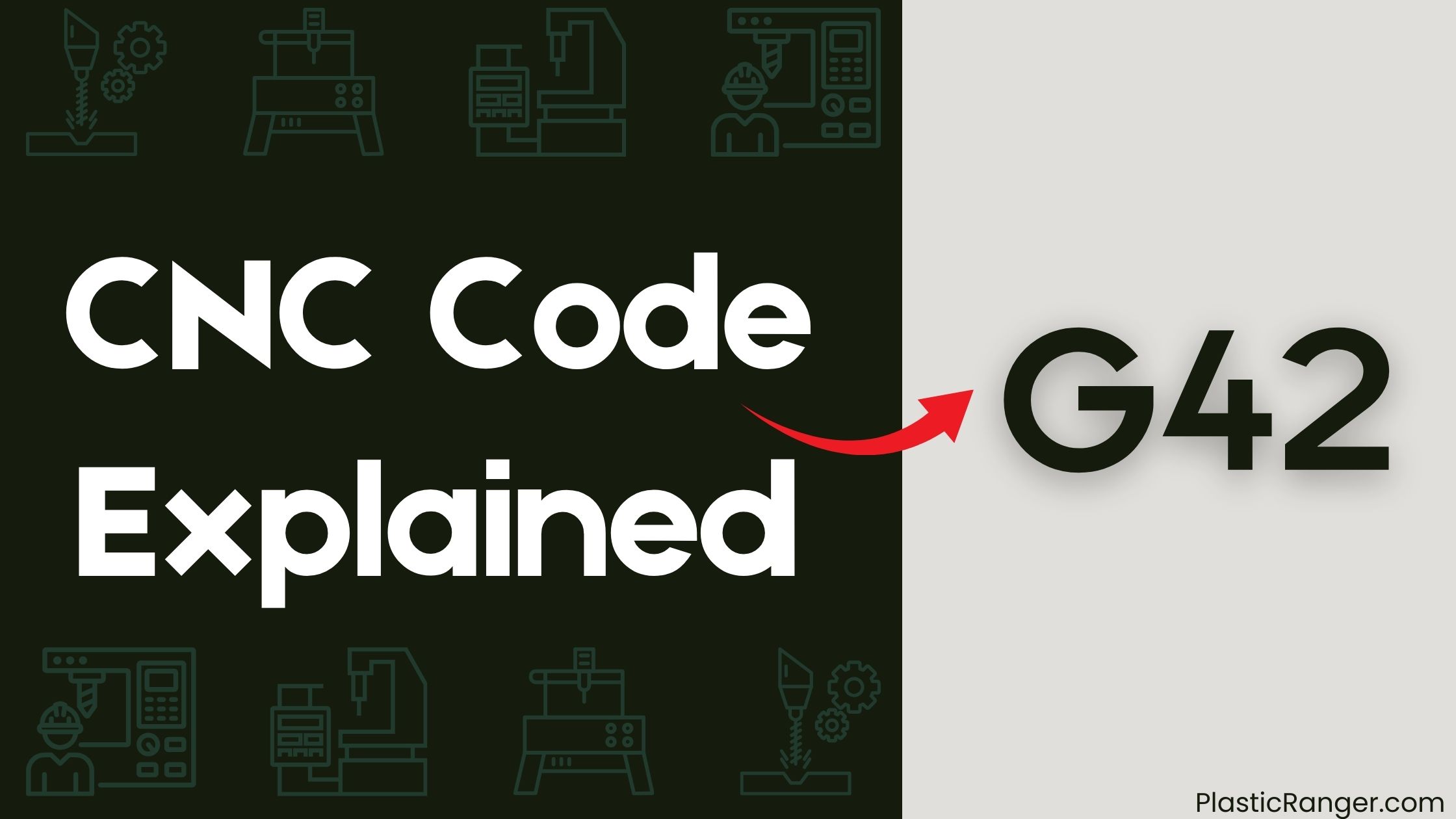
Key Takeaways
- G42 code is used for right compensation, moving the tool to the right of the programmed path in CNC machining.
- G42 code is employed in conventional milling operations to account for the tool’s radius and ensure accurate cuts.
- The direction of cut determines whether to use G42 (right compensation) or G41 (left compensation) in G-code programming.
- G42 code is used in conjunction with other G-codes to create complex tool paths with accurate compensation for tool radius.
- Cancelling G42 code is done by specifying G40 in the program to return to the original tool path.
Understanding Cutter Compensation
When working with CNC machining, you frequently encounter situations where the cutter’s diameter affects the toolpath.
This is where cutter compensation comes in. You need to ponder the cutter radius when defining your toolpath to guarantee accurate results.
The G42 command is used to activate cutter compensation, which adjusts the programmed path to account for the tool diameter. By specifying the tool radius, you can offset the actual tool path from the programmed path.
This guarantees that the cutter doesn’t interfere with the workpiece or other tools. Proper cutter compensation is vital in CNC machining, as it directly affects the quality and accuracy of your final product.
When to Use Cutter Comp
- When working with tools of varying diameters or radii
- When machining complex shapes or contours that require precise control
- When left compensation or right compensation is necessary to avoid collisions or guarantee accurate cuts
- When the tool’s radius or diameter is significant compared to the part’s features
- When G code programming requires precise control over the tool’s movement and position
Cutter Comp Methods and Benefits
You’re about to examine the different cutter compensation methods, which allow you to adjust for minor tolerance issues without regenerating G-code or changing tool diameters.
The direction of cutter compensation, whether left or right, depends on the type of action required and the tool’s direction of rotation.
Cutter Comp Methods
How do you account for minor tolerance issues that arise after measuring parts in CNC machining?
Cutter compensation methods come into play, allowing for adjustments without regenerating G Code or changing tool diameters. These methods depend on the direction of the action required, with G42 used for right conventional approach.
- Cutter compensation can be used to account for tool wear, diameter variations, and other factors affecting final part dimensions.
- The cutting tool radius must be perpendicular to the cut area for accurate compensation, typically in two axes (X/Y or X/Z).
- G42 enables right compensation, while G41 enables left climb with right-handed cutter direction.
- Cutter radius, tool radius, and diameter offset are critical considerations in cutter compensation.
- Conventional milling and climb milling are also influenced by cutter compensation methods.
Compensation Direction Factors
Both G41 and G42 codes serve distinct purposes in cutter compensation, and their selection depends on the direction of the action required.
You’ll use G41 for left climb milling and G42 for right conventional approach. The direction of cut determines which code to use, ensuring accurate part dimensions by accounting for tool wear, diameter variations, and other factors.
To apply cutter compensation effectively, the cutting tool radius must be perpendicular to the cut area, and the tool table setup includes radius and orientation information.
Implementing G41 and G42 Codes
When implementing G41 and G42 codes, one essential aspect to ponder is the direction of cut, as it determines which compensation code to employ.
This is pivotal in ensuring accurate cutter compensation.
To implement these codes effectively, consider the following:
- G42 code is used for right compensation, moving the tool to the right of the programmed path by the specified radius value.
- G41 code is used for left compensation, moving the tool to the left of the programmed path.
- The direction of cut determines whether to use G41 or G42 for compensation, with G41 being used for left climb and G42 being used for right conventional approach.
- G42 code can be used with other G-codes, such as G01, G02, and G03, to create complex tool paths with accurate compensation for tool radius.
- Cancelling G42 code is done by specifying G40 in the program, which turns off cutter radius compensation and returns the tool to its original path.
Tool Monitoring for Precision
As you’ve mastered the implementation of G41 and G42 codes for accurate cutter compensation, you can now focus on optimizing your machining process further by leveraging tool monitoring solutions.
By implementing tool monitoring, you can prevent downtime from catastrophic failure and excessive tool changeover. This is achieved by understanding and exploiting the full life of your tools, reducing scrap parts due to worn tools, and optimizing tool usage.
Real-time tool monitoring enables data-driven decision-making, allowing you to respond quickly to changes in tool performance and make adjustments to maximize productivity.
With tool monitoring, you can achieve operational excellence, reduce waste, and improve overall production efficiency, ultimately leading to cost savings and increased profitability.
CNC Machining Industry Trends
The CNC machining industry is shifting gears, and you’re likely to see significant changes on the horizon.
As you navigate this evolving landscape, it’s essential to stay informed about the trends shaping the sector.
- Increased adoption of climb milling techniques to reduce tool wear and improve surface finish
- Greater emphasis on cutter compensation, including G41 and G42 codes, to guarantee precise tool radius and offset the tool for peak results
- Growing importance of the XY plane in machining operations, particularly in high-precision applications
- Advancements in tool table management to streamline workflow and minimize errors
- Integration of advanced technologies, such as AI and IoT, to augment manufacturing efficiency and productivity
Cutter Comp in Modern Manufacturing
You’re likely familiar with the importance of precise tool radius and offset in CNC machining.
In modern manufacturing, cutter compensation plays a vital role in achieving accurate results. When you program a tool path, you need to ponder the tool radius and offset direction to avoid collisions and guarantee proper material removal.
Radius compensation, specifically, allows the CNC machine to adjust the tool’s turn to accommodate its radius. In climb milling, G42 code is used to activate cutter compensation, guaranteeing the tool follows the programmed path accurately.
Tool Nose Radius Compensation
Precision demands attention to every detail, and tool nose radius compensation is no exception.
When you’re working with CNC machining, you need to weigh the cutter radius compensation to guarantee accurate results.
The tool radius, also referred to as the D word, is a vital factor in calculating the offset.
- The G42 code is used for cutter radius compensation, which is vital for climb milling operations.
- The radius value is specified in the G42 command, which determines the offset from the tool nose.
- Tool nose radius compensation is pivotal for maintaining precision and avoiding errors in your machining process.
- Failing to account for the tool nose radius can result in inaccurate cuts and reduced quality.
- By incorporating tool nose radius compensation into your CNC programming, you can guarantee precise results and optimize your machining operations.
G-Code Commands for Compensation
Your G-code programming relies on specific commands to execute cutter radius compensation correctly.
To turn cutter radius compensation on, you’ll use G41 for left compensation and G42 for right compensation. The D word, specifying the slot number of the tool in the spindle, is optional but must be an integer and not negative or larger than the number of carousel slots.
Make sure the XY plane is active, or for turning, the ZX plane must be active. You can also use G41.1 and G42.1, which allow for more precise control by specifying the tool diameter in the D-word.
When using these commands, you must provide the tool diameter in the D-word. By using these commands correctly, you can make precise path adjustments and guarantee accurate cutter radius compensation.
Mastering Cutter Compensation Basics
You’ll use two primary methods for cutter compensation: the cutter radius compensation method and the cutter length compensation method.
Each has its own set of G-code applications, which you’ll need to understand to effectively implement cutter compensation in your CNC machining operations.
Cutter Compensation Methods
In the domain of CNC machining, accurate cutting is pivotal, and cutter compensation plays a pivotal role in achieving it.
You need to understand the different methods to guarantee precise cuts.
When using G42, you’re telling the CNC machine to apply a positive offset to the tool radius.
This means the machine will move the cutter to the right of the programmed path by the amount specified in the D number.
Some key aspects to ponder:
- Climb milling is used with cutter compensation to reduce tool wear and improve surface finish.
- Linear moves are used to move the cutter along the programmed path.
- Cutter compensation can be applied in either a positive or negative direction, depending on the required offset.
- The actual offset is determined by the tool radius and the D number specified in the G-code.
- Proper cutter compensation guarantees accurate cuts and minimizes material waste.
G-Code Applications
With cutter compensation basics mastered, it’s time to examine its practical applications in G-code programming. You’ll use G42 and G41 codes to activate and deactivate cutter compensation, respectively. When climb milling, you’ll typically use G41, while conventional milling uses G42.
| G-Code | Function |
|---|---|
| G41 | Activate cutter compensation (climb milling) |
| G42 | Activate cutter compensation (conventional milling) |
| G40 | Cancel cutter compensation |
| D | Specify tool diameter |
| F | Specify feed rate |
In your CNC programming, you’ll need to ponder the tool radius and diameter to guarantee accurate cuts. By mastering these G-codes, you’ll be able to efficiently and effectively utilize cutter compensation in your machining operations, thereby verify precise results.
CNC Codes Similar to G42
Code | Mode |
|---|---|
| G41 | Cutter compensation left, adjusts the tool path based on the diameter of the cutter. |
| G40 | Turns off cutter compensation, allowing the tool to follow the programmed path without radius adjustments. |
| G43 | Tool length compensation for CNC machining, enabling adjustments for different tool lengths using H offsets. |
| G44 | Negative tool length compensation, subtracts length offset from movements. |
| G45 | Increase end position by tool offset value |
| G46 | Single offset decrease, used to decrease tool length offset or position based on the value stored in the tool offset register. |
| G47 | Double Offset Increase; used to adjust tool offsets, particularly in milling operations. |
| G48 | Double Offset Decrease; reduces end position by twice the offset value. |
Frequently Asked Questions
What Is the G42 Code in CNC?
When you work with CNC machining modes, you’ll encounter the G42 code, which enables cutter radius compensation to the right, adjusting the tool’s movement based on its radius, ensuring accurate part dimensions through precise offset values and compensation formats.
What Code Cancels Out the G41 G42?
You use the G40 code to cancel out G41 and G42, effectively overriding their cutter radius compensation effects. This Gcode terminator, or cancel command, reverses the code’s action, resetting your CNC machine to its original path, ensuring a precise cycle stop.
What Is G20 G21 CNC Code?
You’re working with G20 and G21 CNC codes, which specify units for your machining operation. G20 sets Imperial units, while G21 sets Metric units, applicable in both Lathe and Milling modes, Absolute or Incremental mode, affecting Feed rate and Spindle speed.
What Is the G80 G-Code?
As you venture into the world of CNC machining, you’ll find that G80 is a mysterious island, uninhabited by standard G-code commands. It’s not a recognized language in the machining world, leaving your programming options limited, with no code functionality or syntax to rely on.
Conclusion
You’ve now got a handle on the ins and outs of cutter compensation! To really drive it home, bear in mind that mastering G42 CNC G-code is like finding the missing piece of a puzzle – it brings everything together. By grasping these fundamental concepts, you’ll be well on your way to precision machining, reduced waste, and optimized efficiency. So, don’t let cutter compensation be a roadblock; take control and get cutting!
Quick Navigation
