Welcome to our simple guide on the G45 CNC code. Whether you are new to CNC programming or an experienced machinist, understanding the G45 code is essential.
This guide will explain everything you need to know about this unit mode command—what it is, when to use it, and why it matters.
(Step-by-step.)
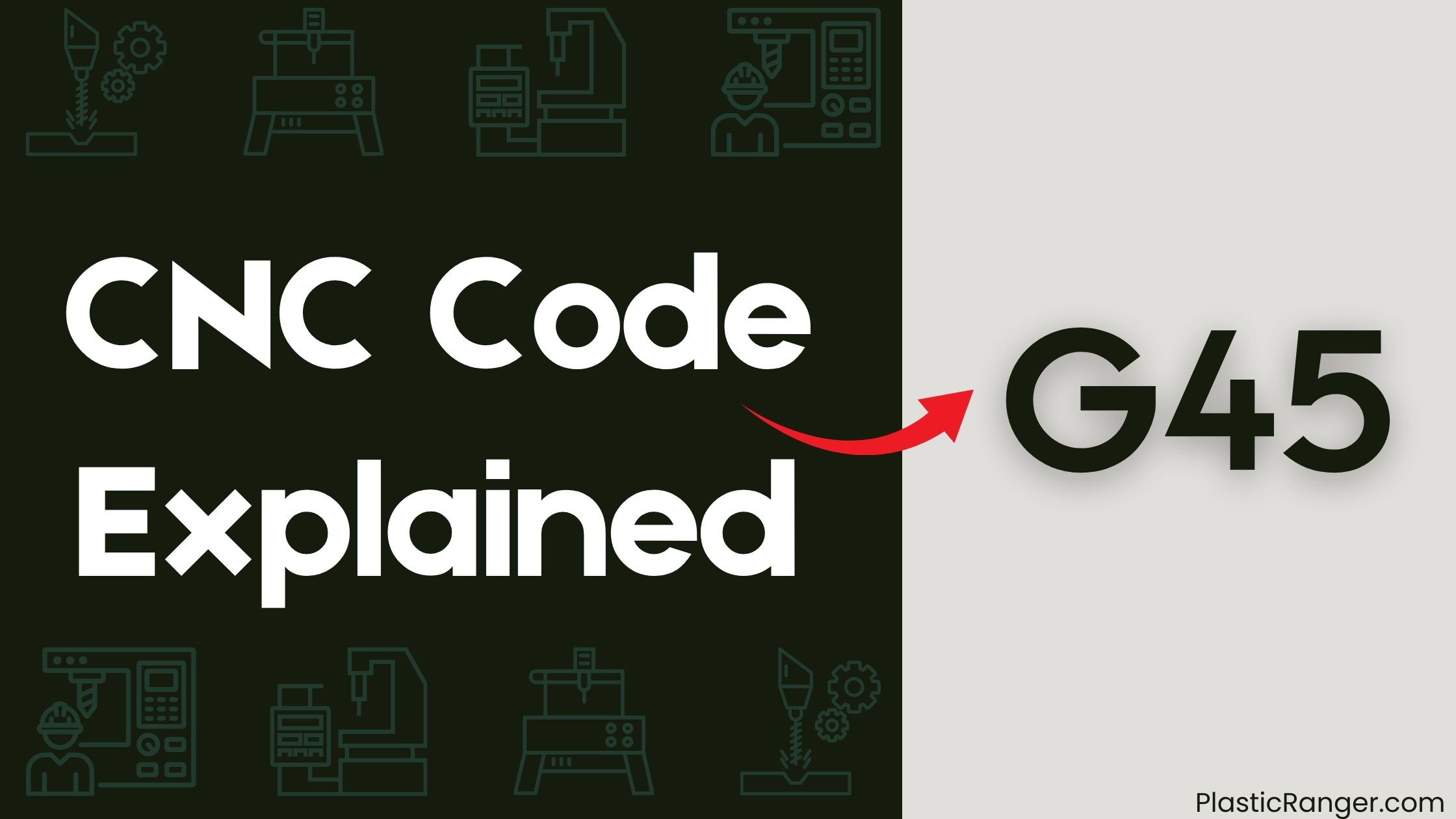
Key Takeaways
- G45 code is used for cutter compensation left in milling operations, accounting for the tool’s radius to ensure accurate results.
- The offset is defined by the D or H word, specifying the amount to compensate for the tool’s radius in newer and older Fanuc machines respectively.
- G45 is typically used for simple shapes like squares, rectangles, and 90-degree arcs, but has limitations with complex geometry.
- The command format is G45 X## D##, which moves the tool to the X position plus the offset value in D##, enabling precise tool offset.
- G45 code is essential for milling operations to verify, but its implementation in EMC2 requires a complete specification, a patch, and collaboration between developers and users.
G45 Code Overview
G45 CNC code is used to apply a tool offset in CNC machining. It increases the tool radius offset by a specific value, typically for fine-tuning tool position.
Tool Position Offset
When working with milling operations, you need to account for the tool’s radius to guarantee accurate results. This is where the tool position offset comes in, compensating for the tool’s radius to certify the cutter exceeds the geometry line by the correct amount. The offset is defined by the D or H word on older Fanuc machines, and is used for simple shapes like squares, rectangles, and 90-degree arcs.
| G-Code | Description |
|---|---|
| G45 | Cutter compensation left |
| G46 | Cutter compensation right |
| D-word | Specifies the offset amount |
| H-word | Specifies the offset amount (older Fanuc) |
| Cutter Compensation | Tool position offset for milling operations to verify |
G45 Application and Limitations
You’ll typically use G45 code in specific milling operations where you need to account for the tool’s radius, such as creating a counterbore or milling the outside of a rectangular part.
This code is useful when you need to progressively increase the tool radius to achieve the desired shape. However, you’ll encounter limitations when using G45 code with complex geometry, such as non-90-degree arcs, as it can create incorrect shapes.
You’ll need to use it carefully to avoid shifting the part geometry. Additionally, newer machines have largely replaced G45 code with alternative functions, such as frame milling or canned cycles, which offer more flexibility and precision.
As a result, G45 code isn’t commonly used in modern machining operations.
G45 Command Functionality
As you dig into the G45 code, it’s important to understand its command functionality, which enables you to offset the tool position by a single amount for simple milling operations on parts with non-complex geometry.
The G45 code is used to create a counterbore by progressively increasing the tool radius and can be used to mill the outside of a rectangular part. To use G45, you’ll need to specify the offset amount with a D-word.
The command format is G45 X## D##, which moves the tool to the X position plus the offset value in D##. This non-modal code allows for a precise tool offset, making it ideal for specific milling operations.
Implementing G45 in EMC2
Implementing G45 in EMC2 requires a deliberate effort, and it’s essential to understand the process. To add G45, you’ll need a complete specification, and a developer must be inspired to implement it. A patch must be created and submitted to the developers’ mailing list for review. G45 implementation requires a thorough understanding of CNC programming and G-code, and collaboration between developers and users is necessary.
| Requirement | Description | Status |
|---|---|---|
| Complete Specification | A detailed description of G45 functionality | Not Available |
| Developer Inspiration | A developer willing to implement G45 | Not Available |
| Patch Creation | A patch submitted to the developers’ mailing list | Not Available |
| Collaboration | Joint effort between developers and users | Not Available |
| G45 Implementation | G45 supported in EMC2 | Not Implemented |
CNC Codes Similar to G45
| Code | Mode/Description |
|---|---|
| G40 | Cancel cutter diameter compensation |
| G41 | Start cutter diameter compensation left |
| G42 | Start cutter diameter compensation right |
| G43 | Tool length offset (plus) |
| G44 | Single offset decrease |
| G46 | Single offset decrease |
| G47 | Single offset increase |
| G54 | Work coordinate system 1 select |
| G55 | Work coordinate system 2 select |
| G56 | Work coordinate system 3 select |
| G57 | Work coordinate system 4 select |
| G58 | Work coordinate system 5 select |
| G59 | Work coordinate system 6 select |
Frequently Asked Questions
What Is G54 CNC G-Code?
You’re working with CNC machining modes, and G54 is a G-code that specifies a fixture offset, allowing you to define a coordinate system for your workpiece, setting G code parameters for precise machining operations.
What Is the G43 Code for CNC?
You use the G43 code to specify a tool length offset, compensating for the distance from the spindle nose to the cutting tool’s tip, allowing for precise axis shifting and accurate machining operations.
What Is G64 in G-Code?
Imagine you’re a master chef, fine-tuning a recipe; that’s what G64 in G-code does for CNC machining. It’s a G-code standard that guarantees constant cutting speed, adapting to toolpath changes, but has limitations in certain machines and may affect G-code compatibility.
What Is G57 in G-Code?
You won’t find a G57 code in standard G-code dialects, as it’s not a valid command. This lack of G code compatibility can lead to debugging headaches, so guarantee you’re using recognized codes to avoid errors and achieve precise results.
Conclusion
You’ve now got a solid grasp of the G45 code, a crucial CNC G-code for milling operations. Like a skilled navigator charting a precise course, you can expertly offset your tool’s position to achieve accurate results. With G45, you’ll confidently mill simple shapes, create counterbores, and tackle outside rectangular parts. Its limitations with complex geometry notwithstanding, G45 remains a pivotal tool in your CNC machining arsenal.
Quick Navigation
