Welcome to our simple guide on the G46 CNC code. Whether you are new to CNC programming or an experienced machinist, understanding the G46 code is essential.
This guide will explain everything you need to know about this unit mode command—what it is, when to use it, and why it matters.
(Step-by-step.)
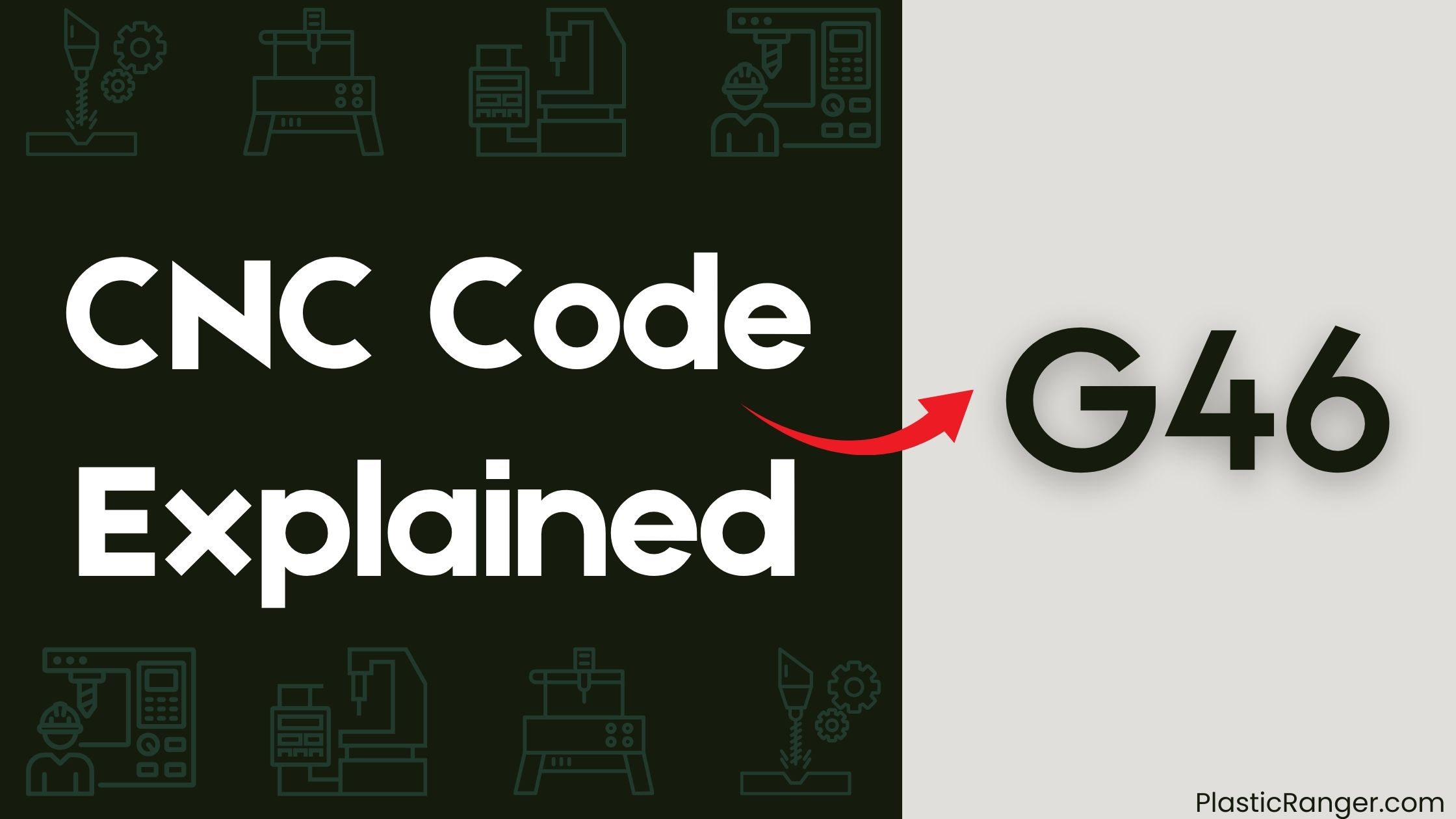
Key Takeaways
- G46 code decreases the tool position offset by a specified amount, compensating for the tool’s radius in milling operations.
- The code is particularly useful for creating counterbores by progressively decreasing the tool radius.
- G46 requires specifying the offset amount with a D-word and has limitations with non-90-degree arcs, creating incorrect shapes.
- Newer machines have replaced G46 with alternative functions, such as frame milling or canned cycles, offering more flexibility and accuracy.
- Proper planning and programming are vital to avoid shifting part geometry when using G46 codes.
Understanding G46 Code Functionality
When working with CNC machining, understanding the G46 code functionality is crucial for achieving precise results.
You’ll use G46 to decrease the tool position offset by a single amount, compensating for the tool’s radius in milling operations. This code is particularly useful for creating counterbores by progressively decreasing the tool radius.
To use G46, you’ll need to specify the offset amount with a D-word. However, exercise caution to avoid shifting part geometry, especially with complex shapes.
Be aware that G46 has limitations with non-90-degree arcs and can create incorrect shapes. While newer machines have replaced G46 with alternative functions, understanding its functionality remains essential for precise CNC machining.
Tool Position Offset and Compensation
To accurately mill a part, you need to compensate for the tool’s radius, which is where tool position offset comes in.
This offset guarantees the cutter exceeds the geometry line by the correct amount. On older Fanuc machines, the offset is defined by the D or H word.
You’ll use this offset for simple shapes like squares, rectangles, and 90-degree arcs. When using G46 codes, you’ll need to specify the offset amount with a D-word.
This allows you to create a counterbore by progressively increasing or decreasing the tool radius. Proper planning and programming are vital to avoid shifting the part geometry.
G45 and G46 Code Applications
G45 and G46 codes take center stage in your CNC machining operations when you need to create complex features like counterbores or mill the outside of rectangular parts.
These codes allow you to progressively increase or decrease the tool radius, making them ideal for counterbore applications. You can also use G45 and G46 codes with helical interpolation on a horizontal machining center, giving you more flexibility in your machining operations.
However, you’ll need to use them carefully to avoid shifting the part geometry. When working with complex geometry, such as non-90-degree arcs, G45 and G46 codes may have limitations, but they’re still essential tools in your CNC machining toolkit.
Limitations and Alternative Functions
Complex machining operations often necessitate careful consideration of the codes employed, and G45 and G46 codes are no exception.
You’ll find that these codes have limitations when used with complex geometry, such as non-90-degree arcs, and can create incorrect shapes.
Newer machines have replaced these codes with alternative functions, like frame milling or canned cycles, which offer more flexibility and accuracy.
For instance, the G43 code allows for more flexibility in offsetting the Z-axis and is a recommended alternative to G46 code.
Manufacturers have developed alternative functions to overcome the limitations of G45 and G46 codes, providing more efficient and accurate machining operations.
When working with complex milling operations, consider using more advanced functions, such as canned cycles, for better results.
Safety Considerations and Precautions
When programming G-code for a CNC machine, you must consider several critical safety factors to avoid accidents and guarantee accurate results.
One key consideration is tool breakage, which can be a frequent accident in CNC machining. To avoid this, run prior simulations in CAD and CAM software to eliminate errors and bugs in the G-code.
You should also pay attention to work offsets and tool length offsets, as incorrect settings can lead to inaccurate results or even machine damage. By taking these safety considerations into account, you can certify a smooth and safe machining process.
Programming and Implementation Best Practices
When programming G-codes, you’ll need to understand the essentials of G46 codes, including their limitations and applications, to guarantee efficient and accurate machining operations.
To get the most out of G46 codes, you should be aware of the best practices for their implementation, such as careful planning and precise offset definitions.
G46 Code Essentials
Implementing G46 codes in your CNC programming requires careful consideration of their unique characteristics and limitations.
As you use G46 codes to decrease the tool position offset by a single amount, remember they’re primarily suited for simple milling operations on parts with non-complex geometry.
The tool position offset, defined by the D or H word on older Fanuc machines, compensates for the tool’s radius in milling operations.
You’ll use G46 codes to create a counterbore by progressively decreasing the tool radius or to mill the outside of a rectangular part.
However, be aware of their limitations when dealing with complex geometry, such as non-90-degree arcs.
G46 Programming Tips
To master the art of G46 programming, you’ll need to develop a solid understanding of its nuances and limitations.
When working with G46, careful planning and programming are vital to avoid shifting part geometry, especially with complex shapes. Remember to specify the offset amount using the D-word, and be aware that G46 is limited to simple shapes like squares, rectangles, and 90-degree arcs.
When using G46 in conjunction with G45, you can create a counterbore by progressively increasing or decreasing the tool radius.
Keep in mind that newer machines have replaced G46 with alternative functions, such as frame milling or canned cycles, offering more flexibility and precision in offsetting the Z-axis. By following these guidelines, you’ll be able to effectively utilize G46 for your CNC programming needs.
CNC Codes Similar to G46
| Code | Mode/Function |
|---|---|
| G40 | Cancel cutter compensation |
| G41 | Cutter compensation left |
| G42 | Cutter compensation right |
| G43 | Tool length compensation + direction |
| G44 | Tool length compensation – direction |
| G45 | Tool offset increase |
| G47 | Tool offset double increase |
| G48 | Tool offset double decrease |
| G49 | Tool length compensation cancel |
Frequently Asked Questions
What Is the G4 Code in CNC?
When programming CNC machines, you’ll encounter the G4 code, which allows you to insert delay commands, controlling dwell time with precision. This functionality enables you to pause the machining process for a specified time, ensuring accurate operations and avoiding potential errors.
What Is the G Code G64?
As you venture into the domain of CNC machining, you’ll discover that G64 is like a master key, releasing precision and flexibility in your G code variations. With its advantages in G code optimization, it fine-tunes your machining process, ensuring accuracy and efficiency in every cut.
What Is the G56 G Code?
When you use the G56 Gcode, you’re decreasing the tool position offset by a double amount, typically in simple milling operations on parts with non-complex geometry, requiring a D-word to specify the offset amount in your CNC machining techniques.
What Does G06 Mean in G Code?
As you navigate the domain of CNC programming basics, you’ll encounter G code variations that reveal precision machining. G06, in particular, stands out as a code for high-speed milling, allowing you to craft complex shapes by specifying a precise dwell time and feed rate in your G code syntax.
Conclusion
As you master the intricacies of G46, your CNC machining skills will sharpen like a finely honed tool. With each precise command, you’ll sculpt complex shapes with precision, compensating for tool radius with ease. But remember, this code is a double-edged sword – wield it wisely, respecting its limitations, and you’ll access a world of milling mastery.
Quick Navigation
