Welcome to our simple guide on the G47 CNC code. Whether you are new to CNC programming or an experienced machinist, understanding the G47 code is essential.
This guide will explain everything you need to know about this unit mode command—what it is, when to use it, and why it matters.
(Step-by-step.)
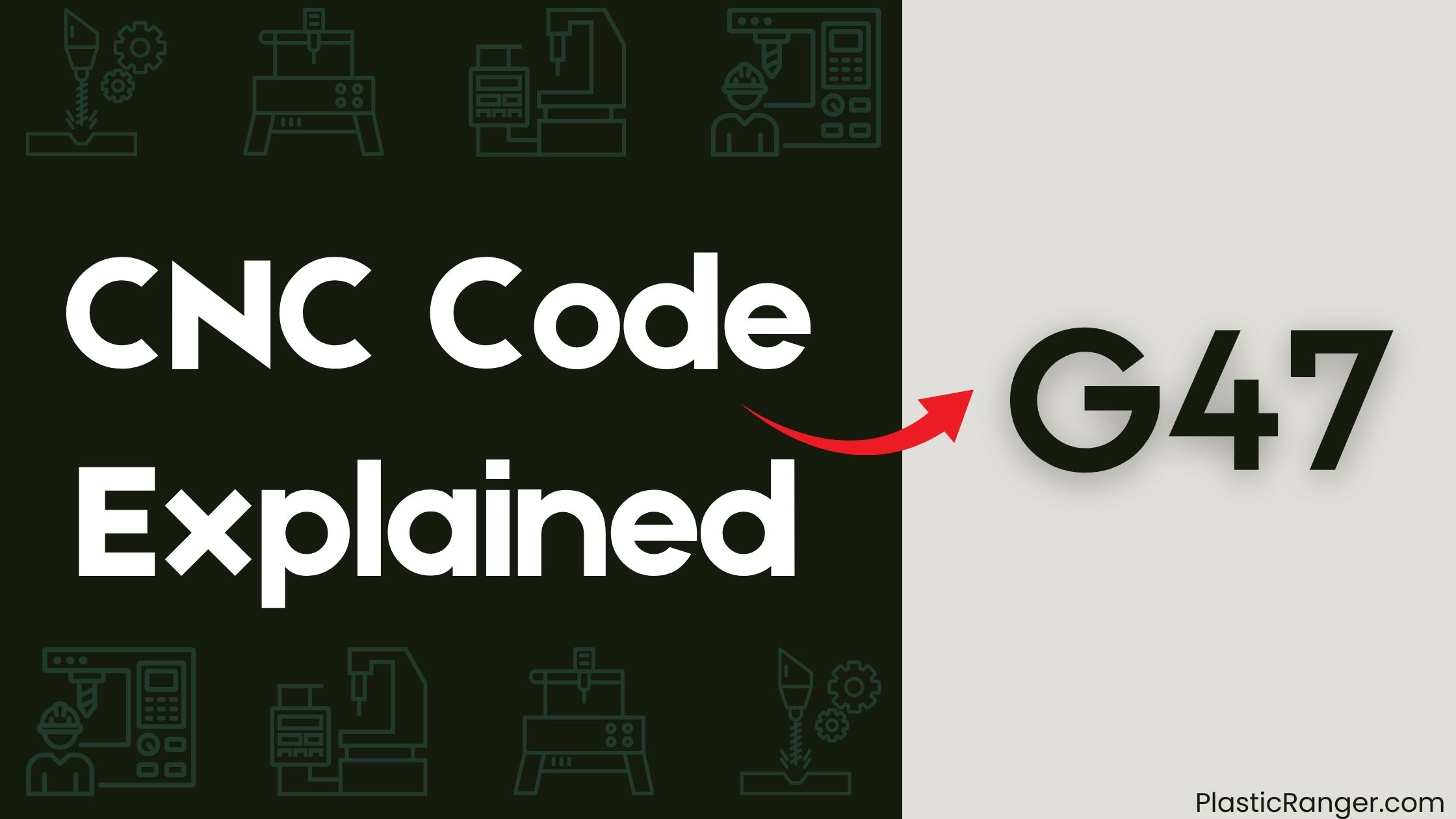
Key Takeaways
- There is no C47 CNC code; the correct code for text engraving is G47, which specifies the text to be engraved in the form of a comment.
- Parameters P0 or P1 select the engraving mode, allowing for literal string or sequential serial number engraving with the G47 command.
- Initial serial number and increment value can be set to engrave sequential serial numbers using the G47 code with P1 parameter.
- Macro variables can be used to customize the engraving process, such as setting feed rates for different materials or defining the R value.
- Proper configuration of G47 command parameters, including E, F, and I, is crucial for effective serial number engraving.
G47 Text Engraving Basics
When working with CNC code, your text engraving capabilities rely heavily on the G47 command, which calls the engraving function and specifies the text to be engraved in the form of a comment on the same line.
This command allows you to engrave a literal string, using parameters P0 or P1 to select the engraving mode. The text to be engraved can include A-Z, a-z, 0-9, and special characters.
You’ll need to set the engraving feed rate and engraving depth according to your specific requirements. Remember to disable settings 29 and 73 to use G47.
With the D parameter, you can control the smoothness level of the engraving, choosing from rough, medium, or finish.
Sequential Serial Number Engraving
With sequential serial number engraving, you can automate the process of engraving consecutive serial numbers on a series of identical parts.
This feature saves time and minimizes errors. You set the initial serial number, and the CNC machine will automatically engrave sequential serial numbers on each part.
When engraving text, you can specify the digits in the serial to be incremented. For example, if you want to engrave “Part001”, “Part002”, and so on, you can set the initial serial number to 1 and specify the increment value.
The CNC machine will then engrave text with the sequential serial numbers on each part. This feature is particularly useful for batch production where identical parts require unique serial numbers.
Setting Initial Serial Number
When setting an initial serial number, you’ll need to define the format of the serial number, which can include a combination of letters and numbers.
You’ll also need to set a macro variable to store the serial number, allowing it to be incremented automatically.
Additionally, you may want to examine manual entry options to accommodate specific requirements or exceptions.
Serial Number Format
You need to define the serial number format to establish a unique identifier for each part produced.
This format determines how the serial number is structured and what information it contains. When setting the initial serial number, you’ll use the G47 code, which specifies the format and content of the serial number.
To set the serial number format, consider the following:
- The number to be engraved: This is the actual serial number that will be engraved on the part.
- The Engraving feed rate: This determines how fast the engraving process will occur.
- The X start of engraving*Y: This specifies the starting point of the engraving process on the part.
Setting Macro Variable
One crucial step in the serial number setup process is setting the initial serial number, which involves defining a macro variable. You’ll find the Macros option in the CNC code editor, where you can set the START POINT and X/Y start location for your serial number. To do this, navigate to the MACRO VARIABLES page and define a macro variable for the initial serial number.
| Macro Variable | Value |
|---|---|
| Initial Serial Number | 1000 |
| Engraving feed rate (units/min) | 50 |
| X start location | 10 |
| Y start location | 20 |
| Increment value | 1 |
Manual Entry Options
Now that the macro variable for the initial serial number is defined, you can proceed to set the initial serial number manually.
This step is vital in ensuring the correct engraving feed rate and coordinate system for your CNC machine. You’ll need to ponder factors like cutter compensation, length compensation, and rotary part orientation to achieve accurate results.
Some key deliberations for manual entry include:
- Ensuring the engraving cycle is set up correctly to avoid errors
- Accounting for cutter compensation to maintain precision
- Setting the correct length compensation to avoid damage to the rotary part
G47 Command Parameters Explained
Within the domain of CNC programming, the G47 command stands out as a powerful tool for serial number engraving, and its effectiveness relies heavily on the proper configuration of its command parameters.
To get the most out of the G47 command, you need to understand its parameters. Here’s a breakdown of the key parameters:
| Parameter | Description |
|---|---|
| E | Plunge rate in units per minute |
| F | Engraving feed rate in units per minute |
| I | Angle of rotation between -360 and +360 degrees |
| P | Engraving mode (P1 for sequential serial number engraving, P0 for literal string engraving) |
Macro Variables and Engraving
With the G47 command parameters properly configured, you can access the full potential of serial number engraving, and macro variables play a crucial role in customizing this process.
Macro variables allow you to assign values to specific variables, which can then be used to control various aspects of the engraving process.
For instance, you can set a macro variable to define the engraving feed rate, R value, or even the X, Y, and Z move coordinates.
- Use macro variables to set the engraving feed rate for different materials
- Assign a macro variable to define the R value for a specific engraving operation
- Utilize macro variables to control the X, Y, and Z move coordinates for precise engraving control, especially when used with the G187 command
G47 Engraving Cycle Overview
Across various CNC machining applications, the G47 engraving cycle has emerged as a versatile tool for text and sequential serial number engraving on parts and fixtures, eliminating the need for a CAM system.
With the G47 cycle, you can convey specific information to the control using just a few lines of code. The G47 line starts with P0, indicating text engraving, and the text to be engraved is enclosed in parentheses.
The XY coordinates define the starting point of engraving, located at the lower left-hand corner of the first character. The I value defines the angle of engraving, rotating about the XY start location, and can be between 0 and 360 degrees.
CNC Codes Similar to G47
| Code | Mode |
|---|---|
| G40 | Cancel Tool Compensation |
| G41 | Cutter Compensation Left |
| G42 | Cutter Compensation Right |
| G43 | Tool Length Compensation Positive |
| G44 | Negative Tool Length Compensation |
| G45 | Single Offset Increase |
| G46 | Single Offset Decrease |
| G48 | Double Offset Decrease |
| G49 | Tool Length Offset Cancel |
| G54 | Work Offset 1 |
| G55 | Work Offset 2 |
| G56 | Work Offset 3 |
| G57 | Work Offset 4 |
| G58 | Work Offset 5 |
| G59 | Work Offset 6 |
Frequently Asked Questions
What Is G-Code G4 in CNC?
You won’t find a G-code G4 in CNC, as it doesn’t exist; instead, you’ll use G4 for a dwell command, specifying a pause function in a machining cycle, typically with a feed rate and spindle speed, to create a delay in your operation.
What Is the G-Code Pause in Haas?
You’ll find that the G-code pause in Haas, a crucial feature, allows you to halt CNC machining operations using a specific command, effectively acting as a program stop, giving you control over the machining pause, all within the Haas controller’s G code syntax.
How to Generate G-Code for CNC Machine?
You’ll generate G-code for a CNC machine by using CNC programming software that adheres to Gcode syntax rules, creating a Gcode file with a specific file format and block structure, and writing code in the Gcode programming language with a Gcode file editor.
What Is the CNC G-Code G31?
You’re about to decipher the secrets of the G31 code, a million times more powerful than a magnifying glass in understanding CNC machining! The G31 probe cycle is a command function that helps you inspect parts or fixtures, guiding you through a precise usage guide and machining process with error-handling tips in a comprehensive programming tutorial.
Conclusion
As you master the G47 CNC code, think of it as releasing a treasure chest of efficiency in your batch production. With each carefully configured parameter, you’re adding a key to that chest, accessing the potential for precise, high-volume serial number engraving. Remember, a single misconfigured parameter can be like a rusty lock, holding you back from achieving maximum productivity. But with the G47 code, you hold the key to streamlining your process, just like a skilled locksmith opens doors to new possibilities.
Quick Navigation
