Welcome to our simple guide on the G49 CNC code. Whether you are new to CNC programming or an experienced machinist, understanding the G49 code is essential.
This guide will explain everything you need to know about this unit mode command—what it is, when to use it, and why it matters.
(Step-by-step.)
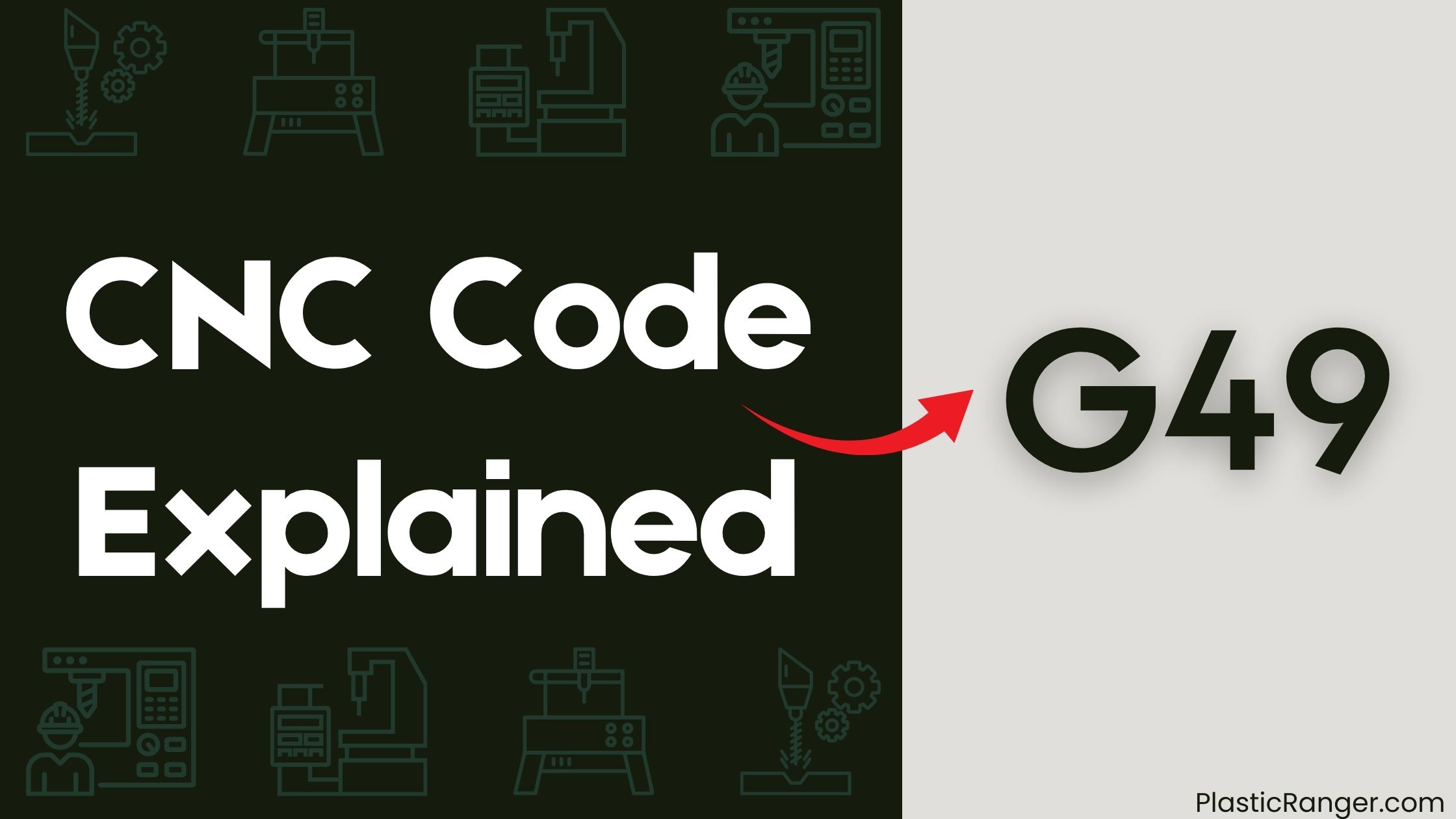
Key Takeaways
- The G49 command cancels positive and negative tool length offsets, disabling tool length offset compensation in CNC machines.
- G49 remains in effect until another command is issued to change the mode, allowing for precise control over tool length offset compensation.
- The G49 command is essential for accurate CNC machining operations, serving as a reset button for tool length offset compensation.
- G49 cancels tool length offsets set by G43 (positive offset) and G44 (negative offset), as well as M30, which also cancels tool length offset.
- Understanding G49 is critical for precise tool positioning and accurate CNC machining results, as it directly affects the machining process.
G49 Command Overview
When working with CNC machines, you’ll encounter the G49 command, a vital component of CNC G-code that controls tool length offset compensation.
This command cancels the positive and negative tool length offsets, effectively disabling tool length offset compensation. By issuing the G49 command, you’ll also cancel the G43 and G44 commands, which set positive and negative tool length offsets, respectively.
As a modal command, the G49 command remains in effect until another command is issued to change the mode. It’s essential to understand the G49 command’s function to guarantee accurate CNC machining operations.
You can think of it as a reset button for tool length offset compensation, allowing you to start fresh with your CNC machine.
Related G-Codes and M-Codes
Working closely with the G49 command, you’ll find a range of related G-codes and M-codes that share its function of controlling tool length offset compensation in CNC machining.
These codes are essential for precise machining operations.
- G43 sets a positive tool length offset, which can be canceled by G49.
- G44 sets a negative tool length offset, also cancellable by G49.
- M30 is another way to cancel tool length offset, similar to G49.
These G-codes and M-codes work together to guarantee accurate tool length compensation in CNC machining.
Understanding their relationships and functions is vital for successful machining operations.
CNC Machine Control Basics
You’re now entering the world of CNC Machine Control Basics, where precision and accuracy are paramount.
As you delve into this domain, you’ll encounter key concepts like tool length offset, which compensates for the tool’s length in the spindle.
Understanding this concept is essential for accurate CNC machining, and we’ll break it down for you in the following sections.
CNC Machine Control
The heart of CNC machining lies in the machine control system, which governs the entire production process.
This system is responsible for interpreting G-code instructions, such as G49, and executing them to achieve precise machining results.
You’ll need to understand how cutter compensation, tool radius, and tool length offset interact to guarantee accurate machining.
- The machine control system processes G-code instructions in real-time, adjusting the machine’s movements accordingly.
- Cutter compensation, enabled by G43, allows for adjustments to be made for the tool’s radius, certifying accurate cutting paths.
- Tool length offset, which will be discussed later, is also vital in achieving precise machining results.
Tool Length Offset
Accurate CNC machining relies on precise tool positioning, and tool length offset compensation plays a critical role in achieving this.
You need to understand how to compensate for the length of the tool in the spindle to guarantee accurate machining operations. The tool length offset is stored in the tool table, with variables #5401 to #5499 storing the tool length of tools 1-99.
You can modify these values at runtime in the G-Code file. When switching to a new tool, you’ll use the G49 command to cancel tool length offset compensation, overriding any previously set tool length offset.
This modal command remains in effect until another command is issued to cancel it. By mastering the G49 command and tool length offset compensation, you’ll certify that your CNC machine takes into account the length of the tool during machining operations.
Tool Length Offset Compensation
Most CNC machining operations require precise control over the tool’s position to guarantee accurate results.
To achieve this, tool length offset compensation is used to adjust the tool’s position according to its length.
You use G43 command to set the tool length offset, which is stored in the tool table using the H number. This allows the CNC machine to compensate for the tool’s length, certifying accurate machining.
- G49 cancels any previously set tool length offset compensation, overriding it until another command is issued.
- Tool length offset compensation is essential for precise control over the tool’s position.
- G49 is often used with G43 and G44 to control tool length offset compensation and verify accurate machining operations.
Dynamic Tool Compensation Methods
As you move on to dynamic tool compensation methods, you’ll delve into G43.1, which allows for dynamic tool length compensation that’s not stored in the tool table.
This method uses I and K offsets to specify the compensation, giving you more flexibility in your CNC machining.
You’ll also need to understand how G49 cancels tool length offsets, ensuring accurate machining by preventing unnecessary compensation.
G43.1 Dynamic Compensation
When working with CNC machining, you’ll often encounter situations where tool length compensation needs to be dynamic, and that’s where G43.1 dynamic tool compensation comes into play.
This method allows for real-time adjustments to tool length, unlike G49, which stores tool length offsets in the tool table.
G43.1 is typically used in conjunction with the tool table and variables to compensate for tool length.
- Tool X offset is specified using I… (for turning) and the tool Z offset is specified using K… (for turning and milling).
- Variables #5601 to #5699 store the tool X offset (width for turning) of tools 1-99, which can be modified at runtime to allow for compensation of tool wear.
- G43.1 is used for dynamic tool compensation, which isn’t stored in the tool table, and is used when the tool length compensation needs to be dynamic.
G49 Tool Length Offset
You’ve likely encountered situations where you need to cancel tool length offset compensation, and that’s exactly what the G49 command is designed to do.
This CNC G-code overrides any previously set tool length offset, typically used when switching to a new tool. As part of the same modal group as G43 and G44, which set positive and negative tool length offsets, respectively, G49 cancels both positive and negative tool length offsets.
By disabling tool length offset compensation, you can guarantee accurate CNC machining. The tool length is stored in the tool table, and G49 is often used in conjunction with the tool table and variables to control tool length offset compensation.
Canceling Tool Length Offset
Your CNC machine’s tool length offset is a crucial setting that affects the accuracy of your cuts.
When you want to cancel the tool length offset, you’ll use the G49 code. This code is essential during tool changes, as it guarantees that the compensation is active and accurate.
- G49 cancels the tool length offset, allowing you to make precise cuts without compensation.
- The code is typically used during tool changes to certify accurate measurements.
- By canceling the offset, you can maintain precision and avoid errors in your cutting process.
Important Notes and Considerations
Three essential aspects to keep in mind when working with CNC G-code and tool length offset cancellation are compensation, consistency, and calibration.
You need to compensate for tool length variations, guarantee consistent G49 command usage, and calibrate your machine regularly.
When canceling tool length offset, bear in mind that a negative tool length offset is subtracted from the Z offset, while a positive tool length offset is added to it. This distinction is pivotal to achieve accurate results.
Be aware that incorrect tool length settings can lead to machining errors, so double-check your configurations before running a job.
G-Code Groups and Modal Codes
Six primary G-code groups exist, each governing a specific aspect of CNC machining.
These groups are vital in understanding how to effectively use G-codes in your CNC programming. You’ll work with the following groups:
- G01-G03: Motion codes, defining the type of motion (rapid, linear, or circular) and its direction.
- G40-G49: Tool length offset codes, which compensate for variations in tool length, like G49, and cutter radius compensation, like G41.
- G54-G59: Work coordinate system codes, specifying the active work coordinate system.
These groups are further classified as modal codes, which remain active until another code in the same group is executed.
Mastering these groups and modal codes will streamline your CNC machining processes.
CNC Codes Similar to G49
| Code | Mode |
|---|---|
| G40 | Cancel cutter diameter compensation |
| G50 | Cancel scaling |
| G67 | Macro modal call cancel |
| G69 | Coordinate rotation/conversion cancel |
| G80 | Canned cycle cancel |
| G97 | Constant surface speed control cancel |
| G11 | Programmable data input cancel |
Related Tool Length Compensation Commands
These commands work in conjunction with G49:
Important Notes
The cancel commands serve specific purposes in CNC programming:
- These codes are modal, meaning they remain active until another code from the same group is specified.
- Most cancel commands should be used before changing tools or starting new operations.
- Some machines will immediately move the spindle when cancel commands are executed, so proper clearance is essential.
- The M30 command and machine RESET will also trigger cancellation of tool length compensation,
Frequently Asked Questions
What Does G49 Do in G-Code?
When you’re working with Gcode, you’ll encounter G49, which cancels the cutter length compensation, allowing you to switch between Cnc milling modes seamlessly, ensuring Gcode compatibility and precise control over your Cnc machining tools.
What Is the G 94 Code for CNC?
You’re probably thinking G94 is just another obscure code, but trust us, it’s a game-changer! In CNC machining standards, G94 is a feed rate mode that sets units per minute, following strict gcode syntax rules, essential for precise milling machine controls and computer-aided manufacturing via cnc programming languages.
What Is the G-Code 49?
When you’re working with Gcode basics in Cnc programming, you’ll encounter command syntax like G49, which cancels tool length offset compensation, overriding machine settings for tool diameter, allowing you to focus on other aspects of your project.
What Is the G4 Code in CNC?
As you examine CNC machining language, you’ll find G4 code is a dwell command, pausing the machine for a specified time, allowing you to optimize code using Gcode alternatives, machine controllers, and CNC programming software that utilize code optimization techniques.
Conclusion
As you master the G49 command, you’reUnlocking the precision potential of your CNC machine. Like a clean slate, G49 wipes away tool length offset compensation, giving you a fresh start for accurate machining operations. With this fundamental command under your belt, you’ll be crafting parts with precision and confidence, taking your CNC skills to the next level.
Quick Navigation
