Welcome to our simple guide on the G50.1 CNC code. Whether you are new to CNC programming or an experienced machinist, understanding the G50.1 code is essential.
This guide will explain everything you need to know about this unit mode command—what it is, when to use it, and why it matters.
(Step-by-step.)
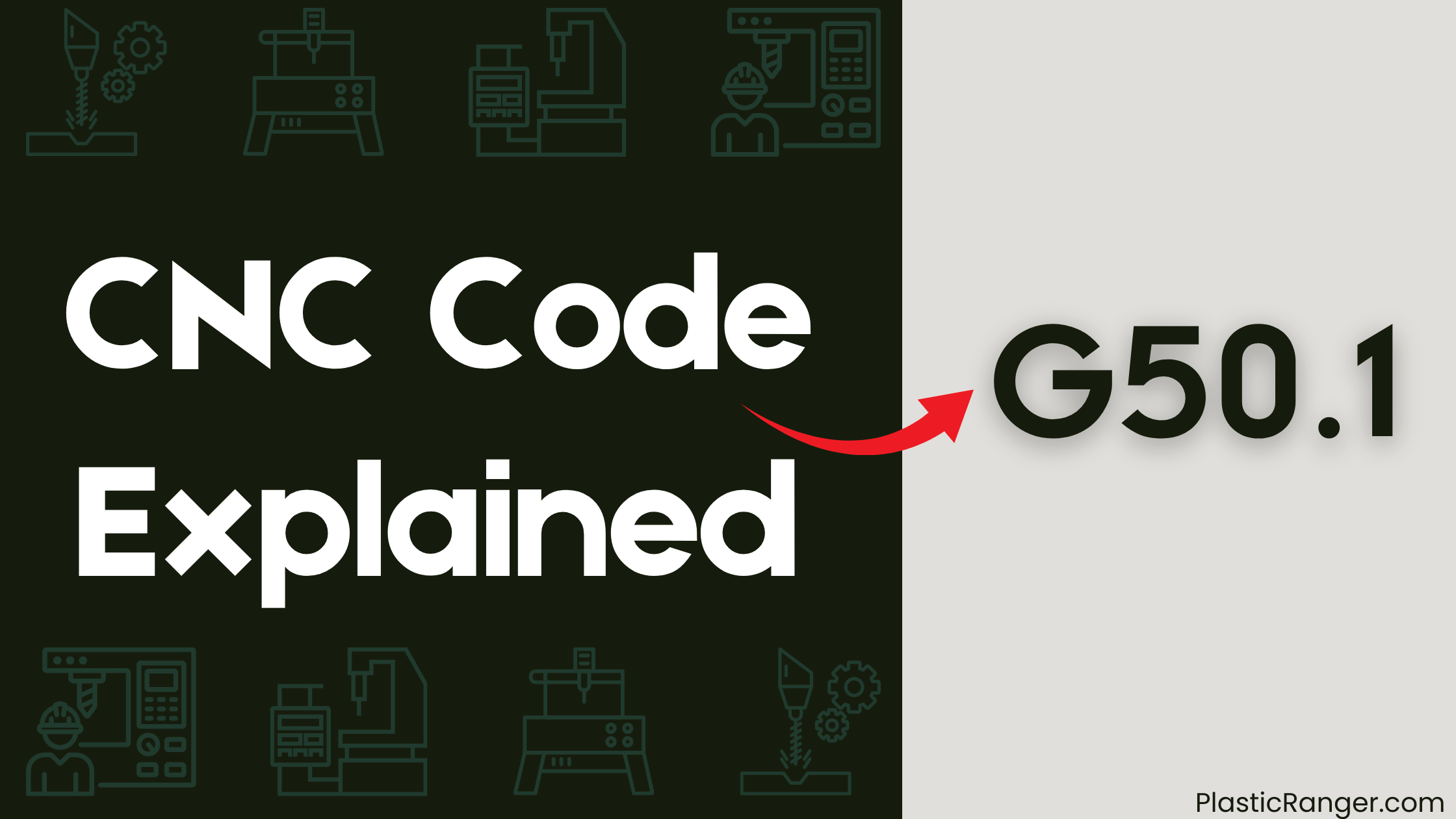
Key Takeaways
- G50.1 is a G-code that turns off mirror image mode in CNC programming, canceling mirroring of axes and coordinates.
- Mirror image mode is enabled by G51.1 and has higher priority over other methods in local coordinate systems.
- G50.1 is used to exit mirror image mode, allowing the machine to return to its original axis directions and coordinates.
- Mirror image mode is crucial for creating mirrored versions of designs and is commonly used in CNC machining and woodworking.
- G50.1 and G51.1 codes are essential for controlling mirror image mode, ensuring accurate machining and efficient programming.
CNC Machine Code Overview
When working with CNC machines, understanding the code that drives them is essential, and that’s where the CNC machine code overview comes in.
As a programmer, you’ll be working with G codes, which are the instructions that tell the machine what to do.
In CNC programming, you’ll use absolute coordinates within a specific coordinate system. This is where mirror image mode comes in, allowing you to create mirror images of axes and coordinates.
To control mirroring, you’ll use G codes like G50.1, which turns off mirror image mode, and G51.1, which turns it on.
Understanding how to use these codes is pivotal for successful CNC programming. By grasping the basics of CNC machine code, you’ll be able to write programs that accurately control your machine’s movements.
Mirror Image Mode Explanation
You’ll now delve into the basics of mirror image mode, which allows you to mirror axes and coordinates in local coordinate systems.
This mode is vital in CNC programming, as it enables you to create mirrored versions of your designs.
Mirror Image Basics
To create mirror images of axes and coordinates in CNC programming, the mirror image mode is a valuable function that simplifies this process.
By using the G51.1 code, you can turn on mirror image mode, while G50.1 turns it off. The mirror image setting has higher priority over other methods.
In this mode, the center point of mirror image processing shifts according to counter preset data or workpiece coordinate offsetting data.
You should note that mirror image processing only applies to local coordinate systems.
When you perform mirror image processing for one axis in a plane, the rotational direction and offset direction reverse during arc interpolation, tool diameter offsetting, or coordinate rotation.
Axis Mirroring Process
In the context of CNC programming, mirroring an axis involves a reversal of its direction, and this process is facilitated by the mirror image mode. When you mirror an axis, you’re basically flipping the movement of the linear axis, which can be particularly useful when working with symmetrical parts.
| Axis | Original Direction | Mirrored Direction |
|---|---|---|
| X | Positive | Negative |
| Y | Negative | Positive |
| Z | No change | No change |
This mirroring process is vital when considering tool diameter and Cutter Compensation. By mirroring the X and Y axes, you can create a mirrored version of your design, ensuring that your tool moves in the correct direction to maintain accuracy and precision.
Local Coordinate Systems
Operating within the mirror image mode, CNC machines utilize local coordinate systems to facilitate the mirroring process.
You’ll notice that a local coordinate system is defined by a specific point in the X/Y plane, which serves as the origin. This localized system allows for more precise control over the mirroring process.
Some key aspects of local coordinate systems include:
- The Arc Center is mirrored around the defined point, ensuring accurate reproduction of circular motions.
- The radius of the arc remains consistent, even when mirrored, to maintain precision.
- Local coordinate systems enable more efficient and precise mirroring, especially when working with complex geometries.
G-Code Programming Formats
You’re now moving on to examine G-Code programming formats, which include the Mirror Image Mode.
This mode allows you to create a mirrored version of your part program, and it’s activated using the G51.1 format.
You’ll learn how to use this format to create a mirrored program, which can be useful in various CNC machining applications.
Mirror Image Mode
What happens when you need to create a mirrored duplicate of a part or a toolpath?
You can use the Mirror Image Mode, a G-code programming format that allows you to flip a toolpath or part around a specific point.
This mode is useful when you need to create a mirrored duplicate of a part or tool, saving you time and effort.
- You can mirror a toolpath or part around a specific point, such as the X or Y axis.
- The Mirror Image Mode is commonly used in CNC machining, woodworking, and other manufacturing processes.
- By using this mode, you can create a mirrored duplicate of a part or tool without having to reprogram the entire toolpath.
G51.1 Format Explained
When mirroring a toolpath or part in CNC programming, one essential format to master is the G51.1 format, which enables mirror image mode.
You’ll use this format to specify the mirroring axis and coordinates. The syntax is G51.1 X__ Y__ Z__, where X, Y, and Z define the axis and coordinates to be mirrored.
In local coordinate systems, you can mirror axes and coordinates using this format. Often, you’ll combine G51.1 with other G-codes, like G17, G18, and G19, to select the plane of interpolation and specify the mirroring axis.
Coordinate Systems and Planes
As CNC programming relies on precise control over machine movements, understanding coordinate systems and planes is crucial.
You need to know which plane you’re working in to guarantee accurate machining.
To switch between planes, you’ll use G-codes G17, G18, and G19.
- G17 selects the XY-plane
- G18 selects the XZ-plane
- G19 selects the YZ-plane
These codes are essential for controlling your CNC machine’s movements.
Tool Offset and Work Offset
Set up your CNC machine to accurately position tools and workpieces by mastering tool offset and work offset.
Tool offset refers to the distance between the tool’s cutting edge and the spindle’s axis. You can set this offset using a G-code, such as G43 or G44, which specifies the tool length offset.
Work offset, on the other hand, defines the coordinate system for your workpiece. You can set this offset using a G-code, such as G54 or G59, which specifies the work offset coordinates.
To accurately position your tool, you need to deliberate both the X-axis and the offset values. By mastering tool offset and work offset, you can guarantee precise CNC machining operations.
CNC Codes Similar to G50.1
Code | Mode |
|---|---|
| G50 | Limits maximum spindle speed (speed clamp) |
| G51 | Enables scaling mode, allowing specification of scaling factors for each axis in CNC machining. |
| G52 | Temporary local coordinate system offset within the workpiece coordinate system. |
| G53 | Non-modal command for moving to absolute machine coordinates, often used to send the spindle to the home position. |
| G54 | Sets the work offset zero location for the CNC machine, indicating where the part is located. |
| G55 | Work Coordinate System for specifying work offsets |
| G56 | Sets the active work offset to the one specified by number 6 in the work offset table, establishing a fixed reference point for the workpiece. |
| G57 | Selects the seventh work coordinate system for CNC machining. |
| G58 | Specifies work coordinates, changing geometry relative to work offsets, like part origin. |
| G59 | Work Offset 6 |
| G92 | set an offset in all coordinate systems |
| G68 | Rotates the coordinate system by a specified angle around a defined point. |
| G69 | Cancels coordinate system rotation set by G68, ensuring accurate tool movement. |
| G17 | Selects the XY plane for machining operations, allowing for circular interpolation and smooth curves. |
| G18 | Selects the XZ plane for machining operations. |
| G19 | Selects the YZ plane for machining operations, affecting arc and canned cycle interpretations. |
Quick Navigation
