Welcome to our simple guide on the G51.1 CNC code. Whether you are new to CNC programming or an experienced machinist, understanding the G51.1 code is essential.
This guide will explain everything you need to know about this unit mode command—what it is, when to use it, and why it matters.
(Step-by-step.)
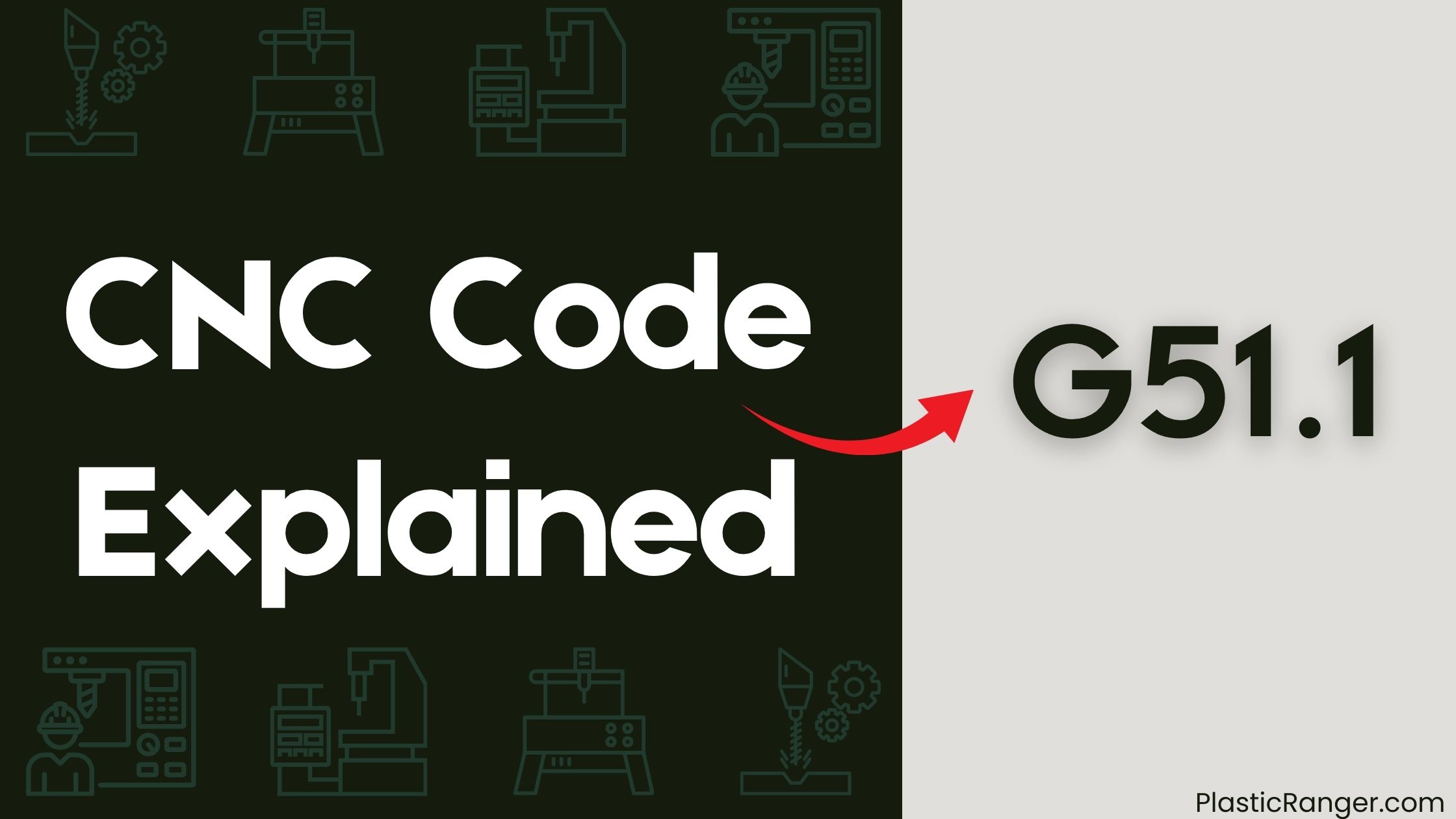
Key Takeaways
- G51.1 command creates a mirror image of a CNC program, reversing cutter compensation during mirroring.
- Specify the axis (e.g., X0 or Y0) without decimals when using G51.1 to avoid “Illegal usage of decimal point” error.
- G51.1 command does not maintain climb or conventional milling and reverses during mirror image, affecting part geometry.
- Consult machine manual for mirroring, as some machines require customized mirroring approaches or unique machine requirements.
- Cancel mirroring commands with G50.1 command to return to original program orientation.
Understanding G51 and G51.1 Commands
When working with G-code, understanding the nuances of scaling and mirroring commands is crucial for achieving precise machining results.
The G51 command scales your program, but it’s the G51.1 command that creates a mirror image.
To use G51.1, you only need to specify the axis, like X0 or Y0, without decimals. This command reverses cutter compensation during mirroring, which can be essential in certain operations.
For example, you can mirror along the Y axis by using G51.1 Y0. Remember to consult your machine’s settings, as some may require a negative value with 100% scaling to achieve mirroring.
Avoiding Common G-Code Errors
As you work with G-code, you’ll inevitably encounter errors that can bring your machining operation to a grinding halt.
One common mistake is using decimals with G51.1 commands, which will result in an “Illegal usage of decimal point” error. Only X0 or Y0 without decimals are allowed.
Additionally, be aware that G51.1 doesn’t maintain climb or conventional milling and reverses during mirror image, affecting cutter compensation.
When mirroring, use M72 Y Mirror ON and M62 Y Mirror OFF as an alternative, if supported by your machine. Also, keep in mind that some machines require a negative value with 100% scaling to achieve mirroring, so consult your machine’s manual for specific instructions.
Avoid scaling errors like error 142 by following machine-specific settings for G51.1 commands.
Machine-Specific Settings and Limitations
Your machine’s unique characteristics play a significant role in successful G-code execution.
When using G51.1, it’s vital to take into account your machine’s specific settings and limitations. You may need to consult your machine’s manual instructions for mirroring, as some machines require customized mirroring approaches.
For instance:
- Manual instructions for mirroring may vary depending on the machine and control.
- Some machines may require a negative value with 100% scaling to achieve mirroring.
- Manufacturer limitations may demand unique machine requirements or M codes.
Alternative M-Code Commands for Mirroring
When working with mirroring in Gcode, you’ll find that M72 Y Mirror ON and M62 Y Mirror OFF can serve as alternatives to G51.1, but be aware that these commands may not be compatible with all machines.
In fact, M72 mightn’t be assigned to every control, so it’s essential to check your machine’s manual for specific codes and compatibility. You may need to use machine-specific M codes for mirroring, so it’s vital to test and verify their functionality before use.
M72 Y Mirror Command
Most CNC machines offer alternative M-code commands for mirroring, including the M72 Y Mirror ON command, which can be used in place of G51.1 in certain situations.
This command is simpler than G51.1 and can achieve mirroring with less complexity. However, it’s essential to note that M72 Y Mirror ON may not work on all machines and may result in an error if not assigned to the control.
When using M72 Y Mirror ON, you should consider the following:
- Machine Compatibility: Check your machine’s manual to verify it supports M72 Y Mirror ON.
- Command Syntax: Understand the correct syntax and usage of the command to avoid errors.
- Mirror Functionality: Be aware of the limitations of M72 Y Mirror ON compared to G51.1, as it may not offer the same level of control and flexibility.
M62 Y Mirror Off
M62 Y Mirror Off provides an alternative to M72 Y Mirror ON, allowing you to turn off the mirror function in your CNC machine.
This command is machine-specific, so it’s essential to check your machine’s compatibility before using it. Unlike M72, which turns on the mirror function, M62 turns it off.
However, keep in mind that M62 may not work on all machines, and manufacturer-specific M codes might be required instead. Additionally, code limitations may apply, and you should consult your machine’s settings and instructions for mirroring.
M62 Y Mirror Off can be used as an alternative to the G51.1 command, which is a scaling command used for mirroring.
Machine-Specific Codes
You’ll encounter machine-specific codes when working with mirroring in CNC machines, and understanding these codes is essential for successful mirroring operations.
These codes can be used as an alternative to G51.1, but they may not be compatible with all machines.
When working with machine-specific codes, keep the following in mind:
- Check your machine’s manual: Manufacturer-specific M codes may be required for certain machines to achieve mirroring.
- Consult machine-specific settings: M72 isn’t assigned to every control, and attempting to use it may result in an error.
- Follow machine-specific guidelines: Scaling errors may occur with certain values, and negative values with 100% scaling may be required for mirroring.
Coordinate Systems and Plane Selection
You’ll use specific G-code commands to select the coordinate system and plane for your CNC machining operations.
For instance, you can choose the XY plane with G17, the ZX plane with G18, or the YZ plane with G19, each enabling movements on a specific plane.
Additionally, you can opt for polar coordinate programming with G15 and G16, allowing for circular and angular movements.
XY Plane Selection
When working with CNC machining, selecting the correct coordinate system is crucial, and the XY plane is a fundamental component of this process.
You need to understand the significance of the XY plane in machine orientation and plane selection benefits.
The XY plane is selected using the G17 command, which allows the machine to operate in a two-dimensional space.
Three key points to ponder:
- The XY plane is one of three possible planes that can be selected using G17, G18, and G19 commands, corresponding to XY, ZX, and YZ planes, respectively.
- In the XY plane, the X-axis and Y-axis define the movement of the machine, with the Z-axis being perpendicular to the plane.
- G17 command is commonly used in CNC programming for milling and drilling operations that require movement in the XY plane.
Proper XY plane selection is essential in CNC machining as it determines the orientation of the machine’s movement and the resulting part geometry.
G-Code Commands
Precision is key in CNC machining, and G-code commands play a vital role in achieving it by defining the machine’s coordinate system and plane selection.
You’ll need to understand the basics of Gcode to effectively program your CNC machine. G-code commands are the foundation of the CNC language, and they’re used to organize your code in a logical and structured manner.
These commands tell the machine how to move, what tools to use, and what actions to perform. By mastering G-code commands, you’ll be able to write efficient and accurate code that guarantees precise machining results.
With a solid grasp of Gcode basics, you’ll be able to create well-organized code that’s easy to read and modify.
Polar Coordinate
In CNC machining, the polar coordinate system plays a crucial role in facilitating circular motion, allowing for more complex and precise operations.
You’ll use G15-G16 commands for polar coordinate programming, which enables circular motion. However, be aware of polar motion limitations, such as the inability to perform linear movements.
When working with polar coordinates, you’ll need to select the correct plane using G17, G18, or G19 commands.
Circular interpolation modes: G15 and G16 commands support Circular interpolation modes, allowing for smooth and precise circular motion.
Coordinate transformation methods: You can transform coordinates using G17, G18, or G19 commands to switch between planes.
Plane selection: Remember to select the correct plane for your operation, as it affects the machine’s movement and orientation.
Unit Systems and Interpolation Modes
You’re likely familiar with the importance of unit systems and interpolation modes in CNC programming, as they lay the groundwork for accurate and efficient machining operations.
Unit conversion is vital to guarantee that measurements are accurate, and commands like G20 and G21 enable you to switch between inch and millimeter units. The advantages of a precise measurement system can’t be overstated, as it directly impacts the quality of your final product.
Interpolation modes, such as cylindrical interpolation with G15.1 and G16.1, offer benefits like smooth circular movements and precise thread cutting with G33.
Motion and Cycle Commands in CNC
Motion and cycle commands in CNC play a vital role in controlling the cutting tool’s movement and actions.
You’ll need to understand how to use these commands to achieve precise CNC motion control and execute milling operations efficiently.
You’ll work with various commands to control axis movement, such as G17, G18, and G19, which select the XY, ZX, and YZ planes, respectively.
Additionally, you’ll use G20 and G21 to specify the input unit system as inches or millimeters.
Three essential motion and cycle commands to master:
- G28, G29, and G30 commands for returning to reference points, alternate home positions, or canceling mirror images.
- G34 and G84.1 commands for thread cutting with increasing lead and left-hand tapping cycles.
- G51.1 command for reversing the direction of a cutting tool’s motion during mirror image operations.
Troubleshooting Mirroring Process Issues
When working with mirroring commands, it’s not uncommon to encounter issues that can halt your CNC machining process.
One common mistake is using decimals with the G51.1 command, which can result in “Illegal usage of decimal point” errors. To resolve this, use integers instead of decimals.
Verify you specify the mirroring axis and direction correctly, as incorrect settings can lead to undesired results.
Guarantee you cancel the mirroring command, as failing to do so can also cause issues, so don’t forget to use the G50.1 command to cancel the mirror image.
Additionally, check your machine-specific settings and instructions for mirroring, as some machines may require a negative value with 100% scaling to achieve mirroring, which can help avoid scaling errors like error 142.
CNC Codes Similar to G51.1
Code | Mode |
|---|---|
| G52 | Temporary local coordinate system offset |
| G53 | Machine coordinate system setting |
| G54 | Work offset setting |
| G50.1 | Mirror image cancel |
| G51 | Scaling mode |
| G50 | Maximum spindle speed setting |
Quick Navigation
