Welcome to our simple guide on the G53.6 CNC code. Whether you are new to CNC programming or an experienced machinist, understanding the G53.6 code is essential.
This guide will explain everything you need to know about this unit mode command—what it is, when to use it, and why it matters.
(Step-by-step.)
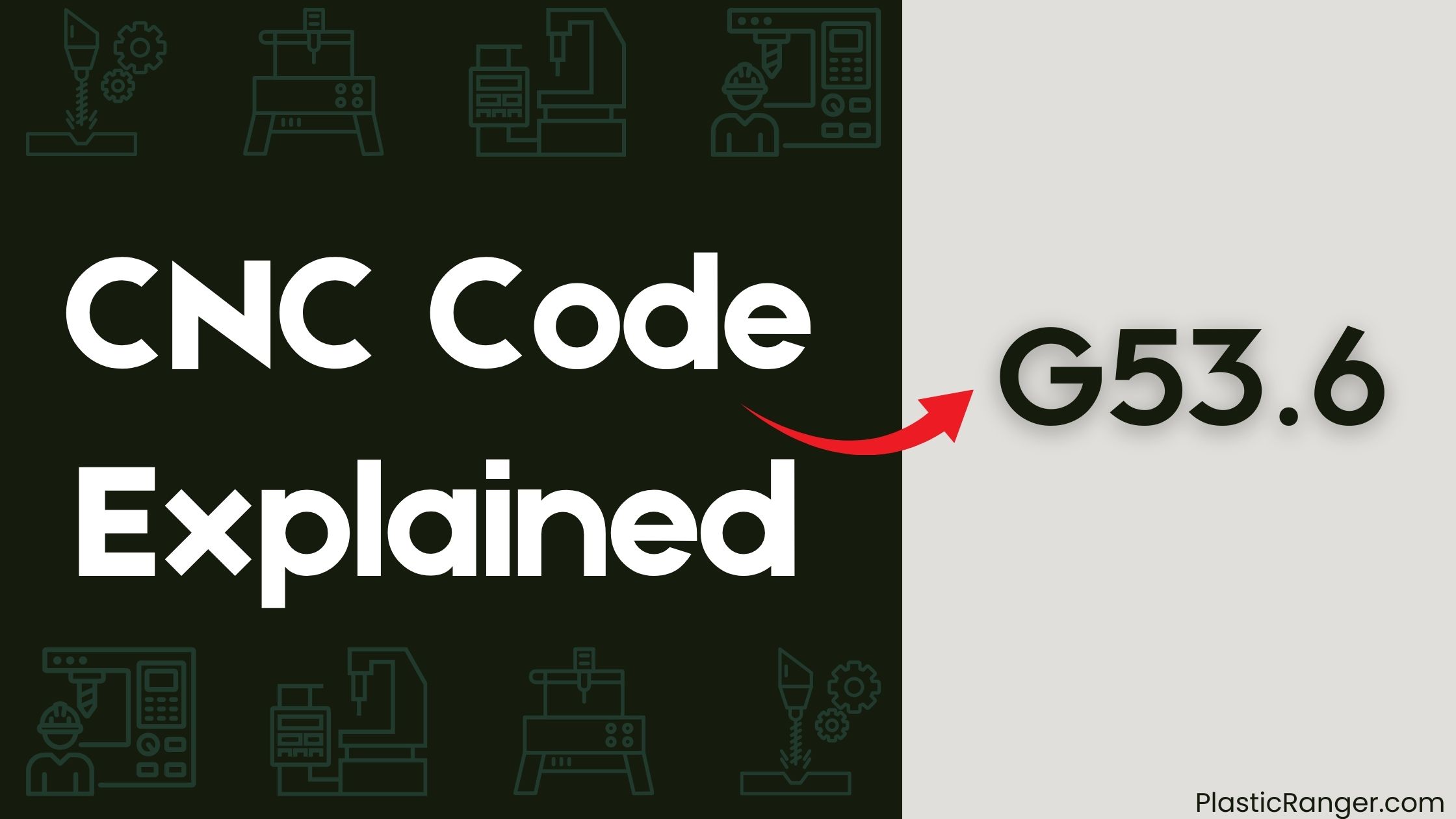
Key Takeaways
- G53.6 specifies tool direction and posture in a tilted working plane for precise 5-axis machining, compensating for tool length offset.
- The R argument in G53.6 defines the distance from the tool center to the center of rotation, specific to nutating head machines.
- G53.6 is used for 5-axis machining, taking into account tool length offset, unlike G53.1 which is used for 3-axis machining.
- To use G53.6, ensure correct motion mode, tool offset, and machine calibration, and review code syntax for correct format and parameters.
- G53.6 defines the tilted working plane in conjunction with G68.2, allowing for precise movements and accurate cuts in complex geometries.
Understanding G53.6 Functionality
When working with 5-axis machining, understanding the G53.6 functionality is crucial for achieving accurate tool direction and posture control.
You’ll use G53.6 to specify the tool direction and posture in a tilted working plane, allowing for precise 5-axis machining. This code compensates for the tool length offset, similar to RTCP for G68.2.
The R argument in G53.6 is the distance from the center of the tool to the center of rotation, which is fixed on nutating head machines but not on trunion machines. This means G53.6 is specific to Nutating Head Type Machines and isn’t applicable to trunion machines.
To define the tilted working plane, you’ll need to use G53.6 in conjunction with G68.2. This combo allows you to specify the tool orientation and movement on that plane. Fundamentally, G53.6 guarantees your tool moves accurately in the X Y plane, taking into account the offset and tilted working plane.
G53.1 Vs G53.6 Comparison
What’s the difference between G53.1 and G53.6, two CNC codes that seem to serve similar purposes in 5-axis machining?
As you explore into the world of 5-axis CNC machining, you’ll encounter these two codes that seem to do the same thing, but they don’t.
When using G53.1, you’re specifying the machine’s coordinate system, which means the machine moves in a straight line, using the X, Y, and Z axes.
This code is typically used for non-tilted working, where the spindle remains perpendicular to the workpiece.
On the other hand, G53.6 is used for tilted working, where the spindle is at an angle.
This code takes into account the tool length offset, allowing the machine to move in a curved path.
Machine Coordinate System Overview
In the world of CNC machining, the machine coordinate system serves as the foundation for precise movements and accurate cuts. You need to understand how it works to effectively use the G53.6 CNC code. The machine coordinate system is a three-dimensional space defined by X, Y, and Z axes. It determines the current position of the machine’s cutting tool in relation to the workpiece.
| Axis | Description | Movement |
|---|---|---|
| X | Horizontal movement | Left/Right |
| Y | Vertical movement | Forward/Backward |
| Z | Depth movement | Up/Down |
When you input a G53.6 command, the machine moves to the specified X and Y coordinates, taking into account the offset values you’ve set. The machine’s current position is then updated to reflect the new coordinates. This allows for precise control over the cutting process, ensuring accurate cuts and minimizing errors. By grasping the machine coordinate system, you’ll be better equipped to work with the G53.6 CNC code and achieve ideal results in your CNC machining projects.
Setting G53 Offset and Calibration
You’ve grasped the machine coordinate system, now it’s time to set up the G53 offset and calibration.
This step is vital in CNC machining as it guarantees accurate movements and precise cuts. To set up the G53 offset, you need to define the tool offset, which is the distance between the spindle’s rotational center and the cutting edge of the current tool.
This offset is essential when working with tilted planes or complex geometries.
When you issue the G53.6 command, the CNC machine will move to the specified location, taking into account the defined tool offset.
During a tool change, the machine will automatically adjust its movements to accommodate the new tool’s offset. This guarantees seamless transitions between tools and maintains accuracy throughout the machining process.
Troubleshooting G53.6 Issues
When G53.6 commands don’t behave as expected, your CNC machining process can grind to a halt. You’re left wondering what’s going on and how to get back to work.
To troubleshoot G53.6 issues, start by reviewing your code. Check that you’re in the correct motion mode – G53.6 only works in the non-modal mode. Certify you’ve set the correct offset using G54-G59 or G54.1 P1-P6.
If you’re still experiencing issues, examine your X0 Y coordinates. Are they correctly defined? Have you used G to specify the correct coordinate system?
Next, verify that your machine is properly calibrated. Run a diagnostic test to check for any mechanical or electrical issues.
If you’re still stuck, review your G53.6 command syntax. Are you using the correct format? Have you included all required parameters? Double-check your code for any typos or syntax errors.
CNC Codes Similar to G53.6
| Code | Mode |
|---|---|
| G53 | Machine Coordinate System |
| G54 | Work Coordinate System 1 |
| G55 | Work Coordinate System 2 |
| G56 | Work Coordinate System 3 |
| G57 | Work Coordinate System 4 |
| G58 | Work Coordinate System 5 |
| G59 | Work Coordinate System 6 |
| G59.1 | Work Coordinate System 7 |
| G59.2 | Work Coordinate System 8 |
| G59.3 | Work Coordinate System 9 |
| G10 | Coordinate System Origin Setting |
| G92 | Machine Datum Shift |
Quick Navigation
