Welcome to our simple guide on the G53 CNC code. Whether you are new to CNC programming or an experienced machinist, understanding the G53 code is essential.
This guide will explain everything you need to know about this unit mode command—what it is, when to use it, and why it matters.
(Step-by-step.)
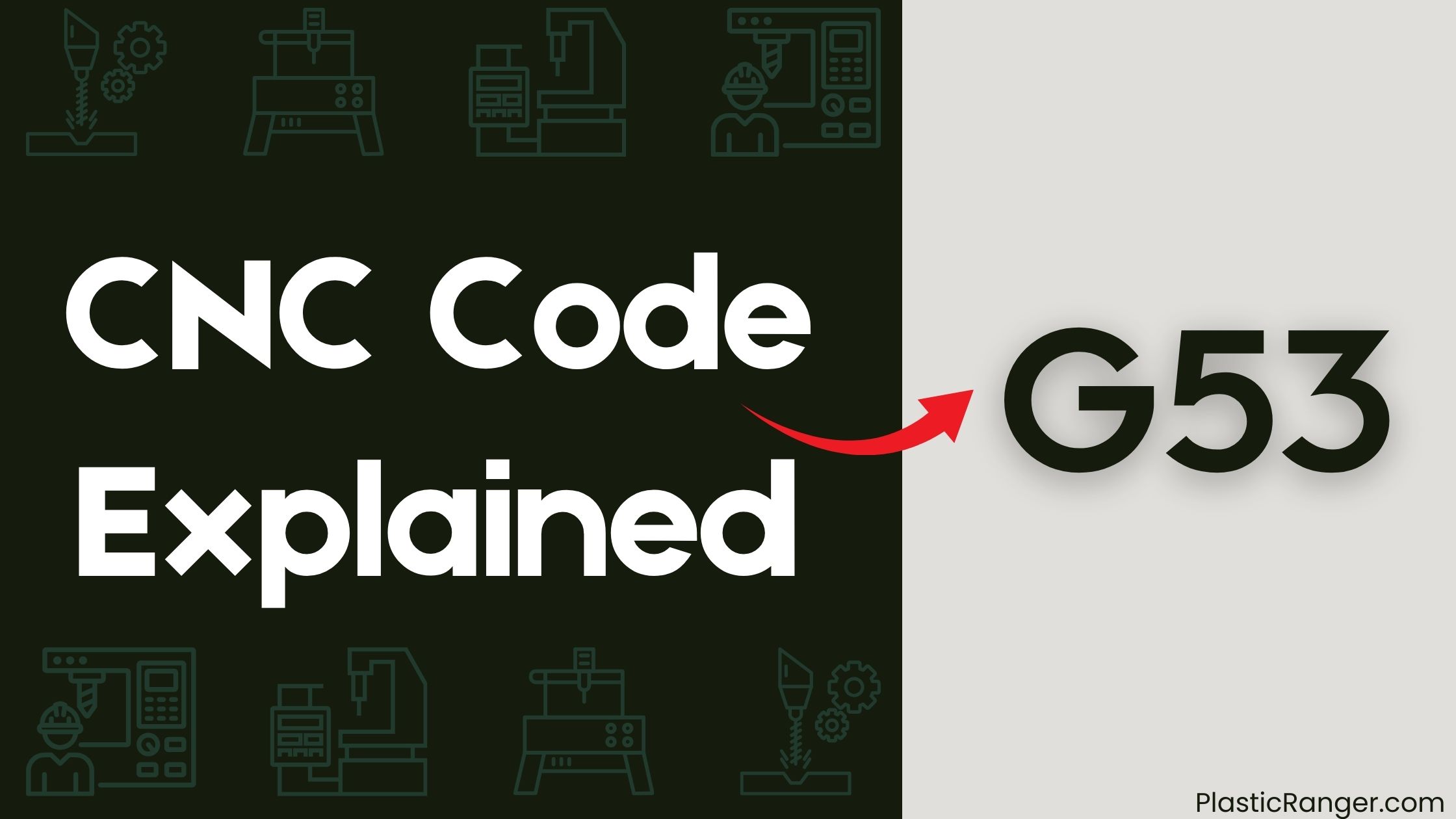
Key Takeaways
- G53 is a CNC G-code that allows movement in machine coordinates with absolute or relative coordinates, specifying the current position.
- It applies the native workspace to the current move, preceding a movement command or other modifiers on the same line.
- G53 switches the datum origin to the machine datum, enabling movement to a specific position in the machine coordinate system.
- It’s often used to send the spindle to the home position or zero point, and can be used with Tool Length Compensation for precise movements.
- G53 is a non-modal G-code that guarantees accurate movements along the X axis, considering the current position and machine coordinates.
G53 Command Overview
When programming a CNC machine or 3D printer, you’ll often need to switch between different coordinate systems to complete a task efficiently.
In such cases, the G53 command comes in handy. It’s a modifier in CNC G-code that allows you to move in machine coordinates with movement commands like G0 or G1.
By using G53, you can specify the current position in absolute or relative coordinates, depending on your needs. This command is part of the CNC_COORDINATE_SYSTEMS and is supported by Marlin firmware.
When you use G53, it applies the native workspace to the current move, preceding a movement command or other modifiers on the same line. This enables you to work efficiently in different coordinate systems without compromising accuracy.
CNC Datums and G-Codes
When you program a CNC machine, you need to understand datums, which are reference points that define the machine’s coordinate system.
You’ll use G-codes like G53 to switch to the machine datum, and G54 to G59 to select a specific work datum. Now, let’s investigate how these G-codes work together to guarantee accurate and efficient CNC programming.
Datums Overview
As you delve into the world of CNC programming, understanding CNC datums becomes essential for accurate and efficient programming. CNC datums set the origin of dimensions and material position in a program. To set and shift datums, you’ll use essential G-Codes like G10, G53, and G54-G59.
| Datum Type | Description |
|---|---|
| Machine Datum | The origin of the machine’s coordinate system |
| Work Datum | The origin of the workpiece’s coordinate system |
| Work Offset | The coordinate system specifying the workpiece’s position |
G10 sets the datum position, while G53 switches the datum origin to the machine datum. You can set multiple datums within a program using G10. Understanding these concepts is pivotal for precise and efficient CNC programming.
G53 Command
By now, you’ve grasped the concept of CNC datums and their significance in programming.
The G53 command is a non-modal G-code that allows the machine to move in machine coordinates, applying the native workspace to the current move. Its format is G53 X Y Z, where X, Y, and Z specify the coordinate position.
You can use G53 with movement commands like G0 or G1 and absolute or relative coordinates to specify machine coordinates. This command is often used to send the spindle to the home position, typically set to the same position as the tool change position.
When used with Tool Length Compensation, G53 guarantees accurate movements along the X axis, considering the current position and machine coordinates, and certifies precise movements by taking into account the current position and machine coordinates.
Understanding G53 Functionality
You can think of G53 as a reset button for your CNC machine’s coordinate system.
This G-code modifier applies the native workspace to the current move, preceding a movement command or other modifiers on the same line. When you use G53, your machine returns to its native workspace, allowing for movement in machine coordinates.
You can use G53 with absolute or relative coordinates, and it’s a non-modal G code, automatically invoking rapid mode for motions. This means you can use G53 with movement commands like G0 or G1 for rapid linear movement.
Uses of G53 in CNC Machining
In CNC machining, G53 is a versatile command with several practical applications.
You can use G53 to switch the datum origin to the machine datum, allowing the CNC machine to move to a specific position in the machine coordinate system. This command is often used to send the spindle to the home position, and its format is G53 X Y Z, where X, Y, and Z specify the coordinate position.
When pallet change positions are consistent in the machine coordinate system, G53 can rapid the machine to a specific position in X and/or Y axes for pallet change. Additionally, you can use G53 in conjunction with other G-codes to perform zero return, similar to the G28 command, by specifying the machine’s zero return position as the origin.
G53 Examples and Applications
You’ll find that the G53 command is versatile and can be used in various applications.
For instance, you can use G53 G0 X0 Y0 Z0 to rapidly move to the machine origin in native space, specifying machine coordinates.
G53 Command Overview
Most CNC machining operations rely on G53, a non-modal G-code that applies native workspace to the current move, allowing the machine to move in machine coordinates.
You’ll typically use G53 with movement commands like G0 or G1, and it can be used with absolute or relative coordinates. The format for G53 is G53 X Y Z, where X, Y, and Z specify the coordinate position.
This command is often used to send the spindle to the home position or zero point. G53 is particularly useful when pallet change positions are consistent in the machine coordinate system, and it can be used for zero return, similar to the G28 command.
G53 Machine Coordinates
Within the context of CNC machining, G53 machine coordinates play a crucial role in executing precise movements and positioning.
You can use G53 to move your machine in machine coordinates, applying the native workspace to the current move. This is especially useful when working with pallet change positions that are consistent in the machine coordinate system.
You can use G53 with movement commands like G0 or G1, and with absolute or relative coordinates. The format for G53 is G53 X Y Z, where X, Y, and Z specify the coordinate position.
For example, you can use G53 to rapid the machine to a pallet change position in the X axis, regardless of the current position.
G53 Usage Notes and Context
When working with CNC machining and 3D printing, G53 is a crucial command to understand, as it allows the machine to switch to its native workspace, enabling movement in machine coordinates.
You’ll often use G53 with movement commands like G0 or G1, and it can be used with absolute or relative coordinates.
As a modifier in CNC G-code, G53 is part of the CNC_COORDINATE_SYSTEMS. In Marlin firmware, you can use G53 on a line by itself to return to native workspace, and it’s related to G54-G59.3 workspace coordinate system.
Related G-Codes and Concepts
As you work with G53, understanding its connections to other G-codes is essential for effective CNC machining and 3D printing.
You’ll find that G53 is closely related to G54-G59.3, which are datum shift G-Codes that define the workspace coordinate system. When using G53 with movement commands like G0 or G1, you can specify absolute or relative coordinates, returning the machine to its native workspace.
Other related G-Codes include G28 and G30, which return to predefined positions, and G38.x, a straight probe G-Code for probing operations. Additionally, G40, G41, and G42 are cutter compensation G-Codes that adjust the tool path for cutting tool compensation, which can be used in conjunction with G53 to augment control mode and datum shift capabilities.
CNC Codes Similar to G53
| Code | Mode |
|---|---|
| G54 | Use preset work coordinate system 1 |
| G55 | Use preset work coordinate system 2 |
| G56 | Use preset work coordinate system 3 |
| G57 | Use preset work coordinate system 4 |
| G58 | Use preset work coordinate system 5 |
| G59 | Use preset work coordinate system 6 |
| G59.1 | Use preset work coordinate system 7 |
| G59.2 | Use preset work coordinate system 8 |
| G59.3 | Use preset work coordinate system 9 |
| G90 | Absolute distance mode |
| G91 | Incremental distance mode |
| G92 | Offset coordinate systems |
Frequently Asked Questions
What Is G53 1 CNC Code?
When you enter G53 1 in CNC machining, you’re specifying a Gcode syntax that controls axis motion, switching to the machine’s coordinate system for precise tool offset and machine control, allowing for efficient movement and alignment.
Is G53 Modal?
You carefully craft your CNC program, considering modal command importance, and you’ll find that G53 isn’t a modal command, offering flexibility in machining modes; instead, it’s a one-shot rapid mode invocation, providing an alternative to traditional Gcode flexibility, without affecting machine tool control or modal interactions.
What Is the G5 Code in CNC?
You won’t find a G5 code in CNC programming, as it doesn’t exist in Gcode standards. Instead, focus on machine setup for milling operations, where axis movement and feed rates are vital, and learn about modal and non-modal Gcodes to optimize your CNC workflow.
What Is G43 in G Code?
When you use G43 in Gcode, you’re offsetting the tool length, adjusting the Z-axis movement to compensate for the difference in tool length, ensuring accurate positioning within the coordinate system, relative to the machine zero and work coordinate.
Conclusion
You’ve now grasped the essence of G53, a versatile CNC G-code that facilitates movement in machine coordinates. But will you truly tap its potential by integrating it with other G-codes and modifiers to achieve precise, efficient, and flexible machining operations? By mastering G53, you’ll take your CNC programming skills to the next level, ensuring accuracy and productivity in your manufacturing processes.
Quick Navigation
