Welcome to our simple guide on the G55 CNC code. Whether you are new to CNC programming or an experienced machinist, understanding the G55 code is essential.
This guide will explain everything you need to know about this unit mode command—what it is, when to use it, and why it matters.
(Step-by-step.)
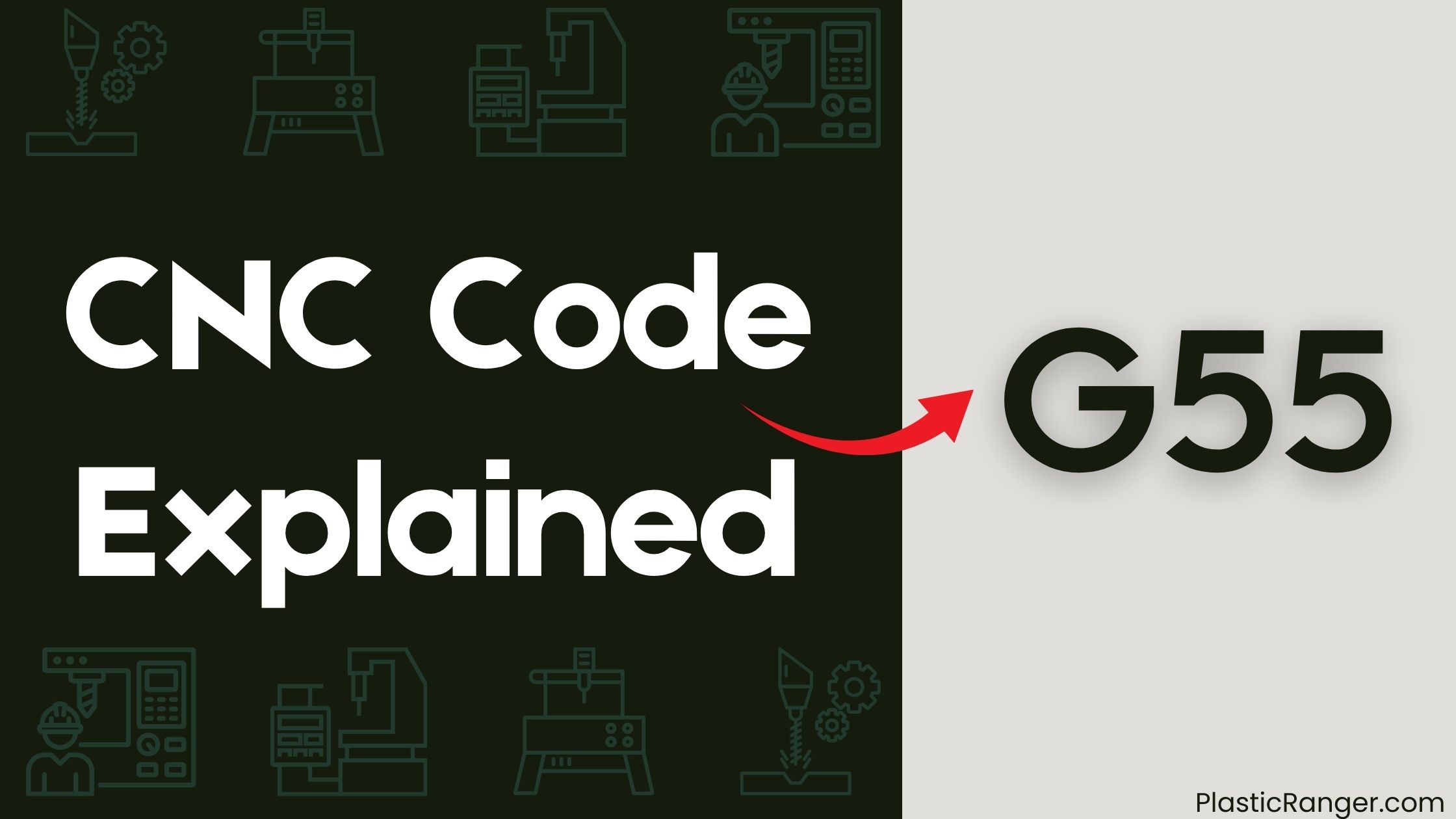
Key Takeaways
- G55 is a Work Coordinate System that allows specifying work offsets, enabling the machine to move relative to a fixed origin.
- G55 defines the X, Y, and Z axes relative to the workpiece, allowing for precise movement and positioning in CNC machining.
- The G55 origin can be set by jogging to a location and sending the G10 command, customizing the work zero for specific tasks.
- G55 enables switching between different work coordinate systems seamlessly, allowing accurate positioning of the tool and workpiece.
- G55 increases flexibility and efficiency in manufacturing processes by setting a custom origin point for the workpiece and referencing specific projects.
Understanding G55 Coordinate System
When working with CNC machining, you’re likely familiar with the importance of coordinate systems in determining the movement of your cutting tool.
Within this framework, you’ll often encounter the G55 coordinate system, which is a type of Work Coordinate system. This system allows you to specify work offsets, enabling your machine to move relative to a fixed origin.
The Machine coordinate system, on the other hand, is an absolute coordinate system that’s fixed to the machine itself. When using G55, you’ll define the X, Y, and Z axes relative to the workpiece, allowing for precise movement and positioning.
G-Code Commands for Movement
You’ll encounter a range of G-code commands that control the movement of your CNC machine’s cutting tool.
G0 is a rapid move command, moving the tool to a location at maximum velocity, usually used for non-cutting movements like rapid positioning and tool changes.
G1 is a linear move command, moving the tool to a location at a specific feed rate, used for cutting movements like milling and drilling.
G2 and G3 are circular move commands, moving the tool in a circular motion, with G2 being a clockwise arc and G3 being a counterclockwise arc.
You can also use G91 for incremental moves, moving the tool in increments relative to the current position, ideal for precise positioning and incremental movements.
These commands allow you to accurately control the movement of your CNC machine’s cutting tool along the X, Y, and Z axes.
Selecting Working Coordinate Systems
Selecting the right working coordinate system is crucial for accurate CNC machining, as it determines the reference point for your tool’s movements.
When working with CNC machines, you have nine work offset coordinate systems (G54-G59.3) to choose from, including the G55 coordinate system.
You can set the G55 origin by jogging to a location and sending the G10 command, which allows you to customize the work zero for specific tasks, like milling PCBs.
To verify the WCS origins, send a command to the controller, and the log will report the offsets from Machine zero/home/limit switches.
G55 in CNC Machining Operations
In CNC machining operations, G55 plays a crucial role by allowing you to switch between different work coordinate systems (WCS) seamlessly.
This G-code sets the coordinate system to a specific work offset, enabling your machine to reference different WCS during complex machining tasks. You can use G55 in conjunction with the G10 command to set the WCS origin, accurately positioning the tool and workpiece.
For custom use, you can set the G55 origin by sending the G10 L20 P2 X0 Y0 command, defining the X, Y, and Z coordinates of the WCS.
Benefits of Using G55 Code
The G55 code offers numerous benefits in CNC machining operations, primarily by increasing flexibility and efficiency in manufacturing processes.
By using G55, you can set a custom origin point for your workpiece, making it easier to switch between different projects or parts without having to re-zero the machine.
This allows you to reference a specific workpiece or project, increasing flexibility and efficiency in manufacturing processes.
G55 also enables you to set a temporary shift in the active coordinate system, adjusting the CNC machine’s position relative to the workpiece without affecting the overall coordinate system.
This is particularly useful in applications where multiple parts need to be machined in different locations on the same workpiece.
CNC Codes Similar to G55
Code | Mode Description |
|---|---|
| G54 | The G54 command informs the CNC machine about the part’s location, establishing the current work offset zero used in the CNC program. |
| G56 | Work coordinate system 3 select |
| G57 | work offset 4 select |
| G58 | Work coordinate system 5 select |
| G59 | Select work offset 6 for machining operations. |
Frequently Asked Questions
What Are G54, G55, G56?
You’re working with CNC machining modes, and you’re wondering about G54, G55, and G56 – they’re Gcode coordinate systems that set Workpiece orientation, allowing for Fixture offsetting and precise Milling operations, particularly in Lathe programming, by adjusting CNC controller settings, Tool length compensation, Axis selection modes, and Machine zero points.
What Is G64 in G Code?
When you use G64 in a Gcode file, you’re specifying the CNC machining mode, including tolerance and blending radius, which affects tool motion; this Gcode command type, following syntax rules, controls machining cycles, and its compatibility issues can be debugged with specialized tools.
What Is G54.2 in Gcode?
As you plunge into the world of Gcode, you’ll find G54.2 is a coordinate system offset mode, allowing you to shift the workpiece orientation, axis selection, and tool length, while considering fixture offset, milling cycles, and drill press modes, all within custom macros for precise machine setup.
What Is G53 in G Code?
You’re working with G-code standards and need to understand G53: it overrides workpiece alignment and tool offsets, selecting the machine’s coordinate system, allowing you to move within machine limits, control spindle position, and rapidly position to the machine home.
Conclusion
You’ve now grasped the significance of G55 in CNC machining operations. By incorporating this code, manufacturers can boost efficiency and flexibility in their processes. Did you know that CNC machines equipped with G55 capabilities can increase productivity by up to 30%? By leveraging this code, you can release new levels of precision and streamlining in your machining tasks, and tap into new levels of precision and streamlining in your machining tasks.
Quick Navigation
