Welcome to our simple guide on the G57 CNC code. Whether you are new to CNC programming or an experienced machinist, understanding the G57 code is essential.
This guide will explain everything you need to know about this unit mode command—what it is, when to use it, and why it matters.
(Step-by-step.)
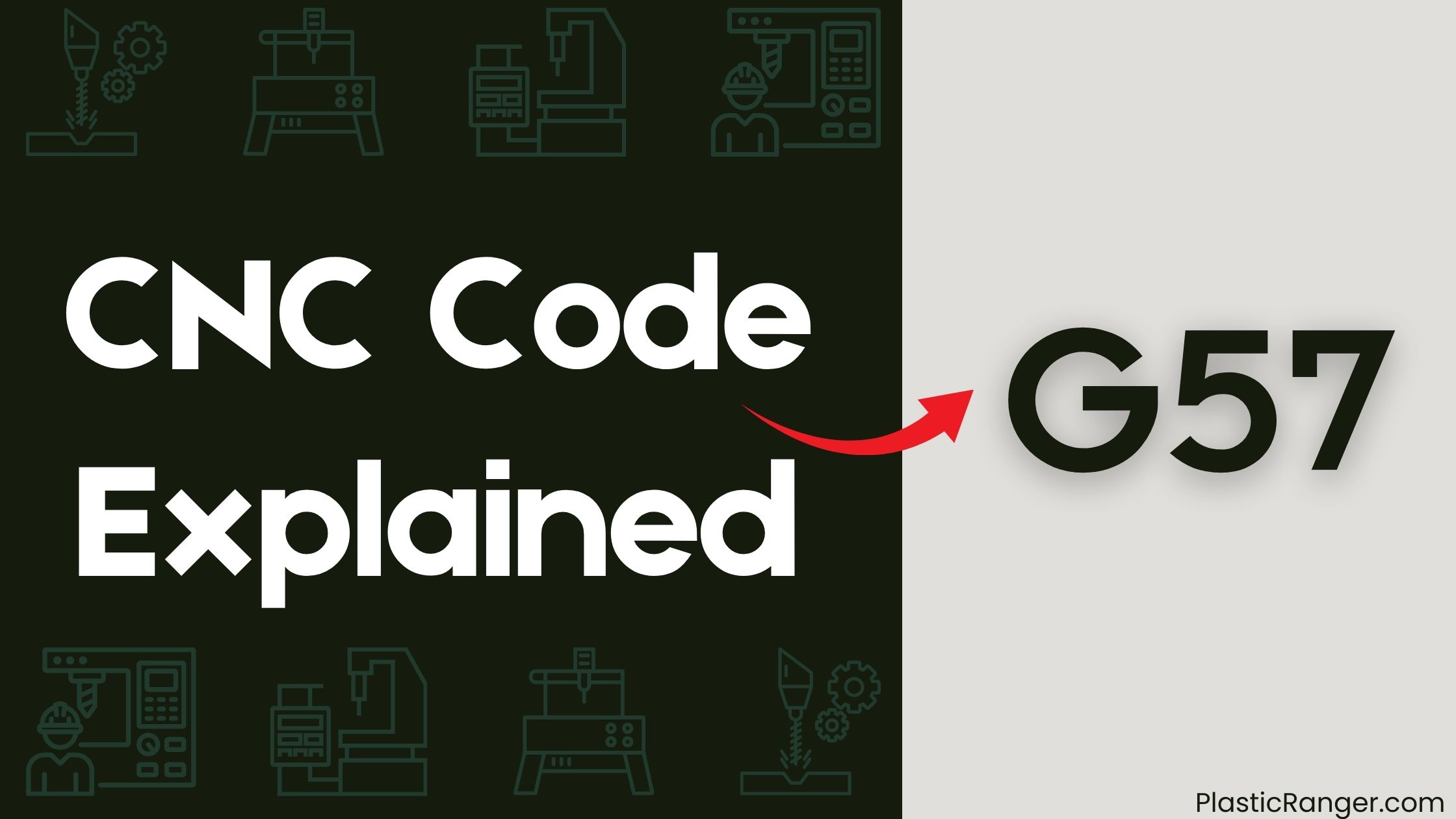
Key Takeaways
- G57 Overview: The G57 code selects the 4th work coordinate system, allowing CNC machines to reference a specific zero point on the workpiece.
- Purpose: Work coordinate systems like G57 improve efficiency and precision by enabling quick changes between setups without reprogramming the origin.
- Setup Steps: Configure G57 by identifying the machine origin, locating the workpiece zero point, entering the coordinates, and verifying through a test run.
- Troubleshooting: Common issues include incorrect coordinate entry, missing G57 in the program, tool offset errors, or misaligned workpieces, all of which are easily fixed.
- Practical Use: G57 simplifies multi-part or complex machining operations, making it a valuable tool for improving workflow and accuracy in CNC programming.
What Is G57?
G57 is a G-code used in CNC programming to select the 4th work coordinate system. CNC machines use multiple work coordinate systems to define different positions on a machine table. The machine’s controller reads these codes and adjusts operations accordingly.
In standard CNC programming, G54 to G59 are reserved for work coordinate systems. G57 is specifically for the 4th system in this sequence.
Why Use Work Coordinate Systems?
Work coordinate systems simplify machining processes by allowing operators to reference different parts of a workpiece without resetting the machine origin.
Key benefits include:
- Improved Efficiency: Quickly switch between setups without reprogramming the origin.
- Flexibility: Handle multiple operations on a single part or across multiple parts.
- Accuracy: Ensure precise positioning for every machining operation.
Setting Up the G57 Work Coordinate System
Follow these steps to configure G57 on your CNC machine:
1. Identify the Machine’s Origin
Before setting G57, ensure the machine origin (also called the machine zero point) is properly defined. This is the fixed reference point for all work coordinate systems.
2. Locate the Workpiece Zero Point
Determine the zero point on your workpiece. This is the reference for the 4th work coordinate system. It is often the corner, center, or a specific feature on the part.
3. Input the G57 Coordinates
Using the machine’s control interface:
- Enter the X, Y, and Z coordinates for the workpiece zero point relative to the machine origin.
- Save these values under the G57 setting.
4. Verify the Setup
Run a simple test program with G57 to ensure the coordinates are correct. Use a dry run or simulation to check the machine’s movements.
Example Program Using G57
Below is a simple CNC program that demonstrates the use of G57:
| G-Code Command | Description |
|---|---|
| G90 G21 | Sets absolute positioning and metric units |
| G57 | Activates the 4th work coordinate system |
| M6 T1 | Changes to Tool 1 |
| G43 H1 | Applies tool length compensation |
| S1200 M3 | Sets spindle speed to 1200 RPM and starts clockwise rotation |
| G0 X10 Y10 Z5 | Rapid movement to position X=10, Y=10, Z=5 |
| G1 Z-5 F100 | Linear cut down to Z=-5 at 100mm/min feed rate |
| G1 X50 Y50 F200 | Linear cut to X=50, Y=50 at 200mm/min feed rate |
| M30 | Program end and rewind |
In this example:
- G57 tells the machine to use the 4th work coordinate system.
- The program moves the tool and performs basic machining operations based on G57 coordinates.
Common Errors and Troubleshooting
When working with G57, errors may occur. Here’s how to address them:
- Incorrect Coordinate Entry: Double-check the X, Y, and Z values entered for G57. Ensure they match the intended workpiece zero point.
- Machine Not Switching to G57: Confirm that the program includes the G57 code before any machining operations.
- Tool Offsets Not Applied: Use the correct tool length offsets (e.g., G43) to avoid positioning errors.
- Misaligned Workpiece: Verify the alignment of your workpiece on the machine table to ensure accuracy.
Tips for Beginners
- Practice Simulation: Use your CNC’s simulation mode to test G57 setups without risking errors.
- Label Coordinate Systems: Clearly mark each work coordinate system to avoid confusion during programming.
- Document Offsets: Keep a record of all coordinate offsets used in your setups for future reference.
Why G57 Matters
For CNC operators, G57 offers a practical way to manage complex machining tasks. By using predefined coordinate systems, it becomes easier to handle multiple parts, complex designs, and varied setups without wasting time.
CNC Codes Similar to G57
Code | Mode |
|---|---|
| G54 | Sets the work offset or the location of the workpiece on the CNC machine’s table; the first in a series of work offsets (G54-G59) used to compensate for the workpiece’s position variations relative to the machine’s zero point. |
| G55 | Sets the second work offset coordinate system, acting as a reference point for all subsequent operations until changed or canceled by another G-code. |
| G56 | Work coordinate system 3 select |
| G58 | Work Coordinate System 5 |
| G59 | Work Offset Selection for the sixth coordinate system, compensating for the workpiece’s position relative to machine zero. |
Frequently Asked Questions
What Is G57 in G-Code?
When you’re working with G-code, you’ll encounter G57, which sets a coordinate offset for the workpiece location on the machine axis, allowing you to precisely control the tool radius, fixture location, and part orientation for a smooth cutting cycle.
What Is the G5 Code in CNC?
You’re likely wondering what the G5 code means in CNC machining basics, but it’s essential to note that there is no standard G5 code in Gcode alternatives. You’ll need to consult Code programming guides or Gcode reference guides for specific information.
What Does G54 Do in Gcode?
When you use G54 in G-code, you’re defining a work offset, setting a fixed reference point for your workpiece on the machine’s table, which compensates for position variations, allowing you to precisely configure your machine, coordinate systems, and tool compensation for efficient workpiece setup.
What Is the G55 Command?
As you plunge into CNC machining, you’ll find the G55 command is a game-changer, allowing you to specify a work coordinate system offset with its syntax, G55 Xxx Yyy Zzz, optimizing your machine tooling and code for precision engineering and custom fabrication tasks.
Conclusion
Understanding and using the G57 code effectively can improve your CNC programming skills. With its ability to define the 4th work coordinate system, G57 provides flexibility and precision. By following the steps in this guide, you can confidently set up and use G57 in your CNC projects.
Quick Navigation
