Welcome to our simple guide on the G58 CNC code. Whether you are new to CNC programming or an experienced machinist, understanding the G58 code is essential.
This guide will explain everything you need to know about this unit mode command—what it is, when to use it, and why it matters.
(Step-by-step.)
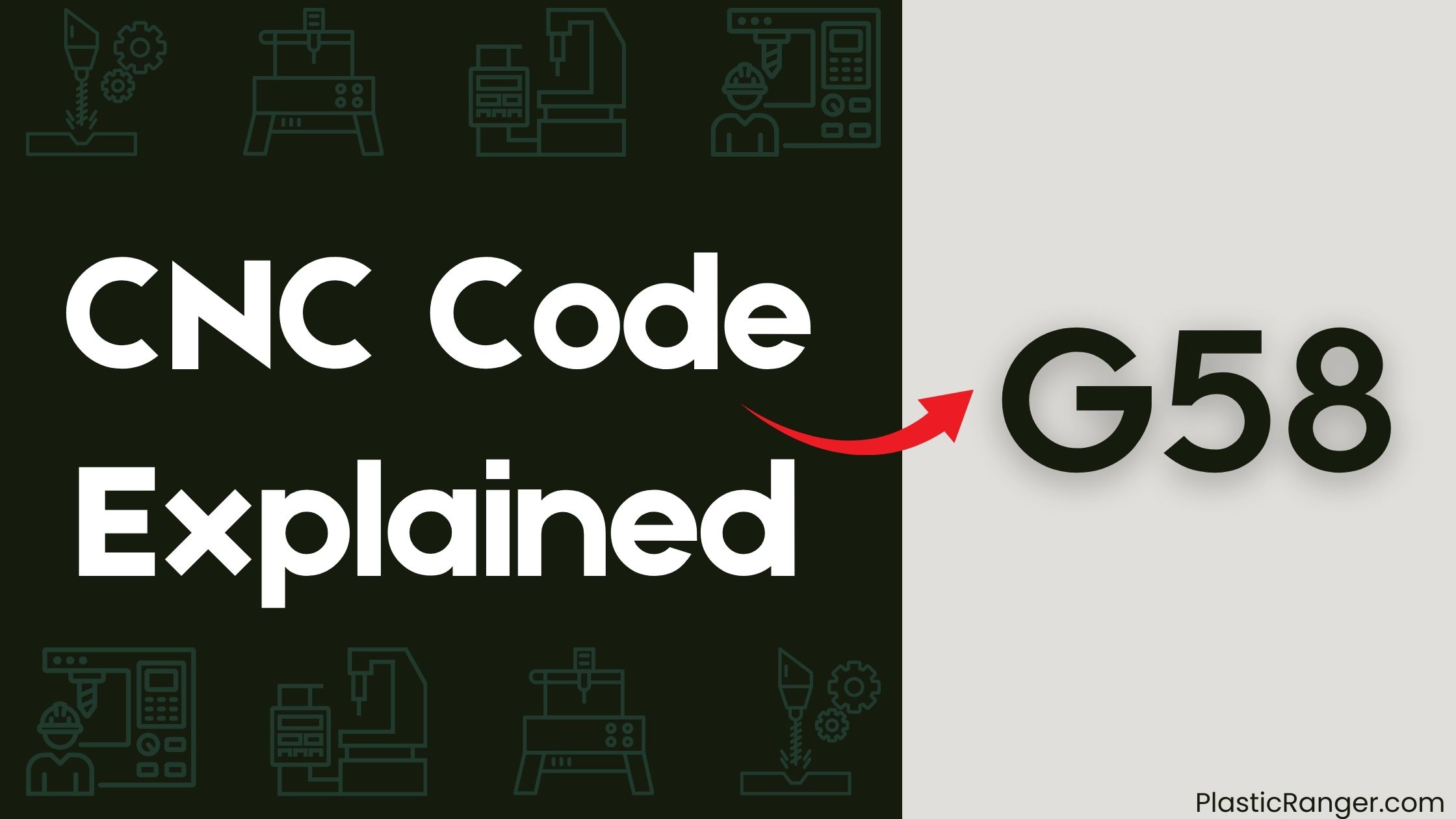
Key Takeaways
- G58 CNC code switches to a specific work coordinate system (WCS) for efficient and accurate programming in CNC machining.
- The command is paired with a P number, specifying the WCS to switch to, and remains in effect until another G58 code is issued.
- G58 enables seamless transitions between different parts or fixtures in a single setup, allowing for precise control over machining operations.
- The code is used with G54 to G59, defining work coordinate systems for machining centers and milling machines, and facilitates precise movements and operations.
- G58 is a modal G-code, remaining in effect until another G58 code is encountered or the program is terminated, allowing for efficient programming.
Understanding G58 CNC Code
When working with CNC machining, understanding the G58 CNC code is crucial for efficient and accurate programming.
You’ll use G58 to switch to a specific work coordinate system (WCS), allowing your machine to reference a particular coordinate system for a task. This command is typically paired with a P number, specifying the WCS to switch to, and is compatible with various CNC programming languages, such as Fanuc, Siemens, and Haas.
When executed, the machine will switch to the specified WCS, referencing all subsequent movements and operations to that WCS until another G58 command is issued or the program ends.
G-Code and M-Code Basics
You’ll need to understand the basics of G-code and M-code to work effectively with CNC machines.
G-code commands, which start with a “G” followed by a number, control the machine’s geometry, and can repeat an action indefinitely until stopped.
As you delve into G58 functionality, it’s essential to grasp how G-code commands, such as G00 for rapid movement or G01 for linear feed move, work alongside M-code commands to control the machine’s functions.
G-Code Basics
In the world of CNC machining, a fundamental understanding of G-code and M-code is essential for precise control over machine operations.
As you plunge into G-code basics, you’ll find it’s a programming language used to control CNC machines. G-code commands start with a “G” followed by a number, which changes geometry.
For instance, G00 is for rapid movement, G01 for linear feed move, and G02/G03 for clockwise/counterclockwise feed move. You’ll work with coordinates, axes, and tool length offset to define motion modes, such as linear, absolute arc, and helical arc.
Feed rate is also vital, as it determines the machine’s speed. By mastering G-code, you’ll be able to program complex CNC machining tasks with precision and accuracy.
G58 Functionality
As you delve into the world of G-code and M-code basics, mastering the G58 functionality becomes essential for efficient CNC machining operations. The G58 code enables your CNC machine to switch between different work coordinate systems, allowing for seamless transitions between various parts or fixtures in a single setup.
| G58 Functionality | Description |
|---|---|
| Selects work coordinate system | Allows the CNC machine to switch between different work offsets and coordinate systems |
| Used with G54 to G59 | Defines the work coordinate systems for machining centers and milling machines |
| Modal G-code | Remains in effect until another G58 code is encountered or the program is terminated |
CNC Machine Control Systems
CNC machine control systems rely heavily on G-codes to instruct the machine on specific actions, and one such code is G58, which plays a crucial role in defining a coordinate system that facilitates precise movements and operations.
As you work with a CNC machine, you’ll use G58 to define a fixture coordinate system, which is a temporary coordinate system offset from the machine’s default system. This allows you to perform machining operations like milling, drilling, and tapping with precise control.
G58 Code Applications and Examples
You’ve defined a fixture coordinate system using G58, and now it’s time to investigate its applications and examples.
This G-code command enables you to specify a new work coordinate system (WCS) for the current block or until another G58 or G59 is encountered.
With G58, you can define a WCS specific to a particular operation or feature, making it easier to program and verify complex parts or multiple fixtures.
For instance, you can use G58 in conjunction with G00 or G01 to perform rapid positioning or linear interpolation within the newly defined WCS.
Additionally, G58 can be used with Absolute Arc movements to program helical arcs with precise control over tool diameters.
G58 Vs Other G-Codes Functions
Precision is key in regards to CNC machining, and understanding the nuances of G-codes is crucial in achieving peak results.
In the context of G58, you’ll find it’s distinct from other G-codes like G2, which specifies a circular arc, and G92, which sets the coordinate system.
G58 compares to other G-codes as follows:
- G52: Like G58, it’s a canned cycle, but for non-rigid tapping, whereas G58 is more versatile.
- G53: This G-code is used for absolute arc programming, whereas G58 is focused on drilling and related operations.
- G1/G0: These G-codes specify linear interpolation and rapid positioning, respectively, which can be used in conjunction with G58 to control the operation.
CNC Machining Operations With G58
When tackling complex geometries or multi-axis machining, G58 becomes an essential G-code command in your CNC machining operation.
You’ll use it to define a new coordinate system, specifying a workplane and orienting the cutting tool accordingly. To do this, you’ll need to define the new workplane by specifying the X, Y, and Z coordinates of a point on the plane, as well as the normal vector of the plane.
Typically, you’ll use G58 with a plane selection code like G17 for the XY plane or G18 for the XZ plane. This allows you to create complex machining paths and patterns, including circular or helical arcs using Absolute Arc commands, and engage rotary axes as needed.
G58 Code Programming and Editing
With G58 code programming and editing, you’re taking control of your CNC machining operation’s most complex tasks.
This programming language allows you to specify precise motion modes for your CNC machine, guaranteeing efficient and accurate operations.
When editing G58 codes, it’s vital to ponder the following key aspects:
- Coordinates: Specify correct X, Y, and Z axes coordinates, as well as the R-level, to guarantee accurate movement.
- Canned cycle parameters: Define the number of repetitions (P-word) and the number of times the cycle is repeated (L-word).
- G-code commands: Combine G58 with other G-codes, such as G81, G82, and G83, to specify the type of operation to be performed.
G58 CNC Code Best Practices
As you edit G58 codes, it’s clear that mastering this programming language is key to unshackling efficient CNC machining operations. To get the most out of G58, follow these best practices:
| Best Practice | Description | Benefits |
|---|---|---|
| Proper Workpiece Alignment | Guarantee workpiece is properly clamped and aligned | Reduces errors, improves accuracy |
| Correct Tooling and Spindle Speed | Select correct tooling and spindle speed for operation | Optimizes performance, reduces wear |
| Accurate X and Y Coordinates | Specify precise X and Y coordinates for hole location | Certify accurate hole placement, reduces errors |
CNC Codes Similar to G58
| Code | Mode |
|---|---|
| G54 | Work coordinate system 1 select |
| G55 | Work coordinate system 2 select |
| G56 | Work coordinate system 3 select |
| G57 | Work coordinate system 4 select |
| G59 | Work coordinate system 6 select |
Frequently Asked Questions
What Is the G53 Command?
You use the G53 command to move your CNC machine to a specific location in its absolute coordinate system, ignoring offsets, where you can control the origin, axis, and motion to achieve precise functionality in programming and machining applications.
What Is G 28 Code in CNC?
Did you know that 80% of CNC machines rely on G28 initialization for precise movements? When you use G28, you’re referencing a predefined position stored in G28 parameters, which define G28 coordinates, serving as a G28 reference point for accurate G28 programming, utilizing G28 functions, offsets, commands, settings, and configuration.
What Is G54 in G-Code?
You’re working with G-code, and G54 is a pivotal command that sets a work coordinate system (WCS), defining a fixed point of reference for your workpiece origin, using fixture offsets, and relating to machine coordinates, enabling precise milling modes and lathe programming with custom coordinates.
What Is G68 CNC Code?
As you program your CNC machine, you’ll use G68 code to rotate the coordinate system around a specific axis, enabling circular motion for milling operations; set the rotary axis, parameter, and feed rate to precision-control your machine setup.
Conclusion
As you master the G58 CNC code, imagine yourself traversing a complex city with ease, switching between different neighborhoods (work coordinate systems) with precision. With G58, you’re the GPS guiding the CNC machine through intricate routes (programs), ensuring accurate movements and operations. By understanding G58, you’ve deciphered the key to efficient and precise CNC machining, allowing you to conquer even the most complex projects with confidence.
Quick Navigation
