Welcome to our simple guide on the G59.2 CNC code. Whether you are new to CNC programming or an experienced machinist, understanding the G59.2 code is essential.
This guide will explain everything you need to know about this unit mode command—what it is, when to use it, and why it matters.
(Step-by-step.)
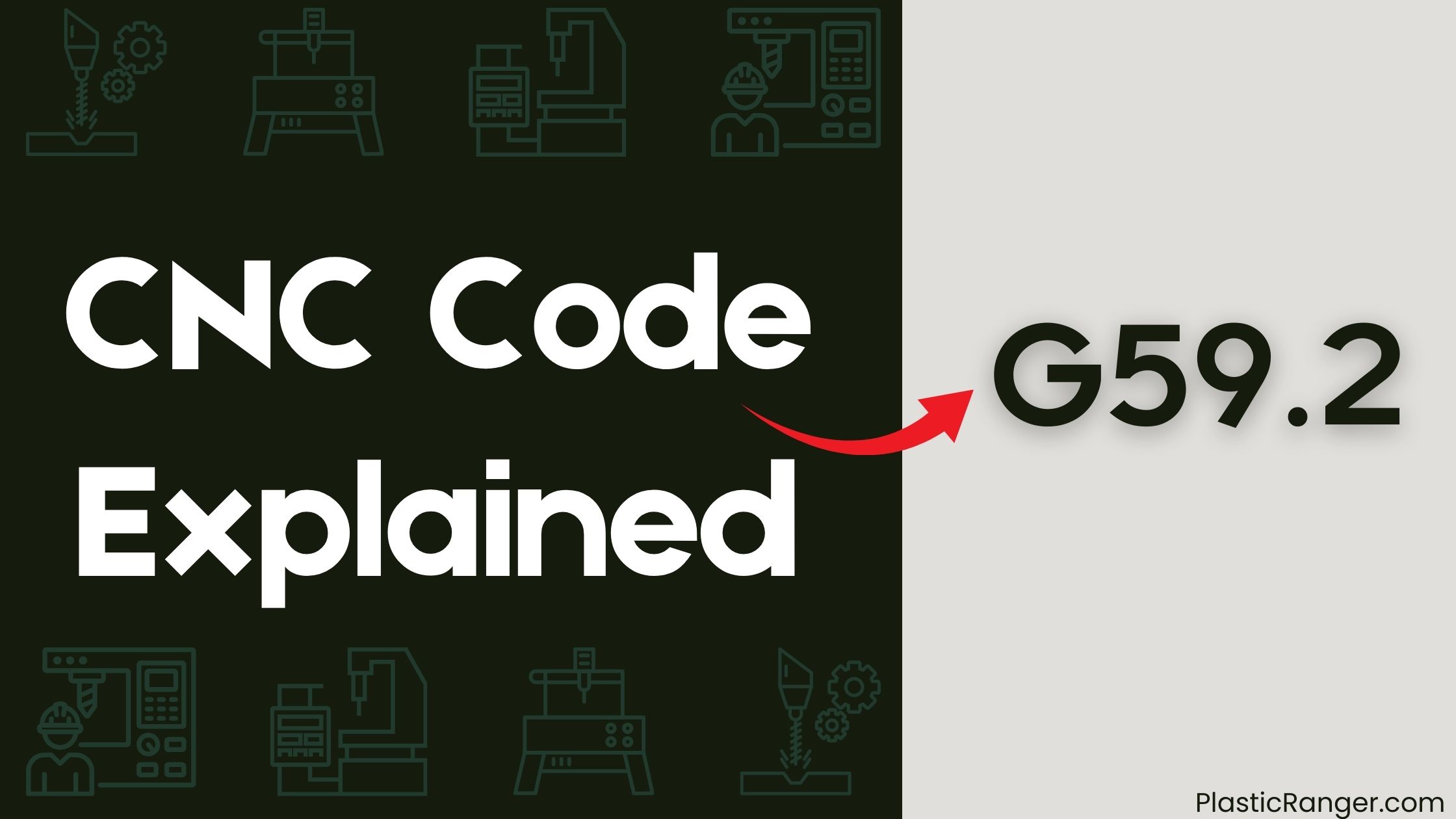
Key Takeaways
- G59.2 is a CNC code that selects coordinate system 8 for the machine, ideal for complex machining operations like 5-axis machining or milling.
- Unlike G54-G59, G59.2 does not select specific work coordinate systems, instead defining a coordinate system relative to a fixture or workpiece.
- G59.2 is used in conjunction with other G-codes and M-codes to enable precise control over machine movements and operations.
- The G59.2 work offset defines a new origin point for the workpiece, storing the distance between the machine home and the workpiece origin.
- G59.2 is essential in industries like aerospace and automotive, where precision is paramount, and complex machining projects require precise control.
G59.2 Syntax and Parameters
When working with CNC code, understanding the syntax and parameters of specific G-codes is crucial.
This is especially true for G59.2, which selects the coordinate system 8 for your machine. The syntax for G59.2 is straightforward – it’s simply “G59.2” with no additional information or parameters required.
You won’t need to input any offset values or axis coordinates, as this G-code is a single command that tells the machine to switch to the specified coordinate system.
As you program your CNC machine, understanding how G59.2 works in conjunction with other G-codes, such as G10, G54.1, and G59, will help you effectively manage work offsets and coordinate systems.
Coordinate System 8 Overview
One of the nine coordinate systems available in a CNC machine tool is Coordinate System 8, which you select using the G59.2 code.
This workpiece coordinate system is defined relative to a fixture or a particular workpiece, allowing for flexibility in machining different parts. You can use Coordinate System 8 in conjunction with other G-codes, such as G54-G59, to define and access different workpiece coordinate systems.
This coordinate system is separate from the machine coordinate system, which is fixed to the CNC machine tool. By selecting Coordinate System 8, you can work with a custom origin, the workpiece origin, which is stored in the work offset register along with the distance from the machine home.
This allows you to program using Absolute Arc movements with ease.
Establishing Work Offset Coordinate
You’re now moving on to establish a work offset coordinate, which builds upon the Coordinate System 8 overview.
With the G59.2 work offset, you’ll define a new origin point for your workpiece, allowing for more precise and efficient machining operations.
This coordinate system is defined relative to a fixture or particular workpiece and is stored in the work offset register.
Coordinate System 8
By establishing the work offset coordinate system 8 with G59.2, you define a specific workpiece coordinate system that enables precise machining operations.
This coordinate system is relative to a permanent or semi-permanent fixture on the machine table, allowing you to accurately position your workpiece. The work offset register stores the distance between the machine home and the workpiece origin, enabling you to use the work coordinate system origin stored in the register.
In conjunction with other G-codes, such as G54-G59, you can define the work coordinate system relative to a fixture or a particular workpiece, ensuring accurate and repeatable results in CNC machining operations like milling and turning.
G59.2 Work Offset
Establishing a work offset coordinate involves defining a new origin for your workpiece using the G59.2 CNC code, which enables precise machining operations by storing the distance between the machine home and the workpiece origin.
This code allows you to set the work offset values in the CNC control, which are then used to calculate the absolute coordinates of the workpiece. By doing so, the machine tool can accurately move to the desired location.
You can use G59.2 in conjunction with other G-codes, such as G54-G59, to define multiple work offset coordinate systems for different fixtures or workpieces. As a modal code, G59.2 remains in effect until another G59.2 code is encountered or the program is reset.
G59.2 in CNC Machining Operations
In CNC machining operations, G59.2 plays a pivotal role in defining the workpiece coordinate system, allowing for precise tool positioning and operation execution.
By specifying the coordinate system 8, you can guarantee accurate machining results, especially in complex operations like 3D contouring and pocketing.
Typically used in conjunction with G54-G59, G59.2 enables the definition of multiple workpiece coordinate systems, making it ideal for CNC milling and turning operations.
In industries like aerospace and automotive, where precision is paramount, G59.2 is a critical G-code for achieving high-quality products.
Coordinate Systems in CNC Machines
You’ll work with two primary coordinate systems in CNC machines: Coordinate System 8 and the Machine Coordinate System.
The Machine Coordinate System is the fixed, absolute system that defines the machine’s physical space, while Coordinate System 8 is a programmable system that allows you to create a customized coordinate system for your specific machining operation.
Understanding the differences and applications of these two systems is vital for effective CNC programming.
Coordinate System 8
When working with CNC machines, Coordinate System 8 plays a crucial role in streamlining the machining process.
As a CNC operator, you use this workpiece coordinate system to define the origin relative to a permanent or semi-permanent fixture on the machine table. You can select Coordinate System 8 using the G59.2 G-code, which corresponds to a specific work offset register.
This register stores the distance from machine home to part datum, allowing you to switch between different machining setups and coordinate systems easily. By using G codes G54 through G59, you can define the workpiece coordinate system origin and access the correct offset, making it easier to program complex parts with multiple machining setups.
Machine Coordinate System
As you switch between different machining setups, the machine coordinate system remains constant, providing a fixed reference point for your CNC machine.
This default system is preset by the manufacturer and defines the machine’s position through limit switches and encoders on each axis.
In contrast, the workpiece coordinate system is controlled by you, the operator, and its origin is defined relative to a permanent or semi-permanent fixture on the machine table.
You can define this origin using G codes G54 through G59, which store the distance between the machine home and the workpiece origin in the work offset register.
This allows you to use the work coordinate system origin, making it easier to program your CNC machine, especially when working with Absolute Arc movements on the X, Y, and Z axis.
Work Offset Coordinate System Setup
In CNC machining, multiple workpieces or fixtures often require precise alignment, and that’s where the work offset coordinate system setup comes in.
You use G59.2 to establish this system, which is essential for CNC machining operations that require precision and accuracy.
The work offset coordinate system is defined using G codes G54 through G59, which store the distance between the machine home and the workpiece origin in the register.
When you access the correct offset using the G code, each row in the register has a corresponding G code. The values for X, Y, and Z on the screen are the distances between the machine origin and each work coordinate system origin.
G59.2 Code Usage and Examples
Now that you’ve established the work offset coordinate system, you’re ready to explore into the G59.2 code usage and examples.
The G59.2 code is used to select coordinate system 8, which is one of the six workpiece coordinate systems that can be defined and stored in the CNC control.
Some key points to keep in mind when using the G59.2 code:
- Used in conjunction with G10 to set and store workpiece coordinate system offsets
- Establishes the workpiece origin and axes for machining operations
- Typically used in multi-axis machining or when reorienting the workpiece during machining
- Enables flexible and efficient machining processes for complex workpiece geometries
- Allows for the definition of multiple workpiece coordinate systems to accommodate various machining requirements
G59.2 Vs Other Coordinate Systems
Explore into the differences between G59.2 and other coordinate systems, and you’ll discover a nuanced world of CNC programming.
Unlike G54-G59, which select specific work coordinate systems, G59.2 chooses a coordinate system defined relative to a fixture or workpiece.
This flexibility makes G59.2 ideal for complex machining operations, such as 5-axis machining or milling.
You’ll often use G59.2 with G10 to define offsets and coordinates, and G28 to store the desired position in the CNC control.
Compared to G54.1, G59.2 offers more flexibility in defining the coordinate system.
G59.2 in CNC Programming Applications
When you’re working on complex machining projects, G59.2 becomes an essential tool in your CNC programming arsenal.
This G-code allows for precise control over machine movements and operations by selecting Coordinate System 8. In CNC programming, G59.2 is used in conjunction with other G-codes and M-codes to execute complex machining operations, such as milling and drilling.
G59.2 has several key applications:
- Used in milling and machining centers for precise control over multiple axes
- Enables complex machining operations, such as 3D contouring and pocket milling
- Allows for precise control over workpiece coordinate systems
- Executes complex machining operations, such as drilling and tapping
- Essential for producing complex parts and shapes in CNC machining
CNC Codes Similar to G59.2
Code | Mode |
|---|---|
| G59.1 | Use Coordinate System #7 |
| G59.3 | Use Preset Work Coordinate System 9 |
| G54 | Select the work offset for the part |
| G55 | Use Work Coordinate System #2 |
| G56 | Work coordinate system 3 select |
| G57 | Use Coordinate System #4 |
| G58 | Use Work Coordinate System #5 |
Quick Navigation
