Welcome to our simple guide on the G59 CNC code. Whether you are new to CNC programming or an experienced machinist, understanding the G59 code is essential.
This guide will explain everything you need to know about this unit mode command—what it is, when to use it, and why it matters.
(Step-by-step.)
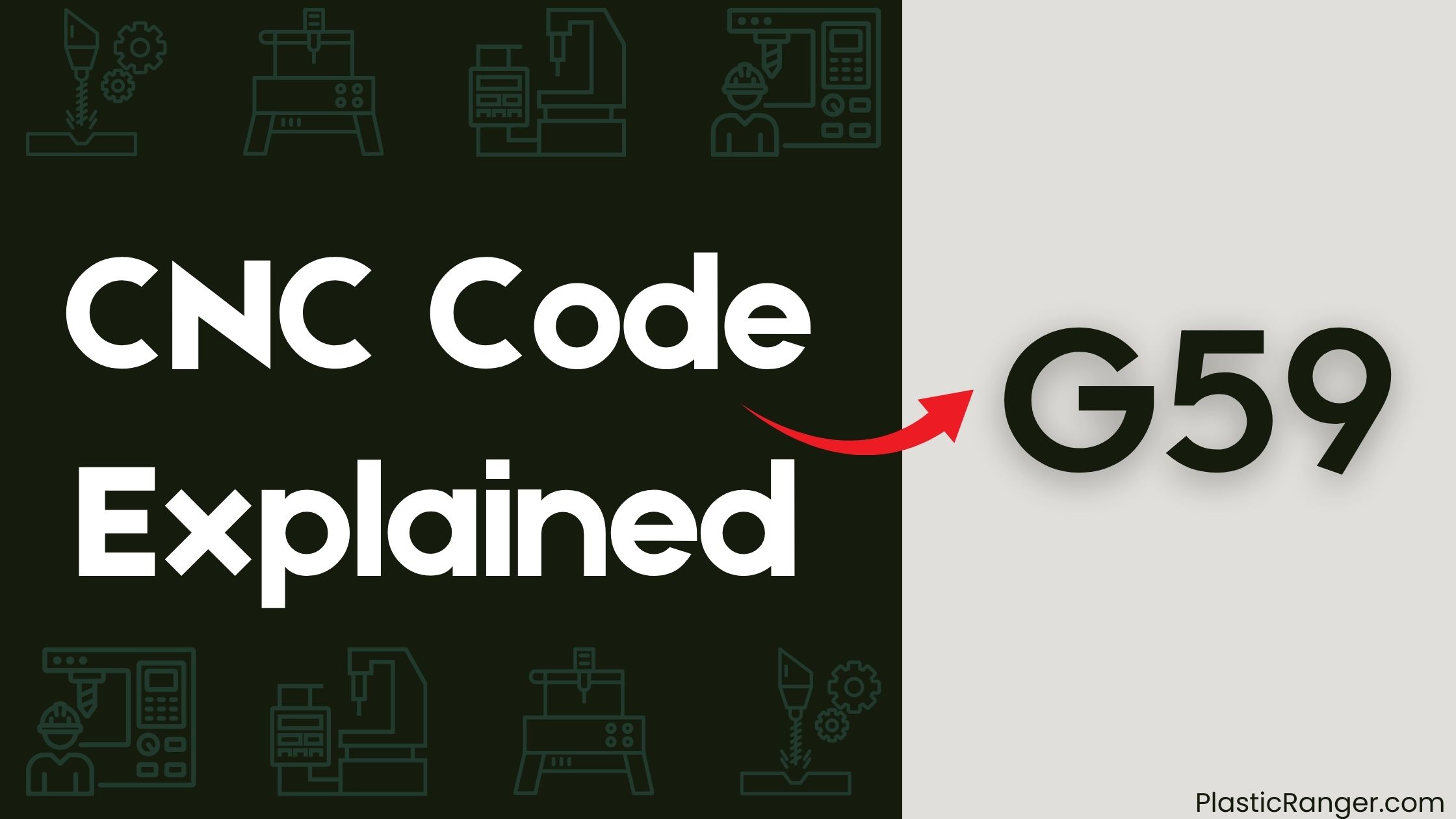
Key Takeaways
- G59 code specifies a temporary shift in the active coordinate system, allowing for machining multiple identical parts on a single fixture.
- The code adjusts the position to subsequent G-codes relative to the active work offset, enabling efficient part processing.
- G59 is used in conjunction with other G-codes to perform tasks like milling, drilling, and tapping, relative to the active work offset.
- Each G59 code corresponds to a specific work offset, remaining active until canceled by another G53 or G54-G59 CNC code.
- G59 work offset register stores the distance from machine home to part datum, allowing for accurate and efficient workpiece processing in CNC machining.
Understanding G54-G59 Commands
When working with CNC machines, understanding G54-G59 commands is essential for effective and efficient machining.
These modal commands set the active work offset, remaining active until canceled by another G53 or G54-G59 CNC code. Each G54-G59 code corresponds to a specific work offset, allowing you to switch between different offsets and perform tasks.
You’ll use these commands in conjunction with other G-Codes to perform tasks like milling, drilling, and tapping, relative to the active work offset. The work offset register stores the distance between the machine home and the workpiece origin, enabling you to use the work coordinate system origin stored in the register.
Understanding G54, which is often used for the first machining setup, is pivotal for efficient machining.
Establishing Work Offset Coordinate
You’ll start by understanding the basics of G54-G59, which establish a fixed reference point for your workpiece.
The work offset register stores the distance between the machine home and the workpiece origin, allowing you to define the workpiece’s position and movement.
G54-G59 Basics
As you delve into CNC programming, establishing a work offset coordinate system is crucial for precise machining operations.
You’ll use G codes G54 through G59 to define the work coordinate system, allowing you to establish a fixed reference point for the workpiece. Each G code corresponds to a row in the work offset register, storing the distance between the machine home and the workpiece origin.
This lets you define a new coordinate system relative to a fixture or particular workpiece. Typically, G54 is used for the first machining setup, with additional offsets used for other sides of the part.
Work Offset Register
Establishing a work offset coordinate system in CNC machining relies on the work offset register, which stores the coordinates of the machine’s home position relative to the workpiece origin.
You’ll use G-code commands to set and manage these offsets. The work offset register is a vital component in CNC machining, as it allows you to shift the workpiece origin to a specific location on the machine.
This flexibility is essential for efficient and accurate machining. By setting the work offset, you can define a new coordinate system for your workpiece, making it easier to program and execute complex machining operations.
In CNC machining, the work offset register is a pivotal tool for achieving precision and accuracy in your work.
Coordinate System Origin
In CNC machining, a well-defined coordinate system origin is crucial for accurate and efficient workpiece processing.
You’ll define the workpiece coordinate system origin relative to a permanent or semi-permanent fixture on the machine table. To set the axes for X, Y, and Z, you’ll use work offsets controlled by G codes G54 through G59.
The work offset register stores the distance between the machine home and the workpiece origin, allowing you to use the work coordinate system origin stored in the register. For example, G54 is typically used for the first machining setup, and additional offsets are used for other sides of the part.
G54-G59 Work Offset Registers
You use G54-G59 work offset registers to store the distance from machine home to part datum, allowing you to access the correct offset using the corresponding G code.
Each register holds the X, Y, and Z values representing the distances between the machine origin and each work coordinate system origin. By setting these values, you can accurately position your CNC machine for each machining setup.
Work Offset Registers
Six work offset registers, G54 through G59, are available in a CNC control to store the distance from machine home to part datum.
You can use these registers to access the correct offset using the corresponding G code. Each register has a corresponding G code, with G54 typically used for the first machining setup and additional offsets used for other sides of the part.
The values for X, Y, and Z on the screen represent the distances between the machine origin and each work coordinate system origin, allowing you to set the workpiece origin relative to a fixture or a particular workpiece.
This enables you to store the workpiece origin in the register and switch between different work offsets as needed using the G54-G59 codes.
Work Offset Values
The G54-G59 work offset registers store precise values that define the distance between the machine home position and the part datum.
You can think of these registers as containers that hold the work offset values. When you issue a G-code command, such as G54 or G59, you’re selecting the corresponding work offset register.
This register’s values are then used to calculate the Active Coordinate, which is the machine’s current position in X and Y axes.
The work offset values are critical in CNC machining as they guarantee accurate part production. You must set the correct work offset values to certify the machine moves to the correct position, relative to the part datum, to perform the desired operation.
Distance From Machine Home
Every CNC machining operation relies on precise distance measurements from the machine home position to the part datum, which is where the G54-G59 work offset registers come into play.
These registers store the distance from machine home to part datum, allowing the CNC controller to record the distance from machine home to the work coordinate system origin. You can access each register using its corresponding G code, such as G54, G55, or G59.
The values for X, Y, and Z on the screen represent the distances between the machine origin and each work coordinate system origin, which you can set using the G10 command. By using the correct G code, you can efficiently switch between different workpieces or setups on the same machine.
Key Concepts and Video Explanation
Mastering G-code key concepts is essential for efficient CNC programming, and understanding G59 is no exception.
When you use G59, you’re working with a work offset register that stores the distance from machine home to part datum. This allows you to access the correct offset using the corresponding G code in your CNC program.
The X and Y values in the G59 register represent the distance from machine home to part datum X, Y, while the Z value is the distance from the tool reference point to the part Z-datum.
To get a deeper understanding of G59 and other work offset registers, check out the video on CNC Programming G54 through G59 Work Coordinate Systems.
G54-G59 in CNC Programming
When programming CNC machines, you’ll frequently need to specify the work offset or location of the workpiece on the machine’s table to compensate for workpiece position variations relative to the machine’s zero point.
G54-G59 are the G codes used to achieve this, each corresponding to a specific work offset. The syntax is simple: G54 (or G55, G56, etc.). These modal G-codes set the active work offset, remaining active until canceled by another G53 or G54-G59 CNC code.
The work offset register stores the distance between the machine home and the workpiece origin, allowing you to use the work coordinate system origin stored in the register. This enables easy switching between different work offsets, with the values for X, Y, and Z on the screen showing the distances between the machine origin and each work coordinate system origin.
Temporary Shifts and Work Offsets
In CNC programming, temporary shifts in the active coordinate system are essential to machining identical geometrical features at different locations on the same part. When you need to machine multiple identical parts on a single fixture, you can use the G59 code to specify a temporary shift in the active coordinate system. This allows you to adjust the position to subsequent G-codes relative to the active work offset.
| Code | Description |
|---|---|
| G59 Xxx Yyy Zzz | Shifts the datum of the active work offset by Xxx, Yyy, Zzz |
| G54-G59 | Establishes a fixed reference point for the work offset |
| G59 (no args) | Cancels the temporary shift and returns to the original work offset |
| G59 (in program) | Remains active until another G59 or G54-G59 code is used, or until the program ends |
Canceling Work Offsets and Modal Calls
Precision is key when working with CNC programming, and canceling work offsets is a crucial aspect of this process.
When you need to temporarily cancel the active work offset, you can use the G53 command. This command ignores tool offsets and uses the machine coordinate system as the datum, allowing you to return to the machine’s zero point for each axis, as defined by the Zero Return (G28) function.
CNC Codes Similar to G59
Code | Mode |
|---|---|
| G54 | Work Offset |
| G55 | Work Offset |
| G56 | Set workpiece coordinate system 3 |
| G57 | Use workshift offset 4 |
| G58 | Work Offset 5 |
Frequently Asked Questions
What Is G59 in CNC?
When working with CNC machine language, you’ll encounter G59, a work offset register storing distances between the machine home and workpiece origin. It’s used in various applications, follows a specific formatting, and has limitations, making it essential to understand its role in your machining process.
What Is CNC G-Code G92?
Imagine you’re a master builder, constructing a precise edifice; you need a calibration anchor. That’s where G92 comes in, allowing you to shift all coordinate systems, ensuring axis alignment and CNC precision, while offsetting tools to maintain exacting standards in your machining masterpiece.
What Is the G-Code G43?
You use G43 to activate tool length offsets, adjusting the Z-axis movement by a specific value stored in the tool table, ensuring accurate machining operations by compensating for varying tool lengths in your coordinate system.
What Is the CNC Code G96?
As you plunge into the world of CNC machining standards, you’ll find that G96 is a game-changer, allowing you to maintain a constant surface speed in turning and facing operations, ensuring a smooth finish and extended tool life, all while traversing G code variations and the Milling operations guide.
Conclusion
You’ve mastered the G59 CNC G-code, a game-changer for efficient machining! On one hand, you’ve got the complexity of work offsets and coordinate systems; on the other, you’ve got the simplicity of temporary shifts and seamless transitions. Now, you can tackle multi-part machining with ease, precision, and accuracy. G59 has become your secret sauce, and your CNC programming skills just leveled up!
Quick Navigation
