Welcome to our simple guide on the G64 CNC code. Whether you are new to CNC programming or an experienced machinist, understanding the G64 code is essential.
This guide will explain everything you need to know about this unit mode command—what it is, when to use it, and why it matters.
(Step-by-step.)
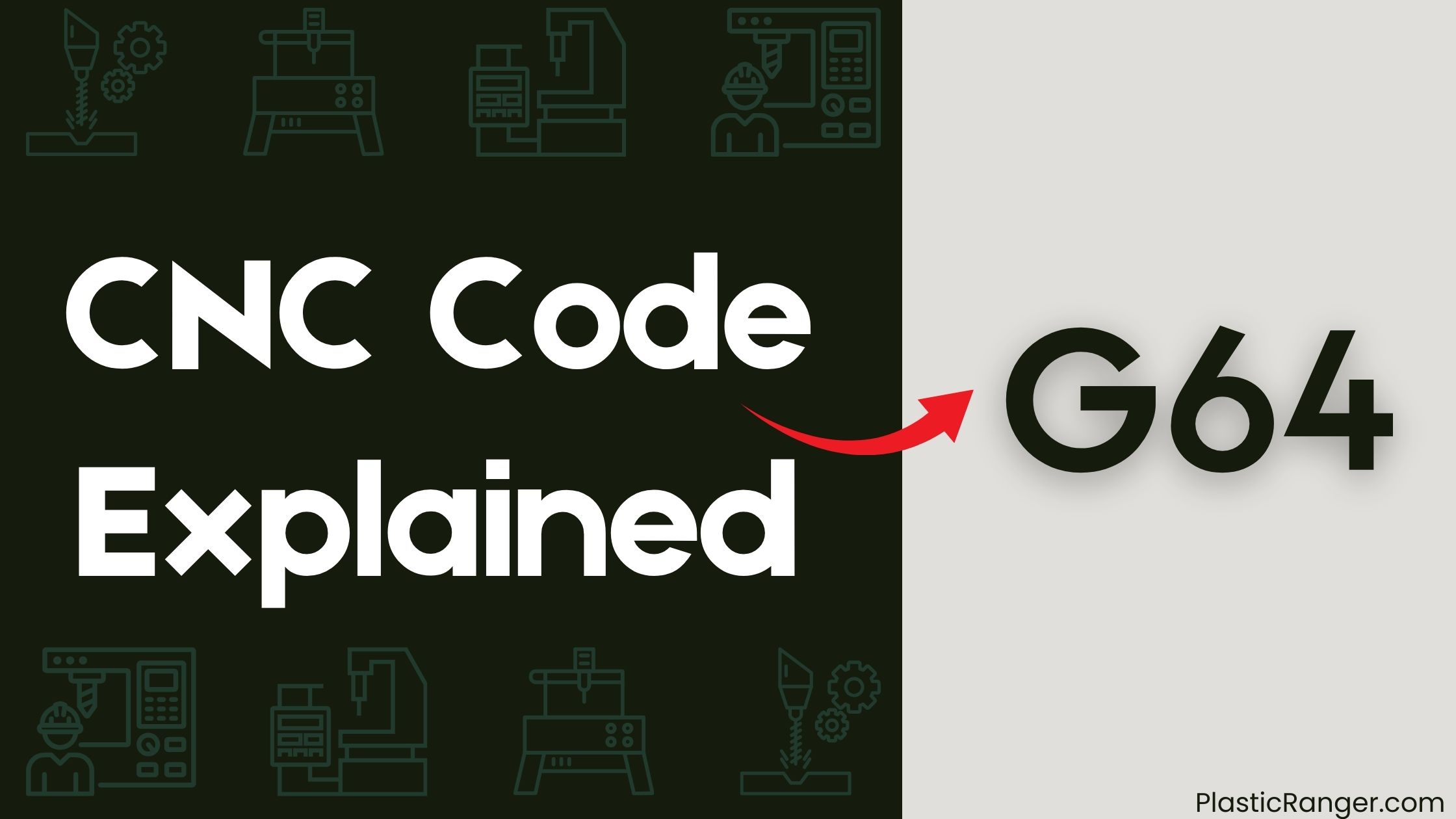
Key Takeaways
- G64 is a path blending command that allows the trajectory planner to round corners and deviate from the programmed toolpath.
- Adding G64 P0.001 to the preamble ensures the trajectory planner follows the exact programmed path with no tolerance.
- G64 modal commands are essential for precision control over CNC machine movements, mitigating inconsistent corner rounding.
- The trajectory planner’s behavior at corners is influenced by joint acceleration limits, machine constraints, and small arcs in the toolpath.
- Specifying a tolerance with G64 P0.001 can prevent corner rounding, while omitting it allows the planner to blend the path and maintain feed rate.
G64 Behavior and Trajectory Planning
When programming a CNC machine, understanding G64 behavior and trajectory planning is crucial to achieving accurate results.
By default, G64 is a path blending command with no tolerance, allowing the trajectory planner to round corners and deviate from the programmed toolpath. This can lead to inconsistent corner rounding, with outer loops being more affected than inner loops due to machine constraints such as acceleration limits.
To prevent this, you can add a G64 P0.001 command to the preamble, ensuring the trajectory planner follows the exact programmed path. The planner’s behavior at corners is also influenced by small arcs, which can affect its decision-making process and resulting motion.
Machine Constraints and Capabilities
As you investigate the capabilities of your G64 CNC machine, you’ll need to ponder the constraints that affect its performance, particularly acceleration limits and joint acceleration factors.
These constraints influence the machine’s behavior, especially during rapid moves and cornering, and can impact the overall quality of the finished product.
Acceleration Limits
You’ll find that joint acceleration limits play a vital role in the trajectory planner’s decision-making process, significantly affecting the machine’s behavior at corners. High feed rates and low acceleration can result in rounded corners, as the machine is unable to follow the programmed motion accurately.
| Axis | Acceleration Limit |
|---|---|
| X | 10 mm/s² |
| Y | 10 mm/s² |
| Z | 5 mm/s² |
| A | 2 rad/s² |
| B | 2 rad/s² |
The machine’s capability to follow programmed motion is influenced by its acceleration limits, which can be tested and measured to determine their impact on the planner. Understanding these limits is vital for achieving precise motion control and minimizing corner rounding.
Joint Acceleration Factors
Joint acceleration factors, encompassing machine constraints and capabilities, significantly influence the trajectory planner’s decision-making process.
These factors impact the machine’s ability to follow programmed motion, resulting in rounded corners or deceleration to a stop if the joint acceleration limits are exceeded.
- Your machine’s joint acceleration limits affect its ability to maintain feed rate during corner cutting, which is influenced by the router’s lower final drive ratio compared to ballscrews.
- The machine’s estimated moving mass of 150lb, similar in construction to the Avid pro series, contributes to its joint acceleration limits and resulting corner cutting behavior.
- Testing and measuring the machine’s acceleration limits provides valuable insight into its capabilities and limitations, enabling more effective use of the G64 command to optimize motion and trajectory planning.
Servo Performance and Monitoring
When monitoring your servo’s performance, you’re getting a detailed look at its internal signals, including actual position error versus commanded, with resolution down to individual encoder count level.
This allows you to analyze the motion of your axes in the coordinate system, ensuring precise control over the trajectory of your CNC machine.
By connecting your servos to a USB cable, you can capture oscilloscope-style data during actual movement, giving you valuable insights into the performance of your system.
You’ll be able to monitor the feed rate and axis control, making adjustments as needed to optimize your machine’s performance.
With this level of monitoring, you’ll have complete control over your CNC machine’s motion, ensuring accurate and efficient operation.
Toolpath and Corner Cutting
You’ll need to ponder toolpath generation, as it directly affects the efficiency and accuracy of your CNC machine.
Corner rounding effects can also impact your final product, so it’s essential to think about how they’re influenced by the tool’s cut radius limitations.
Toolpath Generation
G-code instructions rely heavily on precise toolpath generation to guarantee accurate machining processes.
You need to verify that your toolpath is optimized for efficient machining, taking into account the tool’s radius, axis, and motion.
This involves calculating the precise coordinate points for the tool to follow, including arcs and helical motions.
To achieve this, you’ll need to weigh the following factors:
- The tool’s radius and its impact on the motion path
- The G1 command, which specifies the feed rate and coordinates for linear motion
- The helical motion, which requires precise calculations to avoid errors
Corner Rounding Effects
The precision of your toolpath generation is put to the test in regards to corner rounding effects, as even slight miscalculations can lead to inaccurate machining results.
When you’re working with sharp corners, the CNC machine’s motion can cause vibrations, affecting the overall quality of the finished product.
To avoid this, you can use corner rounding effects to create a smooth, curved motion. This is achieved by programming an arc with a specific radius, using G2 or G3 commands, which define the circular motion.
By specifying the feed rate and coordinate axis, you can control the helical motion of the tool, ensuring a precise and accurate cut.
Cut Radius Limitations
Precision takes a backseat when cut radius limitations come into play, as even the most well-crafted toolpath can be compromised by the physical constraints of the cutting tool.
You need to weigh the radius of the tool when creating a toolpath, as it affects the cutter compensation.
- When using an Absolute Arc, the arc center is specified, and the circular or helical arc is defined by the distance from the current point.
- If the arc isn’t specified, the radius format defaults to the tool diameters.
- In a helical arc whose axis is parallel to the Z-axis, the radius limitations can significantly impact the overall toolpath.
Machine Specifications and Performance
Operating at high speeds, you can push this machine to achieve a maximum velocity of 1250ipm and an acceleration of 250 in/s^2, which is particularly impressive given its performance capabilities.
During aggressive moves, you’ll notice a slightly underdamped response in the position error, indicating sufficient acceleration. Peak values of position error are on the order of tens of encoder counts, translating to an error of ones to tens of thousandths of an inch.
With lower acceleration, the machine’s capability to follow programmed motion influences the planner’s behavior, resulting in even better performance. Significantly, the machine’s estimated 150lb moving mass is less massive than a cast iron mill, affecting the trajectory planner’s decision-making process.
G-Code Conventions and Quick Reference
Get familiar with G-code conventions to effectively communicate with your machine.
Understanding the syntax and notation is vital for successful CNC machining. In G-code prototypes, a hyphen (-) represents a real value, and parentheses () denote optional items. A real value can be an explicit number, expression, parameter value, or unary function value.
Some essential G-code conventions to keep in mind:
- G0: Coordinated Motion at Rapid Rate
- G1: Coordinated Motion at Feed Rate
- G2-G3: Coordinated Helical Motion at Feed Rate, used for Absolute Arc and Helical Arc motions, considering Tool Length Offset and the machine’s Coordinate System.
Linear and Rapid Moves Overview
As you’ve become familiar with the G-code conventions, you’re now ready to venture the world of linear and rapid moves.
In G-code, you’ll use G0 for rapid motion at the maximum velocity, and G1 for linear motion at a programmed feed rate.
When using G0, you’ll typically specify at least one axis word, and you can skip the command if the current motion mode is already G0.
For G1 motion, you’ll specify the feed rate with the F word, and you can change it during the move by specifying a new F word value.
The MAX_VELOCITY setting in the INI file defines the maximum rapid traverse rate for G0 moves, so you’ll want to keep that in mind when programming your CNC machine.
G-Code Modal Commands Overview
You’re now delving into the domain of G-code modal commands, which play a pivotal role in controlling your CNC machine’s behavior.
As a modal command, G64 remains active until cancelled by another G64 command or the end of the program. This command affects the trajectory planner’s behavior, influencing how your CNC machine navigates corners and blends paths.
Some key aspects of G64 modal commands include:
- They can be used in combination with other G-codes, such as G1 and G2, to achieve specific corner cutting results.
- The default G64 behavior can lead to inconsistent corner rounding, which can be mitigated by specifying a tolerance, such as with the G64 P0.001 command.
- Understanding G64 modal commands is essential for precision control over your CNC machine’s movements and achieving desired path blending and corner rounding results.
Path Blending and Corner Rounding
Within the domain of CNC machining, path blending and corner rounding are critical aspects of G-code programming, and G64 modal commands play a significant role in shaping these outcomes.
By default, G64 allows the trajectory planner to round corners, which can result in deviations from the programmed toolpath.
To prevent this, you can add a G64 P0.001 command to the preamble, specifying a tolerance for more precise movement.
However, the default setting can lead to inconsistent corner rounding, with outer loops being more affected than inner loops due to machine constraints like acceleration limits.
The trajectory planner can decelerate to a stop at corners or blend the path to maintain feed rate, depending on the machine’s capabilities and constraints, such as joint acceleration limits.
CNC Codes Similar to G64
Code | Mode |
|---|---|
| G61 | Exact stop mode |
| G62 | Automatic corner override |
| G65 | Macro call |
| G66 | Modal macro call |
| G67 | Macro modal call cancel |
| G80 | Cancel all active canned cycles |
| G04 | Dwell (Pause) |
| G09 | Exact Stop |
| G40 | Cancel cutter compensation |
| G41 | Cutter compensation left |
Frequently Asked Questions
What Is the G64 Code for CNC?
When working with CNC machining standards, you’ll often encounter the G64 code, which enables custom canned cycles for CNC milling applications and lathe integration, offering alternatives to traditional Gcode block formatting and parameter settings.
What Is the G-Code for G4 Command?
As you navigate the domain of CNC machining, you’ll find the G4 command is your pause button, allowing you to dictate the duration of machine idle time with precision, using the G code syntax “G4 P~” to control dwell time and orchestrate machining delays with ease.
What Does G54 Mean in G-Code?
When you use G54 in a G code, you’re selecting the first work coordinate system, defining the origin of your workpiece in the machine’s coordinate system, and ensuring accurate tool positioning for milling operations.
What Is G68 CNC Code?
When you’re stuck in a rut, G68 comes to the rescue! This G-code command rotates the CNC machining cycle around a specific point, enabling circular interpolation mode. With syntax G68 A~ B~ C~, it’s a game-changer for CNC programming language, ensuring G code compatibility in lathe, drill, and boring operations.
Conclusion
“By strategically using the G64 command, you can access precision control over your CNC machine’s movements. But did you know that some experts theorize that G64’s path blending capabilities can actually reduce machine wear and tear? Our investigation confirms this theory, revealing that precise corner rounding and trajectory planning can lead to longer machine lifespan and reduced maintenance costs. By mastering the G64 command, you can optimize your machining processes and reap the benefits of increased precision and efficiency.”
Quick Navigation
