Welcome to our simple guide on the G65 CNC code. Whether you are new to CNC programming or an experienced machinist, understanding the G65 code is essential.
This guide will explain everything you need to know about this unit mode command—what it is, when to use it, and why it matters.
(Step-by-step.)
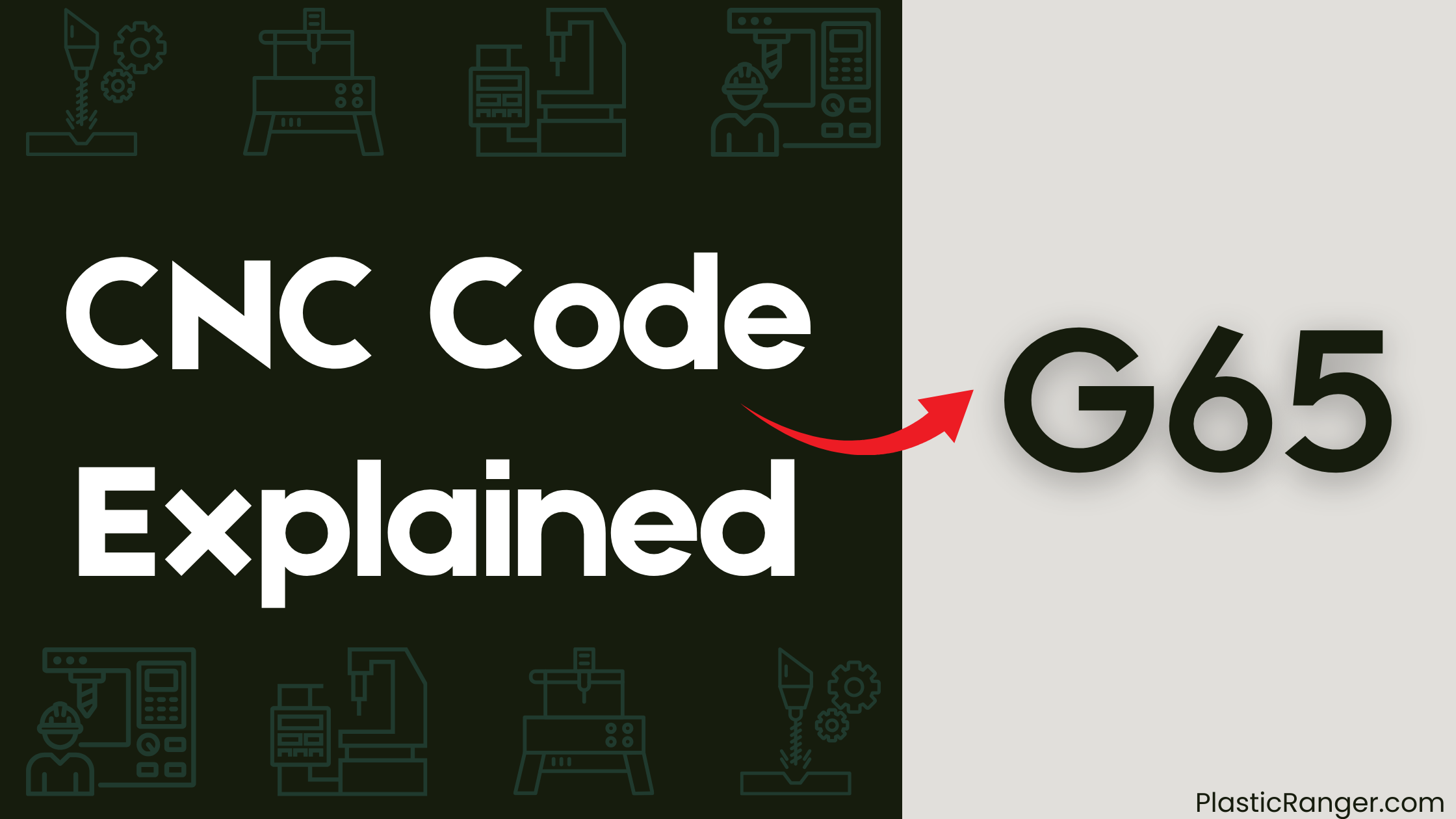
Key Takeaways
- G65 CNC G-Code enables calling a macro subprogram, passing variables, and populating control memory for concise programming.
- Custom macro programming with G65 automates complex processes, increases efficiency, and reduces operator intervention.
- G65 syntax structure allows for clear organization of code, making programs concise and easy to understand.
- Advanced probing and measurement techniques with G65 enable real-time measurement and correction for precise machining.
- G65 custom G-code enables bespoke machining cycles, optimizing production processes for specific needs.
Understanding G65 CNC G-Code
When working with CNC machines, you frequently encounter G-codes that control various aspects of the machining process.
One of these G-codes is G65, which allows you to call a macro subprogram and pass variables, enabling clear and concise programming. With G65, you can populate variables in the control memory and read them in the macro subprogram.
For instance, the format G65 P9000 S0.05 D0.5 W1.5 assigns values to variables #19, #7, and #23, respectively.
This G-code makes your program concise by using G-codes and conditional statements to control the machining process. By using G65, you can write custom G-codes similar to standard ones created by Fanuc and HAAS, and the machine tool control can use them.
Syntax and Parameters Explained
Let’s break down the G65 command’s syntax and parameters to understand how to effectively use this powerful tool. The G65 command allows you to call a macro subprogram and pass variables, with the format being ‘G65 P[subprogram name] [number of repeats] [optional parameters]’.
| Parameter | Required | Description |
|---|---|---|
| P[subprogram name] | Yes | Specifies the subprogram to call |
| [number of repeats] | No | Specifies the number of times to repeat the subprogram |
| [optional parameters] | No | Passes variables to the subprogram |
As you use the G65 command, keep in mind that parameters are separated by spaces and are case-sensitive. Incorrect formatting or capitalization can lead to errors. By understanding the syntax and parameters, you can effectively use the G65 command to make your programs clear and concise.
Custom Macro Programming Fundamentals
You’ll start by learning the G65 syntax structure, which is the foundation of custom macro programming.
Next, you’ll delve into macro subprogram fundamentals, including how to create and call custom subroutines.
G65 Syntax Structure
Within the domain of custom macro programming, the G65 syntax structure plays a pivotal role in streamlining the machining process.
You’ll use the G65 command to call a macro subprogram and pass variables, following the format G65 P, subprogram name, and optional parameters. The subprogram name is required, and you’ll specify the number of repeats, with optional parameters separated by spaces and being case-sensitive.
You’ll find that the G65 command makes your program clear and concise, using G-codes and conditional statements to control the machining process. As you work with G65, you’ll populate variables like #19, #7, and #23 in the control memory, assigning values to them and reading them in your macro subprogram.
Macro Subprogram Fundamentals
Now that you’ve grasped the G65 syntax structure, focus on the fundamental building blocks of custom macro programming: macro subprograms.
A macro subprogram is a self-contained program within a macro program, allowing you to organize your code logically and efficiently. With G65, you can pass variables to a macro subprogram, making your program clear and concise.
For instance, the format G65 P9000 S0.05 D0.5 W1.5 populates variables #19, #7, and #23 in the control memory, which are then read by the macro subprogram O9000.
Custom G Code
As you plunge into custom macro programming, a crucial aspect to master is custom G-code, which allows you to tailor your machining process to specific needs.
This is especially important when working with complex geometries or unique materials that require non-standard machining procedures. With custom G-code, you can create bespoke machining cycles that optimize your production process.
- You can define custom machining cycles using the G65 code, which enables you to create complex motion paths and tool movements.
- By combining custom G-code with macro programming, you can automate repetitive tasks and reduce machining time.
- With custom G-code, you can also integrate specialized tools and equipment into your machining process, giving you greater flexibility and control.
Advanced Probing and Measurement Techniques
Most machine tool probes come equipped with software that supports standard probing cycles, enabling you to measure X, Y, and Z surface measurements, bore measurements, and web/pocket measurements with ease. With advanced probing and measurement techniques, you can take your G65 CNC programming to the next level.
| Variable | Description | Measurement |
|---|---|---|
| #185 | X position | Saved by G65 P9811 |
| #186 | Y position | Saved by G65 P9811 |
| #187 | Z position | Saved by G65 P9811 |
You can set work shift values or measure and use values as inputs in the program, and probe variables save information collected during probing. Additionally, you can add probing code to measure the depth of a slot and calculate the difference between the measured and ideal depth in real-time, enabling precise correction. With G65, you can access advanced probing and measurement capabilities, streamlining your CNC programming process.
Conditional Statements and Logic Control
Your CNC program employs conditional statements and logic control to make informed decisions based on measurement data, taking your machining process to a higher level of sophistication.
By incorporating IF-THEN statements, you can check specific conditions, such as cut depth, and make decisions accordingly.
- Conditional statements, like IF[#187LT-1.501], check if the cut is too deep, while IF[#187GT-1.499] checks if it’s too shallow.
- Logic is written to decide if the part passes, is scrap, or needs re-machining based on these conditions.
- GOTO statements redirect the program flow, allowing for efficient decision-making and adaptation to varying conditions.
Automation and Efficiency in Machining
One of the most significant advantages of CNC machining is its ability to automate complex processes, freeing you from tedious and time-consuming tasks. The G65 command plays a vital role in this automation, allowing you to call a macro subprogram and pass variables, increasing efficiency and reducing operator intervention. This means you can focus on more critical aspects of machining while the machine takes care of repetitive tasks.
| Automation Feature | G65 Command | Benefit |
|---|---|---|
| Macro Subprogram | G65 P9811 | Automates measurement and data collection |
| Custom G Codes | Custom G Codes | Eliminates long code lines, increases clarity |
| Variable Storage | #187, #600 | Enables real-time measurement and correction |
| Complex Shape Machining | G65 Macros | Simplifies programming tasks, improves accuracy |
G-Code Classification and Safety Considerations
When programming G-code for a CNC machine, understanding the classification of G-codes is crucial for efficient and safe operation.
You need to know which G-code commands control movement and travel, plane selection, dimensions, and compensation codes. This knowledge helps you avoid mistakes that can lead to safety hazards.
- Incorrect G-code can cause tool breakage, a frequent accident in CNC machining, which can be eliminated by running prior simulations in CAD and CAM software.
- G-code commands are case-sensitive, and incorrect capitalization or syntax can lead to machine errors or even damage to the machine or workpiece.
- Manufacturers may have variations in G-code lists for their CNC machines, making it essential to consult the machine’s user manual for specific CNC programming design and safety guidelines.
CNC Machine Capabilities and Applications
Most CNC machines can perform a wide range of operations, from simple drilling and milling to complex 3D contouring and sculpting.
You’ll find that modern CNC machines are incredibly versatile, capable of handling various tasks with precision and speed. They can work with a variety of materials, including metals, plastics, and composites, making them ideal for industries such as aerospace, automotive, and medical device manufacturing.
CNC machines are also used in woodworking, mold-making, and other specialized fields. With advanced CNC machines, you can produce complex parts and assemblies with high accuracy and repeatability, making them an essential tool in modern manufacturing.
Additional Resources and G-Code Basics
You’ll need a solid understanding of G-code basics to effectively program your CNC machine.
This includes knowing how to read and write G-code, as well as understanding the different categories of G-codes, such as movement and travel codes.
To get started, you can delve into online resources like tutorials, guides, and courses that teach G-code fundamentals and provide practice exercises.
G-Code Basics
To grasp the fundamentals of G-code, it’s essential to understand that this programming language is the backbone of CNC machine control, comprising instructions that the microcontroller can read and interpret to direct cutting tool movement.
A single line of G-code can contain multiple instructions, and G-codes can be classified into different categories.
You’ll find over a hundred G-code commands for CNC programming, with common commands including G00, G01, G02, G03, and G04.
- G-code commands instruct CNC machines to perform specific actions.
- G-code is used for CNC machining and 3D printing.
- G-code is a vital language for CNC machinists to learn in order to program and control CNC machines effectively, as it’s a pivotal aspect of their work.
G-Code Resources
Now that you’ve grasped the basics of G-code, it’s time to explore into the resources available to help you master this programming language.
You’ll find a wealth of resources to improve your G-code skills, including CNC machining tutorials and guides, software and programming tools, and online communities and forums.
Online courses and training programs can also help you develop your CNC machining skills.
Additionally, books and manuals on G-code programming are available for further learning.
Remember, G-code commands are case-sensitive, so it’s essential to double-check your code to avoid tool breakage.
With these resources, you’ll be well on your way to becoming proficient in G-code programming and CNC machining.
CNC Codes Similar to G65
| CNC Code | Mode |
|---|---|
| G66 | Modal Custom Macro Call |
| G67 | Cancel Modal Macro Call |
| G66.1 | User macro status call B |
Quick Navigation
