Welcome to our simple guide on the G68.2 CNC code. Whether you are new to CNC programming or an experienced machinist, understanding the G68.2 code is essential.
This guide will explain everything you need to know about this unit mode command—what it is, when to use it, and why it matters.
(Step-by-step.)
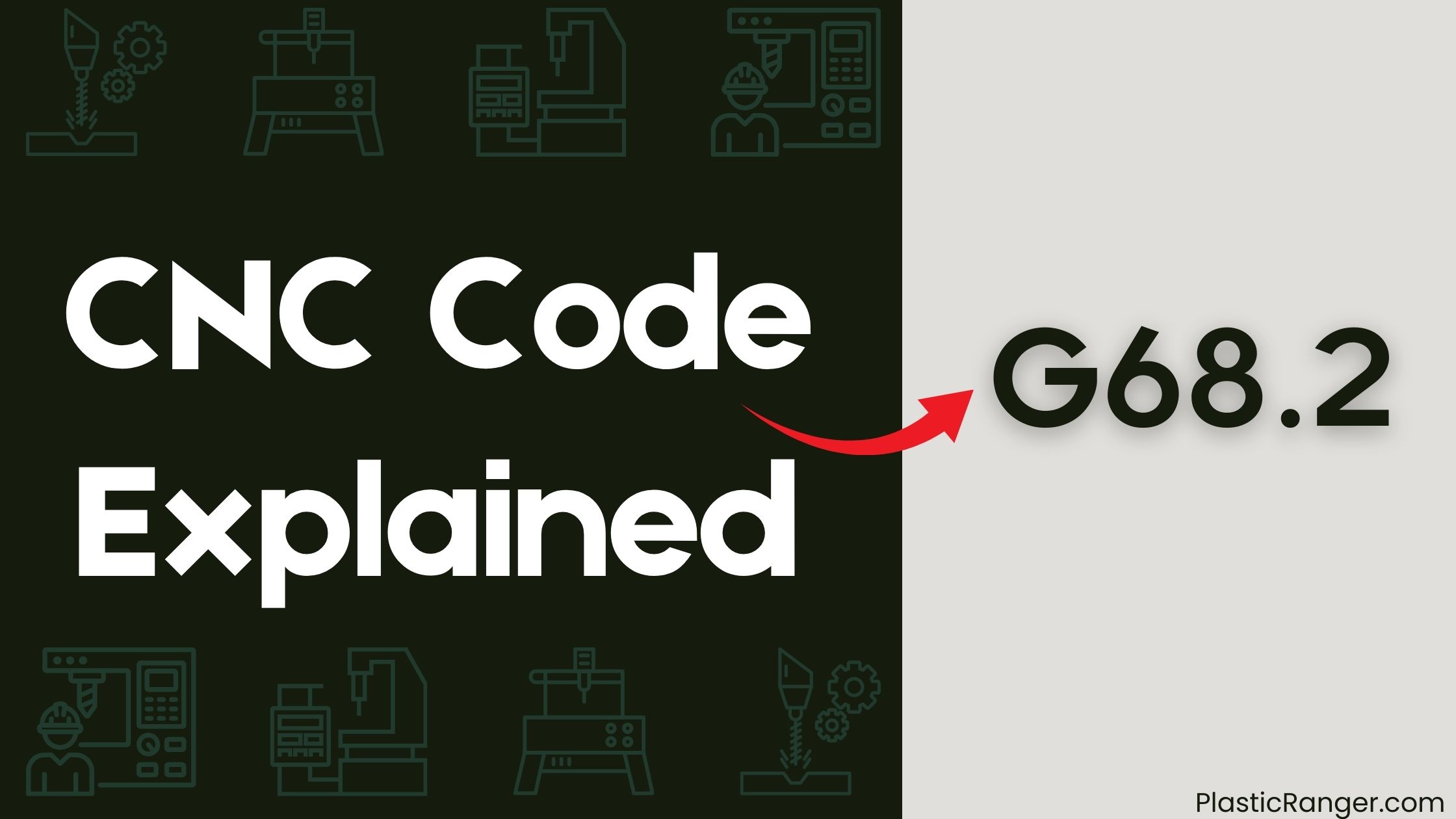
Key Takeaways
- G68.2 is a transformed work plane command that rotates a reference plane in 3D space, enabling 3+2 machining operations with circular interpolation.
- The command defines a Work Coordinate System by specifying an X, Y, Z Coordinate Origin and angular rotation about X, Y, Z axis centerlines.
- G68.2 is specific to Fanuc controls and ideal for tilted working planes, compensating for small offsets between the A (or B) axis and C axis centerline.
- The command efficiently performs complex machining operations that require coordinated movement around multiple axes, guaranteeing precise execution of the CNC program.
- G68.2 is commonly used in industries like aerospace and automotive, where 5-axis machining operations are the norm, and precise control of Euler angles is paramount.
Understanding G68.2 CNC Code
To plunge into the world of G68.2 CNC code, let’s break down its core functionality.
You’re working with a transformed work plane command that rotates a reference plane in 3D space, making 3+2 machining easier by allowing standard 3-axis code to be used.
The G68.2 command defines a Work Coordinate System by specifying an X, Y, Z Coordinate Origin and angular rotation about X, Y, Z axis centerlines.
This enables you to perform Circular Interpolation with 2-1/2D toolpaths, eliminating linearization issues due to plane orientation.
The controller handles 5-axis motion calculations internally, allowing for complex machining operations.
You can align the Rotary Axis and Tool Axis direction using G68.2 in conjunction with other commands, like G53.1 and G43, to achieve precise machining results.
G68.2 Syntax and Functionality
Now that you’ve grasped the core functionality of the G68.2 CNC code, you’re ready to explore into its syntax and functionality in greater detail.
The G68.2 command allows you to rotate a coordinate system around a specific axis and plane.
This rotation enables you to adjust the machine’s orientation to match the workpiece’s orientation.
The command’s syntax consists of a series of parameters that define the rotation: the axis of rotation, the plane of rotation, and the rotation angle.
By specifying these parameters, you can accurately control the machine’s movement and guarantee precise execution of the CNC program.
With the G68.2 command, you can efficiently perform complex machining operations that require coordinated movement around multiple axes.
G68.2 Vs Other Commands
Frequently, CNC programmers find themselves wondering which command to use in a given situation, and the G68.2 is no exception.
When deciding between G68.2 and G68, consider the complexity of your coordinate conversion needs. G68.2, specific to Fanuc controls, is ideal for tilted working planes and compensating for small offsets between the A (or B) axis and C axis centerline.
In contrast, G68 is a more general 3-D coordinate conversion command, commonly used with trunnion machines. While G54.2 has limitations on certain machines, G68.2 provides a more reliable solution.
With its simplicity and ease of use, G68.2 is often preferred and used in conjunction with commands like G53.1 and G43.
Industry Applications and Resources
As you plunge into the world of complex machining, you’ll find G68.2 playing a pivotal role in industries like aerospace and automotive, where 5-axis machining operations are the norm.
The G68.2 code is essential for these industries, as it enables the precise control of Euler angles, paramount for 5-axis machining.
To effectively utilize G68.2, training and education are indispensable.
You’ll find classes and presentations being developed to educate customers on the code’s usage.
The Fanuc manual provides detailed information on G68.2, and Wikipedia offers a comprehensive article on Euler angles.
As you excavate further, you’ll discover that online resources, such as forums and tutorials, can provide additional information on G68.2, supporting your journey in mastering this complex CNC code.
Key Differences and Considerations
This transformed work plane command is used to create a reference plane rotated in 3D space, simplifying 3+2 machining by allowing standard 3-axis code to be used.
- G68.2 requires less code than G68, making it a more efficient choice.
- The controller performs 5-axis motion calculations internally, making it a convenient option for complex machining operations.
- G68.2 is commonly used in conjunction with other commands, such as G53.1 and G43, to achieve specific machining tasks.
5-Axis Machining Operations and CNC Control Systems
When working with 5-Axis machining operations, you’ll encounter various machine configurations, each suited for specific work-piece sizes and types.
You’ll need to weigh the differences between Table/Table, Dual-Rotary Table, Head/Head, and Articulating Head machines to choose the right one for your operation.
Additionally, the CNC Control System you use will play a critical role in managing work plane orientations and enabling complex machining operations.
Machine Configurations Matter
Most machining operations, including 5-Axis simultaneous machining, rely on specific machine configurations to achieve precise orientations and movements.
As you work with G68.2 CNC code, it’s essential to ponder the machine configuration that will handle your Tilted Work Planes. SIEMENS CNC Control Systems are capable of managing complex Work Plane orientations, ensuring efficient and accurate machining operations.
When selecting a machine configuration, ponder the following:
- Head/Head machines, which rotate and align the Spindle/Tool Axis, are suitable for larger work-pieces.
- Table/Table or Dual-Rotary Table configurations are ideal for smaller work-pieces.
- Larger work-pieces requiring complex machining operations often rely on Head/Head or Articulating Head 5-Axis machines, commonly used in Aerospace and other industries.
5-Axis Machine Types
Through the lens of 5-Axis machining, Axis Machine Types play a critical role in achieving precise orientations and movements.
You’ll find that 5-Axis machines are classified into different types, each suited for specific work-pieces and machining operations.
Using a Table/Table or Dual-Rotary Table configuration, you can machine smaller work-pieces with precision.
For larger work-pieces, you’ll need a Head/Head or Articulating Head 5-Axis machine, which achieves orientations by rotating and aligning the Spindle/Tool Axis.
This system defines the Z-axis, allowing for precise movements and orientations.
CNC Control Systems
You’ve invested in a 5-Axis machine, now it’s time to harness its full potential with a robust CNC Control System.
These systems have become more powerful, enabling better management of Work Plane orientations, particularly in FANUC and SIEMENS systems.
To effectively utilize your 5-Axis machine, consider the following:
- CNC Control Systems handle Tilted Work Planes using commands like G68.2, which describes the Work Plane by Euler Angles, Roll-Pitch-Yaw, 3 Points, 2 Vectors, or Projections Angles.
- Head/Head machines achieve orientations by rotating and aligning the Spindle/Tool Axis, while Table/Table or Dual-Rotary Table configurations are used for smaller work-pieces.
- Larger work-pieces require Head/Head or Articulating Head 5-Axis machines, which are commonly used in aerospace and automotive industries.
CNC Codes Similar to G68.2
| Code | Mode/Function |
|---|---|
| G68.3 | Defines tilted work plane from current tool orientation with optional XYZ offset and XY rotation |
| G68.4 | Incremental tilted work plane definition from active TWP plane |
| G69 | Cancels current tilted work plane and resets parameters |
| G53.1 | Tool Axis Direction Control – positions rotary axes for tilted work plane perpendicular alignment |
| G53.3 | Similar to G53.1 but with simultaneous movement to XYZ coordinates on tilted work plane |
| G53.6 | Similar to G53.1 but with tool center point control |
| G54 | Preset work coordinate system 1 |
| G55 | Preset work coordinate system 2 |
| G56 | Preset work coordinate system 3 |
| G57 | Preset work coordinate system 4 |
| G58 | Preset work coordinate system 5 |
| G59 | Preset work coordinate system 6 |
| G59.1 | Preset work coordinate system 7 |
| G59.2 | Preset work coordinate system 8 |
| G59.3 | Preset work coordinate system 9 |
Quick Navigation
