Welcome to our simple guide on the G72 CNC code. Whether you are new to CNC programming or an experienced machinist, understanding the G72 code is essential.
This guide will explain everything you need to know about this unit mode command—what it is, when to use it, and why it matters.
(Step-by-step.)
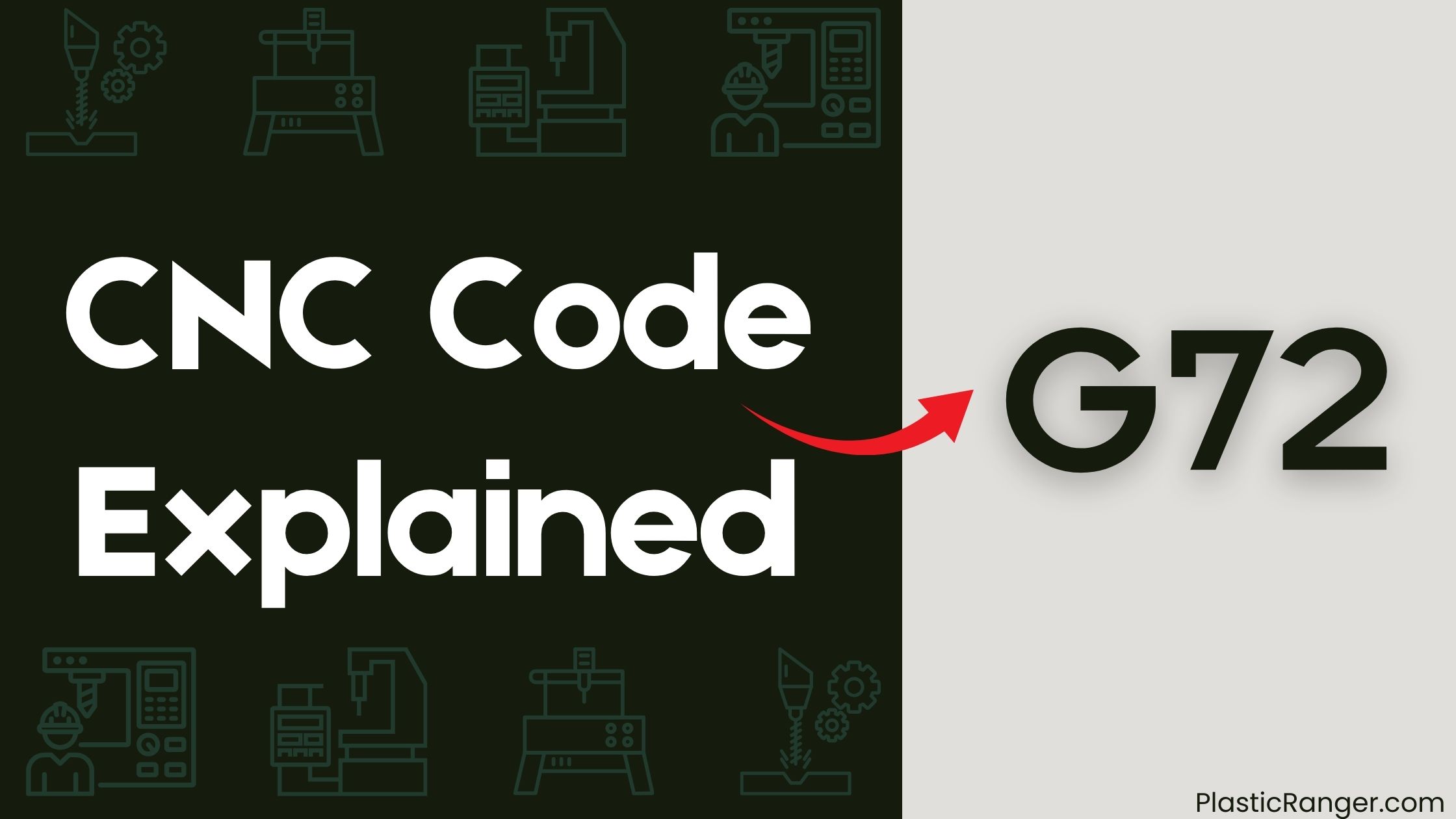
Key Takeaways
- The G72 cycle is a CNC milling operation that removes material from a workpiece’s surface in a series of concentric circular cuts.
- It consists of two phases: roughing, which removes material along the X-axis, and finishing, which removes excess material left by the roughing phase.
- The cycle uses a subroutine to define the profile of the part and can be programmed with a feed rate to control the cutting speed.
- G72 is ideal for turning a spigot at the front of a part or removing material in that direction, and is typically used for facing large surfaces or creating shallow pockets.
- The cycle is defined using two lines of G-Code, with the first line specifying the depth of cut, retract value, and subroutine start and end points, and the second line specifying the finishing allowances and feed rate.
What Is the G72 Facing Cycle
When programming a CNC lathe, you’ll often encounter the G72 facing cycle, a powerful tool for roughing facing operations.
This cycle cuts along the X-Axis towards the centreline of the component, making it ideal for turning a spigot at the front of the part or removing material in that direction.
The G72 cycle allows you to add finishing allowances using U and W values, leaving material on for a finish pass.
You can program the cycle with a feed rate to control the cutting speed, and it uses a subroutine to define the profile of the part.
G72 Facing Roughing Cycle
You’ll use the G72 facing roughing cycle to remove material from the front of a part or turn a spigot, following the contour of the profile using a subroutine.
This cycle consists of two lines of G-Code, with the first line defining the depth of cut, retract value, and subroutine start and end points, and the second line defining the finishing allowances and feed rate.
G72 Cycle Explanation
The G72 facing roughing cycle is a CNC milling operation that removes material from a workpiece’s surface in a series of concentric circular cuts, typically used for facing large surfaces or creating shallow pockets.
You’ll use the G72 cycle to machine a specific area of the workpiece, defined by the Z-axis depth and the P address, which sets the radius of the circular cuts.
As the cycle progresses, the cutting tool moves in a circular motion, gradually increasing or decreasing in radius to achieve the desired surface finish.
You can control the cutting tool’s movement and the material removal rate by specifying the feed rate, spindle speed, and other parameters in the G72 cycle command.
Roughing and Finishing Phases
How do you achieve the desired surface finish with the G72 facing roughing cycle?
The G72 cycle consists of two phases: roughing and finishing. During the roughing phase, the cycle removes material along the X-axis at a specified feed rate, making repeated passes to remove excess material.
The finishing phase then removes any remaining material left by the roughing phase, leaving a finish allowance for a subsequent G70 finishing cycle.
You can program the G72 cycle with a feed rate to control the cutting speed and define the profile of the part using a subroutine. By controlling the feed rate and finish allowance, you can achieve the desired surface finish for your part.
G72 Program Example
You’ll now see a G72 program example that demonstrates the G72 cycle explanation, showcasing how it’s used in a real-world scenario.
This example will break down the G72 syntax details, highlighting the parameters and their uses.
G72 Cycle Explanation
Your G72 program begins with a two-line sequence that instructs the CNC lathe on how to execute the cycle.
The first line defines the depth of cut, retract value, and subroutine start and end points, while the second line defines the finishing allowances and feed rate.
The W value specifies the depth of cut in the Z-axis, and the F value sets the feed rate.
This G72 cycle is used for roughing facing operations, allowing you to cut a spigot or remove material from the front of the part.
You can program it with a finishing allowance to leave material for a final pass, and control the cutting speed with the feed rate.
This cycle is ideal for roughing operations, making it a valuable tool in your CNC lathe programming arsenal.
G72 Syntax Details
Now that we’ve covered the G72 cycle explanation, let’s take a closer look at the syntax details.
The G72 cycle uses two lines of G-Code to define the cutting process. The first line defines the depth of cut (W value), retract value, and subroutine start and end points.
The second line defines the finishing allowances and feed rate (F value).
A complete G72 cycle with a subroutine is shown in the program example, where the first line defines the depth of cut and retract value, and the second line defines the subroutine start and end points, finishing allowances, and feed rate.
Some CNC controls use a single line version of the G72 cycle, combining the two lines into one, with the D value defining the retract value, and the U and W values defining the finishing allowances.
G72 Parameter Uses
The G72 program example provided showcases the full extent of the G72 cycle‘s capabilities, with two lines of G-Code that work in tandem to define the cutting process.
You’ll notice that the first line defines the depth of cut, retract value, and subroutine start and end points, while the second line defines the finishing allowances and feed rate.
When using the G72 cycle, keep in mind the following key parameters:
- P value: defines the subroutine start and end points
- W value: defines the depth of cut in the Z-axis
- Feed rate: defines the speed at which the cutting process occurs
- Finishing allowances: define the amount of material to be removed during the finishing process
Single Line G72 Example
With some CNC controls, such as the Fanuc 10T, you’ll encounter a single line version of the G72 cycle, which streamlines the code by combining the two lines into one.
This single line version defines the retract value with the D value, and the finishing allowances with the U and W values. You’ll use this format for roughing facing operations on a CNC Lathe, similar to the two-line format.
The single line format has the same functionality as the two-line format, but is more concise and simplified. When using this format, you’ll find it’s more efficient and easier to read.
It’s essential to understand the single line G72 format, as it’s commonly used in CNC programming.
G72 Cycle Explanation
When you’re tasked with roughing facing operations on a CNC Lathe, the G72 cycle proves to be an essential tool in your programming arsenal, as it’s specifically designed to cut a spigot or remove material from the front of the part.
The G72 cycle is a powerful roughing cycle that uses a subroutine to define the profile of the part.
It removes material along the X-axis towards the centerline of the component.
- You can program a feed rate to control the cutting speed.
- Finishing allowances can be added using U and W to leave material for a finishing pass.
- The cycle follows the contour of the profile, allowing for precise control over the cutting process.
G72 End Face Stock Removal
You’ll find the G72 cycle particularly useful when tackling end face stock removal, as it efficiently removes material from the front of the part.
To do this, the cycle defines the shape of the part by programming the finished tool path and then uses the G72 PQ block to remove material.
During the roughing phase, the cycle makes repeated passes along the X-axis at the specified feed rate, removing excess material.
The finishing phase then follows, making a pass along the programmed tool path to remove any remaining material left by the roughing phase, leaving a precise end face for further finishing.
G72 Notation and Blocks
The G72 notation, comprised of distinct blocks, governs the CNC machining process, providing a structured framework for efficient end face stock removal.
These blocks define essential parameters for the roughing cycle, allowing you to control the machining process with precision.
- The first block specifies the depth of cut for each pass of stock removal, positive radius, and retract height for each pass of stock removal, denoted by *W and *R respectively.
- The second block defines the depth of cut for each pass of stock removal, positive radius, and feedrate in inches (mm) per minute, denoted by *D and *F respectively.
- You’ll use G98 or G99 to specify the feedrate mode in the G72 notation.
- The G71 PQ block and G72 PQ block define vital parameters for the roughing cycle, including the X-axis size and direction, radius, and Z-axis size and direction along the Z-Axis.
G72 Programming Examples
Now that you’ve grasped the G72 notation and blocks, let’s move on to programming examples.
A basic 2-block G72 program example includes the first line defining the depth of cut, retract value, and subroutine start and end points, and the second line defining the finishing allowances and feed rate.
Alternatively, you can combine both lines into a single line of code using the D value for the retract value and U and W values for the finishing allowances.
In CNC Lathe Programming, the G72 cycle is often used as a roughing cycle, leaving material for a finishing pass.
G72 Tool Path and Machining
Every CNC lathe programmer needs to understand the G72 tool path and machining process to effectively utilize this powerful cycle.
When using the G72 cycle, you’ll work with both roughing and finishing phases, which vary depending on whether you’re using Type 1 or Type 2 machining paths.
The key aspects of the G72 tool path and machining process:
- The roughing phase consists of repeated passes along the X-axis at the specified feed rate.
- The finishing phase consists of a pass along the programmed tool path to remove excess material left by the roughing phase.
- Type 1 machining paths have a Z-axis that doesn’t change direction, and the X-axis can’t change direction.
- To select Type 1, specify only X-axis motion in the block specified by P in the G72 call.
Understanding these nuances is vital for effective use of the G72 roughing cycle, especially when working with complex X Y coordinates.
It’s essential to grasp these concepts to ensure efficient utilization of this cycle.
CNC Codes Similar to G72
Code | Mode |
|---|---|
| G71 | Rough Turning Cycle |
| G73 | Peck Drilling Cycle |
| G70 | Finishing Cycle |
| G76 | Threading Cycle |
| G80 | Cancels all active canned cycles |
| G81 | Drilling Cycle |
| G82 | Drilling Cycle with Dwell |
| G83 | Peck Drilling Cycle |
| G84 | Tapping Cycle |
| G85 | Boring and Reaming Cycle |
| G86 | Boring Canned Cycle |
| G87 | Precise Bore Cycle |
| G88 | Boring Cycle |
| G89 | Boring Cycle with Dwell |
Quick Navigation
