Welcome to our simple guide on the G82 CNC code. Whether you are new to CNC programming or an experienced machinist, understanding the G82 code is essential.
This guide will explain everything you need to know about this unit mode command—what it is, when to use it, and why it matters.
(Step-by-step.)
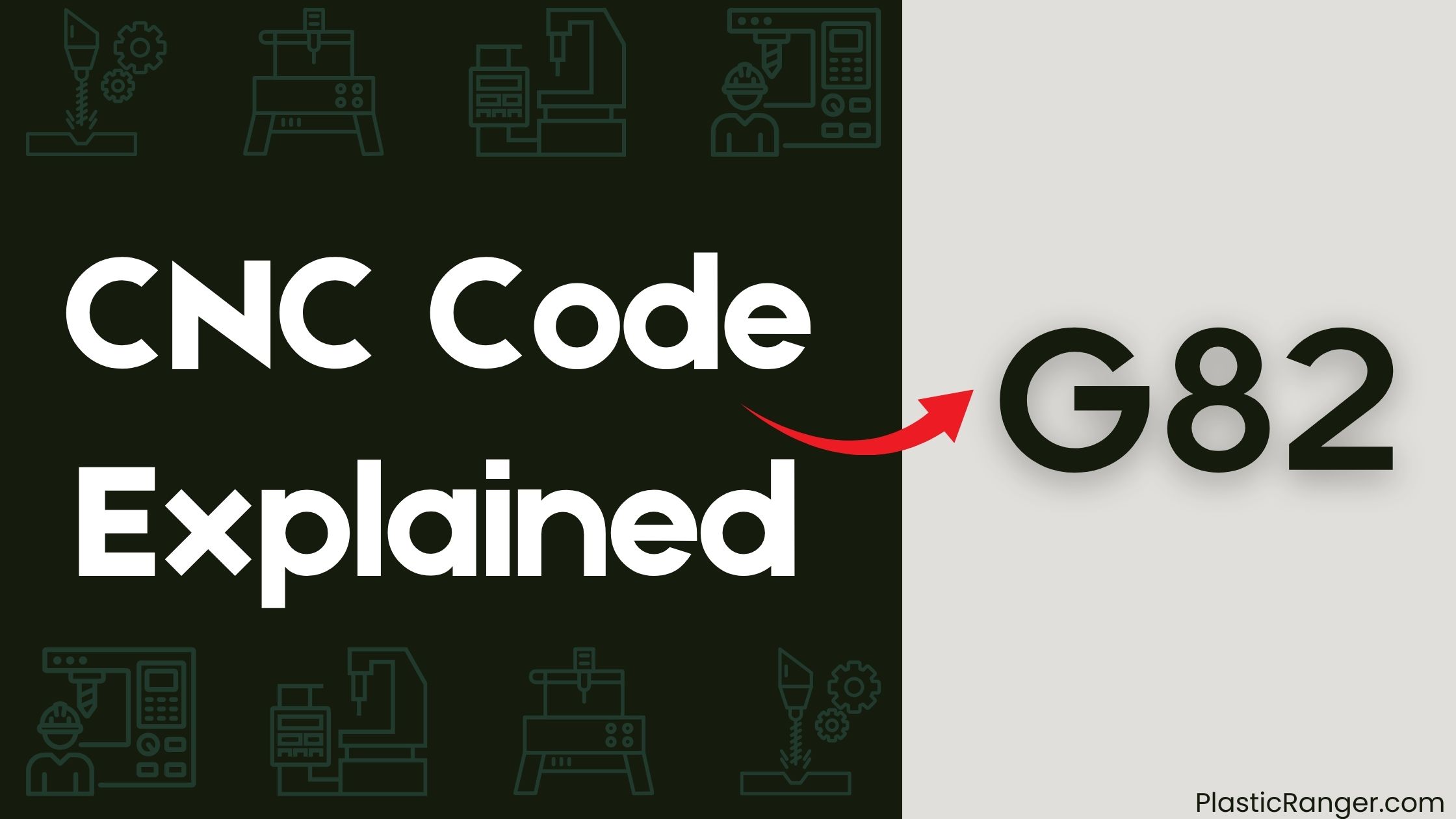
Key Takeaways
- G82 is a drilling canned cycle with dwell, used for precise drilling operations, consisting of four steps: preliminary motion, Z-axis movement, dwell, and return.
- To use G82, specify axis, R, P, and F values, with the K value being optional, and dwell time is specified in milliseconds.
- R value sets the retract position in the Z-axis, while P value defines dwell time at the bottom of the hole in milliseconds.
- F value determines the feed rate, with units depending on machine setup or G20/G21 command, and K value controls the number of repetitions.
- G82 achieves precise drilling operations with ease, and correct parameter specification is crucial for accurate drilling operations.
G82 Cycle Overview and Steps
When you’re ready to tackle drilling operations with precision, the G82 cycle is your go-to solution.
This drilling canned cycle with dwell consists of four steps: preliminary canned cycle motion, Z-axis movement, dwell, and return to initial position.
To use the G82 cycle, you’ll need to specify axis, R, P, and F values, with the K value being optional to repeat the cycle.
The dwell time, specified in milliseconds, allows you to control the time spent at the bottom of the hole.
With the G82 cycle, you can achieve precise drilling operations with ease.
G-Code Compatibility and Motion
You’ve mastered the G82 cycle for precise drilling operations, and now it’s time to focus on the compatibility and motion aspects of G-code.
G-code compatibility is vital to guarantee seamless communication between your CNC machine and the control system. You need to check if your machine supports G82 and if it’s compatible with other G-codes.
In terms of motion, G-code controls the movement of the spindle and axis. You must consider the feed rate, speed, and acceleration to achieve smooth motion.
Proper G-code programming guarantees that your CNC machine moves efficiently and accurately, resulting in high-quality parts.
Drilling Canned Cycle Parameters
Since mastering the G82 cycle is crucial for precise drilling operations, understanding its parameters is essential for effective CNC programming.
When using the G82 drilling cycle, you’ll need to specify axis, R, P, and F values. The R value sets the retract position in the Z-axis, while the P value defines the dwell time at the bottom of the hole in milliseconds.
The F value determines the feed rate, with units depending on the machine setup or G20/G21 command. You can also customize the cycle by specifying the K value, which controls the number of repetitions.
Example Program and Important Notes
Let’s plunge into an example program that illustrates how to effectively use the G82 drilling cycle.
You’ll need to specify the axis, R, P, and F values, with the K value being optional. For instance, the command ‘G82 G99 X10 Y20 R5 P100 F500 K3’ would drill a hole at X10 Y20, with a 5mm radius, 100ms dwell time, and a feed rate of 500 mm/min, repeated three times.
Remember to cancel the previous cycle with a G80 command before running a new one, as failure to do so can result in incorrect drilling operations. Proper programming and cycle management are vital to avoid errors.
Always specify the dwell time in milliseconds and the feed rate in mm/minute when using the G82 cycle.
Related G-Codes and Subtopics
Now that we’ve explored into the G82 drilling cycle with a dwell time, it’s natural to examine other G-codes that work in tandem with it.
You’ll likely encounter G81, which is similar to G82 but without a dwell time. For deeper holes, G83 is used, which involves multiple pecking cycles.
Don’t forget to set the unit system with G20 or G21 commands, as this affects how G82 and other G-codes function.
When switching between canned cycles, use G80 to cancel the previous one. Additionally, G99 specifies the canned cycle mode, which affects drill retraction and is often used with G82.
Understanding these related G-codes will help you create more efficient CNC programs that take advantage of the canned cycle functionality.
CNC Training and Programming Topics
Mastering CNC training and programming topics requires a deep understanding of G-codes and their applications. As you plunge into CNC programming, it’s essential to grasp the G82 code, a drilling canned cycle with dwell. This code is used for drilling operations with a specified dwell time at the bottom of the hole and requires axis, R, P, and F values to be specified.
| G82 Cycle Step | Description | Compatible G-Codes |
|---|---|---|
| Preliminary motion | Initial movement | G28, G28.1 |
| Z-axis movement | Drilling operation | G30, G30.1 |
| Dwell | Pause at hole bottom | G38.x |
| Return to initial position | Final movement | G53, G54-G59.3, G61, G64 |
CNC Machine Operations and Cycles
When running CNC machine operations, you’ll encounter various cycles that enable specific tasks.
One essential cycle is the drilling cycle operation, which relies on the G82 command to execute drilling tasks with precision.
Drilling Cycle Operations
Your CNC machine’s drilling cycle operations are a crucial aspect of its functionality, and the G82 drilling cycle is a key player in this arena. When you need to drill a hole, the G82 cycle is the go-to command. It consists of four steps: preliminary canned cycle motion, Z-axis movement, dwell, and return to initial position.
| Parameter | Description |
|---|---|
| Axis | Specifies the axis to move |
| R | Specifies the retract height |
| P | Specifies the dwell time in milliseconds |
| F | Specifies the feed rate in mm/minute |
The G82 cycle is compatible with other G-codes, allowing for more complex operations. You can use it in G98 and G99 modes to control drill retraction. With the G82 cycle, you can efficiently and accurately drill holes in your workpiece.
G82 Command Parameters
Efficiency in CNC machine operations relies heavily on precise control over drilling cycles, and the G82 command parameters play a vital role in achieving this precision.
You’ll need to specify the X and Y coordinates of the hole in your machine’s units, along with the R value for the retract position and the P value for dwell time in milliseconds. The F value defines the feed rate at which the axis will move, while the K value is optional and specifies the number of repetitions.
You can use the G82 command in G98 or G99 mode, which affect drill retraction. In G98 mode, the drill returns to the initial level, while in G99 mode, it returns to the R-plane.
G82 Command Overview and Parameters
Precision is key in drilling operations, and that’s where the G82 command comes in – a drilling canned cycle with dwell that enables you to specify a dwell time at the bottom of the hole.
To use the G82 command, you’ll need to specify axis, R, P, and F values. The R value sets the retract position in the Z axis, while the P value sets the dwell time in milliseconds. The F value determines the feed rate, and the optional K value specifies the number of cycle repetitions.
You can combine the G82 command with other G-codes, like G28 and G40, and use it in G98 and G99 modes to control drill retraction.
CNC Codes Similar to G82
Code | Mode |
|---|---|
| G73 | Peck Drilling |
| G74 | Left-hand Tapping Cycle |
| G76 | Threading Cycle |
| G81 | Drilling Cycle |
| G83 | Peck Drilling Cycle |
| G84 | Tapping Cycle |
| G85 | Boring Cycle |
| G86 | Boring Cycle |
| G87 | Side Drilling Cycle |
| G88 | Boring Cycle |
| G89 | Boring Cycle with Dwell |
Quick Navigation
