Welcome to our simple guide on the G85 CNC code. Whether you are new to CNC programming or an experienced machinist, understanding the G85 code is essential.
This guide will explain everything you need to know about this unit mode command—what it is, when to use it, and why it matters.
(Step-by-step.)
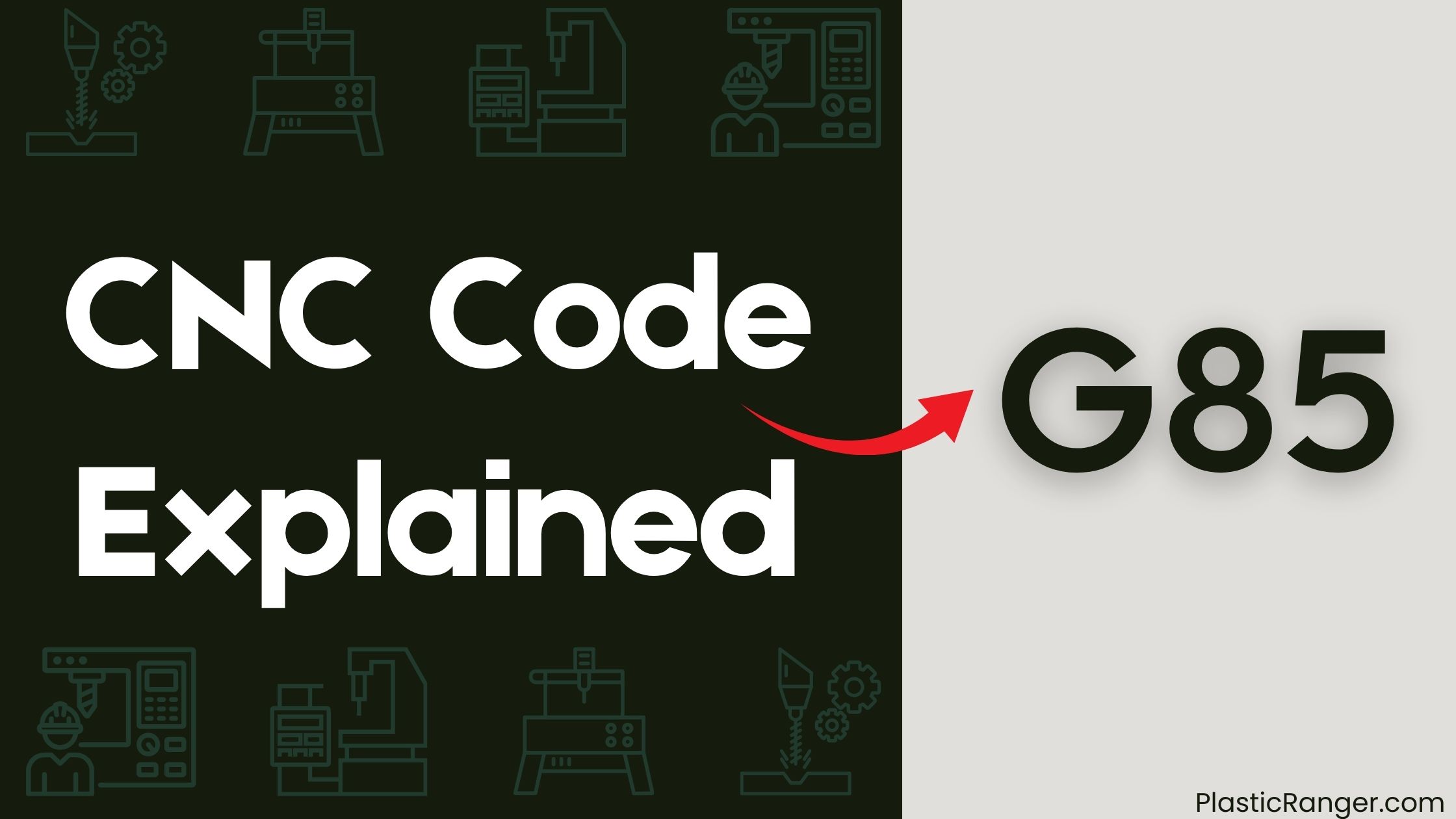
Key Takeaways
- Rapid positioning in CNC machining occurs when the tool moves quickly to the X,Y coordinates of the hole center using the G85 command.
- G85 command allows for rapid positioning to the R plane before the boring operation, ensuring precise control over the machining process.
- The G85 command’s syntax specifies hole centre coordinates, plane position, and Z-depth for accurate, rapid positioning and machining.
- Rapid positioning phase is the first phase of the boring operation, followed by the machining and withdrawal phases.
- G85 command enables rapid positioning, machining, and withdrawal phases, optimizing the CNC machining process for improved surface quality and tolerances.
G85 Command Overview
You’re likely familiar with the importance of precision and efficiency in CNC machining, and that’s where the G85 command comes in.
This boring cycle plays a vital role in improving surface quality, dimensional tolerances, and geometric parameters of holes.
The G85 command is a versatile tool that can be used for various operations, including boring, reaming, drilling, and milling.
It’s commonly used in conjunction with other G-codes to perform more complex tasks.
The command’s syntax, G85 X… Y… Z… R… F… K…, specifies the hole center’s coordinates, plane position, and Z-depth, allowing for precise control over the machining process.
How G85 Boring Cycle Works
Now that you’ve got a solid grasp of the G85 command’s syntax and purpose, let’s take a closer look at how this boring cycle actually works.
In the G85 boring cycle, you’ll first experience rapid positioning to the X,Y coordinates of the hole center. Next, the tool will rapidly move to the R plane.
After that, the boring operation will take place at the specified feed rate, reaching the required Z-depth. Once the boring operation is complete, the tool will retract at the specified feed rate.
Finally, the tool will move to its initial level (G98) or R plane (G99) after retraction. Throughout the cycle, the Tool Length Offset is taken into account to guarantee accurate positioning.
G98 and G99 Modes Explained
You’re about to learn how G98 and G99 modes differ in rapid positioning CNC code.
G98 mode defaults to the initial Z-axis position, while G99 mode offers options for specifying the Z-axis position.
G98 Mode Defaults
When working with canned cycles, understanding the default behavior of your CNC machine is crucial to achieve the desired outcome.
In G98 mode, the default behavior, your tool will retract to the initial Z-plane after completing a canned cycle. This means the tool will return to the Z-axis position it was at before the cycle started.
This mode is useful when you want the tool to return to a safe position or prepare for the next operation. For example, if you’re using a G85 canned cycle, you can rely on the G98 mode to guarantee the tool retracts to the initial Z-plane.
G99 Mode Options
G99 mode offers an alternative to the default G98 mode behavior, providing more flexibility in your CNC programming. You can use G99 to specify the distance mode, which is particularly useful when working with certain types of cutters. In Distance Mode, the CNC machine moves to a specified distance from the current position, rather than to an absolute position.
| Mode | Behavior |
|---|---|
| G98 | Absolute distance from the current position |
| G99 | Incremental distance from the current position |
| G85 | Fixed cycle, typically used with cutter compensation |
When using G99, you’ll need to specify the distance as an incremental value, rather than an absolute coordinate. This can be useful when working with complex geometries or when you need more control over the CNC machine’s movements.
Rapid Positioning Explained
Precision is key in CNC programming, and rapid positioning is a crucial aspect of it.
When you’re working with the G85 Boring Cycle, you need to understand how rapid positioning works to guarantee accuracy.
In rapid positioning, the CNC machine moves quickly to a specific location, usually to the starting point of a cycle.
You set the Work Offset to define the X and Y coordinates of this location.
In G98 mode, the machine will rapid position to the absolute coordinates specified in the Work Offset.
In G99 mode, the machine will rapid position to the incremental coordinates specified in the Work Offset.
Boring Cycle Parameters and Syntax
To initiate a boring cycle, you’ll need to understand the G85 command syntax, which specifies the hole’s center coordinates, R-plane position, Z-depth, feedrate, and number of cycles.
The G85 cycle syntax is G85 X… Y… Z… R… F… K…, where X and Y coordinates specify the hole center, R plane position and Z-depth are also specified.
You’ll need to input the X coordinate of the hole center, Y coordinate of the hole center, depth (from R-plane to Z-depth), R plane position, feedrate, and number of boring cycles in the G85 command syntax.
This cycle can be repeated at any given XY position until cancelled with G80 or with any other motion command (G01/G00).
Phases of Boring Operation Explained
Three distinct phases make up the boring operation: rapid positioning, machining, and withdrawal. You’ll use the G85 canned cycle to execute this bore cycle. During rapid positioning, the cutting tool moves quickly to the specified location. Next, the machining phase involves the actual boring operation, where the tool removes material to create the desired hole. Finally, the withdrawal phase retracts the tool from the hole.
| Phase | Description |
|---|---|
| Rapid Positioning | Move cutting tool to specified location |
| Machining | Perform actual boring operation |
| Withdrawal | Retract tool from hole |
Understanding these phases helps you effectively program your CNC machine using the G85 code. By mastering the boring operation, you’ll improve your machining efficiency and accuracy.
CNC Mill Programming Cycles Overview
Get familiar with CNC mill programming cycles, and you’ll release the full potential of your machine.
A cycle is a set of instructions that perform a specific operation, like drilling or boring. You can program these cycles using G-codes, such as G85 for boring.
In a CNC mill, you’ll use X and Y coordinates to position the tool. Each cycle has its own unique characteristics, and understanding them is vital for efficient programming.
For instance, a drilling cycle might involve rapid positioning to the hole location, followed by a controlled feed rate to create the hole. By mastering CNC mill programming cycles, you’ll be able to optimize your machining processes and produce high-quality parts with ease.
CNC Codes Similar to G85
Cod | Mode |
|---|---|
| G81 | Drilling cycle |
| G82 | Drilling cycle with dwell |
| G83 | Peck drilling cycle |
| G84 | Tapping cycle |
| G86 | Boring cycle |
| G87 | Back Boring cycle |
| G88 | Boring cycle with manual retract |
| G89 | Boring, Dwell & Feedrate Retract |
Quick Navigation
