Welcome to our simple guide on the G86 CNC code. Whether you are new to CNC programming or an experienced machinist, understanding the G86 code is essential.
This guide will explain everything you need to know about this unit mode command—what it is, when to use it, and why it matters.
(Step-by-step.)
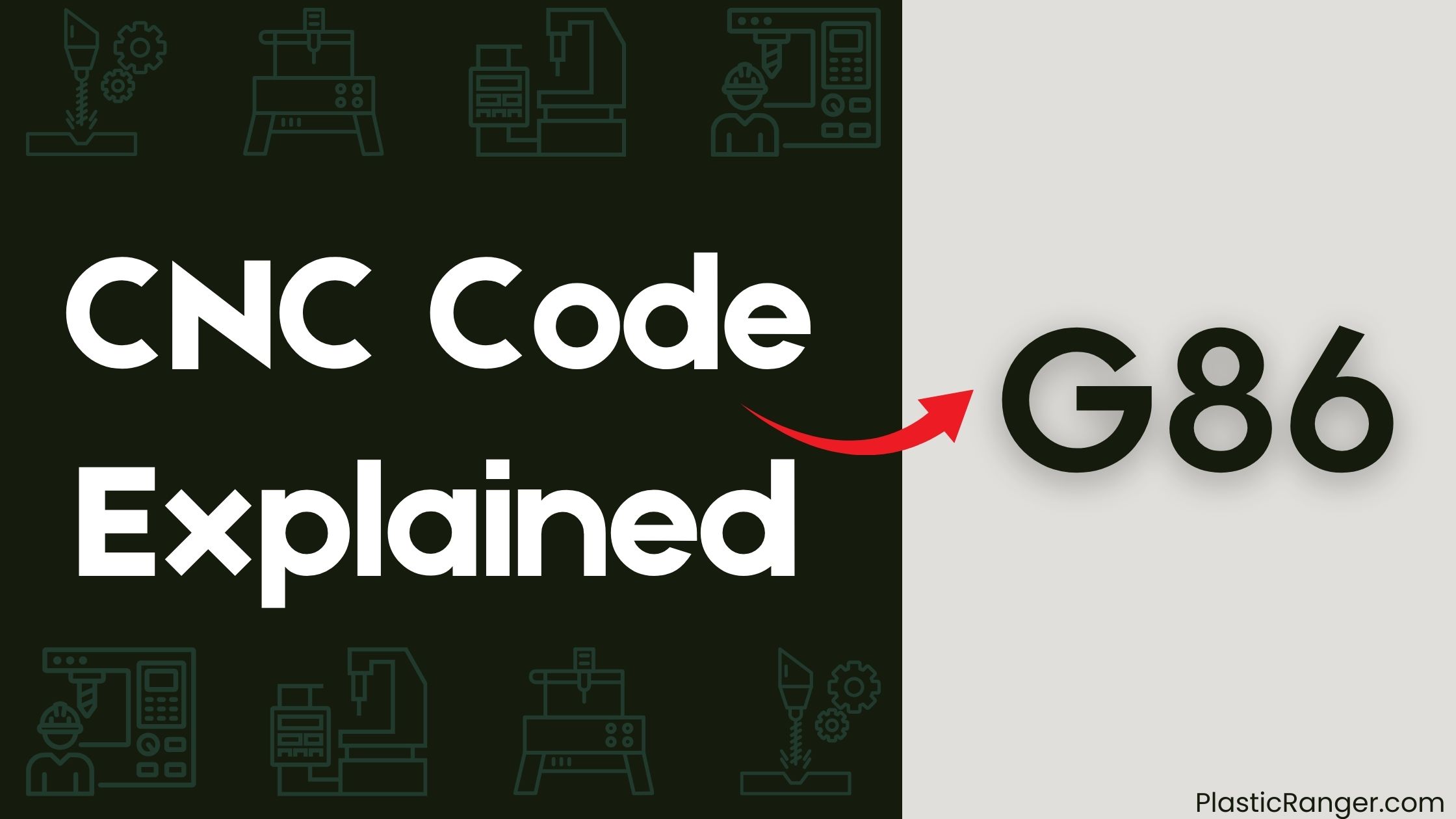
Key Takeaways
- The G86 cycle provides precise control over spindle motion for boring operations, making it an essential tool in CNC machining.
- The G86 command format is G86 X… Y… Z… R… F… K…, allowing for specification of hole center, depth, retraction, feedrate, and dwell time.
- The G86 cycle involves six distinct phases, including rapid positioning, boring, spindle stop, and retraction to the R plane or initial level.
- G98 and G99 modes determine the retraction position of the boring tool, with G98 retracting to the initial level and G99 retracting to the R plane.
- The G86 command enables precise control over the boring process, reducing machining time and cost, and improving productivity and quality.
G86 Cycle Overview
Frequently, CNC machining operations require precise control over spindle motion, and the G86 cycle provides just that for boring operations.
This Boring Cycle allows for precise control, making it an essential tool in your CNC machining toolkit. You can use the G86 cycle to perform various machining operations, similar to the drilling cycle G81, but with the added benefit of the machine spindle stopping at the bottom of the hole.
Tool Length Compensation is also supported, ensuring accurate results. The G86 cycle can be repeated at any given XY position until it’s canceled with G80 or with any other motion command (G01/G00).
G86 Command Parameters
You’ll need to specify the X and Y coordinates to define the hole center position in the X-axis and Y-axis, respectively.
Additionally, you’ll need to set the Z-depth to determine the final depth of the tap before retract, and the R-plane position to establish the starting point of the boring operation.
X and Y Coordinates
When programming a CNC machine using the G86 command, the X and Y coordinates play a crucial role in specifying the hole center.
These coordinates represent the horizontal and vertical positions, respectively, and are optional – if not provided, the machine will use the current position as the hole center.
You can specify the X and Y coordinates in the same units as your machine’s coordinate system, which can be set to inches or millimeters using the G20 or G21 command.
Additionally, you can specify these coordinates as absolute or incremental values, depending on the distance mode set using the G90 or G91 command.
This flexibility allows you to accurately define the hole center for your G86 boring operation.
Z-Depth and R-Plane
Now that you’ve specified the X and Y coordinates for the hole center, you need to define the Z-depth and R-plane parameters to complete the G86 command.
The Z-depth specifies the final depth of the tap before retract, measured from the R-plane position. The R-plane position, defined by the R parameter, sets the height at which the boring operation starts.
The Z-depth and R-plane position are critical parameters in a G86 command, determining the extent of the boring operation.
The R-plane position is typically set above the final Z-depth for safe clearance of the tool during retraction.
You can adjust the Z-depth and R-plane position to accommodate different machining operations and hole geometries.
- The Z-depth and R-plane position are critical parameters in a G86 command, determining the extent of the boring operation.
- The R-plane position is typically set above the final Z-depth for safe clearance of the tool during retraction.
- You can adjust the Z-depth and R-plane position to accommodate different machining operations and hole geometries.
G86 Boring Cycle Operation
The G86 boring cycle operation is a complex process that involves six distinct phases to complete a single boring operation.
You’ll go through spindle, XY position, R level, plunge to bottom Z, bottom Z, dwell, spindle stop, and retract, and spindle start.
During this cycle, your machine rapidly positions to the XY coordinates of the hole center and then to the R plane.
The boring operation occurs at the specified Z-depth, followed by a spindle stop, and then the machine rapidly retracts to the R plane or initial level.
You can specify the hole center, Z-depth, R-plane position, and feedrate using the G86 command format: G86 X… Y… Z… R… F….
G98 and G99 Modes
You’ll encounter two primary retraction modes in CNC machining: G98 and G99. These modes determine the retraction position of the boring tool after the boring operation.
G98 and G99 modes have distinct differences in their retraction positions.
- G98 mode: The boring tool retracts to the initial level, usually above the workpiece, to prevent scratching or damaging the workpiece.
- R-plane retraction: G99 mode retracts the boring tool to the R plane, the same level as the starting point of the boring operation, facilitating rapid repositioning for the next boring operation.
- Retraction differences: The main difference between G98 and G99 is the retraction position, with G98 providing a safer retraction to the initial level and G99 enabling faster repositioning to the R plane.
G86 Example and Resources
Explore into the G86 command, a powerful tool for boring rough holes or holes that require additional machining operations, with its versatile format allowing for precise control over the boring process: G86 X… Y… Z… R… F… K…. You can specify the hole center using X and Y coordinates, and set the final depth of the tap before retract with Z-depth.
| Coordinate System | Description |
|---|---|
| X, Y | Hole center coordinates |
| Z | Final depth of the tap before retract |
| R | Retract position (used with G98 and G99 modes) |
For more resources, you can turn to Intuwiz Software, which provides G-code generators and CNC programming services, including examples of G86 programs. Additionally, articles and calculators are available online, offering guidance on G86 and other G-codes.
G86 Bore Cycle
Building on your understanding of the G86 command, let’s examine the G86 bore cycle, a powerful tool for boring rough holes or holes that require additional machining operations.
This cycle stops the machine spindle at the bottom of the hole, allowing for precise control.
The G86 bore cycle operation consists of:
- Rapid positioning to the X, Y coordinates of the hole center
- Rapid positioning to the R plane
- Boring operation, machine spindle stop, and rapid positioning to the R plane or initial level
You can control the feed rate using the F parameter in the G86 command format.
The G98 and G99 modes determine the retraction position, allowing you to choose between safe Z retraction and R-plane retraction.
Related G-Codes
You’ve just learned about the G86 Bore Cycle, but there are more G-codes related to it that you should know.
The G98 and G99 modes, for instance, are essential to understand in conjunction with the G86 command.
Now, let’s take a closer look at the G86 command parameters and how they interact with these modes.
G86 Boring Cycle
When machining requires rough holes or additional operations, the G86 boring cycle comes into play, similar to the G81 drilling cycle, but with the machine spindle stopping at the bottom of the hole.
You’ll use the G86 command format: ‘G86 X… Y… Z… R… F… K…’, specifying the hole center, final depth, R-plane position, feedrate, and more.
Here’s what happens in the G86 boring cycle operation:
- Rapid positioning to the X, Y coordinates of the hole center.
- Rapid positioning to the R plane.
- Boring operation to the specified Z-depth, machine spindle stop, and rapid positioning to the R plane (G99) or initial level (G98).
The G86 cycle can be repeated until cancelled, and its six phases include spindle, XY position, R level, plunge to bottom Z, bottom Z, dwell, spindle stop, and retract, and spindle start.
G98 and G99 Modes
As you work with the G86 boring cycle, you’ll need to specify how the boring tool retracts after completing the operation.
This is where G98 and G99 modes come in. These modes determine the retraction position of the boring tool after completing the boring cycle.
In G98 mode, the Z-axis retracts to the initial level, ensuring a safe retraction. On the other hand, G99 mode retracts the Z-axis to the R-plane, which is often used for more precise control.
Both modes are used in conjunction with the G86 boring cycle command to specify the retraction position of the boring tool. By using G98 or G99, you can precisely control the retraction of your boring tool, ensuring accurate and efficient operation.
G86 Command Parameters
How do you specify the parameters for the G86 boring cycle command?
You need to provide the necessary details for the CNC machine to execute the operation correctly.
The G86 command format is G86 X… Y… Z… R… F… K…, where each parameter plays a vital role.
- X and Y axes: Specify the center of the hole being bored.
- Z-depth: Specify the final depth of the tap before retracting to the R-plane.
- F parameter: Specify the feedrate for the boring operation, ensuring a smooth and efficient process.
CNC Codes Similar to G86
Code | Mode |
|---|---|
| G80 | Cancels any active canned cycle |
| G81 | Drilling Cycle |
| G82 | Drilling Cycle with dwell |
| G83 | Peck Drilling Cycle |
| G84 | Tapping Cycle |
| G85 | Boring Cycle (can also be used for reaming) |
| G87 | Boring cycle with a special tool for expanding diameter of hole |
| G88 | Boring Cycle with manual retraction and dwell time |
| G89 | Boring with dwell and feedrate retract |
Quick Navigation
