Welcome to our simple guide on the G87 CNC code. Whether you are new to CNC programming or an experienced machinist, understanding the G87 code is essential.
This guide will explain everything you need to know about this unit mode command—what it is, when to use it, and why it matters.
(Step-by-step.)
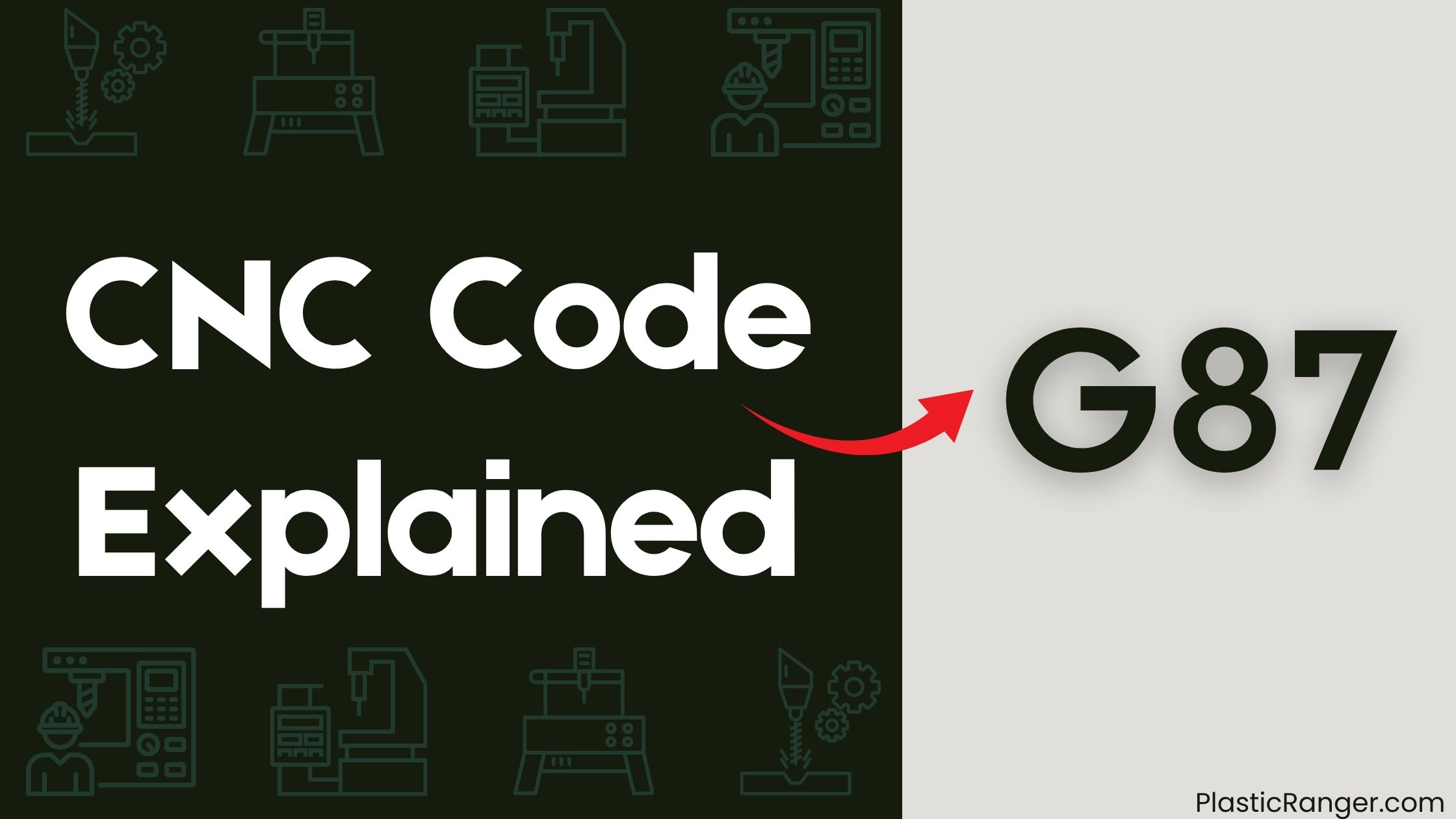
Key Takeaways
- G87 is a CNC G-code for a precise bore cycle, dividing into six phases: spindle, XY position, R level, plunge to bottom Z, bottom Z, and spindle reverse.
- The G87 syntax is G87 X Y R Z P F, where X and Y define the position, R is the top Z, Z is the bottom Z, P is the pause time, and F is the plunge speed.
- The G87 cycle can be repeated at any given XY position until canceled with G80 or another motion command like G01/G00.
- G87 is commonly used in CNC milling machines and lathes to create precise holes for screws, bolts, or other fasteners.
- G87 is a versatile canned cycle that can be customized with optional parameters X, Y, P, and F to optimize machining efficiency.
G87 Bore Cycle Overview
When you initiate a G87 Bore Cycle, your CNC machine undertakes a precise operation that involves boring a hole at a specific XY position, height, and depth.
This cycle is divided into six phases, including spindle, XY position, R level, plunge to bottom Z, bottom Z, and spindle reverse.
You can repeat the cycle at any given XY position until you cancel it with G80 or another motion command like G01/G00.
During the cycle, your machine will drill to a precise distance along the Z-axis, pausing for a set time at the bottom.
The Feed rate determines the speed of this plunge.
With the G87 Bore Cycle, you can achieve precise boring operations in CNC machining and manufacturing applications.
Syntax and Parameters Explained
Now that you’ve initiated a G87 Bore Cycle, it’s time to examine the syntax and parameters that drive this operation.
The G87 syntax is G87 X Y R Z P F, where X and Y define the position, R is the top Z, Z is the bottom Z, P is the pause time at the bottom, and F is the plunge speed.
You can customize the boring operation by including optional parameters X, Y, P, and F.
Some key aspects to keep in mind:
- The G87 cycle has six phases: spindle, XY position, R level, plunge to bottom Z, bottom Z, and spindle reverse.
- The spindle must be on prior to cycle execution with a pre-existing S value.
- G87 is a Canned Cycle that can be used in conjunction with other G-codes, such as G00 and G01, to create a complete CNC program.
- The Peck Drilling Cycle isn’t applicable under these circumstances, as it’s a different type of operation.
Examples of G87 Code Usage
In CNC machining, you’ll often encounter situations where precise holes need to be drilled at specific locations and depths.
The G87 cycle is a powerful tool for achieving this, allowing you to specify X Y coordinates, Z-axis positions, plunge speed, and pause time.
For instance, the code G00 X0 Y0 Z10 M3 S750 G99 G87 X0 Y0 R0 Z-15 P0.5 F500 X10 X20 X30 M5 demonstrates a typical G87 bore cycle.
This code feeds in, drills a hole, rapid moves out, and reverses the spindle.
As part of the Fanuc CNC control system, the G87 code is commonly used in CNC milling machines and lathes to create precise holes for screws, bolts, or other fasteners.
G87 Vs Other Boring Cycles
As you’ve seen in the example of G87 code usage, this cycle is a powerful tool for achieving precise holes in CNC machining.
While G87 is similar to other boring cycles, it has distinct characteristics and applications.
- G87 is more versatile than G85, which has a fixed cycle.
- G87 is used for deeper holes, whereas G86 is used for shallower holes and countersinking, both using plunge and retract motions.
- G87 is similar to G88, but without chip-breaking functionality.
- G87 and G89 both use a dwell time at the bottom of the hole, but G89 is typically used for backboring operations, while G87 is for general boring operations.
Fanuc G87 Side Drilling Cycle
During the machining process, you’ll find that the Fanuc G87 Side Drilling Cycle offers a unique advantage when creating holes with precise diameters and depths. This drilling cycle allows for precise control over the X and Z axes, enabling you to achieve accurate hole placement and depth.
| Parameter | Description |
|---|---|
| P | Specifies the number of holes to be drilled |
| Offset | Defines the offset distance from the axis |
| Circular/Helical | Specifies the type of motion (circular or helical) |
G87 CNC G-Code Applications
Precision is key in terms of CNC machining, and the G87 CNC G-Code applications are no exception.
In the realm of side drilling operations on CNC lathes with FANUC Oi controls, the G87 canned cycle is a game-changer. This powerful tool allows you to drill holes on the component diameter or side using driven tools, making it an essential application for various industries.
Some of the key benefits of G87 CNC G-Code applications include:
- Increased efficiency in respect to drilling large numbers of holes on the component diameter or side
- Customizable parameters such as dwell time, feed rate, and depth of cut to optimize drilling operations for specific materials and machining requirements
- Compatibility with other canned cycles, such as G83, G82, and G81, for complex drilling operations
- Reduced programming time and improved machining efficiency
Programming With G87 Cycle
When programming with the G87 cycle, you’ll need to understand the basics of this canned cycle, including its syntax and parameters.
The G87 cycle syntax is G87 X F Q P R, where each letter corresponds to a specific value, such as hole location, feed rate, and dwell time.
G87 Cycle Basics
Get familiar with the G87 cycle, a side drilling canned cycle that’s specifically designed for FANUC Oi and compatible CNC controls.
This drilling cycle is used to drill on the component diameter/side using driven tools on CNC lathes.
When programming the G87 cycle, you’ll work within the Absolute Arc coordinate system, which allows for precise control over helical and circular arcs.
You’ll need to specify the feed rate, dwell time, and final drilling depth to achieve the desired results.
Some key aspects of the G87 cycle include:
- It’s commonly used on CNC lathes for drilling on the component diameter/side
- It can be used in conjunction with other G-codes for comprehensive drilling programs
- It’s initiated by programming the G87 command with required parameters and coordinates
- It’s particularly useful for drilling operations that require precise control
G87 Cycle Syntax
You’re now ready to examine the G87 cycle syntax, which is fundamental to programming with this cycle.
The syntax is G87 X Y R Z P F, where X and Y specify the hole location, R is the top Z, Z is the bottom Z, P is the pause time at the bottom, and F is the plunge speed.
Before executing the cycle, guarantee the spindle is ON with a pre-set S value. The XY position is determined by the active distance mode and optional XY parameters.
The G87 cycle can be repeated at any given XY position until cancelled with G80 or another motion command (G01/G00).
With this syntax, you can effectively program the G87 cycle for boring operations, dividing the cycle into six phases: spindle, XY position, R level, plunge to bottom Z, bottom Z, and spindle reverse.
G87 Cycle Parameters
To effectively utilize the G87 cycle, it’s essential to understand the various parameters involved in programming with this cycle.
When the drilling cycle is used, you’ll need to weigh the following parameters:
- ‘Z P’ values are used to specify the drill position and peck depth, but offset are unspecified.
- The helical arc is specified, which can be circular or helical, and is defined by the ‘G2’ axes ‘R’ parameter.
- When the rotary axes turn, the Absolute Arc Distance is used to calculate the movement.
- Note that ‘G1’ is optional, but it can be used to ponder a feed rate for the drilling operation.
G87 CNC Lathe Operations
You’re about to delve into the G87 CNC lathe operations, which include the bore cycle‘s six phases.
The bore cycle is a complex operation that requires precise control, and understanding its components is vital for effective programming.
The syntax and parameters that define the cycle, and the various applications where it’s commonly used will be covered.
G87 Bore Cycle Phases
Operating a G87 CNC lathe, you’ll execute a bore cycle comprising six distinct phases.
These phases guarantee precise control over the machining process.
To begin, the spindle must be ON with a pre-set S value determining the spindle speed.
Next, the XY position is determined by the active distance mode and optional XY parameters.
- The spindle phase sets the initial spindle speed.
- The XY position phase sets the correct coordinates.
- The plunge phase moves the tool to the bottom Z, the specified depth of the bore operation.
You can repeat the G87 bore cycle at any XY position until cancelled with G80 or other motion commands like G01 or G00.
G87 Syntax and Parameters
Now that you’ve grasped the six phases of the G87 bore cycle, it’s time to investigate the syntax and parameters that govern this operation.
The G87 command syntax is G87 X~ Z~ F~ P~ Q~ R~, where X and Z are the coordinates in the absolute coordinate system, F is the feed rate, P is the dwell time, Q is the orientation of the circular arc, and R is the radius in radius format.
In G87, you can specify a circular arc using G2, which defines the motion mode as a helical arc. The Z-axis is the main axis of rotation, and the coordinate system is based on the machine’s axis.
You’ll need to certify the correct motion mode and radius format to achieve the desired bore cycle.
G87 Cycle Applications
In G87 CNC lathe operations, this bore cycle is commonly applied to various machining tasks, including drilling, countersinking, and tapping.
You’ll find it useful in scenarios where you need to machine a hole or a bore with a circular or helical arc.
When using G87, keep in mind:
- The axis words are optional, but the format arcs require you to specify the current motion mode (G2 for clockwise arc or G3 for counterclockwise arc).
- Absolute coordinate is used to define the center of the arc.
- Rotary axes are involved in the motion, which starts at the specified absolute coordinate.
- You can control the motion by adjusting the G2 (clockwise arc) or G3 (counterclockwise arc) commands.
G87 Bore Cycle Errors Handling
Frequently, G87 bore cycle errors occur due to improper execution of its six distinct phases, which can lead to significant disruptions in the machining process.
You need to guarantee the spindle is ON and the spindle speed is set with a pre-existing S value prior to cycle execution. Improper XY position and R level can also cause errors, and the G87 cycle will cancel if it encounters any other motion command (G01/G00).
Additionally, errors can occur if you don’t properly use optional parameters like X, Y, P, and F, such as specifying a pause time at the bottom or a plunge speed. To avoid these errors, you must carefully verify the plunge to the bottom Z and repeat the cycle correctly at any given XY position.
G87 in CNC Machining Industry
You’re likely familiar with the G87 bore cycle, a vital CNC machining cycle for drilling and boring operations that demand precise hole diameters and depths.
Now, let’s break down the G87 syntax, which takes the form of G87 X Y R Z P F, where each parameter plays a specific role in the machining process.
G87 Bore Cycle
When executing a boring operation at a specific location on your workpiece, the G87 bore cycle is a valuable CNC machining operation that initiates the process at a defined XY position and height, and for a defined depth.
This cycle requires the spindle to be ON prior to execution with a set spindle speed. The G87 bore cycle is divided into six phases, including spindle, XY position, R level, plunge to bottom Z, bottom Z, and spindle reverse.
- It can be repeated at any given XY position until cancelled with G80 or another motion command.
- The cycle is often used in conjunction with other G-codes, such as G85, G86, G88, and G89.
- The G87 syntax allows for precise control over the plunge speed and pause time at the bottom Z.
- You can customize the cycle to fit your specific machining needs.
G87 Syntax Explained
In CNC machining, mastering the G87 syntax is essential for executing precise bore cycles at specific locations on your workpiece. You’ll need to understand the syntax to achieve accurate results. The G87 syntax is structured as G87 X Y R Z P F, where X and Y are optional position coordinates, R is the top Z position, Z is the bottom Z position, P is the pause time at the bottom, and F is the plunge speed.
| Parameter | Description |
|---|---|
| X, Y | Optional position coordinates in active distance mode |
| R | Top Z position |
| Z | Bottom Z position, defining the bore cycle depth |
| P | Pause time at the bottom of the bore cycle |
| F | Plunge speed, controlling the feed rate (optional) |
G87 Parameters Defined
Mastering the G87 parameters is crucial in CNC machining as it enables you to execute precise bore cycles with accuracy.
To get the most out of this cycle, you need to understand the role of each parameter.
- ‘X’ and ‘Y’ specify the coordinate position where the boring operation takes place.
- ‘P’ sets the pause time at the bottom of the bore, allowing for precise control over the machining process.
- ‘F’ determines the plunge speed, which affects the quality of the hole and the overall machining time.
The spindle speed, set by a pre-existing ‘S’ value, must be ON prior to executing the G87 cycle, and the Z-axis movement is controlled by the system to guarantee a precise plunge.
CNC Codes Similar to G87
Code | Mode |
|---|---|
| G85 | Boring and reaming cycle |
| G86 | Boring cycle for rough holes |
| G88 | Boring cycle with manual retraction after spindle stop |
| G89 | Boring cycle with dwell |
| G73 | Peck drilling cycle |
| G74 | Peck drilling and face grooving |
| G76 | Threading cycle |
| G80 | Cancel canned cycles |
| G81 | Drilling cycle |
| G82 | Drilling cycle with dwell at the bottom of the hole |
| G83 | Peck drilling cycle for deep hole drilling |
| G84 | Tapping cycle |
Quick Navigation
