Welcome to our simple guide on the G94 CNC code. Whether you are new to CNC programming or an experienced machinist, understanding the G94 code is essential.
This guide will explain everything you need to know about this unit mode command—what it is, when to use it, and why it matters.
(Step-by-step.)
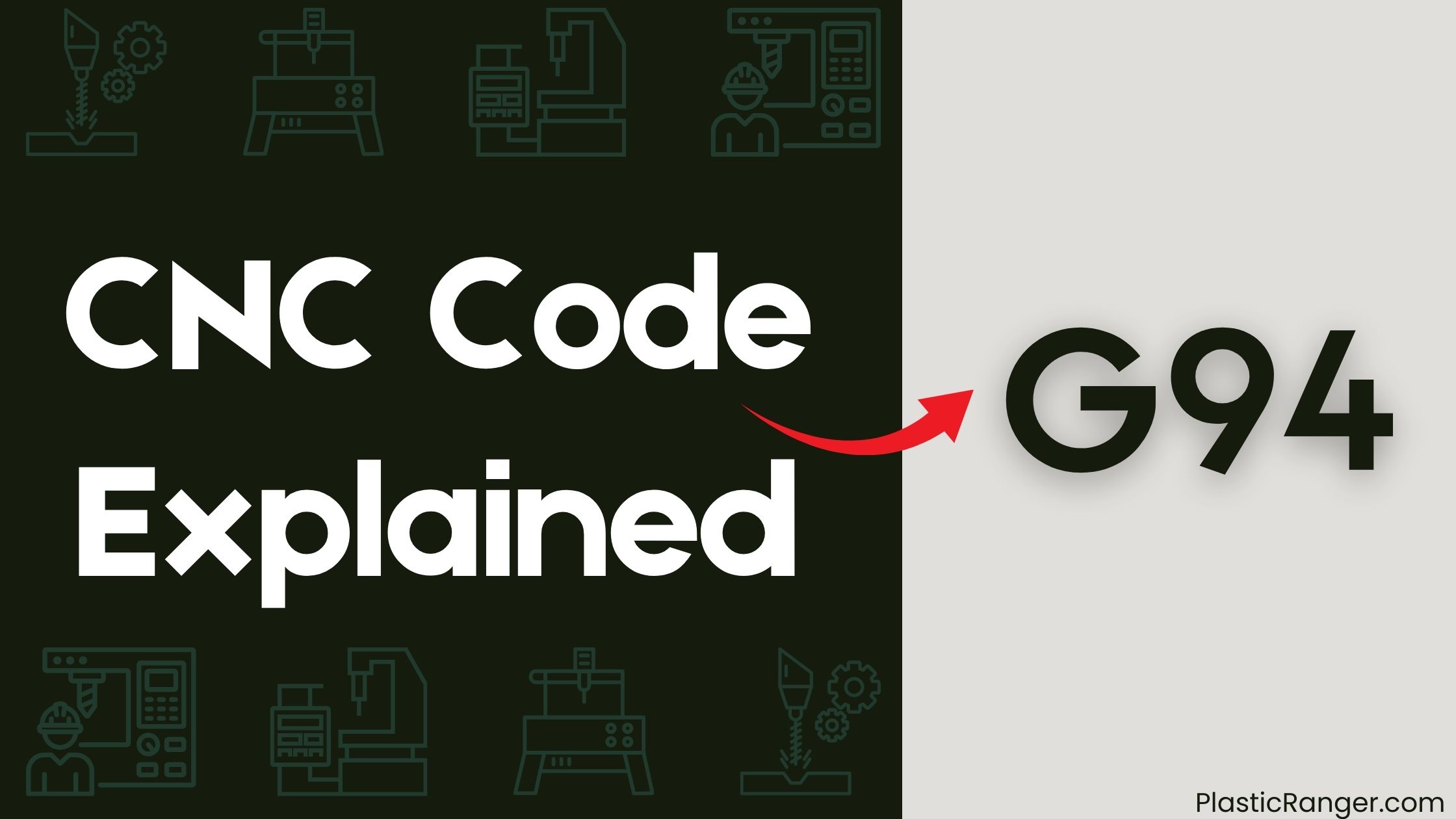
Key Takeaways
- G94 is a modal G-code that sets the feed rate to units per minute, typically used on CNC Milling machines.
- G94 is used to specify the feed rate in millimeters or inches per minute, controlling the machine’s movement during cutting operations.
- G94 is often used in setup lines to optimize the machining process, ensuring easy-to-read Machine Code and peak performance of the CNC machine.
- Proper use of G94 prevents tool wear and breakage by reducing feed rate fluctuations, enabling efficient and accurate CNC machining operations.
- Mastering G94 and other G codes is crucial for achieving precise and efficient CNC machining, especially in drilling and tapping operations.
G94 and G95 Fundamentals
Understanding the fundamental principles of G94 and G95 is essential for effective CNC machining.
You need to know that G94 is a modal G-code that sets the feed rate to units per minute, typically used on CNC Milling machines. On the other hand, G95 sets the feed rate to units per rotation, typically used on CNC Lathes, and is the default on these machines.
You’ll use G94 on CNC Milling machines, while G95 is used on CNC Lathes, unless you’re working with feed rates in millimeters per minute or inches per minute.
Understanding the default settings of your CNC machine is pivotal before programming, as G94 and G95 can be used in specific situations to optimize your machining process.
Setup Lines and Best Practices
Now that you’ve grasped the fundamentals of G94 and G95, it’s time to focus on setting up your CNC machine for peak performance.
When creating setup lines, remember to keep them concise and organized. This will guarantee that your Machine Code is easy to read and understand.
- Use G00 rapid positioning to quickly move to the starting point of your program.
- Set the feed rate using G94, specifying the feed per minute.
- Use G50 to specify the spindle speed, and Cancels Canned cycles to prevent unwanted movements.
Drilling and Feed Rates Optimization
Optimizing drilling and feed rates is crucial for achieving efficient and accurate CNC machining operations.
When you’re working with G94, you need to guarantee your drilling cycle is set up correctly to avoid CNC crashes and tool breakages.
Start by setting your feed rates using G00 and G01 commands. These will help you achieve the desired speed and accuracy for your drilling operation.
Additionally, use G50 to set the spindle speed and G53 Zero to reset the machine’s zero point.
Proper feed rates will also reduce tool wear and extend its lifespan.
Tapping on CNC Milling Machines
When you’ve got your drilling cycle set up correctly, you’re ready to move on to tapping on your CNC milling machine.
Tapping is a vital process that requires precise control over the feed rate and spindle speed.
Using G95, you can simplify the tapping process by eliminating the need for complex feed rate calculations.
- G95 guarantees that the tap isn’t damaged due to forgotten feed changes.
- It improves drilling accuracy and efficiency by automatically adjusting the feed rate based on the spindle speed.
- You can focus on programming the tapping cycle without worrying about feed rate calculations, making the process more efficient.
Feed Rate Mode and G Codes
You’re likely familiar with the concept of feed rate mode, but understanding how it interacts with G codes is essential for precise CNC machining.
In Basic CNC Programming, feed rate mode determines how the machine moves during various operations. G94, a specific feed rate mode, sets the feed rate in millimeters per minute.
When combined with G codes, such as G00 (rapid positioning) and G01 (linear interpolation), it controls the machine’s movement. For example, in Milling on a CNC, G01 with G94 enables controlled feeding during cutting operations.
Additionally, G50 (setting the feed rate) and Circular G03 (clockwise circular interpolation) can be used to optimize feeding. By mastering feed rate mode and G codes, you can achieve precise and efficient CNC machining.
G94 Command Overview and Functionality
The G94 command takes center stage in CNC machining, serving as a crucial feed rate mode that sets the feed rate in millimeters per minute.
You’ll often find it in Basic CNC Programming, where it’s used in conjunction with other G codes like G00.
As a Code Alias, G94 is essential for controlling the machine’s movement. When you’re working with Circular interpolation, G94 guarantees a smooth, precise operation.
- G94 is used for machining operations that require a constant feed rate per minute.
- It’s commonly used for drilling, milling, and tapping operations.
- Unlike G93, which sets the feed rate per rotation, G94 sets it per minute, giving you more control over the machining process.
CNC Codes Similar to G94
| Code | Mode |
|---|---|
| G93 | Inverse time feed |
| G95 | Per revolution feed |
| G96 | Constant surface speed control |
| G97 | Constant surface speed control cancel |
Quick Navigation
