Welcome to our simple guide on the M01 CNC code. Whether you are new to CNC programming or an experienced machinist, understanding the M01 code is essential.
This guide will explain everything you need to know about this unit mode command—what it is, when to use it, and why it matters.
(Step-by-step.)
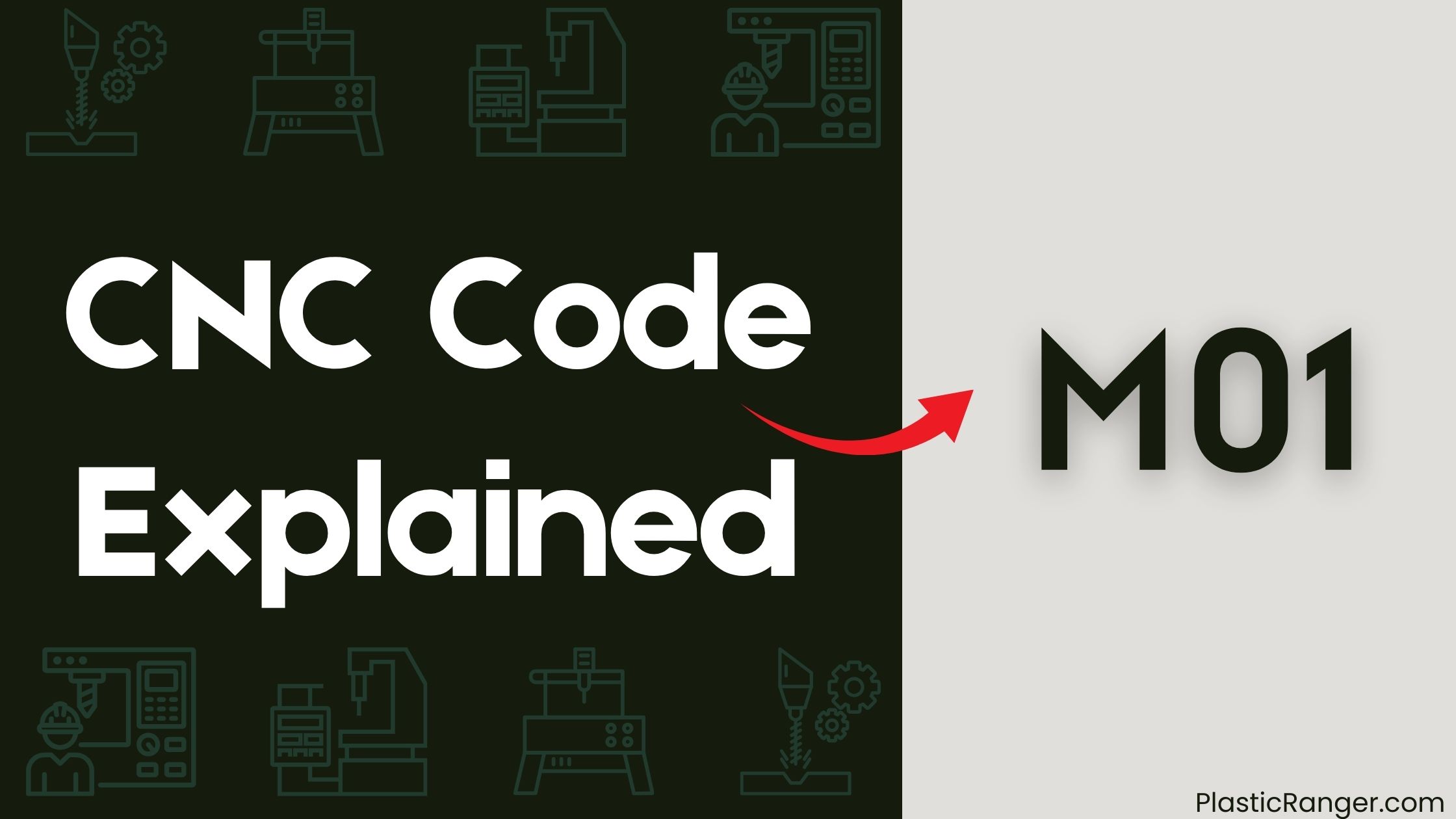
Key Takeaways
- M01 command exercises program control, allowing for program pause, tool inspection, and axis offset reset to zero.
- Spindle control commands (M03, M04, M05) regulate spindle direction and speed, while M06 specifies tool numbers for efficient tool change.
- Coolant control commands (M08, M09) manage coolant flow, and digital output control commands (M62, M64, M67) synchronize outputs with motion.
- Subprograms (M98, M99) enable code reuse, and image display is possible by adding image file names in comments after M00 or M01 commands.
- M-codes significantly impact program flow and modal state, requiring harmony for optimal CNC machine performance.
CNC M Codes Overview
When you’re working with CNC machining, M codes are an essential part of the programming process.
These codes instruct CNC machines to perform specific functions, such as tool changes or spindle control. M codes are used in conjunction with G codes to create a comprehensive program for your CNC machine.
While G codes focus on the actual machining process, M codes handle the peripheral tasks. For instance, an M06 code would initiate a tool change, while an M03 code would start the spindle rotating clockwise.
Program Stop and Optional Stop
You’re about to delve into program stop and optional stop commands, which are essential in CNC machining.
You’ll learn about the M00 and M01 commands, understanding their differences and how to use them effectively.
Program Stop Commands
In CNC machining, program stop commands play a crucial role in allowing operators to intervene in the machining process.
You can use the M01 command to pause a running program temporarily, but only if the optional stop switch is on. When you select Cycle Start, the program will restart at the following line of the G-code program.
You can add comments after M01 to display information at the bottom of the tool path preview screen, or even display an image by adding a .jpg or .png file name in the comment.
Remember to restart the spindle manually after an M01 command to avoid accidents or damage to the machine.
M00 and M01 Differences
M00 and M01 commands serve distinct purposes in CNC machining, despite both being used to temporarily halt a running program.
You’ll use M00 for manual tool changes or adding tapping oil to a tap, whereas M01 is for checking tool condition before an automated tool change.
The key difference lies in their behavior: M00 stops the machine and program regardless of the optional stop switch setting, while M01 stops the program only if the optional stop switch is on.
When either command stops the program, you can restart it at the next line of the G-code program by selecting Cycle Start. Remember to start the spindle after an M00 or M01 command to avoid accidents or damage.
Optional Stop Usage
Implementing optional stop functionality in your CNC machining workflow allows for greater control and flexibility during production.
When you use M01, you’re telling the machine to pause and wait for your input before continuing with the program. This optional stop is useful for inspecting the workpiece, making adjustments, or addressing any issues that may arise.
Some key benefits of optional stop usage include:
- Allowing you to check the spindle’s position and orientation before proceeding
- Enabling you to inspect the workpiece for defects or irregularities
- Giving you the opportunity to make adjustments to the program or machine setup as needed
Unlike M00, which triggers a complete program stop, M01 provides a more flexible and controlled way to pause production and address any issues that may arise.
Spindle Control and Coolant
With spindle control and coolant systems, you’re able to regulate the cutting process with greater precision and efficiency.
You can adjust the spindle speed to optimize cutting conditions, reducing heat buildup and tool wear. The M03 command activates the spindle in a clockwise direction, while M04 activates it counterclockwise.
You can also control the spindle speed using the S address, specifying the desired speed in rotations per minute (RPM). Additionally, coolant systems can be activated using the M08 command, providing a controlled flow of coolant to the cutting area.
Conversely, the M09 command deactivates the coolant system. By combining spindle control and coolant systems, you can achieve more accurate and efficient machining operations.
G-code commands like M00, which stops the spindle and coolant systems, allow for precise control over the machining process.
Tool Change and Program End
You’ll now delve into the tool change and program end aspects of CNC G-code programming.
You’ll learn about the different tool change methods, including the M06 command, which instructs the machine to change the tool in the spindle.
As you proceed, you’ll also uncover the program end commands that bring your machining operations to a close.
Tool Change Methods
As the CNC machine’s spindle slows to a stop, the tool change process begins.
You’ll use specific codes to initiate this process. The M00 command is commonly used to signal a program pause, allowing for a tool change.
When executing a tool change, you’ll need to consider the following:
- The tool’s length offset, which affects the machine’s movement and positioning.
- The type of tool being changed, as different tools may require unique handling.
- The codes used to control the tool change process, ensuring a smooth transition between tools.
M06 Command Functions
The M06 command is a pivotal function in CNC machining, serving dual purposes: it signals a tool change and marks the end of a program.
When you issue the M06 command, you’re telling the machine to stop the spindle and prepare for a tool change. This command is essential in CNC machining, as it allows you to switch between different tools and operations efficiently.
Program End Commands
Program end commands, including tool change and program end, are crucial in CNC machining as they signal the machine to stop and prepare for the next operation.
The M01 command is an optional stop, giving you the choice to stop the machine and check tool condition before an automated tool change. When using M01, you must start the spindle after the command, as it stops the machine and program temporarily.
Some key points to keep in mind when using M01:
- It can be programmed in MDI mode, but the effect may not be noticeable.
- If a program is stopped by an M01, selecting Cycle Start restarts the program at the following line of the G-code program.
- Comments can be added after M01 to display information at the bottom of the tool path preview screen, and an image can be displayed in the tool path preview screen by adding a .jpg or .png file name in a comment after an M01.
Subprograms and Image Display
Executing repetitive operations at multiple locations in a CNC program can be streamlined by leveraging subprograms, which allow you to reuse code efficiently.
You can call a subprogram using the M98 command, making it easy to perform a sequence of operations at multiple locations. Once the subprogram is executed, the M99 command returns control to the main program.
You can also display an image in the tool path preview screen by adding a .jpg or .png file name in a comment after an M00 or M01 command. This is useful for displaying setup instructions or other relevant information to the operator.
Certify the image file is in the same folder as the G-code program file or a folder called images within the G-code program files folder. Guarantee that the image file is in the same folder as the G-code program file or a folder called images within the G-code program files folder.
G-Code Commands and Functions
Plunge into the world of G-code commands and functions, where precise instructions govern the machine’s movements.
You’ll encounter commands like M01, which allows you to pause the program and inspect the tool before an automated tool change. When you issue an M01 command, the spindle will stop, and the program will pause, giving you the opportunity to verify the tool’s condition.
You can then choose to continue or stop the program.
Some key features of G-code commands and functions include:
- M01: an optional stop command for tool changes and inspections
- Tool change: often used in conjunction with M01 to verify tool condition
- Spindle stop: a vital function in M01, allowing for program pause and tool inspection
Program Control and Modal State
Your CNC machine’s performance relies heavily on the harmony between program control and modal state.
When you use the M01 command, you’re exercising program control, giving the operator the option to stop the machine.
This command has a significant impact on the machine’s modal state, setting axis offsets to zero, origin offsets to default, and the selected plane to XY.
It also turns off cutter compensation, stops the spindle, and sets the current motion mode to G01.
Spindle and Tool Control Commands
As you’ve confirmed a smooth program flow with commands like M01, it’s time to focus on the commands that guarantee the spindle and tooling.
These M Codes control the spindle’s rotation, direction, and speed.
- Use M03 to set the spindle counterclockwise, and M04 for clockwise rotation.
- Use M05 to stop the spindle, and M13/M14 to engage the spindle with a specific speed.
- Use M06 for tool change, specifying the tool number, allowing for efficient and precise machining.
Coolant and Digital Output Control
With coolant and digital output control, you’re able to precisely manage the machining process, ensuring ideal outcomes.
To turn on the main spindle coolant, use the M08 command, typically before the tool touches the job. Conversely, the M09 command turns off all coolant, usually after the tool has finished its operation.
For digital output control, M62 P- turns on outputs synchronized with motion, while M64 P- turns them on immediately. This allows you to control external devices with precision.
Additionally, the M67 E- Q– command sets analog outputs synchronized with motion, enabling precise control of analog devices. By using these commands, you can optimize your machining process and achieve desired results.
CNC Codes Similar to M01
| Code | Function |
|---|---|
| M00 | Mandatory program stop |
| M02 | Program end point |
| M30 | Program stop and rewind |
| M31 | Interlock bypass |
| M48 | Cancel M49 |
| M49 | Bypass override |
Quick Navigation
