Welcome to our simple guide on the M03 CNC code. Whether you are new to CNC programming or an experienced machinist, understanding the M03 code is essential.
This guide will explain everything you need to know about this unit mode command—what it is, when to use it, and why it matters.
(Step-by-step.)
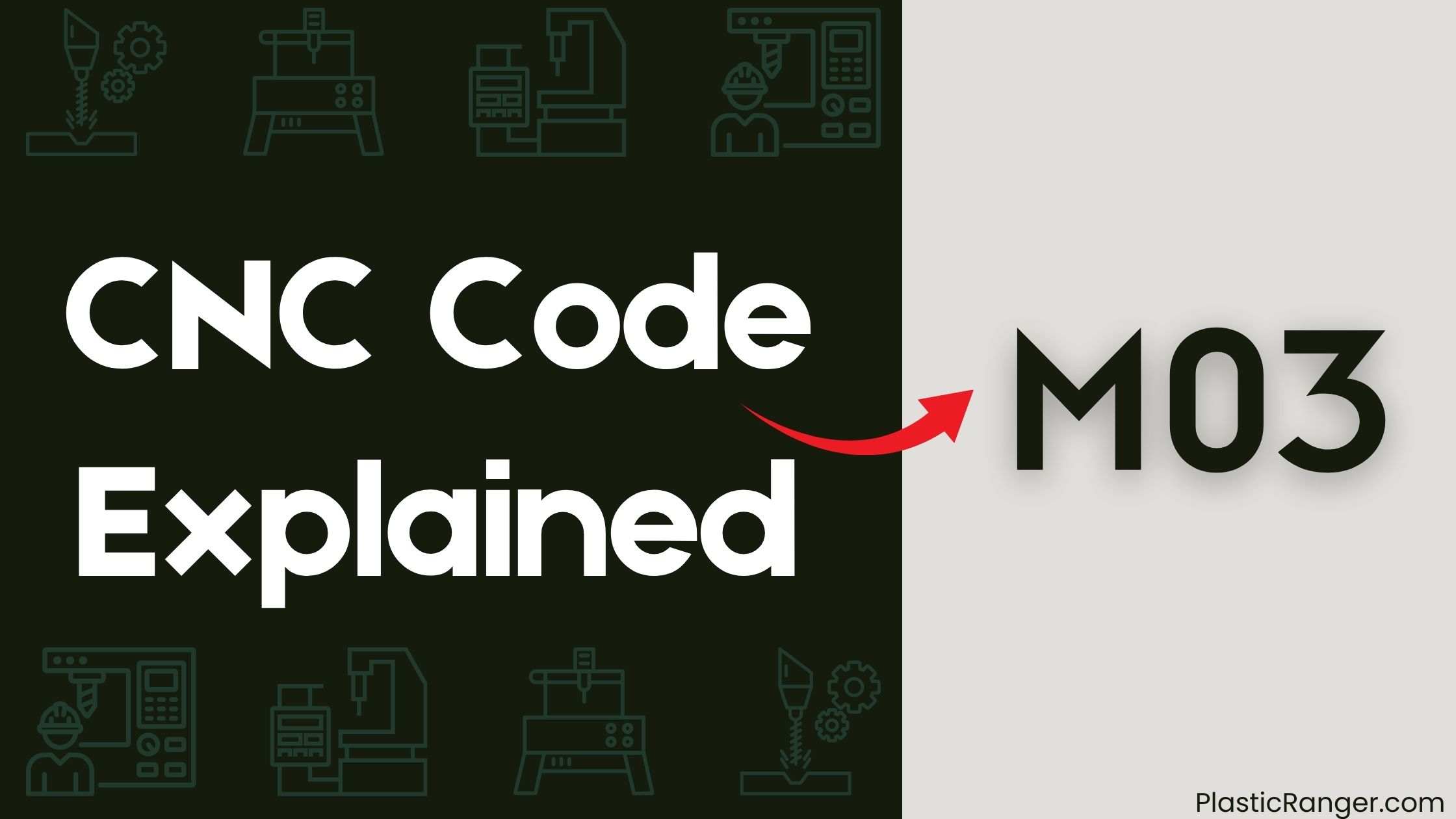
Key Takeaways
- G-code, a programming language, controls CNC machines, including Machine 3, to perform specific tasks and operations.
- M03, an essential M-code, starts the spindle turning clockwise at a programmed speed, crucial for effective CNC operation.
- G-codes, like G00, G01, and G02/G03, execute tasks such as rapid movement, linear and circular feed moves, and changing geometry.
- Spindle speed and direction can be controlled using M03, ensuring consistent cutting quality, and RPM control is possible by setting the speed in rotations per minute.
- Coordinate systems, such as G54 to G59.3, establish the machine’s zero point and coordinate system for a specific machining operation on Machine 3.
Understanding CNC M-Codes
When working with CNC machines, understanding M-codes is essential for effective operation.
You’ll need to know how to control the spindle, which is a pivotal component of the machining process. One essential M-code is M03, which starts the spindle turning clockwise at a programmed speed.
You must define this speed using an S value before issuing the command. If you set the spindle speed to 0, the spindle won’t start turning until you set it above 0.
You’ll typically use M03 with G-codes to control the machine and perform operations like drilling, milling, and tapping. Remember to use M03 in conjunction with other M-codes, such as M05 to stop the spindle and M08/M09 to control coolant functions.
G-Code Fundamentals Explained
You’re about to learn the basics of G-code, the programming language that controls your CNC machine.
You’ll understand how G-codes are structured, with commands starting with a “G” followed by a number, and how they execute specific actions like rapid movement and feed moves.
G-Code Basics
Controlling a CNC machine requires a programming language that’s both logical and straightforward, and that’s exactly what G-code provides.
You’ll use G-code to instruct your machine to perform specific tasks, like setting the spindle speed or moving to a particular location. G-code commands start with a “G” followed by a number, which changes geometry, such as G00 for rapid movement or G01 for linear feed move.
You can repeat an action indefinitely until stopped, and G-code works in conjunction with M-code to control your machine’s functions.
With G-code, you can perform tasks like drilling, milling, and tapping, and it’s commonly used in CNC machining centers, lathes, and grinders.
Understanding G-Codes
As you plunge into the world of CNC machining, mastering G-codes is essential to successfully operating your machine.
G-code is a software programming language used to control a CNC machine, written in a straightforward, logical way, even for complex CNC machining.
Understanding G-code fundamentals is vital, as it can repeat an action indefinitely until stopped.
- G-code commands start with a “G” followed by a number, which changes geometry, such as G00 for rapid movement and G01 for linear feed move.
- G-code syntax is standardized, but the interpretation of the code may vary between different CNC machines and controllers.
- G-code is often used in conjunction with M-code, which controls miscellaneous functions such as spindle rotation start and stop, and coolant on and off.
- You must consider the specific machine and controller being used, as well as factors like spindle speed and Control Mode, when programming G-codes.
Understanding G-code fundamentals is pivotal, as it can repeat an action indefinitely until stopped.
G-Code Functions
Now that you’ve grasped the basics of G-codes, it’s time to explore into their functions in more detail.
G-codes execute specific tasks, such as changing geometry, controlling spindle speed, and performing feed moves. For instance, G00 commands rapid movement, while G01 and G02/G03 control linear and circular feed moves.
You’ll use G-codes in conjunction with M-codes, which control miscellaneous functions like spindle rotation start and stop (e.g., M03) and coolant on and off.
Understanding G-code functions is vital for CNC programmers, operators, and engineers, as they enable precise control over CNC machining tasks.
Spindle Control and Speed
How does your CNC machine’s spindle respond when you need to switch between different cutting tools or materials?
When you’re working with various materials, you need to adjust the spindle speed to guarantee peak cutting performance.
The M03 G-code function allows you to control the spindle speed and direction.
- Spindle direction: M03 G-code sets the spindle direction, either clockwise or counterclockwise.
- Spindle speed: You can adjust the spindle speed to match the material and cutting tool requirements.
- Constant cutting speed: M03 G-code enables you to maintain a constant cutting speed, certifying consistent cutting quality.
- RPM control: You can set the spindle speed in rotations per minute (RPM) for precise control over the cutting process, sparking a transformation in your manufacturing process.
Predefined Positioning Methods
You’ve mastered spindle control with M03 G-code, achieving ideal cutting performance by adjusting speed and direction to suit your materials and tools.
Now, it’s time to examine predefined positioning methods. These methods allow you to precisely position your cutting tool in the machine’s coordinate system.
One vital aspect is Tool Length Offset (TLO), which accounts for the varying lengths of your cutting tools. By setting the TLO, you guarantee accurate positioning and prevent errors.
Additionally, you can use G-code commands like G54, G55, and G56 to switch between different coordinate systems, enabling you to work with multiple workpieces or complex geometries.
Cutter Compensation Techniques
When machining complex profiles, achieving accurate cutting paths is pivotal, and cutter compensation techniques play a paramount role in guaranteeing this precision.
To master these techniques, you need to understand how to apply them correctly in your G-code programming.
- Cancel cutter compensation: Use the G40 command to cancel cutter compensation when necessary.
- Apply left and right cutter compensation: Utilize G41 and G42 codes, respectively, to apply cutter compensation in conjunction with G01 linear interpolation.
- Dynamic cutter compensation: Activate real-time adjustments to the cutter radius and offset using G41.1 and G42.1 codes.
- Precise calculation: Account for the cutter’s radius and offset in your G-code programming to verify accurate machining.
Work Offset Coordinate Systems
When you use G54 to G59.3 codes, you’re selecting work offset coordinate systems that allow your CNC machine to work in a specific coordinate system relative to the part being machined.
You’ll often use these codes in conjunction with G92 to create a temporary work offset, defining a new coordinate system for the current operation. By understanding how to switch between G54 and G59.3 offset selections, you’ll be able to work on different parts or operations without re-zeroing the machine.
G54 Coordinate System
How does a CNC machine accurately reference a specific point on the workpiece as its origin?
This is achieved through the G54 coordinate system, a work offset that allows you to establish a fixed point on the workpiece as the origin. To select G54, you’ll use the G54 code in your CNC program, followed by the coordinates of the desired origin point.
- G54 is a work offset coordinate system that allows the machine to reference a specific point on the workpiece as the origin.
- You’ll use the G54 code in your CNC program to select this coordinate system.
- G54 is often used with other work offset coordinate systems, such as G55 and G56, for complex machining operations.
- Using G54 and other work offset coordinate systems eliminates the need to re-zero the machine for each operation, making your machining process more efficient and accurate.
G59.3 Offset Selection
You can switch between different work offset coordinate systems using the G59.3 code, which selects a specific coordinate system for a particular machining operation.
This code is used in conjunction with other G-codes, such as G54, G55, and G56, to specify the work offset coordinate system to be used. The selected work offset coordinate system establishes the machine’s zero point and coordinate system for a specific machining operation.
G59.3 is commonly used in CNC machining centers and turning centers to switch between different workpieces or machining operations that require different coordinate systems.
As a modal code, G59.3 remains in effect until another G59.x code is issued to select a different work offset coordinate system.
Path Control Modes Explained
In the domain of CNC machining, precise control over the machine’s movement is essential for producing high-quality parts.
You need to understand the path control modes to achieve this precision. When you’re working with CNC machines, you’ll encounter different modes that govern the machine’s movement.
- Exact Stop Mode: The machine stops exactly at the programmed point, ensuring precise positioning.
- Exact Path Mode: The machine follows the exact programmed path, allowing for precise contouring.
- Feed Override Mode: You can adjust the feed rate while the machine is running, enabling you to fine-tune the spindle speed.
- Rapid Positioning Mode: The machine moves quickly to the programmed point, saving time between operations.
Understanding these modes is pivotal for achieving the desired results, especially when working with complex geometries or high-precision parts.
It’s imperative to master these modes to ensure accurate and efficient production.
CNC M Codes Overview
You’re now going to delve into the world of CNC M codes, which control various machine functions.
Specifically, you’ll learn about spindle control modes, which regulate the rotation of your cutting tool.
Additionally, you’ll investigate how M codes manage coolant and tool change operations, essential for efficient machining.
Spindle Control Modes
Precision is key in regards to spindle control, as even the slightest deviation can affect the quality of the final product.
When working with CNC machines, you need to have precise control over the spindle speed to achieve the desired outcome.
The M03 code is used to control the spindle, and it’s essential to understand the different modes it can operate in.
You can control the spindle in the following modes:
- Constant Spindle Speed: The spindle speed remains constant, regardless of the feed rate.
- Variable Spindle Speed: The spindle speed changes according to the feed rate.
- Synchronized Spindle Speed: The spindle speed is synchronized with the feed rate to maintain a consistent surface speed.
- Rigid Tap: The spindle speed is controlled to maintain a consistent torque, typically used for tapping operations.
Coolant and Tool Change
Your CNC machine’s coolant and tool change systems are crucial components that require precise control to guarantee efficient and effective production.
You can control these systems using specific M codes. M08 and M09 codes are used to turn the coolant on and off, respectively. These codes are essential for machining operations that require cooling to prevent overheating or improve surface finish.
For tool changes, you’ll use M06, which instructs the machine to perform a tool change, and M61, which selects the next tool in sequence. These codes guarantee a seamless tool change process, reducing downtime and increasing productivity.
Program Stop and Optional Stop
Three essential commands in CNC machining are M02, M01, and M00, which control program stops and optional stops.
These commands allow you to pause or stop the machine during operation, giving you control over the machining process.
You can use these commands in various ways:
- M00: This command halts the program execution, requiring a manual restart. It’s often used for tool changes or maintenance.
- M01: This optional stop command pauses the program, allowing you to inspect the workpiece or make adjustments before resuming.
- M02: This command stops the program and rewinds to the beginning, preparing for the next operation.
- Combining commands: You can combine these commands to create customized stop and start sequences, tailored to your specific machining needs.
CNC Codes Similar to M03
Code | Mode |
|---|---|
| M00 | Program Stop |
| M01 | Optional Stop |
| M04 | Spindle On Counterclockwise |
| M05 | Spindle Stop |
| M06 | Tool Change |
| M08 | Coolant On |
| M09 | Coolant Off |
| M30 | End the program, reset all parameters, and rewind the program to the start. |
| M98 | Call Subprogram |
| M99 | End of subprogram / Return to main program |
Quick Navigation
