Welcome to our simple guide on the M05 CNC code. Whether you are new to CNC programming or an experienced machinist, understanding the M05 code is essential.
This guide will explain everything you need to know about this unit mode command—what it is, when to use it, and why it matters.
(Step-by-step.)
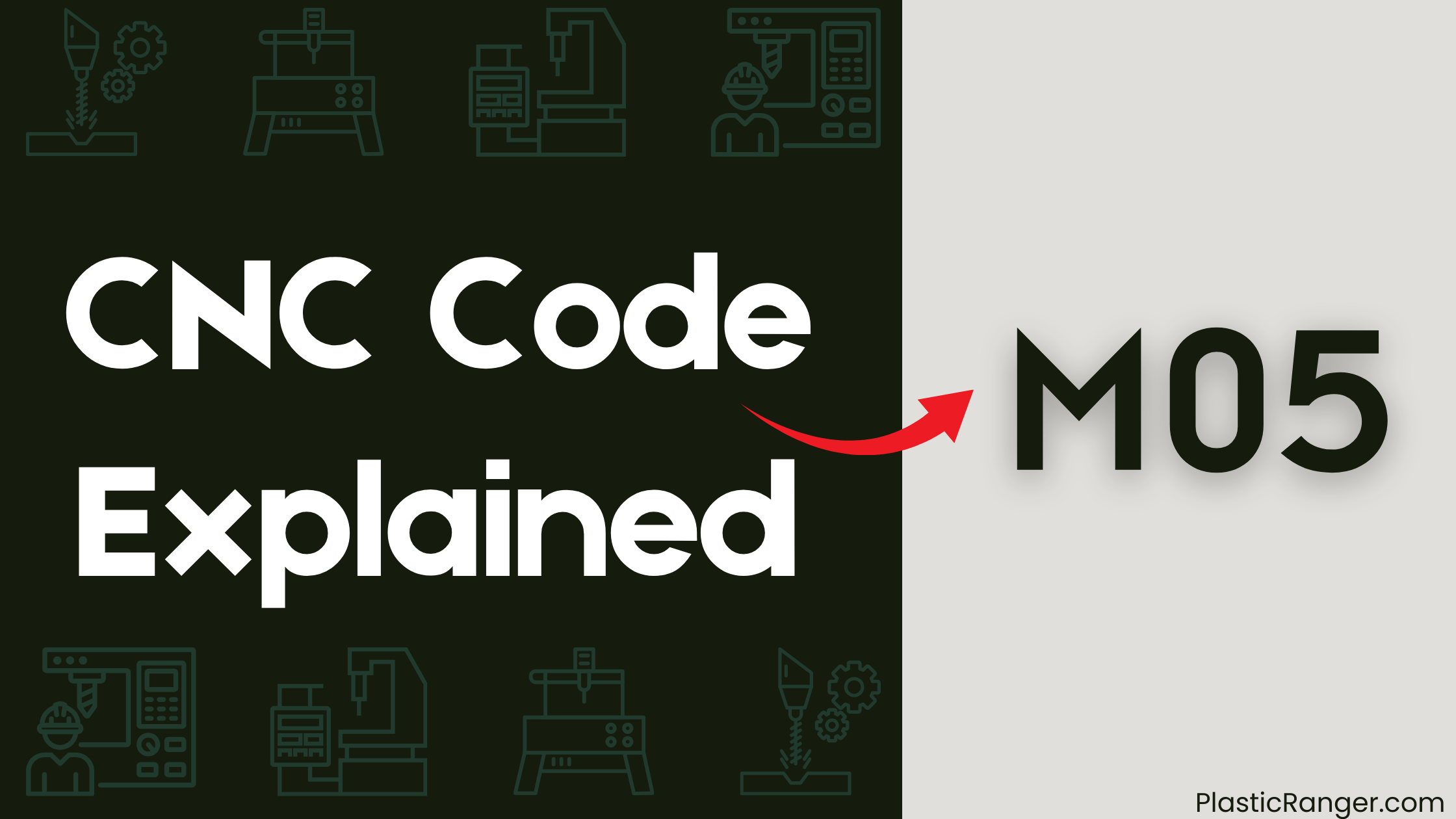
Key Takeaways
- G-codes specify the machine’s actions, like movement and cutting, in CNC machining.
- M-codes direct auxiliary functions, such as coolant and spindle control, and work together with G-codes.
- In Control Mode, M-codes and G-codes dictate the machine’s behavior, making understanding their difference vital.
- M05 stops the spindle from turning, essential for tool changes, coolant control, and other operations.
- G-codes define machine movements, such as axis positioning and feedrates, to achieve precise control over the CNC machine.
Understanding M-Codes and G-Codes
When working with CNC machines, it’s essential to understand the fundamental language that controls their actions: M-codes and G-codes.
You’ll use M-codes to direct auxiliary functions, such as coolant and spindle control. For instance, M05 stops the spindle from turning, which is useful for pausing a program or changing a tool.
G-codes, on the other hand, specify the machine’s actions, like movement and cutting. You’ll combine M-codes and G-codes to create a complete program.
Understanding the difference between these codes is vital, as they work together to control the machine’s actions. In Control Mode, you’ll use M-codes and G-codes to dictate the machine’s behavior.
Spindle Control and Coolant
Effectively managing spindle control and coolant is crucial in CNC machining, as it directly impacts the quality and efficiency of the machining process.
You’ll need to control the spindle’s speed and direction using M-codes such as M03 and M04, along with the S word to program the spindle speed. To stop the spindle, use the M05 command, which won’t change the spindle’s direction or speed settings.
In terms of coolant control, M-codes like M07, M08, and M09 regulate the coolant flow. By combining M05 with these coolant control M-codes, you can create a safe and efficient machining process.
Proper spindle control and coolant management will guarantee your CNC machine operates at its best.
Tool Change and Program Stop
You’re now going to investigate the essential aspects of tool changes and program stops in CNC machining.
When you need to switch tools, you’ll use methods that guarantee efficient and safe operations, and you’ll learn how the M06 command facilitates this process.
Additionally, you’ll uncover the various program pause options that give you greater control over your machining process.
Tool Change Methods
When it comes to tool change methods, CNC machinists rely on a combination of G-codes to guarantee a safe and efficient process.
One vital G-code in this process is M05, which stops the spindle from turning. This safeguards the safety of the operator and the machine during tool changes.
Some key aspects of tool change methods using M05:
- M05 is often used with M06 to change tools, and the spindle stops completely before the tool change.
- You can use M05 to pause the program temporarily, allowing you to inspect the workpiece or make adjustments.
- In some CNC systems, M05 stops the spindle and pauses the program, allowing manual tool changes before resuming the program.
- M05 is typically used with other G-codes, such as M03 and M04, to control the spindle and tool change operations, including setting the Tool Length Offset and engaging the tool changer.
M06 Command Function
One pivotal G-code in CNC machining is the M06 command, which plays a paramount role in tool change and program stop operations.
When you execute the M06 command, the spindle will come to a complete stop, and the CNC machine will pause its current operation. This allows you to safely remove the current tool and replace it with a new one.
The M06 command is typically used in conjunction with a tool change method, such as an automatic tool changer or a manual tool change process. By using the M06 command, you can guarantee a smooth and efficient tool change process, and certify reducing downtime and increasing productivity.
Program Pause Options
In CNC machining, tool changes and program stops are crucial operations that require precise control.
You need to be able to pause the program to perform tool changes or manual interventions without disrupting the entire process. That’s where M05 comes in.
This G-code stops the spindle from turning, allowing you to pause the program for tool changes or other manual operations.
- M05 stops the spindle, but not the entire program, allowing you to resume where you left off.
- You can use M05 in conjunction with M06 to perform a tool change.
- M05 allows you to pause the program for manual operations, such as cleaning or inspecting the workpiece.
- Unlike M00, M05 doesn’t stop the entire program, giving you more control over your machining process.
CNC Machine Parts and Repairs
Your CNC machine relies on precise parts to function flawlessly, and timely repairs are crucial to minimizing downtime and maximizing productivity.
When you need replacement parts, you can count on TIE Industrial to deliver. With over 100,000 Fanuc CNC parts in stock, available for same-day shipping, you can get your machine back up and running quickly.
Their online shop allows you to purchase parts 24/7, with secure online payment processing for convenience. Whether you need a new tool or require spindle speed compensation, you can trust that their parts will meet your high standards.
Plus, their 1-year in-service guarantee safeguards you’re protected in case anything goes wrong.
Customer Service and Support
When you need help with a part or have a question, you can count on TIE Industrial’s customer service team to provide assistance.
They’re available to make sure you get the support you need to keep your main program running smoothly.
- Call (877) 876-3994 for customer service assistance, available Monday to Friday from 7:00 am to 7:00 pm Central Time and Saturday from 8:00 am to 12:00 pm Central Time.
- Knowledgeable customer service representatives are available to assist with part inquiries and other concerns.
- Online shopping is available 24/7, with secure online payment processing for convenience.
- The company website, TIE Industrial Fanucworld.com, provides access to parts and repair services for Fanuc CNC machines.
M-Code and G-Code Examples
Frequently, CNC machining operations rely on specific codes to execute precise movements and actions.
You’ll use M-codes to control machine functions, such as tool changes and spindle speed. For instance, M06 T12 performs a tool change to tool number 12, while S1000 M03 turns the spindle on clockwise to 1000 rpm. Don’t forget M05, which stops the spindle from turning – essential for tool changes, coolant control, and other operations.
G-codes, on the other hand, define machine movements. G01 X10.5 F10.0, for example, moves the X axis to position 10.5 at a feedrate of 10.0.
Program Control and Modal State
In CNC machining, you’ll often find yourself working with a mix of M-codes and G-codes to control your machine’s movements and functions.
In regards to program control and modal state, M05 plays a vital role in managing the spindle’s behavior.
- M05 can be used to pause the spindle temporarily, allowing for tool changes or manual intervention.
- It can be employed to change the spindle state without affecting the overall program flow or other modal settings.
- By combining M05 with other G-codes, you can achieve precise control over the spindle speed and rotation.
- M05 is particularly useful in scenarios where exact control is required, such as during tapping or drilling operations, where it’s essential.
CNC Codes Similar to M05
Code | Mode |
|---|---|
| M00 | Program Stop |
| M01 | Optional Stop |
| M02 | End of program |
| M03 | Spindle On Clockwise |
| M04 | Spindle On Counterclockwise |
| M06 | Tool Change |
| M08 | Flood Coolant On |
| M09 | Coolant Off |
| M10 | Pallet Clamp On |
| M13 | Spindle ON Clockwise and Coolant ON, Dual Command |
| M30 | End of program and rewind |
| M91 | Axis clamping |
| M92 | Axis Clamping |
| M97 | Local Sub-Program Call |
| M98 | Subprogram call by program number |
| M99 | End Subprogram and Return to Main Program |
Quick Navigation
