Welcome to our simple guide on the M09 CNC code. Whether you are new to CNC programming or an experienced machinist, understanding the M09 code is essential.
This guide will explain everything you need to know about this unit mode command—what it is, when to use it, and why it matters.
(Step-by-step.)
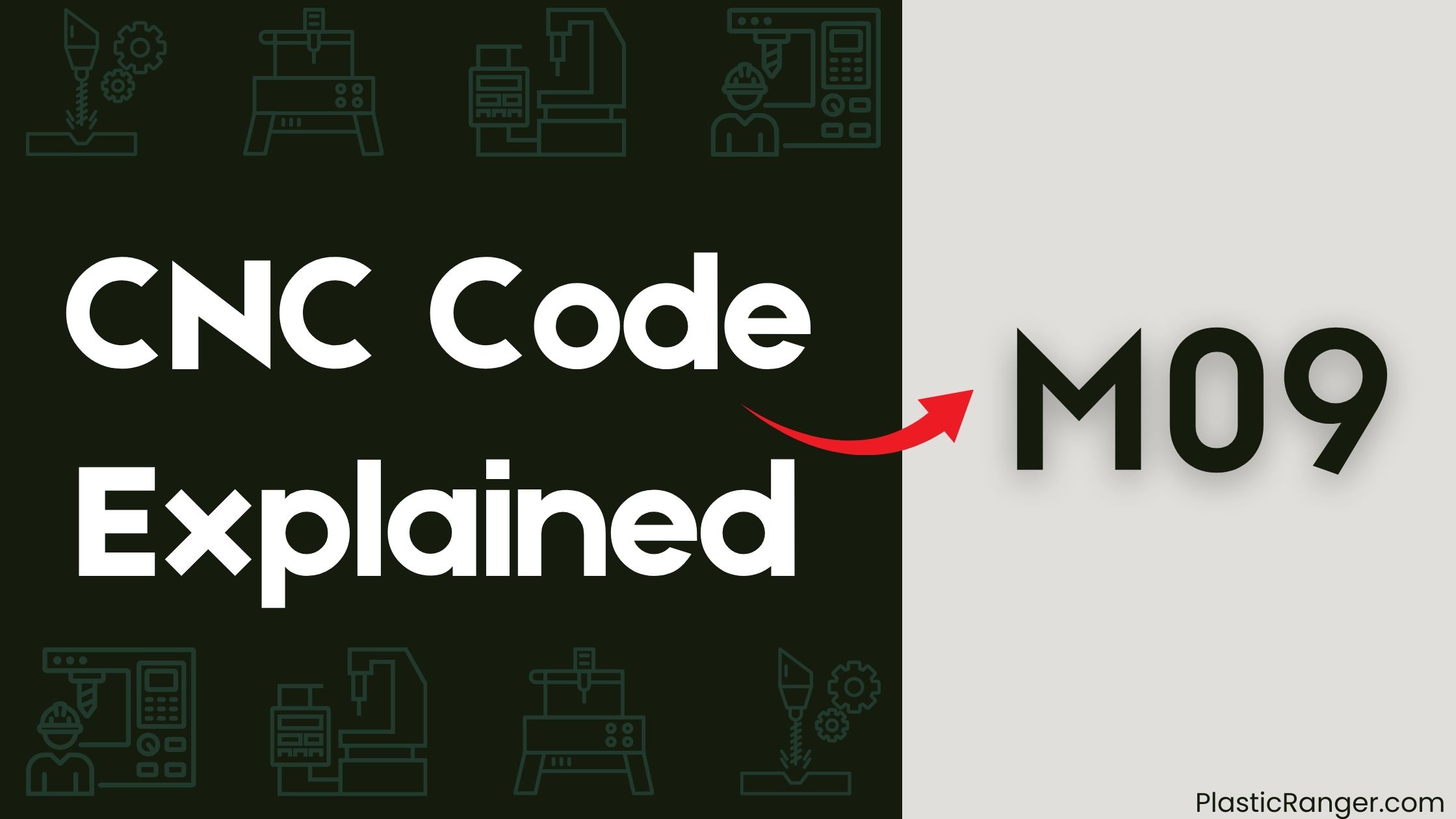
Key Takeaways
- M09 is a CNC Gcode that turns off all coolant functions, overriding previous M07 or M08 commands.
- As a modal command, M09 remains in effect until overridden by another coolant command.
- M09 is typically used at the end of a program or when coolant is no longer needed to prevent unnecessary flow.
- This command ensures safe and efficient machine operation by controlling coolant flow and preventing overheating.
- M09 is a standard G-code supported by most CNC machines and controllers, making it an essential command for CNC machining.
Understanding M09 CNC Gcode
In terms of controlling the coolant system in CNC machining, one command stands out for its ability to turn off all coolant functions: M09.
You’ll typically use M09 at the end of a program or when coolant is no longer needed. This command overrides any previous M07 or M08 commands, guaranteeing all coolant is turned off.
As a modal command, M09 remains in effect until overridden by another coolant command. When you execute M09, you can be confident that your tool will no longer receive coolant, allowing for proper compensation and preventing unnecessary coolant flow.
Coolant Control and M09
You’re about to examine the essential aspects of coolant control in relation to the M09 G-code command.
First, you’ll learn the basics of coolant control, including how it’s managed during machining operations.
Then, you’ll investigate the specific role of the M09 command in turning off coolant flow and its functionality in conjunction with other M codes.
Coolant Control Basics
When working with CNC machines, coolant control is crucial to guarantee efficient and safe machining operations.
You need to confirm the right amount of coolant is used to prevent overheating, reduce tool wear, and improve overall performance.
- Imagine a machining operation without coolant, resulting in excessive heat buildup and compromised part quality.
- Picture a CNC machine flooded with coolant, causing mess and safety hazards.
- Envision a coolant system that’s precisely controlled, allowing for ideal machining conditions.
- Consider the importance of turning off the coolant when not in use to conserve resources and reduce waste.
Coolant Off Command
To guarantee efficient and safe machining operations, turning off the coolant system is just as important as controlling its flow.
You need to certify that the coolant is turned off at the right time to prevent unnecessary coolant flow and maintain a clean working environment.
The M09 command is used to turn off all coolant outputs, including mist and flood coolant, and return the machine to a dry state.
When you execute M09, all coolant flow will stop, regardless of the current coolant status.
This command is often used at the end of a machining operation to prepare the machine for the next operation.
M09 Functionality
During the machining process, controlling coolant flow is crucial to guarantee efficient and safe operations.
You need to confirm that coolant is turned off when not in use to conserve resources and reduce mess. This is where the M09 command comes in.
- You use M09 to turn off all coolant systems, including mist and flood coolant, during idle periods or tool changes.
- This command allows you to easily control the coolant system, regardless of its current status.
- By combining M09 with M07 and M08, you can precisely manage coolant flow throughout the machining process.
- This functionality helps you maintain a cleaner machine, reduce coolant waste, and improve overall machine maintenance.
DrufelCNC Software Overview
Mastering CNC machining requires a reliable software that can streamline your workflow, and DrufelCNC is an excellent choice, offering a comprehensive set of features that cater to various machine tools.
With DrufelCNC, you’ll have manual control, tool zero, and 3D viewing capabilities at your fingertips. You can easily set up the software by connecting it to your controller automatically, without additional plugins, and configure your Tool Length Offset and Coordinate System.
The software also supports manual tool change, making it a versatile solution for your CNC machining needs. Plus, with video tutorials, controller connection diagrams, and G-code descriptions, you’ll be up and running in no time.
CNC M Codes and Functions
Your CNC machining journey relies heavily on understanding M codes, a set of instructions that control machine functions, such as coolant management, spindle rotation, and tool changes.
These codes are used in conjunction with G codes to manage the entire machining process.
- Imagine a CNC machine rapidly switching between different tools to complete a complex part.
- Picture the spindle rotating at precise speeds to achieve the perfect cut.
- Envision the coolant system kicking in to prevent overheating and improve surface finish.
- Think about the machine seamlessly shifting between different control modes, such as M09, to optimize production.
Understanding M codes and their functions is vital to releasing the full potential of your CNC machine.
Coolant Control Commands M07-M09
Three coolant control commands – M07, M08, and M09 – play a crucial role in ensuring your CNC machining process runs smoothly and efficiently.
You use these commands to control the flow of coolant during machining operations. M07 tells your CNC machine to turn flood coolant on, while M08 turns all coolant on.
You’ll use these commands to optimize coolant flow for specific machining tasks. Meanwhile, M09 has a different function – it stops the spindle, which is essential for safe and efficient operation.
CNC Machine Control With M09
When you need to stop the coolant flow during a machining operation, the M09 command is the one to use.
This command turns off all coolant, including mist and flood coolant, to prevent overheating and damage to the machine and workpiece.
By executing M09, you guarantee safe and efficient machine operation.
- Imagine the coolant pump and valves shutting off, and the coolant flow coming to a halt.
- Picture the CNC machine operating within safe parameters, thanks to the precise control of the M09 command.
- Envision the flexibility you get with DrufelCNC software, where M09 can be used regardless of the coolant status.
- Think of the versatility of M09, a standard G-code supported by most CNC machines and controllers.
Gcodes and M09 in CNC Machining
In CNC machining, Gcodes play a crucial role in controlling various machine functions, including coolant systems.
You’ll often use M09 to turn off all coolant, including mist and flood coolant, to save coolant and reduce mess. This modal command remains in effect until changed by another M-code, such as M07 or M08, and applies to all subsequent blocks of code.
CNC Codes Similar to M09
Code | Mode |
|---|---|
| M00 | Program Stop |
| M01 | Optional Stop |
| M02 | End of Program |
| M03 | Spindle On, Clockwise |
| M04 | Spindle On, Counterclockwise |
| M05 | Spindle Stop |
| M06 | Tool Change |
| M08 | Coolant On |
| M10 | Pallet Clamp On |
| M13 | Spindle ON Clockwise and Coolant ON |
| M30 | End of program and reset machine |
| M98 | Call Subprogram |
| M99 | End Subprogram |
Quick Navigation
