Welcome to our simple guide on the M10 CNC code. Whether you are new to CNC programming or an experienced machinist, understanding the M10 code is essential.
This guide will explain everything you need to know about this unit mode command—what it is, when to use it, and why it matters.
(Step-by-step.)
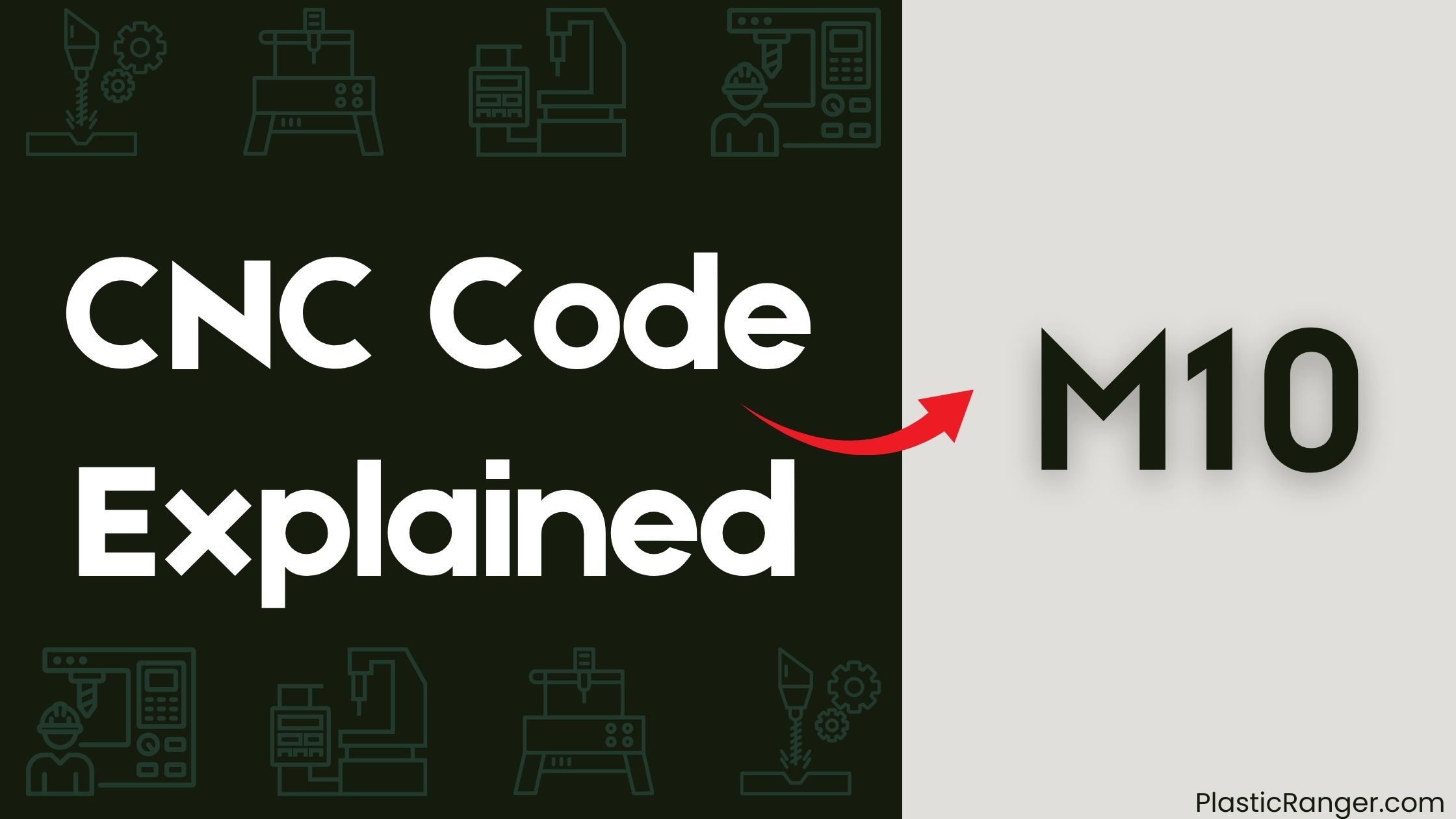
Key Takeaways
- M10 Functionality: M10 code secures the tool in the spindle during CNC operations, enhancing operational safety and efficiency.
- Tool Clamping: M10 activates the tool clamp, ensuring tool stability during operation and guaranteeing accuracy while executing programmed movements.
- Integration with M06: M10 is often paired with M06 for tool changes, emphasizing the importance of understanding their relationship for effective programming.
- Machine Compatibility: Implementation of M10 code varies across different CNC machines; consult specific machine manuals for definitions and variations.
- Safety Considerations: Strict adherence to safety protocols is required when executing M10, including powering down the machine before execution to prevent tool movement.
M10 CNC Code Functionality
Engaging the tool clamp is a vital step in CNC machining operations, and the M10 CNC code plays a significant role in this process. You use M10 to secure the tool in the spindle, guaranteeing it’s firmly held before machining begins.
This G code is often used in conjunction with M06, which performs the tool change. By automating the tool clamping process, M10 improves operational safety and efficiency, reducing the need for manual intervention.
However, it’s essential to consult your CNC machine’s manual for precise definitions, as M10’s functionality may vary between machines. Understanding M10 is important for CNC programmers and machinists to maintain tool stability and prevent accidents during operation.
Proper use of M10 is key to reliable and efficient CNC machining.
Understanding M10 Tool Height Adjustments
To accurately set tool height adjustments using M10, you need to understand its specific function in CNC machining. M10 isn’t actually reserved for tool height offset adjustments; it’s typically used for clamping operations.
For tool height adjustments, you’ll need to use other codes like G43, which applies tool length offset, or follow specific procedures outlined in your CNC machine’s manual.
To achieve precise machining depths, you must correctly position the tool relative to the workpiece. This involves setting the tool length offset, which compensates for the tool’s length, ensuring accurate cuts.
Consult your CNC machine’s manual for the correct procedures and codes to use for tool height adjustments, as implementations can vary. Understanding these adjustments is essential for consistent machining results, especially in processes requiring multiple tool changes.
M10 Code in CNC Machining
You use the M10 code in CNC machining to activate the tool clamp, securing the tool in the spindle during operation.
This guarantees tool stability and accuracy while the CNC machine executes programmed movements.
To implement M10 correctly, you must consult specific machine manuals, as its usage can vary by manufacturer, and it often pairs with other M-codes like M06 for tool changes.
M10 Code Function
The M10 code in CNC machining serves an important function: it’s typically used for tool clamping, securing the tool in the spindle to confirm stability during operation.
This function is vital for maintaining precision and safety during machining processes, preventing tool slippage and potential damage to the workpiece or machine.
By using the M10 code, you assure that the tool is firmly held in place, which is fundamental for achieving accurate cuts and preventing accidents.
The M10 code is often paired with M11, which is used for unclamping the tool, allowing for efficient tool changes between operations.
It’s important to consult the machine’s manual for accurate usage, as the specific implementation of the M10 code may vary between different CNC machines and manufacturers.
CNC Machine Compatibility
Because CNC machines from different manufacturers may have varying implementations of the M10 code, understanding the specific compatibility of this code with your machine is vital. The M10 code is often used to activate the tool clamp function, securing the tool in the spindle during operation. However, not all CNC machines utilize M10, and some may use different codes or methods for tool clamping.
| Machine Type | M10 Code Function | Compatibility Considerations |
|---|---|---|
| CNC Lathes | Tool Clamp Activation | Check machine manual for specifics |
| CNC Mills | Tool Clamp Activation | Verify compatibility with manufacturer |
| Other Machines | May use different codes | Consult machine documentation for details |
To guarantee proper tool management and operational efficiency, it’s vital to consult the specific CNC machine’s manual for accurate functionality of the M10 code.
Usage and Examples
M10 code plays an essential role in CNC machining by activating the tool clamp function, which secures the tool in the spindle during operation.
When programming, you’ll often use M10 in conjunction with M06 (tool change) to guarantee that the tool is properly clamped before machining begins.
Here’s how it works:
- Tool Change Initiation: You initiate a tool change with M06, signaling the machine to switch tools.
- Tool Clamping: M10 is then used to clamp the new tool securely in the spindle, preventing any slippage during operation.
- Machining Continuation: With the tool securely clamped, machining can continue with precision and accuracy.
How M10 Code Works
When programming a CNC machine, understanding how the M10 code works is essential for guaranteeing tool stability and precision during machining operations.
You need to know that the M10 code is typically used to secure a tool in the spindle, guaranteeing it remains in place during operation. This is fundamental for maintaining tool stability, which is critical for precise machining and preventing tool-related accidents.
It’s also important to note that M10 may be machine-specific, so you should consult the machine’s manual for its exact definition and functionality.
Proper implementation of the M10 code can improve operational efficiency by reducing the risk of tool slippage during machining tasks.
Always verify the specific use of M10 in your machine’s documentation to confirm accurate programming.
M10 Code Applications
To effectively utilize the M10 code in CNC machining operations, you must understand its specific applications and how it integrates with other M-codes to guarantee tool stability and precision.
The M10 code is primarily used to secure tools in the spindle, ensuring they remain in place during machining operations. This is particularly vital in high-speed machining processes where tool stability directly impacts the quality of the finished product.
Here are key scenarios where M10 is applied:
- Clamping Tools: M10 is used to clamp tools securely in the spindle, preventing slippage or damage during machining.
- Tool Management: In some CNC machines, M10 may engage additional tool management features, enhancing overall machining efficiency.
- Seamless Transitions: M10 is often used with M06 for tool changes, ensuring smooth transitions between different tooling setups.
M10 vs. Other M-Codes
Diving into the specifics of M-codes, you’ll find that M10 stands out for its unique role in managing tool height offsets, setting it apart from other M-codes that handle different machine functions.
Unlike M00, which halts the machine operation, M10 is utilized to set the tool height, ensuring precision in machining processes. It differs from M06, which is used for tool changes, emphasizing M10’s focus on adjusting and managing tool offsets rather than altering the tool itself.
Additionally, M10 doesn’t interact with coolant systems like M08 does. Understanding M10’s specific application is vital for CNC programmers as it directly affects machining accuracy, contrasting with other M-codes that manage more general machine functions.
This distinction is important for precise CNC programming.
Safety Considerations for M10
You must guarantee that your CNC machine is properly set up before executing the M10 command to clamp a tool securely in place.
A poorly clamped tool poses significant risks, including tool breakage, workpiece damage, and personal injury, making it vital to verify the machine’s safe state and absence of obstructions.
Regular inspections and maintenance of the clamping mechanisms are also important to prevent safety compromises due to worn or damaged components.
Machine Safety Precautions
Executing the M10 code requires meticulous attention to safety protocols to prevent tool slippage or damage during operation. Before you execute M10, guarantee the machine is in a safe, powered-down state to avoid accidental tool engagement or movement.
Familiarize yourself with the specific M10 implementation and safety protocols outlined in your machine’s manual, as variations can exist between different manufacturers and models.
Key Safety Precautions:
- Inspect Tool Clamping Mechanism: Regularly check that the tool clamping mechanism is functioning properly and securely holds tools when M10 is activated.
- Wear Appropriate PPE: Implement proper safety measures such as wearing appropriate personal protective equipment (PPE) to significantly reduce the risk of injury during tool changes.
- Understand Machine Types: Be aware of the specific machine types and their unique safety requirements to guarantee safe operation across various CNC machines.
Tool Clamp Risks
Effective tool management in CNC operations hinges on the reliable execution of the M10 code, which secures the tool in the spindle to prevent accidents or tool ejection.
You must verify that the M10 command is used correctly to avoid tool slippage, which can cause damage to both the tool and the workpiece, as well as pose safety risks to operators.
Regular inspections and maintenance of the tool clamping mechanism are vital to confirm that the M10 function operates correctly and consistently.
It’s essential that you follow manufacturer guidelines for M10 usage and understand the potential hazards of not fully engaging the tool clamp before starting machining operations.
Proper use of M10 is fundamental for safe machining practices.
Operational Safety Measures
Operational safety measures for the M10 CNC code are paramount to preventing tool slippage and breakage during machining operations.
To guarantee safe and accurate machining, you must verify the tool’s secure clamping before executing M10. Proper calibration of the tool height is also essential to maintain precision and avoid damage to the workpiece or machine.
Key Operational Safety Measures for M10:
- Verify Tool Clamping: Confirm the tool is securely clamped to prevent slippage or breakage during machining.
- Calibrate Tool Height: Properly calibrate the tool height before using M10 to maintain precision and avoid damage.
- Consult Machine Manual: Always consult the specific CNC machine’s manual for guidelines related to the M10 code, as its function may vary by manufacturer.
Implementing M10 in CNC Programs
To integrate M10 into your CNC programs, you need to understand its specific function and how it complements other M-codes, particularly M06 (tool change). M10 is used to secure the tool in the spindle, ensuring it remains in place during machining operations. This code is essential for maintaining tool integrity and preventing accidental tool dislodgement.
| M-Code | Function | Usage |
|---|---|---|
| M10 | Clamp/Secure Tool | Used with M06 for tool change |
| M06 | Tool Change | Initiates tool change process |
| M05 | Spindle Off | Turns off spindle after operation |
CNC Codes Similar to M10
Code | Mode |
|---|---|
| M07 | Mist Coolant On |
| M11 | Work Table Rotation Unlocked |
| M13 | Spindle ON Clockwise and Coolant ON, Dual Command |
| M14 | Spindle On Counterclockwise and Coolant On |
| M19 | Spindle Orientation |
| M21 | Mirror Image X-Axis |
| M22 | Mirror Image Y-Axis |
| M23 | Y-axis clamp |
| M24 | Chamfering OFF |
| M25 | Z-axis home position |
| M29 | Rigid Tapping |
| M41 | Select Low Gear |
| M42 | Select high gear to increase speed |
| M43 | Gear select – gear 3 |
| M44 | Gear Select 4 |
| M48 | Enable spindle speed and feed rate override controls |
| M49 | Disable Feed and Speed Overrides |
Quick Navigation
