Welcome to our simple guide on the M105 CNC code. Whether you are new to CNC programming or an experienced machinist, understanding the M105 code is essential.
This guide will explain everything you need to know about this unit mode command—what it is, when to use it, and why it matters.
(Step-by-step.)
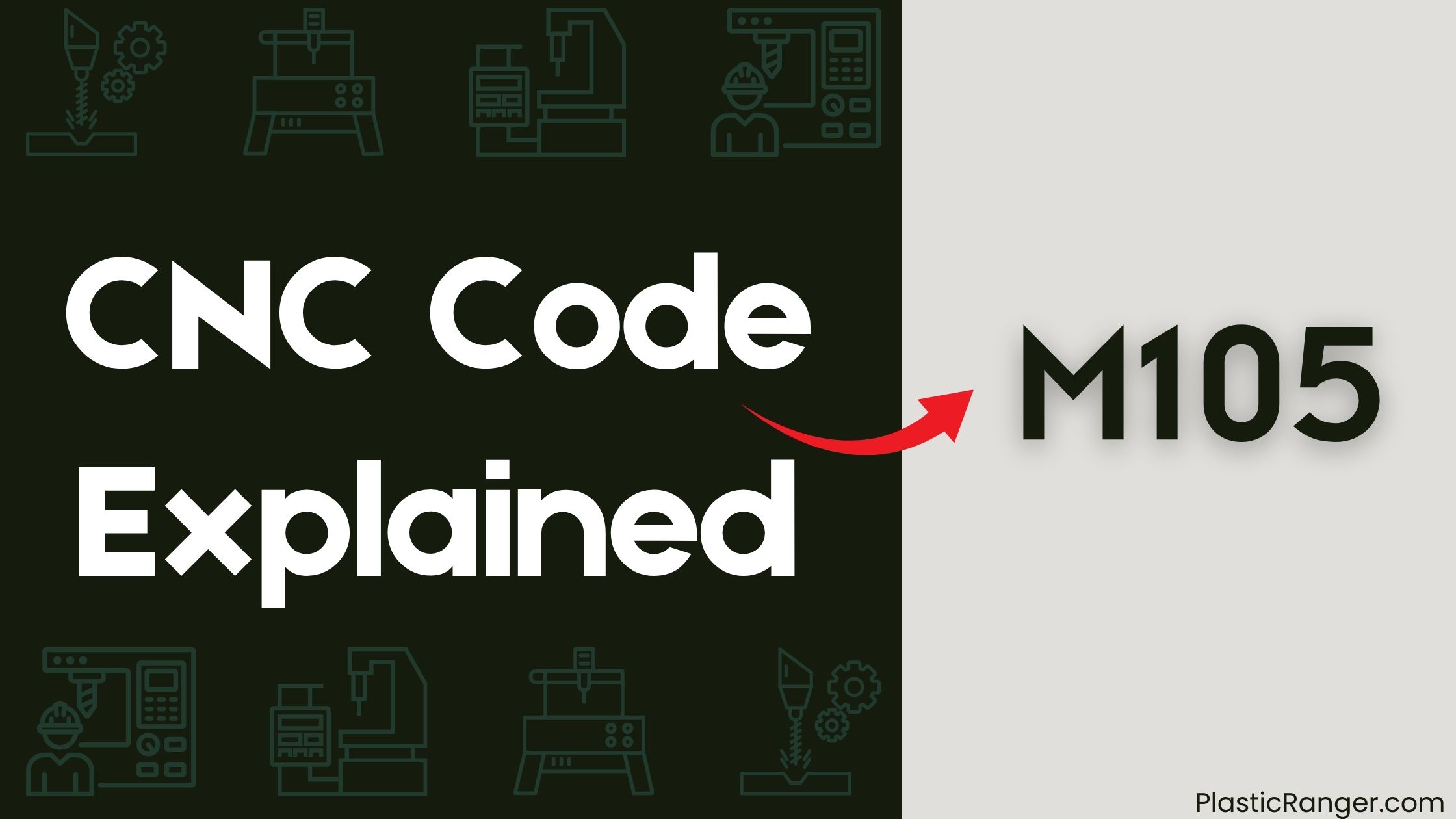
Key Takeaways
- M105 CNC code reports real-time temperature data for 3D printing and CNC machining, enabling precise temperature monitoring and control.
- The code can be customized with optional parameters [R] and [Tindex] to include redundant temperature sensors or specify the Hotend index.
- Accurate temperature readings are crucial, as M105 code helps prevent overheating, ensures peak performance, and reduces machine downtime and errors.
- M105 code must be correctly configured and calibrated to avoid errors, and regular maintenance updates are necessary for optimal machine performance.
- The code provides various temperature report options, allowing for customization and real-time monitoring, with custom alerts for temperature deviations.
Overview of M105 CNC Code
When working with CNC machines, getting real-time temperature data is crucial for monitoring and control purposes.
That’s where M105 CNC code comes in, sending a temperature report to the host as soon as possible. This allows you to take prompt action in case of temperature deviations or anomalies.
You can use M105 with optional parameters [R] and [Tindex] to include redundant temperature sensors or specify the Hotend index, respectively.
Keep in mind that some hosts may hide the reply from M105, so it’s essential to check the host’s documentation for specific implementation details.
All rights reserved.
Functionality and Variations
When using M105 CNC code, you’ll find that it offers various temperature report options, allowing you to customize the data you receive.
You’ll also need to understand how to effectively use command parameters to get the most out of this code. By optimizing these factors, you can significantly improve the efficiency of your operation.
Temperature Report Options
You can access the temperature report options through the M105 CNC code, which provides real-time temperature data for your 3D printing or CNC machining operations.
This feature allows you to monitor temperature changes during the printing or machining process, enabling you to identify potential issues before they become critical.
Temperature logging is a key aspect of the M105 code, as it provides a detailed record of temperature fluctuations.
You can also set up real-time monitoring to receive instant notifications of temperature deviations.
In addition, custom alerts can be configured to notify you when temperatures exceed predetermined thresholds, ensuring that you take prompt action to prevent equipment damage or print failures.
Furthermore, by leveraging these temperature report options, you can optimize your 3D printing or CNC machining processes and improve overall performance.
Command Parameters Usage
Configure the M105 CNC code by specifying command parameters to tailor its functionality to your specific needs.
This involves understanding the command syntax and parameter tuning options available. By refining code parameters, you can improve the efficiency and accuracy of your CNC machining operations.
For instance, you can adjust the reporting frequency, temperature threshold, and data format to suit your application requirements. Proper parameter tuning enables you to fine-tune the M105 code to minimize downtime, reduce errors, and increase productivity.
Efficiency in Operation
By refining M105 command parameters, you’ve taken a significant step toward fine-tuning your CNC machining operations.
Proper utilization of this code enables efficient thermal management, reducing the risk of overheating and subsequent machine downtime.
This, in turn, contributes to a streamlined workflow, where production runs smoothly and without interruptions.
- Accurate temperature monitoring helps prevent overheating, reducing machine downtime and associated losses.
- Customizable M105 parameters allow for tailored thermal management, guaranteeing peak performance in various CNC machining applications.
- By leveraging M155, you can eliminate unnecessary processes and command buffer slots, streamlining your workflow.
- Effective temperature control through M105 certifies your CNC machine operates within a safe and efficient temperature range, minimizing the risk of damage or malfunction.
M105 Vs M155 Temperature Reporting
While monitoring the temperature of your 3D printer’s hotend and bed is crucial, the CNC code commands used to report these temperatures can be confusing, especially in regards to M105 and M155.
You need to understand the differences between these commands to guarantee accurate temperature precision and real-time monitoring. M105 is a request for the current temperature of the hotend and bed, providing a snapshot of the current temperatures.
In contrast, M155 is a request for the temperature monitoring interval, allowing you to optimize your code for more efficient real-time monitoring.
Parameters and Usage Guidelines
You’ve grasped the importance of M105 and M155 in temperature reporting for your 3D printer.
Now, it’s essential to understand the parameters and usage guidelines to guarantee seamless integration into your CNC workflow.
- In code editors, define M105 as a command to report the current temperature in Celsius or Fahrenheit, depending on your machine’s settings.
- Set the parameter ‘P’ to specify the temperature probe or sensor, certifying accurate readings.
- Use M105 in conjunction with other commands, such as M104, to create a comprehensive temperature control system.
- When editing parameter settings, verify M105 is correctly configured to avoid errors and inconsistencies in your CNC workflow.
Haas CNC Machines and M105
Haas CNC machines rely on precise temperature control to guarantee peak performance, and M105 plays a crucial role in this process.
As you integrate M105 into your Haas machining operations, you’ll certify superior temperature management, which is critical for maintaining accuracy and precision.
During CNC integration, M105 helps you calibrate your machine to compensate for thermal expansion, verifying that your parts meet exacting specifications.
By incorporating M105 into your Haas machining routine, you’ll minimize thermal-related errors, reduce scrap rates, and boost overall productivity.
With M105, you can trust that your Haas CNC machine is running at its best, delivering consistent, high-quality results.
Common Applications and Use Cases
As you implement M105 into your machining operations, you’ll find that it has a wide range of applications across various industries.
From guaranteeing peak performance in 3D printing to preventing overheating in CNC machining, M105 plays a critical role in maintaining precision and preventing equipment failure.
- Monitoring temperature in 3D printing hotends, beds, and chambers to guarantee ideal printing conditions and prevent warping or failure
- Temperature monitoring in CNC machining to prevent overheating of spindles, coolants, and other components
- Machine maintenance tasks, such as identifying potential issues before they become major problems
- Temperature control in high-precision machining or printing of temperature-sensitive materials
Troubleshooting and Error Handling
When you’re troubleshooting issues with your CNC machine, M105 can be a valuable tool to identify problems.
You’ll need to understand how to interpret the error codes and temperature report data to diagnose issues, such as faulty temperature sensors or communication faults.
M105 Error Codes
During CNC machining operations, you’ll encounter M105 error codes, which indicate issues with the spindle or motor control.
These errors require prompt attention to prevent damage to the machine or workpiece. To troubleshoot M105 error codes, you’ll need to perform error handling and code debugging.
Some common M105 error codes include:
- Overheating: The spindle or motor temperature exceeds the set limit, requiring immediate shutdown to prevent damage.
- Overvoltage: The voltage supplied to the spindle or motor exceeds the recommended level, posing a risk of electrical failure.
- Undervoltage: Insufficient voltage is supplied, leading to reduced performance or motor stall.
- Motor fault: The motor control system detects an internal fault, such as a short circuit or open phase.
Temperature Report Issues
Several factors can contribute to temperature report issues when using the M105 code, leading to inaccurate or inconsistent temperature readings.
You may encounter problems if your host software doesn’t support real-time temperature updates or if you’re using incompatible firmware or hardware configurations. Failure to register the M105 code correctly can also lead to issues.
Furthermore, faulty or incorrectly calibrated temperature sensors can cause inaccurate readings. You should verify proper sensor calibration to avoid temperature drift.
Additionally, using outdated or corrupted firmware can cause malfunctions. It’s essential to check code compatibility before implementation.
Communication Fault Diagnosis
Your CNC machine’s ability to communicate effectively with the host software is critical to successful operation, and faulty communication can lead to errors, downtime, and even damage to the machine or workpiece.
When communication issues arise, it’s essential to diagnose the problem quickly and accurately. To do this, you’ll need to utilize fault tree analysis to identify potential causes and diagnostic tools to pinpoint the source of the issue.
- Check the communication protocols to guarantee they’re correctly configured and compatible with your machine and software.
- Verify that all cables and connections are secure and functioning properly.
- Use diagnostic tools, such as serial communication analyzers, to monitor and analyze data transmission.
- Consult the machine’s documentation and technical support resources for guidance on troubleshooting and resolving communication faults.
Best Practices for M105 Implementation
Implementing M105 CNC code effectively requires careful consideration of several key factors to guarantee precise temperature readings and peak machine performance.
You’ll need to optimize your code by validating it’s concise and free from errors, allowing for seamless CNC integration and efficient machine operation.
Proper machine calibration is also vital, as it directly impacts the accuracy of temperature readings. When integrating M105 code, you should verify that your CNC machine is calibrated correctly and that the thermistor is properly connected.
Regularly update your code to confirm it remains optimized and adapted to your machine’s specific requirements. By following these best practices, you’ll be able to achieve reliable and accurate temperature readings, ultimately leading to improved machine performance and productivity.
CNC Codes Similar to M105
| Code | Function |
|---|---|
| M106 | Custom axis homing/Switch input control |
| M115 | Touch probe movement with switch monitoring |
| M116 | Touch probe movement with switch monitoring |
| M125 | Touch probe movement with error protection |
| M126 | Touch probe movement with error protection |
| M102 | Auxiliary function 2 |
| M103 | Auxiliary function 3 |
| M104 | Auxiliary function 4 |
| M107 | Auxiliary function 7 |
| M108 | Auxiliary function 8 |
| M109 | Auxiliary function 9 |
| M110 | Auxiliary function 10 |
Quick Navigation
