Welcome to our simple guide on the M108 CNC code. Whether you are new to CNC programming or an experienced machinist, understanding the M108 code is essential.
This guide will explain everything you need to know about this unit mode command—what it is, when to use it, and why it matters.
(Step-by-step.)
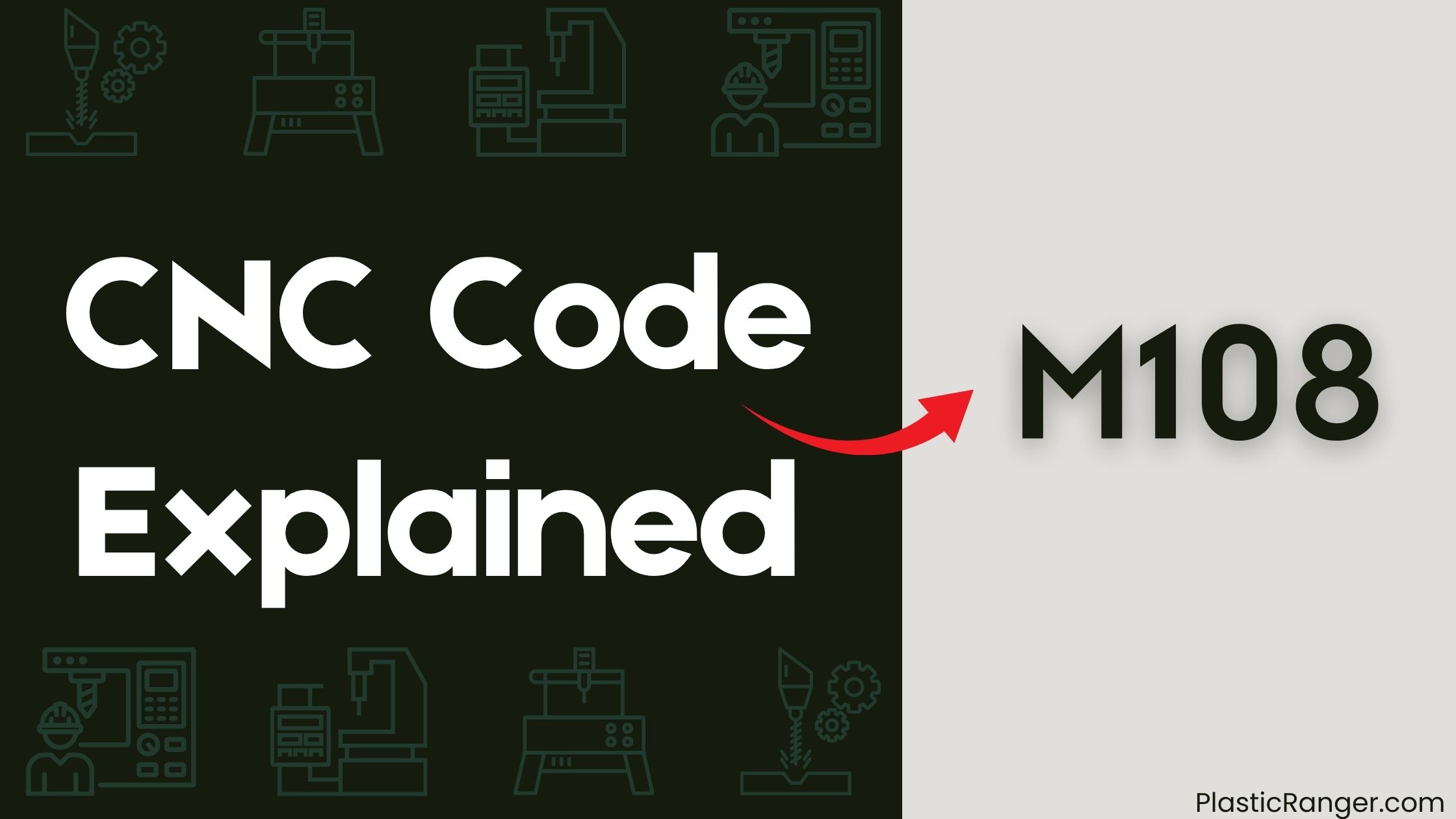
Key Takeaways
- The M108 command breaks out of waiting loops in G-code, regaining control over the printing process and resuming printing.
- M108 stops the printer from waiting for a specific state or event, allowing hosts to prompt for continuation or cancellation.
- Unlike M112, M108 continues processing G-code, whereas M112 cancels the current operation entirely.
- EMERGENCY_PARSER and HOST_KEEPALIVE_FEATURE enable hosts to use M108 as a “Continue” button, providing more control over the printing process.
- M108 helps troubleshoot issues by breaking out of waiting loops and optimizing code, reducing downtime and increasing productivity.
M108 Command Overview
Most CNC machines require precise control over their operations, and the M108 command is a crucial tool in achieving this control.
You can use the M108 command to break out of the current waiting loop, stop the printer from waiting for a certain state or event, and continue processing G-code. This command is particularly effective when used with EMERGENCY_PARSER, which allows you to prompt for continuation or cancellation.
Without EMERGENCY_PARSER, a full queue can block the parser, hindering the M108 command’s effectiveness. By using M108, you can exit closed loops caused by G-code commands like M109 and M117, and regain control over your CNC machine’s operations.
Waiting Loops in G-code
You’re likely familiar with G-code commands that cause your CNC machine to enter a wait state, halting its operations until a specific condition is met.
These commands, like M109, create waiting loops that can be broken out of using the M108 command. This allows the printer to continue processing G-code and resume printing.
Some examples of G-code commands that cause waiting loops include:
- M117, which waits for an LCD click
- M109, which waits for the target temperature to be reached
- Other commands that pause printing until a certain state or event occurs
Without the EMERGENCY_PARSER feature, a full queue can block the parser, making M108 less effective in breaking out of these waiting loops.
M108 vs. M112 Command
You’ll often encounter situations where you need to choose between M108 and M112 commands, but what’s the difference?
While M108 breaks out of waiting loops and continues processing G-code, M112 cancels the current operation entirely.
Understanding the distinction between these two commands is vital for precise control over your printing process.
M108 Command Overview
Precision takes center stage in the domain of CNC code commands, and the M108 command is no exception.
When you use M108, it breaks out of the current waiting loop, stopping Marlin from waiting for a certain state or event, and continues processing G-code.
This command is particularly useful when you want to regain control over the printing process.
- M108 allows you to continue processing G-code, unlike M112, which cancels the current operation.
- With EMERGENCY_PARSER and HOST_KEEPALIVE_FEATURE enabled, hosts can prompt for continuation or cancellation, and M108 can be used to confirm continuation.
- M108 can be used as a Continue button in host software, giving you more control over the printing process and allowing you to proceed with the current tool or initiate a tool change.
M112 Comparison
When dealing with CNC code commands, it’s essential to understand the differences between M108 and M112.
You’ll notice that M108 stops waiting for the target temperature and continues processing G-code, which may result in cold extrude messages.
On the other hand, M112 is used to cancel the current operation, fully stopping the printer.
While M108 breaks out of a waiting loop, M112 cancels the entire operation.
Unlike M112, M108 doesn’t fully stop the printer, allowing it to continue processing G-code commands.
You can think of M108 as a “Continue” button in host software, whereas M112 is a “Cancel” button.
Both commands help you regain control of the printer, but they serve different purposes and have different consequences for the printing process.
Host Interaction and Control
Within the domain of CNC code, host interaction and control play a crucial role in ensuring a seamless printing process.
To facilitate this, certain features must be enabled. With EMERGENCY_PARSER and HOST_KEEPALIVE_FEATURE enabled, you can prompt for continuation or cancellation, allowing for more control over the printing process.
Some key aspects of host interaction and control include:
- You can confirm with M108 and cancel with M112, giving you more control over the printer’s operation.
- M108 can be used as a Continue button in host software, allowing for more interactive control over the printing process.
- By using M108, you can resume printing after a pause, giving you more flexibility in managing the printer’s operation.
Example Usage and Applications
You can use M108 in various host interaction modes to control the printing process, such as breaking out of waiting loops caused by M109 or M117 commands.
The M108 command effectively resumes G-code processing, allowing you to regain control over the printer. By incorporating M108 into your G-code files, you can create more interactive and responsive printing scenarios.
Host Interaction Modes
In direct communication with the printer, host interaction modes enable a more dynamic and responsive printing experience.
You can harness M108 to create interactive protocols that allow for real-time print monitoring and control.
By integrating M108 into your host software, you can design user interfaces that provide a seamless printing experience.
- With M108, you can prompt for continuation or cancellation, giving you more control over the printing process.
- You can use M108 as a Continue button, resuming printing after a pause or breaking out of a waiting loop.
- M108 allows you to confirm and continue processing G-code, while M112 is used to cancel the current operation, giving you more flexibility in managing your prints.
M108 Command Effects
M108’s command effects enable precise control over the printing process, allowing for efficient management of G-code execution and printer interaction.
You can break out of waiting loops, which would otherwise block the parser, by using M108 in conjunction with EMERGENCY_PARSER. This command flexibility gives you more control over the printing process, allowing you to interact with the printer more effectively.
For instance, you can add M108 to a G-code file to break out of a waiting loop, such as when using M109, and continue with the print. Additionally, you can use M108 with M0 to resume printing after a pause, giving you more autonomy over the printer.
Breaking Waiting Loops
Waiting loops can significantly impede the printing process, causing unnecessary delays and downtime.
You can use the M108 command to break out of these loops, regaining control over the printing process.
This command is particularly useful in various scenarios, including:
- Implementing loop control strategies to optimize printer responsiveness
- Handling pause scenarios, such as when the printer is waiting for a target temperature to be reached
- Resuming printing after a pause, similar to the “M0” command
Troubleshooting and Error Handling
When your printer gets stuck in a waiting loop, you’re left wondering what’s going on.
One possible solution is to use the M108 command to break out of the loop and continue processing G-code. However, be cautious when using M108, as it can cause a full queue to block the parser without the EMERGENCY_PARSER enabled.
If you encounter error messages or print interruptions, M108 can help you troubleshoot the issue. By optimizing your code with M108, you can regain control over the printing process, especially when used with EMERGENCY_PARSER and HOST_KEEPALIVE_FEATURE enabled.
This allows you to resume printing after a pause, reducing downtime and increasing productivity.
CNC Codes Similar to M108
| Code | Function |
|---|---|
| M101 | Turn extruder on forward/Undo extruder retraction |
| M102 | Turn extruder on reverse |
| M103 | Turn extruder off |
| M104 | Set target temperature |
| M105 | Temperature reading (custom code) |
| M106 | Turn fan on |
| M107 | Turn fan off |
| M109 | Workpiece measurement end |
| M110 | Tool tip measurement start |
| M111 | Tool tip measurement end |
Basic Control Functions
| Code | Function |
|---|---|
| M48 | Feed and speed override enable |
| M49 | Feed and speed override disable |
| M81 | Workpiece measurement start |
| M82 | Workpiece measurement end |
| M83 | Tool measurement start |
| M84 | Tool measurement end |
Quick Navigation
