Welcome to our simple guide on the M109 CNC code. Whether you are new to CNC programming or an experienced machinist, understanding the M109 code is essential.
This guide will explain everything you need to know about this unit mode command—what it is, when to use it, and why it matters.
(Step-by-step.)
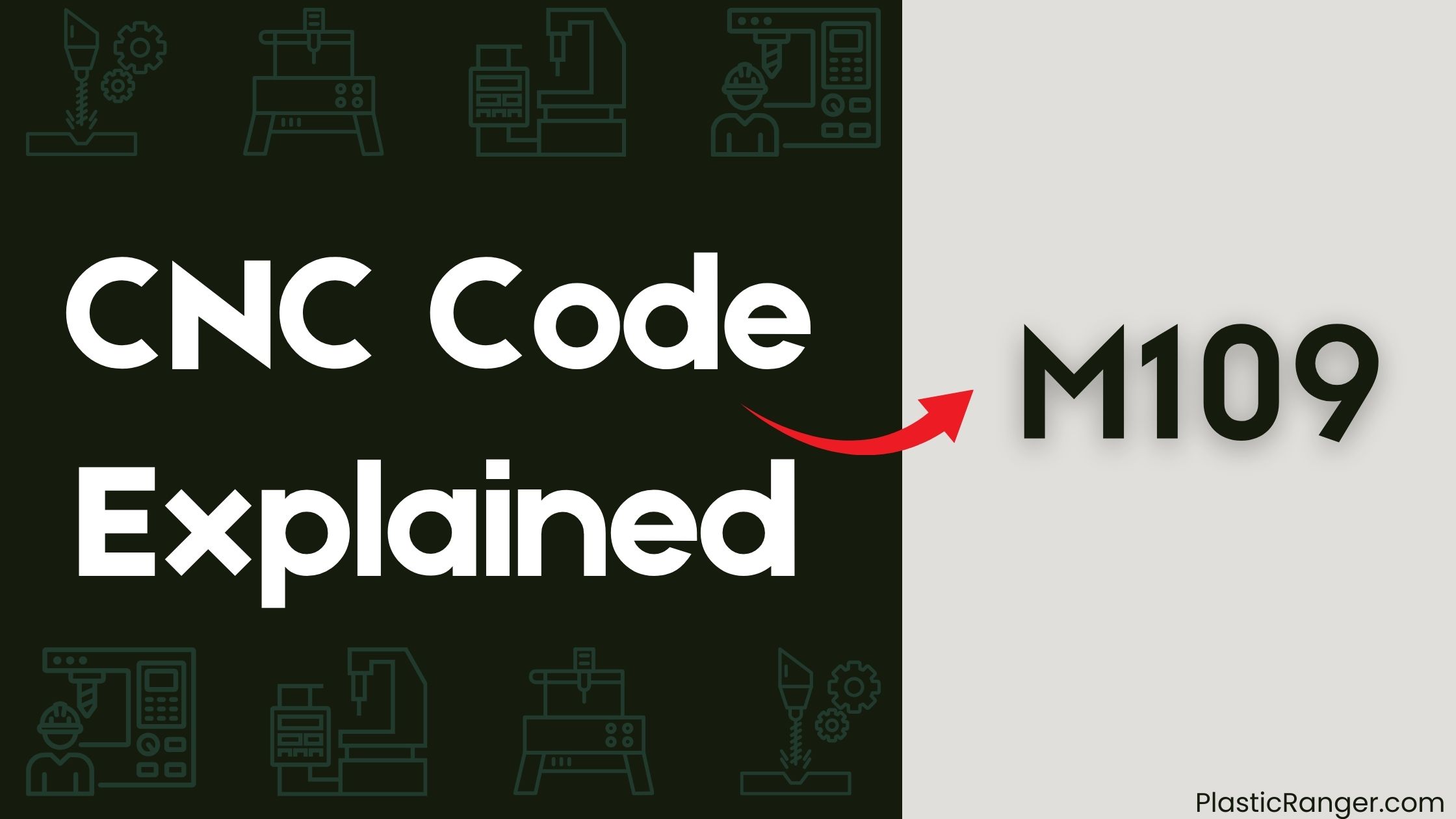
Key Takeaways
- M109 G-code stores user input in a macro variable, enabling interactive CNC machining operations that adapt to specific production requirements.
- Macro option must be activated and a macro variable specified in the range 500-599 using a P code for M109 code to work.
- M109 code prompts the user for single-character input, which is stored in the specified macro variable for later use in the program.
- A loop is required to check for a non-zero response before continuing due to the Haas control’s look-ahead feature.
- M109 code enables creation of advanced and interactive machining operations that wait for user input or confirmation before proceeding.
Understanding M109 G-Code
When working with CNC machines, you frequently encounter situations where user input is necessary to proceed with a program.
In such cases, the M109 G-code comes into play, allowing your program to prompt the user for input and store it in a macro variable. To use M109, you need to activate the macro option and specify a macro variable in the range 500-599 using a P-code.
The code displays a prompt on the Haas control screen, waits for a single-character input from the user, and stores it in the specified macro variable. Due to the look-ahead feature of the Haas control, you must include a loop to check for a non-zero response before continuing with the program.
Haas M109 Code Functions
Across various CNC applications, the Haas M109 code plays a crucial role in facilitating user interaction, enabling you to create programs that adapt to specific situations and user inputs.
With the M109 code, you can create interactive programs that prompt users for input, display a message on the screen, and store the response in a macro variable.
This code allows you to:
- Ask the user a Yes or No question and wait for a Y or N response
- Prompt the user for input and store it in a macro variable
- Use the code in conjunction with other G- and M-codes to create complex programs
Remember to activate the Macro option and specify a macro variable in the range 500-599 with a P code.
Also, include a loop to check for a non-zero response before continuing, due to the Haas control’s look-ahead feature.
Programming With M109 Code
To create interactive programs that adapt to specific situations and user inputs, you’ll need to effectively program with the M109 code.
When using the M109 code, make sure the Macro option is active and specify a macro variable in the range 500-599 with a P code. This interactive user input code allows your G-code program to prompt the user for input, displaying a prompt on the screen, getting a single-character input, and storing it in a macro variable.
After the M109 code, include a loop to check for a non-zero response before continuing, due to the look-ahead feature. By incorporating the M109 code into your programs, you can create more advanced and interactive machining operations that can stop the machine for a set period or intermittently, and even prompt the user for input.
M109 Code Applications
Implementing the M109 code in your CNC programs opens up a wide range of possibilities for creating interactive machining operations that can adapt to specific production requirements.
This code enables you to create programs that prompt the user for input and store it in a macro variable, allowing for precise control and high-quality production.
Some key applications of the M109 code include:
- Creating programs that wait for user input or confirmation before proceeding with the next operation
- Allowing for manual intervention or quality control checks during CNC machining
- Enabling the creation of G-code programs that adapt to changing production conditions, such as prompting the user to select a specific tool or material
Haas CNC Code Resources
Your Haas CNC machine is equipped with a comprehensive library of G-codes and M-codes, including the M109 code, which enables interactive user input.
This code is part of the Haas CNC code resources, which include G-Codes for Haas Milling and Turning, and M-Codes for Haas Milling and Turning. You can access these resources for reference when creating complex programs.
The M109 code allows you to create interactive prompts, asking the user for input and storing it in a macro variable. You can use this code in conjunction with other G- and M-codes to create customized programs.
With the macro option active, you can specify a macro variable in the range 500-599 using a P code, and then use the M109 code to prompt the user for input.
CNC Codes Similar to M109
| Code | Mode/Function |
|---|---|
| M00 | Program Stop |
| M01 | Optional Stop |
| M02 | Program End |
| M81 | Workpiece Measurement Start |
| M82 | Workpiece Measurement End |
| M83 | Tool Measurement Start |
| M84 | Tool Measurement End |
| M110 | Tool Tip Measurement TOL Start |
| M111 | Tool Tip Measurement TOL End |
| M112 | External Tool Compensation EXT Start |
| M113 | External Tool Compensation EXT End |
| M114 | Z-axis Offset Measurement ZOF Start |
| M115 | Z-axis Offset Measurement ZOF End |
| M116 | C-axis Offset Measurement COF Start |
| M117 | C-axis Offset Measurement COF End |
| M120 | Measurement Data Print Out |
Quick Navigation
