Welcome to our simple guide on the M114 CNC code. Whether you are new to CNC programming or an experienced machinist, understanding the M114 code is essential.
This guide will explain everything you need to know about this unit mode command—what it is, when to use it, and why it matters.
(Step-by-step.)
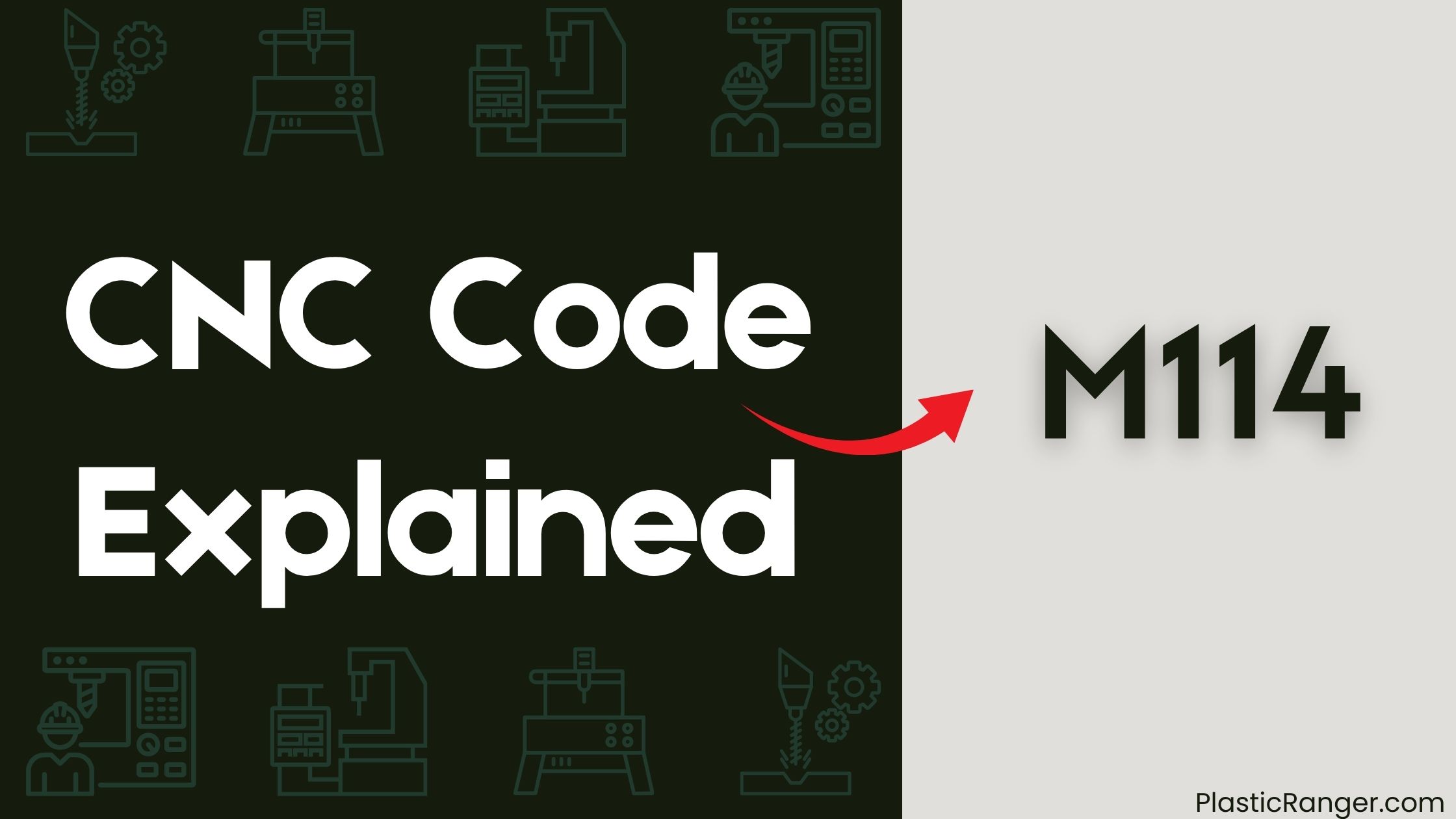
Key Takeaways
- M114 CNC code reports the current position of CNC machine’s axes, ensuring accurate positioning and precision in CNC machining.
- The M114 command accepts options like P, S, C, and R to customize its behavior and report axes positions in different modes.
- The output of M114 follows a specific format, providing current stepper values for each axis in an easy-to-read format.
- Implementing M114 in 3D printing enables real-time position tracking and synchronization with the host, providing position reporting options in absolute, relative, and mixed modes.
- M114 provides essential information for troubleshooting, offering basic, real-time, and detailed position information to identify and resolve problems quickly.
Understanding M114 CNC Code
You’re likely familiar with CNC machines and G-code, but understanding M114 CNC code is essential for precise machine control.
This code plays a pivotal role in guaranteeing your machine operates accurately and efficiently. M114 is a command that reports the current position of your CNC machine’s axes.
It’s imperative to grasp the function of M114 to maintain precise control over your machine’s movements. By understanding M114, you can verify your machine’s current position, making adjustments as needed to prevent errors and guarantee smooth operation.
Accurate positioning is critical in CNC machining, and M114 helps you achieve this precision.
M114 Command Options and Parameters
Now that you’re familiar with the role of M114 in reporting your CNC machine’s axes positions, it’s time to explore into the command’s options and parameters. The M114 command accepts several options that allow you to customize its behavior.
| Option | Description | Example |
|---|---|---|
| P | Specify the axes to report | M114 P0 (report X axis only) |
| S | Set the current axes positions | M114 S X100 Y200 (set X to 100 and Y to 200) |
| C | Clear the current axes positions | M114 C (clear all axes positions) |
| R | Report the current axes positions in relative mode | M114 R (report relative axes positions) |
Output Format and Response
You’ll notice that the M114 CNC code output follows a specific format, which typically includes the current stepper values for each axis.
These values are usually presented in a straightforward, easy-to-read format, making it simple to interpret the machine’s current state.
Output Format
The standardized output format of M114 provides a concise and informative response, comprising the current position of the active nozzle, stepper values, and optional detailed information such as leveling and kinematics data when M114_DETAIL is enabled. This format is vital for real-time position tracking and accurate printing. You can expect the host to respond to the M114 output by updating their current position, which is used to track the printer’s location and adjust the print job accordingly.
| Parameter | Description |
|---|---|
| X, Y, Z | Current position of the active nozzle |
| Stepper values | Motor positions for X, Y, Z, and E axes |
| Leveling data | Optional data on bed leveling and calibration |
Stepper Values
Accuracy in stepper values is pivotal to the M114 command’s success, as it provides the host with a precise snapshot of the printer’s current state.
You’ll find these values in the M114 output, which includes the current position of the X, Y, and Z axes, as well as the extruder’s position. This comprehensive overview guarantees the host can track the printer’s location in real-time.
The output format is standardized, making it easy for hosts to parse and extract the necessary information. With M114, you can rely on accurate stepper values to synchronize the host and printer, certifying precise positioning and movement of the printer’s axes.
Implementing M114 in 3D Printing
You can implement M114 in 3D printing to enable real-time position tracking and synchronization with the host by specifying position reporting options.
This allows you to retrieve the current position of the active nozzle, including stepper values, at specific points during printing.
Position Reporting Options
Implementing M114 in 3D printing offers several position reporting options, allowing you to tailor the feedback to your specific needs.
You can choose how the printer reports its position, giving you more control over the printing process.
You can opt for the following position reporting options:
- Absolute mode: Reports the absolute position of the active extruder or tool.
- Relative mode: Reports the relative movement of the active extruder or tool from its previous position.
- Mixed mode: Combines absolute and relative reporting, providing a comprehensive view of the printer’s position.
Real-time Position Tracking
Real-time position tracking is vital in 3D printing, as it enables precise monitoring and control of the printing process.
You can use the M114 command to retrieve the current position of the active nozzle, including stepper values, which is essential for real-time position tracking.
The command’s output is used by hosts to update their current position, ensuring synchronization between the host and printer, and is vital for accurate positioning and monitoring.
By using M114 with options like M114_LEGACY, M114_REALTIME, and M114_DETAIL, you can customize the output and get extra details for debugging purposes.
This command is widely supported by most 3D printer firmware, making it a standard tool for real-time position tracking and debugging in 3D printing applications.
M114 in CNC Machining and Applications
In CNC machining, the M114 command plays a vital role in monitoring and debugging G-code scripts by retrieving the current position of the active tool, including stepper values.
You can use M114 to get the projected position, which is the last position the CNC machine was instructed to move to. This command is essential for real-time printer tracking and monitoring in CNC machining applications.
Three key benefits of using M114 in CNC machining:
- Accurate tracking: M114 helps you track the current position of your active tool, ensuring accurate monitoring and debugging.
- Reduced serial traffic: When used with M154, M114 can auto-report positions to the host, reducing serial traffic and improving overall performance.
- Customizable options: M114 can be customized with options like M114_LEGACY, M114_REALTIME, and M114_DETAIL to provide extra details for debugging.
Troubleshooting With M114 Code
When troubleshooting issues with your 3D printer, using the M114 command can be a lifesaver, providing you with essential information to identify and resolve problems quickly. This command retrieves the current position of the active nozzle, including stepper values, allowing you to track and debug your printer’s performance in real-time.
| M114 Option | Description |
|---|---|
| M114_LEGACY | Provides basic position information |
| M114_REALTIME | Offers real-time position updates |
| M114_DETAIL | Includes extra details for advanced debugging |
CNC Codes Similar to M114
| Code | Function |
|---|---|
| M408 | Returns both machine and work coordinates with additional data for HMI interface |
| M140 | Reports bed position and temperature settings |
| M206 | Displays homing offsets for position reference |
| M220 | Shows current speed factor position in percentage |
| M154 | Auto-reports positions to the host system |
Quick Navigation
