Welcome to our simple guide on the M117 CNC code. Whether you are new to CNC programming or an experienced machinist, understanding the M117 code is essential.
This guide will explain everything you need to know about this unit mode command—what it is, when to use it, and why it matters.
(Step-by-step.)
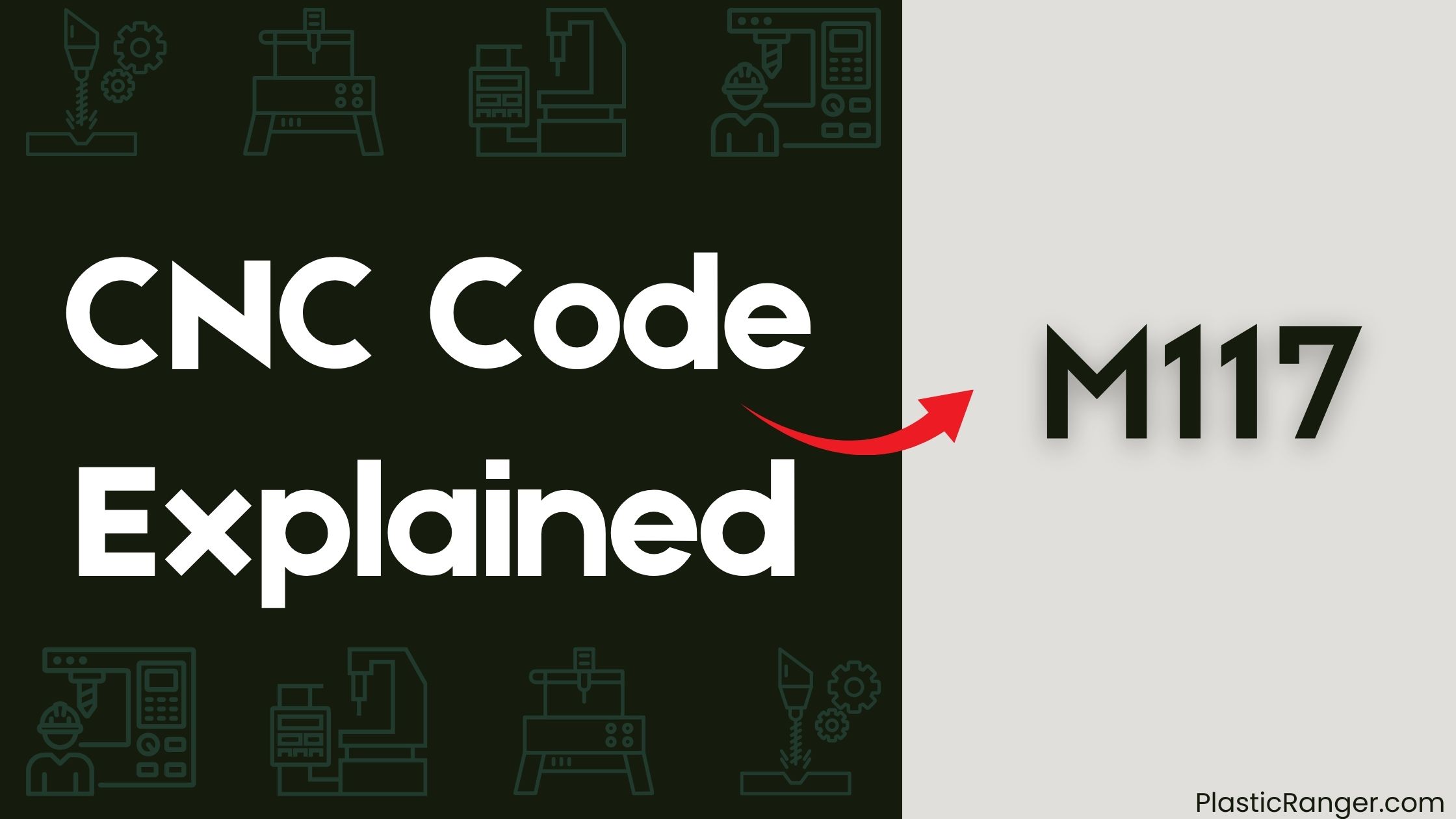
Key Takeaways
- M117 CNC code sets a custom status line message on the LCD screen, providing important information during printing.
- The code allows displaying a message that appears immediately on the LCD and remains until changed.
- M117 is commonly used in 3D printing applications to display custom messages, notifications, or alerts during printing.
- The syntax is simple: M117 [string], where [string] is the message to be displayed, limited to 19-20 characters per line.
- M117 enables receiving notifications about layer changes, print completion, or custom messages for specific events, and can be integrated with other G-codes.
Understanding M117 CNC Code
When working with CNC machines, understanding the M117 code is crucial for effective communication.
This G-code allows you to set a custom status line message on the LCD screen, providing important information during printing. By sending the M117 command with a string argument, you can display a message that will appear immediately on the LCD and remain until changed.
The display of the message depends on your LCD settings, and you can update the message by sending a new command with a different string argument.
This code is commonly used in 3D printing applications to display custom messages, notifications, or alerts during printing.
Parameters and Syntax
Set the stage for custom messaging on your CNC machine’s LCD screen by mastering the parameters and syntax of the M117 command.
This command requires a string parameter, which is the message to be displayed on the LCD screen.
- Imagine crafting a message that’s a mix of uppercase and lowercase letters, numbers, and symbols, all enclosed in quotes.
- Picture the message being limited to 19-20 characters per line, depending on your LCD settings.
- Visualize the command code “M117” followed by a space and your carefully crafted string parameter, all in a case-sensitive format.
Examples and Usage
You’ll find the M117 command particularly useful when you need to convey specific information or updates to the operator of your CNC machine.
This command allows you to set a custom message on the LCD status line, which can be especially helpful in 3D printing applications. For instance, you can use M117 to display a message like “Printing Layer 5 of 10” to keep the operator informed of the print progress.
The syntax is simple: M117 [string], where [string] is the message you want to display. The message will appear immediately on the LCD and can be changed by sending a new command.
Functionality and Limitations
The M117 CNC code’s functionality revolves around its ability to display custom messages on the LCD status line, providing users with a means to convey important information during printing.
This code allows you to set LCD messages that appear immediately on the LCD and remain until changed, depending on the LCD settings and controller software used.
- Imagine receiving notifications about layer changes, print completion, or even custom messages for specific events.
- Picture being able to display warnings or alerts for specific printing conditions, such as high temperatures or low filament levels.
- Envision creating custom scripts that integrate M117 with other G-codes to create a tailored printing experience.
Tips and Variations
By incorporating M117 CNC code into your printing workflow, you can reveal a world of customization possibilities.
When using M117 G-Code, keep in mind the character limit of 19-20 characters per line on most LCD screens to avoid truncation of the message.
You can combine M117 with other G-Codes, like M118, to create custom scripts and notifications that provide more informative and interactive printing experiences.
Experimenting with different fonts, colors, and formatting can augment the visual appeal of M117 G-Code messages and make them more engaging for users.
You can also create custom M117 scripts for specific events, like layer changes or tool changes, to add an extra layer of personalization and sophistication to the printing experience.
CNC Codes Similar to M117
| Code | Mode |
|---|---|
| M00 | Program Stop |
| M01 | Optional Program Stop |
| M02 | End of Program |
| M30 | Program End and Rewind |
| M81 | Workpiece Measurement Start |
| M82 | Workpiece Measurement End |
| M83 | Tool Measurement Start |
| M84 | Tool Measurement End |
| M110 | Tool Tip Measurement TOL Start |
| M111 | Tool Tip Measurement TOL End |
| M112 | External Tool Compensation EXT Start |
Quick Navigation
